alertify、js、css 使用简介
Alertify.js which helped me resolve my issues regarding prompts, alerts, confirms, etc in iOS7.
1.alertify插件功能
主要实现提示功能,用于代替js中的alert,confirm,prompt,显示友好的提示框
2.alertify使用方法
1.使用的文件
主要使用三个文件,两个css(alertify.core.css,alertify.default.css),用于设置提示框的样式。一个js(alertify.min.js或alertify.js),用于实现提示框的功能。
2.实现提示框代码
alertify使用非常简单,主要步骤为:初始化(初始化alertify)-》绑定(绑定事件)
如实现简单的提示框、确认框和提示框
var
$ = function (id) {
return document.getElementById(id);
},
//初始化操作
reset = function () {
alertify.set({
labels : {
ok : "确认",
cancel : "取消"
},
delay : 5000,
buttonReverse : false,
buttonFocus : "ok"
});
};
//绑定
$("alert").onclick = function () {
reset();
alertify.alert("提示框");
return false;
};
//绑定
$("confirm").onclick = function () {
reset();
alertify.confirm("确认框", function (e) {
if (e) {
alertify.success("点击确认");
} else {
alertify.error("点击取消");
}
});
return false;
};
//绑定
$("prompt").onclick = function () {
reset();
alertify.prompt("提示输入框", function (e, str) {
if (e) {
alertify.success("点击确认,输入内容为: " + str);
} else {
alertify.error("点击取消");
}
}, "默认值");
return false;
};
显示结果(输入提示框):

4.alertify修改样式
主要是修改两个css文件(alertify.core.css,alertify.default.css),也可以覆盖使用。如在页面中加入
.alertify{
width:350px;
margin-left: -205px;
border:2px solid #4ba9e6;
background:#f3faff;
border-radius:;
}
修改后显示结果:
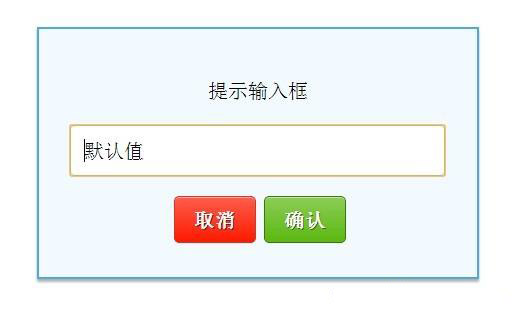
alertify使用说明
alertify是由html5+css3开发的插件,所以完美的支持html5+css3的浏览器。在测试过程过,alertify在chrome与火狐浏览器中显示效果是完美的,但是在ie8一下,显示效果有所不同,如圆角框、阴影、动画特效等不会显示。
alertify.js
/**
* alertify
* An unobtrusive customizable JavaScript notification system
*
* @author Fabien Doiron <fabien.doiron@gmail.com>
* @copyright Fabien Doiron 2013
* @license MIT <http://opensource.org/licenses/mit-license.php>
* @link http://fabien-d.github.com/alertify.js/
* @module alertify
* @version 0.3.8
*/
(function(e,t){"use strict";var n=e.document,r;r=function(){var r={},i={},s=!1,o={ENTER:13,ESC:27,SPACE:32},u=[],a,f,l,c,h,p,d,v,m,g,y,b;return i={buttons:{holder:'<nav class="alertify-buttons">{{buttons}}</nav>',submit:'<button type="submit" class="alertify-button alertify-button-ok" id="alertify-ok">{{ok}}</button>',ok:'<a href="#" class="alertify-button alertify-button-ok" id="alertify-ok">{{ok}}</a>',cancel:'<a href="#" class="alertify-button alertify-button-cancel" id="alertify-cancel">{{cancel}}</a>'},input:'<div class="alertify-text-wrapper"><input type="text" class="alertify-text" id="alertify-text"></div>',message:'<p class="alertify-message">{{message}}</p>',log:'<article class="alertify-log{{class}}">{{message}}</article>'},b=function(){var e,r=n.createElement("fakeelement"),i={WebkitTransition:"webkitTransitionEnd",MozTransition:"transitionend",OTransition:"otransitionend",transition:"transitionend"};for(e in i)if(r.style[e]!==t)return i[e]},a=function(e){return n.getElementById(e)},r={labels:{ok:"OK",cancel:"Cancel"},delay:5e3,buttonReverse:!1,buttonFocus:"ok",transition:t,addListeners:function(e){var t=typeof l!="undefined",r=typeof f!="undefined",i=typeof y!="undefined",s="",u=this,a,h,p,d,v;a=function(t){return typeof t.preventDefault!="undefined"&&t.preventDefault(),p(t),typeof y!="undefined"&&(s=y.value),typeof e=="function"&&(typeof y!="undefined"?e(!0,s):e(!0)),!1},h=function(t){return typeof t.preventDefault!="undefined"&&t.preventDefault(),p(t),typeof e=="function"&&e(!1),!1},p=function(e){u.hide(),u.unbind(n.body,"keyup",d),u.unbind(c,"focus",v),i&&u.unbind(g,"submit",a),t&&u.unbind(l,"click",a),r&&u.unbind(f,"click",h)},d=function(e){var t=e.keyCode;t===o.SPACE&&!i&&a(e),t===o.ESC&&r&&h(e)},v=function(e){i?y.focus():r?f.focus():l.focus()},this.bind(c,"focus",v),t&&this.bind(l,"click",a),r&&this.bind(f,"click",h),this.bind(n.body,"keyup",d),i&&this.bind(g,"submit",a),typeof this.transition=="undefined"&&this.setFocus()},bind:function(e,t,n){typeof e.addEventListener=="function"?e.addEventListener(t,n,!1):e.attachEvent&&e.attachEvent("on"+t,n)},handleErrors:function(){if(typeof e.onerror!="undefined"){var t=this;return e.onerror=function(e,n,r){t.error("["+e+" on line "+r+" of "+n+"]",0)},!0}return!1},appendButtons:function(e,t){return this.buttonReverse?t+e:e+t},build:function(e){var t="",n=e.type,s=e.message,o=e.cssClass||"";t+='<div class="alertify-dialog">',r.buttonFocus==="none"&&(t+='<a href="#" id="alertify-noneFocus" class="alertify-hidden"></a>'),n==="prompt"&&(t+='<form id="alertify-form">'),t+='<article class="alertify-inner">',t+=i.message.replace("{{message}}",s),n==="prompt"&&(t+=i.input),t+=i.buttons.holder,t+="</article>",n==="prompt"&&(t+="</form>"),t+='<a id="alertify-resetFocus" class="alertify-resetFocus" href="#">Reset Focus</a>',t+="</div>";switch(n){case"confirm":t=t.replace("{{buttons}}",this.appendButtons(i.buttons.cancel,i.buttons.ok)),t=t.replace("{{ok}}",this.labels.ok).replace("{{cancel}}",this.labels.cancel);break;case"prompt":t=t.replace("{{buttons}}",this.appendButtons(i.buttons.cancel,i.buttons.submit)),t=t.replace("{{ok}}",this.labels.ok).replace("{{cancel}}",this.labels.cancel);break;case"alert":t=t.replace("{{buttons}}",i.buttons.ok),t=t.replace("{{ok}}",this.labels.ok);break;default:}return v.className="alertify alertify-show alertify-"+n+" "+o,d.className="alertify-cover",t},close:function(e,t){var n=t&&!isNaN(t)?+t:this.delay,r=this,i,s;this.bind(e,"click",function(){i(e)}),s=function(e){e.stopPropagation(),r.unbind(this,r.transition,s),m.removeChild(this),m.hasChildNodes()||(m.className+=" alertify-logs-hidden")},i=function(e){typeof e!="undefined"&&e.parentNode===m&&(typeof r.transition!="undefined"?(r.bind(e,r.transition,s),e.className+=" alertify-log-hide"):(m.removeChild(e),m.hasChildNodes()||(m.className+=" alertify-logs-hidden")))};if(t===0)return;setTimeout(function(){i(e)},n)},dialog:function(e,t,r,i,o){p=n.activeElement;var a=function(){if(v&&v.scrollTop!==null)return;a()};if(typeof e!="string")throw new Error("message must be a string");if(typeof t!="string")throw new Error("type must be a string");if(typeof r!="undefined"&&typeof r!="function")throw new Error("fn must be a function");return typeof this.init=="function"&&(this.init(),a()),u.push({type:t,message:e,callback:r,placeholder:i,cssClass:o}),s||this.setup(),this},extend:function(e){if(typeof e!="string")throw new Error("extend method must have exactly one paramter");return function(t,n){return this.log(t,e,n),this}},hide:function(){var e,t=this;u.splice(0,1),u.length>0?this.setup():(s=!1,e=function(n){n.stopPropagation(),v.className+=" alertify-isHidden",t.unbind(v,t.transition,e)},typeof this.transition!="undefined"?(this.bind(v,this.transition,e),v.className="alertify alertify-hide alertify-hidden"):v.className="alertify alertify-hide alertify-hidden alertify-isHidden",d.className="alertify-cover alertify-cover-hidden",p.focus())},init:function(){n.createElement("nav"),n.createElement("article"),n.createElement("section"),d=n.createElement("div"),d.setAttribute("id","alertify-cover"),d.className="alertify-cover alertify-cover-hidden",n.body.appendChild(d),v=n.createElement("section"),v.setAttribute("id","alertify"),v.className="alertify alertify-hidden",n.body.appendChild(v),m=n.createElement("section"),m.setAttribute("id","alertify-logs"),m.className="alertify-logs alertify-logs-hidden",n.body.appendChild(m),n.body.setAttribute("tabindex","0"),this.transition=b(),delete this.init},log:function(e,t,n){var r=function(){if(m&&m.scrollTop!==null)return;r()};return typeof this.init=="function"&&(this.init(),r()),m.className="alertify-logs",this.notify(e,t,n),this},notify:function(e,t,r){var i=n.createElement("article");i.className="alertify-log"+(typeof t=="string"&&t!==""?" alertify-log-"+t:""),i.innerHTML=e,m.insertBefore(i,m.firstChild),setTimeout(function(){i.className=i.className+" alertify-log-show"},50),this.close(i,r)},set:function(e){var t;if(typeof e!="object"&&e instanceof Array)throw new Error("args must be an object");for(t in e)e.hasOwnProperty(t)&&(this[t]=e[t])},setFocus:function(){y?(y.focus(),y.select()):h.focus()},setup:function(){var e=u[0],n=this,i;s=!0,i=function(e){e.stopPropagation(),n.setFocus(),n.unbind(v,n.transition,i)},typeof this.transition!="undefined"&&this.bind(v,this.transition,i),v.innerHTML=this.build(e),c=a("alertify-resetFocus"),l=a("alertify-ok")||t,f=a("alertify-cancel")||t,h=r.buttonFocus==="cancel"?f:r.buttonFocus==="none"?a("alertify-noneFocus"):l,y=a("alertify-text")||t,g=a("alertify-form")||t,typeof e.placeholder=="string"&&e.placeholder!==""&&(y.value=e.placeholder),this.addListeners(e.callback)},unbind:function(e,t,n){typeof e.removeEventListener=="function"?e.removeEventListener(t,n,!1):e.detachEvent&&e.detachEvent("on"+t,n)}},{alert:function(e,t,n){return r.dialog(e,"alert",t,"",n),this},confirm:function(e,t,n){return r.dialog(e,"confirm",t,"",n),this},extend:r.extend,init:r.init,log:function(e,t,n){return r.log(e,t,n),this},prompt:function(e,t,n,i){return r.dialog(e,"prompt",t,n,i),this},success:function(e,t){return r.log(e,"success",t),this},error:function(e,t){return r.log(e,"error",t),this},set:function(e){r.set(e)},labels:r.labels,debug:r.handleErrors}},typeof define=="function"?define([],function(){return new r}):typeof e.alertify=="undefined"&&(e.alertify=new r)})(this);
alertify.css
.alertify-show,
.alertify-log {
-webkit-transition: all 500ms cubic-bezier(0.175, 0.885, 0.320, 1);
/* older webkit */
-webkit-transition: all 500ms cubic-bezier(0.175, 0.885, 0.320, 1.275);
-moz-transition: all 500ms cubic-bezier(0.175, 0.885, 0.320, 1.275);
-ms-transition: all 500ms cubic-bezier(0.175, 0.885, 0.320, 1.275);
-o-transition: all 500ms cubic-bezier(0.175, 0.885, 0.320, 1.275);
transition: all 500ms cubic-bezier(0.175, 0.885, 0.320, 1.275);
/* easeOutBack */
} .alertify-hide {
-webkit-transition: all 250ms cubic-bezier(0.600, 0, 0.735, 0.045);
/* older webkit */
-webkit-transition: all 250ms cubic-bezier(0.600, -0.280, 0.735, 0.045);
-moz-transition: all 250ms cubic-bezier(0.600, -0.280, 0.735, 0.045);
-ms-transition: all 250ms cubic-bezier(0.600, -0.280, 0.735, 0.045);
-o-transition: all 250ms cubic-bezier(0.600, -0.280, 0.735, 0.045);
transition: all 250ms cubic-bezier(0.600, -0.280, 0.735, 0.045);
/* easeInBack */
} .alertify-log-hide {
-webkit-transition: all 500ms cubic-bezier(0.600, 0, 0.735, 0.045);
/* older webkit */
-webkit-transition: all 500ms cubic-bezier(0.600, -0.280, 0.735, 0.045);
-moz-transition: all 500ms cubic-bezier(0.600, -0.280, 0.735, 0.045);
-ms-transition: all 500ms cubic-bezier(0.600, -0.280, 0.735, 0.045);
-o-transition: all 500ms cubic-bezier(0.600, -0.280, 0.735, 0.045);
transition: all 500ms cubic-bezier(0.600, -0.280, 0.735, 0.045);
/* easeInBack */
} .alertify-cover {
position: fixed;
z-index:;
top:;
right:;
bottom:;
left:;
} .alertify-cover-hidden {
display: none;
} .alertify {
position: fixed;
z-index:;
top: 50px;
left: 50%;
width: 550px;
margin-left: -275px;
opacity:;
} .alertify-hidden {
-webkit-transform: translate(0,-150px);
-moz-transform: translate(0,-150px);
-ms-transform: translate(0,-150px);
-o-transform: translate(0,-150px);
transform: translate(0,-150px);
opacity:;
display: none;
}
/* overwrite display: none; for everything except IE6-8 */
:root *> .alertify-hidden {
display: block;
} .alertify-logs {
position: fixed;
z-index:;
bottom: 10px;
right: 10px;
width: 300px;
} .alertify-logs-hidden {
display: none;
} .alertify-log {
display: block;
margin-top: 10px;
position: relative;
right: -300px;
opacity:;
} .alertify-log-show {
right:;
opacity:;
} .alertify-log-hide {
-webkit-transform: translate(300px, 0);
-moz-transform: translate(300px, 0);
-ms-transform: translate(300px, 0);
-o-transform: translate(300px, 0);
transform: translate(300px, 0);
opacity:;
} .alertify-dialog {
padding: 25px;
} .alertify-resetFocus {
border:;
clip: rect(0 0 0 0);
height: 1px;
margin: -1px;
overflow: hidden;
padding:;
position: absolute;
width: 1px;
} .alertify-inner {
text-align: center;
} .alertify-text {
margin-bottom: 15px;
width: 100%;
-webkit-box-sizing: border-box;
-moz-box-sizing: border-box;
box-sizing: border-box;
font-size: 100%;
} .alertify-buttons {
} .alertify-button,
.alertify-button:hover,
.alertify-button:active,
.alertify-button:visited {
background: none;
text-decoration: none;
border: none;
/* line-height and font-size for input button */
line-height: 1.5;
font-size: 100%;
display: inline-block;
cursor: pointer;
margin-left: 5px;
} .alertify-isHidden {
visibility: hidden;
} @media only screen and (max-width: 680px) {
.alertify,
.alertify-logs {
width: 90%;
-webkit-box-sizing: border-box;
-moz-box-sizing: border-box;
box-sizing: border-box;
} .alertify {
left: 5%;
margin:;
}
} /**
* Default Look and Feel
*/
.alertify,
.alertify-log {
font-family: sans-serif;
} .alertify {
background: #FFF;
border: 10px solid #333;
/* browsers that don't support rgba */
border: 10px solid rgba(0,0,0,.7);
border-radius: 8px;
box-shadow: 0 3px 3px rgba(0,0,0,.3);
-webkit-background-clip: padding; /* Safari 4? Chrome 6? */
-moz-background-clip: padding; /* Firefox 3.6 */
background-clip: padding-box; /* Firefox 4, Safari 5, Opera 10, IE 9 */
}
.alertify-text {
border: 1px solid #CCC;
padding: 10px;
border-radius: 4px;
}
.alertify-button {
border-radius: 4px;
color: #FFF;
font-weight: bold;
padding: 6px 15px;
text-decoration: none;
text-shadow: 1px 1px 0 rgba(0,0,0,.5);
box-shadow: inset 0 1px 0 0 rgba(255,255,255,.5);
background-image: -webkit-linear-gradient(top, rgba(255,255,255,.3), rgba(255,255,255,0));
background-image: -moz-linear-gradient(top, rgba(255,255,255,.3), rgba(255,255,255,0));
background-image: -ms-linear-gradient(top, rgba(255,255,255,.3), rgba(255,255,255,0));
background-image: -o-linear-gradient(top, rgba(255,255,255,.3), rgba(255,255,255,0));
background-image: linear-gradient(top, rgba(255,255,255,.3), rgba(255,255,255,0));
}
.alertify-button:hover,
.alertify-button:focus {
outline: none;
background-image: -webkit-linear-gradient(top, rgba(0,0,0,.1), rgba(0,0,0,0));
background-image: -moz-linear-gradient(top, rgba(0,0,0,.1), rgba(0,0,0,0));
background-image: -ms-linear-gradient(top, rgba(0,0,0,.1), rgba(0,0,0,0));
background-image: -o-linear-gradient(top, rgba(0,0,0,.1), rgba(0,0,0,0));
background-image: linear-gradient(top, rgba(0,0,0,.1), rgba(0,0,0,0));
}
.alertify-button:focus {
box-shadow: 0 0 15px #2B72D5;
}
.alertify-button:active {
position: relative;
box-shadow: inset 0 2px 4px rgba(0,0,0,.15), 0 1px 2px rgba(0,0,0,.05);
}
.alertify-button-cancel,
.alertify-button-cancel:hover,
.alertify-button-cancel:focus {
background-color: #FE1A00;
border: 1px solid #D83526;
}
.alertify-button-ok,
.alertify-button-ok:hover,
.alertify-button-ok:focus {
background-color: #5CB811;
border: 1px solid #3B7808;
} .alertify-log {
background: #1F1F1F;
background: rgba(0,0,0,.9);
padding: 15px;
border-radius: 4px;
color: #FFF;
text-shadow: -1px -1px 0 rgba(0,0,0,.5);
}
.alertify-log-error {
background: #FE1A00;
background: rgba(254,26,0,.9);
}
.alertify-log-success {
background: #5CB811;
background: rgba(92,184,17,.9);
}
alertify、js、css 使用简介的更多相关文章
- ASP.NET MVC 4使用Bundle的打包压缩JS/CSS
打包(Bundling)及压缩(Minification)指的是将多个js文件或css文件打包成单一文件并压缩的做法,如此可减少浏览器需下载多个文件案才能完成网页显示的延迟感,同时通过移除JS/CSS ...
- 最流行的Node.js应用开发框架简介
最流行的Node.js应用开发框架简介 快速开发而又容易扩展,高性能且鲁棒性强.Node.js的出现让所有网络应用开发者的这些梦想成为现实.但是,有如其他新的开发语言技术一样,从头开始使用Node.j ...
- 动态加载js css 插件
简介 动态加载js,css在现在以及将来肯定是很重要的.目前来看前端代码编写的业务量已经远远超过后端编写的.随着对用户体验度逐渐增强,前端业务复杂,加载速度变得很慢很慢.为了解决这个问题,目前出现的两 ...
- CSS 选择器简介
前言:这是笔者学习之后自己的理解与整理.如果有错误或者疑问的地方,请大家指正,我会持续更新! 选择器权重 如果以4位数表示选择符权重,那么: 元素选择器的权重是1: id 选择器的权重为100: cl ...
- Node.js 教程 01 - 简介、安装及配置
系列目录: Node.js 教程 01 - 简介.安装及配置 Node.js 教程 02 - 经典的Hello World Node.js 教程 03 - 创建HTTP服务器 Node.js 教程 0 ...
- electron之Windows下使用 html js css 开发桌面应用程序
1.atom/electron github: https://github.com/atom/electron 中文文档: https://github.com/atom/electron/tree ...
- JS/CSS缓存杀手——VS插件
背景 前些天去考科目二,感觉经历了一场不是高考却胜似高考的考试(10年前的5分之差, 还是难以释怀)! 一行八人,就我学的时间最少(4天,8人一辆车),教练都觉得我肯定还得再来一次! 靠着运气和 ...
- gulp实现打包js/css/img/html文件,并对js/css/img文件加上版本号
参考打包教程: http://www.cnblogs.com/tugenhua0707/p/4069769.html http://www.cnblogs.com/tugenhua0707/p/498 ...
- 配置springMVC之后,引入js,css等资源处理
配置了sringMVC之后,要引入js,css处理: 做法1:在<%page %>下面增加: <%@ taglib prefix="yesurl" uri=&qu ...
随机推荐
- 一些关于Console的API函数
SetConsoleCtrlHandlerGenerateConsoleCtrlEventSetConsoleMode ReadConsole WriteConsole SetConsoleCP Se ...
- viewDidLoad、viewDidUnload、viewWillAppear、viewDidAppear、viewWillDisappear 和 -viewDidDisappear的区别和使用
首先看一下官方解释: - (void)loadView; // This is where subclasses should create their custom view hierarchy i ...
- 【Visual C++】Windows GDI贴图闪烁解决方法
一般的windows 复杂的界面需要使用多层窗口而且要用贴图来美化,所以不可避免在窗口移动或者改变大小的时候出现闪烁. 先来谈谈闪烁产生的原因 原因一:如果熟悉显卡原理的话,调用GDI函数向屏幕输出的 ...
- Android菜鸟的成长笔记(3)——给QQ登录界面说So Easy
原文:Android菜鸟的成长笔记(3)--给QQ登录界面说So Easy 上一篇:Android菜鸟的成长笔记(2)--第一个Android应用 我们前面已经做了第一个Android应用程序,虽然有 ...
- Swift - 复杂数据类型说明(数组,字典,结构体,枚举)
1,数组 - Array 1 2 3 4 5 6 7 8 9 10 11 12 13 14 15 16 17 18 19 20 21 22 23 24 25 26 27 28 29 var types ...
- Windows系统版本号判定那些事儿
v\:* {behavior:url(#default#VML);} o\:* {behavior:url(#default#VML);} w\:* {behavior:url(#default#VM ...
- [C++]new和delete
Date:2014-1-5 Summary: C++中的动态内存创建与释放(这里就只记录C++中的new和delete了,其他的C风格操作就略过了) 单独记录new和delete的原因是为了学习时候关 ...
- Virtualbox mouse move in and out and file share with windows
How to use Virstalbox to share files with Linux and Windows, and to move the mouse in and out Virtua ...
- 《Android系统开发》笔记
<Android系统开发>笔记1:Android系统概述 Android四层架构: 1. Linux Kernel&driver层 a.依赖于Linux 2.6内核,包含安全性.内 ...
- UVa 10188 - Automated Judge Script
题目:给你一些题目的输出结果,推断是AC,PE还是WA. 分析:模拟. 依照题意模拟就可以,注意PE条件为全部数字字符出现顺序同样就可以. 说明:想起非常多年前写的OJ的后台判题程序了╮(╯▽╰)╭. ...
