Python中多层List展平为一层
使用Python脚本的过程中,偶尔需要使用list多层转一层,又总是忘记怎么写搜索关键词,所以总是找了很久,现在把各种方法记录下来,方便自己也方便大家.
方法很多,现在就简单写8种,后面再对这8种方法做基准测试.
声明:文中的方法均收集自Making a flat list out of list of lists in Python
1.定义减层方法
- import functools
- import itertools
- import numpy
- import operator
- import perfplot
- from collections import Iterable # or from collections.abc import Iterable
- from iteration_utilities import deepflatten
- #使用两次for循环
- def forfor(a):
- return [item for sublist in a for item in sublist]
- #通过sum
- def sum_brackets(a):
- return sum(a, [])
- #使用functools內建模块
- def functools_reduce(a):
- return functools.reduce(operator.concat, a)
- #使用itertools內建模块
- def itertools_chain(a):
- return list(itertools.chain.from_iterable(a))
- #使用numpy
- def numpy_flat(a):
- return list(numpy.array(a).flat)
- #使用numpy
- def numpy_concatenate(a):
- return list(numpy.concatenate(a))
- #自定义函数
- def flatten(items):
- """Yield items from any nested iterable; see REF."""
- for x in items:
- if isinstance(x, Iterable) and not isinstance(x, (str, bytes)):
- yield from flatten(x)
- else:
- yield x
- def pylangs_flatten(a):
- return list(flatten(a))
- #使用库iteration_utilities
- def iteration_utilities_deepflatten(a):
- return list(deepflatten(a, depth=1))
2.测试
- a=[[1,2,3],[4,5,6],[7,8,9]]
- print(a)
- print('--------------------------')
- print(forfor(a))
- print(sum_brackets(a))
- print(functools_reduce(a))
- print(itertools_chain(a))
- print(numpy_flat(a))
- print(numpy_concatenate(a))
- print(pylangs_flatten(a))
- print(iteration_utilities_deepflatten(a))
输出:
[[1, 2, 3], [4, 5, 6], [7, 8, 9]]
--------------------------
[1, 2, 3, 4, 5, 6, 7, 8, 9]
[1, 2, 3, 4, 5, 6, 7, 8, 9]
[1, 2, 3, 4, 5, 6, 7, 8, 9]
[1, 2, 3, 4, 5, 6, 7, 8, 9]
[1, 2, 3, 4, 5, 6, 7, 8, 9]
[1, 2, 3, 4, 5, 6, 7, 8, 9]
[1, 2, 3, 4, 5, 6, 7, 8, 9]
[1, 2, 3, 4, 5, 6, 7, 8, 9]
2.各种方法的基准测试(消耗时间对比)
各种方法在小数据上消耗时间差别不大,如果数据很小,没必要为了选择而烦恼,如果数据很大,可以参考下面基准测试的结果来选择减层方法.
- import matplotlib.pyplot as plt
- from simple_benchmark import benchmark
- #基准测试
- b = benchmark(
- [forfor, sum_brackets, functools_reduce, itertools_chain,numpy_flat, numpy_concatenate, pylangs_flatten,iteration_utilities_deepflatten],
- arguments={2**i: [[0]*5]*(2**i) for i in range(1, 13)},
- argument_name='number of inner lists'
- )
- #显示测试结果
- plt.subplots(1,1,figsize=(15,10))
- b.plot()
- plt.legend(loc = 'upper left')
- plt.show()
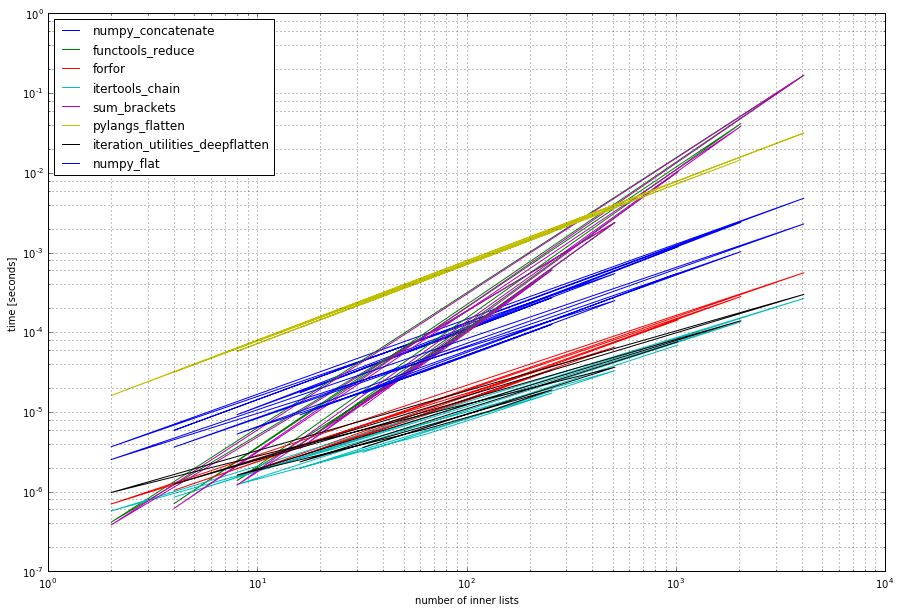
相同数据量,纵轴方向越小,方法越快.
代码可以从这里下载,需要部署Jupyter环境,可参考我的博客部署方法.
Python中多层List展平为一层的更多相关文章
- python中多层循环的一键退出
在单层循环的退出中,使用break即能退出,那么多层循环呢?机智的人们使用flag标识符的方式,例如: a=['a',1,2,3,4] b=['b',1,2,3,4] c=['c',1,2,3,4] ...
- ZBrush中Flatten展平笔刷介绍
本文我们来介绍ZBrush®中的Flatten展平笔刷,Flatten笔刷能增加粗糙的平面在模型表面,利用它能够制作出完全的平面. Flatten展平笔刷 Flatten(展平):Flatten笔刷可 ...
- Python中的列表生成式和多层表达式
Python中的列表生成式和多层表达式 如何生成[1x1, 2x2, 3x3, ..., 10x10]的列表? L=[]; ,): L.append(x*x) print L print (" ...
- python中sys和os模块的使用
在python中,sys,os模块是非常强大的,提供了许多对文件夹.文件和路径的操作方法 sys模块 sys.argv #命令行执行脚本,其实它就是一个列表 ,sys.argv[0] 是程序自身路 ...
- Python中命名空间与作用域使用总结
1 引言 命名空间与作用域是程序设计中的基础概念,深入理解有助于理解变量的生命周期,减少代码中的莫名其妙bug.Python的命名空间与作用域与Java.C++等语言有很大差异,若不注意,就可能出现莫 ...
- Python中赋值、浅拷贝与深拷贝
python中关于对象复制有三种类型的使用方式,赋值.浅拷贝与深拷贝.他们既有区别又有联系,刚好最近碰到这一类的问题,研究下. 一.赋值 在python中,对象的赋值就是简单的对象引用,这点和C++不 ...
- python中的函数名,闭包,迭代器
一.函数名 函数名是一个变量,但它是一个特殊的变量,与括号配合可以执行函数的变量,单纯print()出的是一个内存地址. def func(): print('你说你有点难追') print(func ...
- (数据科学学习手札101)funcy:Python中的函数式编程百宝箱
本文示例文件已上传至我的Github仓库https://github.com/CNFeffery/DataScienceStudyNotes 1 简介 我们在使用Python完成日常任务时,经常会遇到 ...
- Python中关于进度条的6个实用技巧
1 简介 费老师我在几年前写过的一篇文章(https://www.cnblogs.com/feffery/p/13392024.html)中,介绍过tqdm这个在当下Python圈子中已然非常流行的进 ...
随机推荐
- Mysql之锁的基本介绍
数据库锁定机制简单来说,就是数据库为了保证数据的一致性,而使各种共享资源在被并发访问变得有序所设计的一种规则.对于任何一种数据库来说都需要有相应的锁定机制,所以MySQL自然也不能例外.MySQL数据 ...
- js注意点
1.在JS中:var a=''; 则 a==0或a==false 结果都为true; 如果是“====” 则为false
- 使用jQuery开发tab选项卡插件(可以右键关闭多个标签)
在前一篇“使用jQuery开发tab选项卡插件”的基础上添加了tab标签右键关闭菜单功能,菜单主要包括:关闭当前标签.关闭左侧标签.关闭右侧标签.关闭其他.关闭全部. 一.插件效果 二.实现思路 为w ...
- 【转载】Java对象的生命周期
Java对象的生命周期 在Java中,对象的生命周期包括以下几个阶段: 1. 创建阶段(Created) 2. 应用阶段(In Use) 3. 不可见阶段(Invisib ...
- input中blur失去焦点事件与点击事件冲突时如何解决
方法一 使用setTimeout $(function(){ $(".cy-name-input input").on({ focus:function() { $(". ...
- Mybatis全部标签与解释说明
一.定义SQL语句 (1)select 标签的使用 属性介绍: id :唯一的标识符. parameterType:传给此语句的参数的全路径名或别名 例:com.test.poso.User或user ...
- spark 机器学习 随机森林 原理(一)
1.什么是随机森林顾名思义,是用随机的方式建立一个森林,森林里面有很多的决策树组成,随机森林的每一棵决 策树之间是没有关联的.在得到森林之后,当有一个新的输入样本进入的时候,就让森林中的每一棵决策树分 ...
- I、Mac 下的Vue
Mac 下的Vue 1. 安装brew /usr/bin/ruby -e "$(curl -fsSL https://raw.githubusercontent.com/Homebrew/i ...
- (多核DSP快速入门)SYS/BIOS入门
(多核DSP快速入门)SYS/BIOS入门 原创文章 转载请注册来源http://blog.csdn.net/tostq 系列教程目录:http://blog.csdn.net/tostq/art ...
- http通信示例Httpclient和HttpServer
本示例源于为朋友解决一个小问题,数据库到服务器的数据传输,由于本人能力有限,暂时将它理解为从数据库中获取数取表数据,实际上有可能是文件或者其他形式的数据,不过原理都得用流传输, 首先httpclien ...
