scaffold
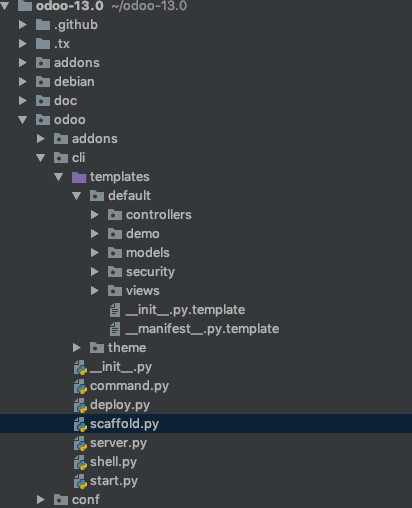
#!/usr/bin/env python
# -*- coding: utf-8 -*-
from __future__ import print_function
import argparse
import os
import re
import sys import jinja2 from . import Command class Scaffold(Command):
""" Generates an Odoo module skeleton. """ def run(self, cmdargs):
# TODO: bash completion file
parser = argparse.ArgumentParser(
prog="%s scaffold" % sys.argv[0].split(os.path.sep)[-1],
description=self.__doc__,
epilog=self.epilog(),
)
parser.add_argument(
'-t', '--template', type=template, default=template('default'),
help="Use a custom module template, can be a template name or the"
" path to a module template (default: %(default)s)")
parser.add_argument('name', help="Name of the module to create")
parser.add_argument(
'dest', default='.', nargs='?',
help="Directory to create the module in (default: %(default)s)") if not cmdargs:
sys.exit(parser.print_help())
args = parser.parse_args(args=cmdargs) args.template.render_to(
snake(args.name),
directory(args.dest, create=True),
{'name': args.name}) def epilog(self):
return "Built-in templates available are: %s" % ', '.join(
d for d in os.listdir(builtins())
if d != 'base'
) builtins = lambda *args: os.path.join(
os.path.abspath(os.path.dirname(__file__)),
'templates',
*args) def snake(s):
""" snake cases ``s`` :param str s:
:return: str
"""
# insert a space before each uppercase character preceded by a
# non-uppercase letter
s = re.sub(r'(?<=[^A-Z])\B([A-Z])', r' \1', s)
# lowercase everything, split on whitespace and join
return '_'.join(s.lower().split())
def pascal(s):
return ''.join(
ss.capitalize()
for ss in re.sub('[_\s]+', ' ', s).split()
) def directory(p, create=False):
expanded = os.path.abspath(
os.path.expanduser(
os.path.expandvars(p)))
if create and not os.path.exists(expanded):
os.makedirs(expanded)
if not os.path.isdir(expanded):
die("%s is not a directory" % p)
return expanded env = jinja2.Environment()
env.filters['snake'] = snake
env.filters['pascal'] = pascal
class template(object):
def __init__(self, identifier):
# TODO: archives (zipfile, tarfile)
self.id = identifier
# is identifier a builtin?
self.path = builtins(identifier)
if os.path.isdir(self.path):
return
# is identifier a directory?
self.path = identifier
if os.path.isdir(self.path):
return
die("{} is not a valid module template".format(identifier)) def __str__(self):
return self.id def files(self):
""" Lists the (local) path and content of all files in the template
"""
for root, _, files in os.walk(self.path):
for f in files:
path = os.path.join(root, f)
yield path, open(path, 'rb').read() def render_to(self, modname, directory, params=None):
""" Render this module template to ``dest`` with the provided
rendering parameters
"""
# overwrite with local
for path, content in self.files():
local = os.path.relpath(path, self.path)
# strip .template extension
root, ext = os.path.splitext(local)
if ext == '.template':
local = root
dest = os.path.join(directory, modname, local)
destdir = os.path.dirname(dest)
if not os.path.exists(destdir):
os.makedirs(destdir) with open(dest, 'wb') as f:
if ext not in ('.py', '.xml', '.csv', '.js', '.rst', '.html', '.template'):
f.write(content)
else:
env.from_string(content.decode('utf-8'))\
.stream(params or {})\
.dump(f, encoding='utf-8') def die(message, code=1):
print(message, file=sys.stderr)
sys.exit(code) def warn(message):
# ASK: shall we use logger ?
print("WARNING:", message)
scaffold的更多相关文章
- 【MVC】自定义Scaffold Template
MVC提供了基本的CRUD Scaffold Template模板,创建视图的时候,只要勾选创建一个强类型视图 , 并选择模型类,就可以选择支架模板了,这些模板包括List,Detail,Create ...
- Flutter学习(一)之MaterialApp和Scaffold组件使用详解
一,前言: MaterialApp和Scaffold是Flutter提供的两个Widget,其中: MaterialApp是一个方便的Widget,它封装了应用程序实现Material Design所 ...
- Scaffold(Material库中提供的页面脚手架)知识点
Scaffold 包含:appBar.body.floatingActionButton
- Flutter常用组件(Widget)解析-Scaffold
实现一个应用基本的布局结构. 举个栗子: import 'package:flutter/material.dart'; void main() => runApp(MyApp()); clas ...
- Django实战(4):scaffold生成物分析
在上一节用一个插件生成了类似rails的scaffold,其实无非就是URLconf+MTV.让我们看看具体都生成了哪些东西. 首先是“入口”的定义即URLconf,打开urls.py: from d ...
- Django实战(3):Django也可以有scaffold
rails有一个无用的”神奇“功能,叫做scaffold.能够在model基础上,自动生成CRUD的界面. 说它无用,是因为rails的开发者David说,scaffold”不是应用程序开发的目的.它 ...
- rails scaffold生成的crud显示自定义的列名
1. 访问 rails i18n 插件的官方网站 ,查看信息http://guides.rubyonrails.org/i18n.html2. 在Gemfile 中加入 测试rails4.2.1不用 ...
- rails generate model/resource/scaffold的区别
If you’re just learning Ruby on Rails, you may be confused as to when to generate individual models, ...
- rails手脚架(scaffold)功能
scaffold是一个高速开发rails应用的代码框架.能够使用一条命令实现CRUD操作. 1: 创建一个应用 rails new scaffoldapp cd scaffoldapp rails s ...
- assembly|reads to contig|contig to scaffold|coverage|depth| tandem repeats
(组装方面):SOAPdenovo ,因为采用de Bruijn graph algorithm算法和stepwise strategy ,所以排错能力高,所以我们获得高质量数据. de Bruijn ...
随机推荐
- Redis之缓存雪崩、缓存穿透、缓存预热、缓存更新、缓存降级
目录 Redis之缓存雪崩.缓存穿透.缓存预热.缓存更新.缓存降级 1.缓存雪崩 2.缓存穿透 3.缓存预热 4.缓存更新 5.缓存降级 Redis之缓存雪崩.缓存穿透.缓存预热.缓存更新.缓存降级 ...
- 前后端分离项目Vue+drf开发部署总结
思维导图xmind文件:https://files-cdn.cnblogs.com/files/benjieming/%E5%89%8D%E5%90%8E%E7%AB%AF%E5%88%86%E7%A ...
- Qt Examples - Boxes (在Qt场景视图中结合OpenGL渲染)
QT自带例程Boxes使用QT Graphics View框架实现了2D图形和3D图形的混合渲染,综合性比较强,整合知识较多,值得学习. 可以使用鼠标通过以下方式控制演示中的元素: 按住鼠标左键的同时 ...
- 互联网企业级监控系统 OpenFalcon
Open-Falcon 人性化的互联网企业级监控系统,Open-Falcon 整体可以分为两部分,即绘图组件.告警组件.其中: 安装绘图组件 负责数据的采集.收集.存储.归档.采样.查询.展示(Das ...
- Django app安装,配置mysql,时区,模板,静态文件,媒体,admin
1.创建app python manage.py startapp 名字 Migrations 数据库同步目录,记录数据库同步的记录 init 包文件 Admin.py django自带的后台管理文件 ...
- min25筛学习总结
前言 杜教筛学了,顺便把min25筛也学了吧= =刚好多校也有一道题需要补. 下面推荐几篇博客,我之后写一点自己的理解就是了. 传送门1 传送门2 传送门3 这几篇写得都还是挺好的,接下来我就写下自己 ...
- Java 获取对象全部属性 包括 父类属性
今天由于业务需要,看一段数据库中的表转化成用户可以看懂的数据,也就是把一些字段比如Date用ms存的,转化为'yyyy-MM-dd'这种格式,但是由于字段太多,所以利用Java反射机制自带的BeanU ...
- react小项目
本章要讲述一个评价栏的制作. 首先先简单写一个ract组件来试试. index.html <!DOCTYPE html> <html> <head> <tit ...
- linux下使用shell发送http请求
一.curl 1. get请求 curl命令默认下就是使用get方式发送http请求. curl www.baidu.com 2. post请求 使用-d参数,形式如下: curl -d " ...
- nginx proxy_pass 指令
nginx proxy_pass 指令 文档 Nginx 官方文档 https://nginx.org/en/docs/http/ngx_http_proxy_module.html#proxy_pa ...
