ASP.NET Core – Logging & Serilog
前言
以前就写过了 Asp.net core 学习笔记 (Logging 日志), 只是有点乱, 这篇作为整理版.
参考:
docs – Logging in .NET Core and ASP.NET Core
ASP.NET Core Build-in Logging
ASP.NET Core 提供了 Logging 的抽象接口, third party 都会依据抽象来做实现. ASP.NET Core 自己也实现了一套简单的 log, 它只能 log to console. 不能 log to file.
所以绝大部分项目都会搭配一个 third party library, 比如 Serilog.
我们先看看 ASP.NET Core build-in 的 log.
Quick Example for Web
dotnet new webapp -o TestLog
自带的模板首页就有 inject logger 了, 在 OnGet 使用它就可以了.
打开 Visual Studio > View > Output, F5 run 就可以看见了
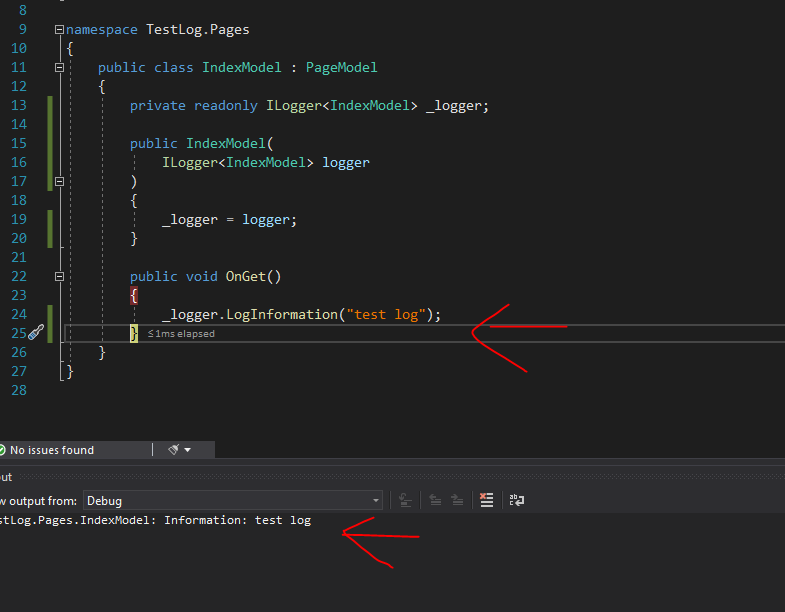
VS Code

Quick Example for Console Application
安装
dotnet add package Microsoft.Extensions.Logging.Console
main.cs
public class Program
{
public static async Task Main()
{
using var loggerFactory = LoggerFactory.Create(builder =>
{
builder
.AddFilter("Microsoft", LogLevel.Warning)
.AddFilter("System", LogLevel.Warning)
.AddFilter("LoggingConsoleApp.Program", LogLevel.Debug)
.AddConsole();
});
ILogger logger = loggerFactory.CreateLogger<Program>();
logger.LogInformation("Example log message");
}
}
Log Category
每个 log 都有 category 的概念, 在 appsetting.json 可以为每个 category 设置 min level
比如某 category 在 production 的时候 min level 是 warning, 在 dev 的时候是 info.
像上面的注入方式, 它的 category name 是 namespace + class "TestLog.Pages.IndexModel"
如果想自定义的话可以用 factory 来创建 logger
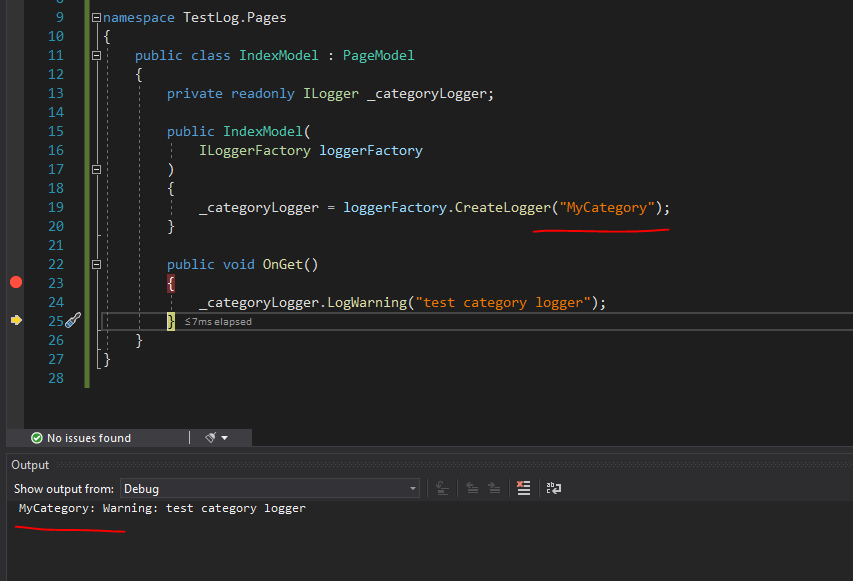
在 appsetting.json 声明 min level
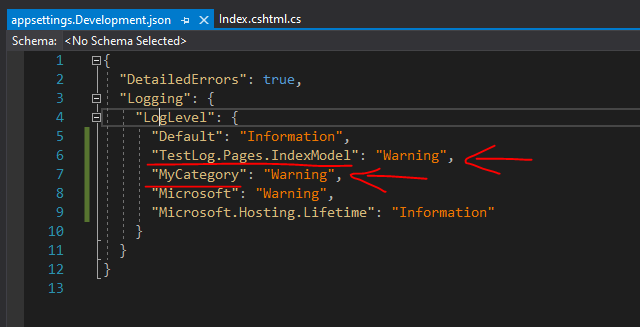
level 的顺序是 Trace = 0, Debug = 1, Information = 2, Warning = 3, Error = 4, Critical = 5, and None = 6.
Serilog level 的顺序是 Verbose = 0, Debug = 1, Information = 2, Warning = 3, Error = 4, Fatal = 5
None 就是不要 log. Trace 就类似 track 追踪的意思
Serilog 安装
dotnet add package Serilog.AspNetCore
program.cs
var builder = WebApplication.CreateBuilder(args);
builder.Host.UseSerilog(); Log.Logger = new LoggerConfiguration()
.MinimumLevel.Override("Microsoft", LogEventLevel.Information)
.Enrich.FromLogContext()
.WriteTo.Console()
.CreateLogger();
try
{
Log.Information("Starting web host");
app.Run(); // 把 app.Run(); 放进来
return 0;
}
catch (Exception ex)
{
Log.Fatal(ex, "Host terminated unexpectedly");
return 1;
}
finally
{
Log.CloseAndFlush();
}
Serilog 的 config 不是通过 appsetting 设置的, 如果想用 appsetting 来管理可以另外安装一个 DLL, 下面会介绍.
appsetting 里的 log config 是给 ASP.NET Core build-in log 的哦, Serilog 不会读取它来用.
Formatting Output
参考: Github serilog – Formatting Output
Log.Information 只是填写了 message, 但最终的 log 需要具备其它的资料比如时间, 而这些就有 output template 来完成.
下面这个是 ConsoleLogger 的默认模板

parameters definition:

我们可以通过 config 去调整它.
Log.Logger = new LoggerConfiguration()
.WriteTo.Console(outputTemplate: "[{Timestamp:HH:mm:ss} {Level:u3}] {Message:lj}{NewLine}{Exception}")
.CreateLogger();
serilog-sinks-console 和 serilog-sinks-file 都支持 outputTemplate 设定. 但如果我们看源码会发现它们的实现方式不太一样.
console 源码显示, 它有自己实现一套 ITextFormatter


而 file 源码显示, 它用了 Serilog.Formatting.Display 的 MessageTemplateTextFormatter


Request Log
Serilog 有一个 build-in 的 request log 取代 ASP.NET Core build-in 的, 因为 ASP.NET Core log 太多了.
先关掉 ASP.NET Core 的
Log.Logger = new LoggerConfiguration()
.MinimumLevel.Override("Microsoft", LogEventLevel.Warning)
.MinimumLevel.Override("Microsoft.AspNetCore", LogEventLevel.Warning)
然后
app.UseSerilogRequestLogging(options =>
{
options.MessageTemplate = "HTTP {RequestMethod} {RequestPath} responded {StatusCode} in {Elapsed:0} ms";
options.GetLevel = (httpContext, elapsed, ex) => LogEventLevel.Information;
options.EnrichDiagnosticContext = (diagnosticContext, httpContext) =>
{
// 这里可以加一点料, 加了 template 就可以用 {RequestHost} 这样
// diagnosticContext.Set("RequestHost", httpContext.Request.Host.Value);
// diagnosticContext.Set("RequestScheme", httpContext.Request.Scheme);
};
});
通过这个 middleware 每个请求都会被记入下来. middleware 放在 static file middleware 下面, 不然 static file 也会被 log 就不好了.
想更 customize 一下可以参考这个 Adding Useful Information to ASP.NET Core Web API Serilog Logs
Write to File
安装
dotnet add package Serilog.Sinks.File
设置
Log.Logger = new LoggerConfiguration()
.WriteTo.File("log.txt", rollingInterval: RollingInterval.Day)
write to file 是马上执行的, 这对 IO 性能不太好.
Async Write to File
所以 Serilog 推出了一个 async 版本. 它会先写入 ram, 等一定量之后才写入 file.
dotnet add package Serilog.Sinks.Async
设置
Log.Logger = new LoggerConfiguration()
.WriteTo.Async(a => a.File("log.txt", rollingInterval: RollingInterval.Day, buffered: true), bufferSize: 500)
wrap 起来就可以了, buffered = true, buffer size 默认是 10,000 items 那是多少我也不清楚.
然后在 app 结束前一定要释放哦
try
{
CreateHostBuilder(args).Build().Run();
}
catch (Exception ex)
{
Log.Fatal(ex, "Host terminated unexpectedly");
}
finally
{
Log.CloseAndFlush(); // 重要
}
Use appsetting.json as Config
安装
dotnet add package Serilog.Settings.Configuration
设置
Log.Logger = new LoggerConfiguration()
.ReadFrom.Configuration(builder.Configuration)
appsetting.json
"Serilog": {
"Using": [ "Serilog.Sinks.File" ], // 这个在 dotnet core project 下是多余的,可以拿掉哦
"MinimumLevel": {
"Default": "Information",
"Override": {
"Microsoft": "Warning",
"Microsoft.AspNetCore": "Warning",
"System": "Warning"
}
},
"WriteTo": [
{
"Name": "File",
"Args": {
"path": "log.txt",
"rollingInterval": "Day",
"outputTemplate": "[{Timestamp:hh:mm:ss tt} {Level:u3}] {Message:lj} {Properties:j}{NewLine}{Exception}"
}
},
{
"Name": "Async",
"Args": {
"configure": [
{
"Name": "File",
"Args": {
"path": "log-async.txt",
"rollingInterval": "Day",
"outputTemplate": "[{Timestamp:hh:mm:ss tt} {Level:u3}] {Message:lj} {Properties:j}{NewLine}{Exception}",
"buffered": true
}
}
]
}
}
],
"Enrich": [ "FromLogContext" ]
}
Send Email on Error
如果程序不经常出错的话, 每天查看 log 是挺浪费时间的, 这时就可以改用 Email 通知. 当出现 error 时, 把 error log 发送到我们电邮.
Serilog 有一个插件可以完成这个事儿. 它叫 serilog-sinks-email
很遗憾的是, 我在试用的时候遇到了 SSL 的问题. 可能是它太久没有更新了吧. 它底层依赖 MailKit
而设定 SSL 的方式是 useSsl

这个是比较古老的 way 了. 在我之前写的教程中, 调用 MailKit 应该是下面这样的

所以只好放弃这个插件了. 不开 SSL 倒是可以正常发送, 代码如下
dotnet add package Serilog.Sinks.Email
program.cs


Log.Logger = new LoggerConfiguration()
.WriteTo.Email(
connectionInfo: new EmailConnectionInfo
{
EmailSubject = "System Error",
EnableSsl = false,
FromEmail = "dada@hotmail.com",
Port = 587,
ToEmail = "dada@gmail.com",
MailServer = "smtp.office365.com",
NetworkCredentials = new NetworkCredential
{
UserName = "dada@hotmail.com",
Password = "dada"
},
ServerCertificateValidationCallback = (sender, certificate, chain, sslPolicyErrors) => true
},
restrictedToMinimumLevel: LogEventLevel.Error
)
.CreateLogger();
相关 issues:
Stack Overflow – Serilog.Sinks.Email - No Indication of Failure?
Github – Serilog Email sink is not sending emails
Stack Overflow – Serilog Email sink enableSSL false checks
Github – Serilog Email Sink not working with .NET Core 5
Debug Sink
参考: Github – Debugging and Diagnostics
比如上面的 send email 就因为 SSL 报错了. 要 debug 它的话需要开启
Serilog.Debugging.SelfLog.Enable(Console.WriteLine);
这样它就会把 send email 时的错误写入 Console 里. then 用 VS Code DEBUG CONSOLE 就可以看见 Exception 了.
自定义 Sink
既然 serilog-sinks-email 满足不到我们的需求, 那就自己写一个吧.
首先定义 2 个 class
public class MySink : ILogEventSink
{
public void Emit(LogEvent logEvent)
{
var message = logEvent.RenderMessage();
var level = logEvent.Level;
var now = logEvent.Timestamp.UtcDateTime;
var exception = logEvent.Exception;
}
} public static class MySinkExtensions
{
public static LoggerConfiguration MySink(this LoggerSinkConfiguration loggerConfiguration) => loggerConfiguration.Sink(new MySink());
}
然后调用
Log.Logger = new LoggerConfiguration()
.WriteTo.MySink()
.CreateLogger();
当 log 发生时 Emit 就会被调用了. 通过 logEvent 可以拿到 message, level, timespan, exception (如果 throw Exception 的话就有), 等等.
有了这些, 我们可以写入 file, 写入 Database, 发电子邮件等等.
但它有几个点要注意
1. Emit 不支持 async
Github – Asynchronous support throughout Serilog
Github – Changed sinks and loggers to async
How to call asynchronous method from synchronous method in C#?
2. 每一次 log 发生都会被调用 (过于频密).
所以, serilog-sinks-email 里面还依赖了 serilog-sinks-periodicbatching, 它的功能是把 log 搜集起来一次触发, 同时也支持了 async 写法.

主要就是替代掉了 ILogEventSink, 然后设定 config

3. 支持 Formatting Output, 可以参考上面的 Console 和 File 是如何支持 Formatting Output 的.
4. Emit 是会被并发调用的

所以参考, ConsoleSink.cs 和 RollingFileSink.cs 的实现. Emit 里面都加了 lock 来确保线程安全.
自定义 Sink for Send Email on Error
dotnet add package MailKit
dotnet add package Serilog.AspNetCore
dotnet add package Serilog.Sinks.PeriodicBatching
program.cs


using System.Security.Authentication;
using MailKit.Net.Smtp;
using MimeKit;
using Serilog;
using Serilog.Configuration;
using Serilog.Events;
using Serilog.Formatting;
using Serilog.Formatting.Display;
using Serilog.Sinks.PeriodicBatching; namespace TestLogMySinkEmail; class MyEmailSink : IBatchedLogEventSink
{
private readonly ITextFormatter _textFormatter;
public MyEmailSink(ITextFormatter textFormatter)
{
_textFormatter = textFormatter;
} public async Task EmitBatchAsync(IEnumerable<LogEvent> logEvents)
{
var logEvent = logEvents.Single();
var outputWriter = new StringWriter();
_textFormatter.Format(logEvent, outputWriter);
var output = outputWriter.ToString(); using var client = new SmtpClient();
await client.ConnectAsync(
host: "smtp.office365.com",
port: 587,
options: MailKit.Security.SecureSocketOptions.StartTls
);
await client.AuthenticateAsync("dada@hotmail.com", "dada");
client.SslProtocols = SslProtocols.Tls12 | SslProtocols.Tls13; var message = new MimeMessage();
message.From.Add(new MailboxAddress("dada", "dada@hotmail.com"));
message.To.Add(new MailboxAddress("dada87", "dada87@gmail.com"));
var builder = new BodyBuilder
{
HtmlBody = $@"
<!DOCTYPE html>
<html lang=""en"" xmlns=""http://www.w3.org/1999/xhtml"" xmlns:o=""urn:schemas-microsoft-com:office:office"">
<head>
<meta charset=""UTF-8"">
<meta name=""viewport"" content=""width=device-width,initial-scale=1"">
<meta name=""x-apple-disable-message-reformatting"">
<title></title>
</head>
<body style=""color:red"">
<p>{output}</p>
</body>
</html>",
};
message.Subject = "Website Error Log";
message.Body = builder.ToMessageBody();
await client.SendAsync(message);
await client.DisconnectAsync(quit: true);
} public Task OnEmptyBatchAsync()
{
return Task.CompletedTask;
}
} public static class LoggerSinkConfigurationExtensions
{
public static LoggerConfiguration MyEmailSink(
this LoggerSinkConfiguration loggerSinkConfiguration,
LogEventLevel restrictedToMinimumLevel = LogEventLevel.Error,
string outputTemplate = "[{Timestamp:HH:mm:ss} {Level:u3}] {Message:lj}{NewLine}{Exception}"
)
{
var formatter = new MessageTemplateTextFormatter(outputTemplate);
var myEmailSink = new MyEmailSink(formatter);
var batchingOptions = new PeriodicBatchingSinkOptions
{
BatchSizeLimit = 100,
Period = TimeSpan.FromSeconds(2),
EagerlyEmitFirstEvent = true,
QueueLimit = 10000,
}; var batchingSink = new PeriodicBatchingSink(myEmailSink, batchingOptions);
return loggerSinkConfiguration.Sink(batchingSink, restrictedToMinimumLevel);
}
} public class Program
{
public static void Main(string[] args)
{
var builder = WebApplication.CreateBuilder(args);
builder.Host.UseSerilog(); Log.Logger = new LoggerConfiguration()
.MinimumLevel.Override("Microsoft", LogEventLevel.Information)
.Enrich.FromLogContext()
.WriteTo.Console(outputTemplate: "[{Timestamp:HH:mm:ss} {Level:u3}] {Message:lj}{NewLine}{Exception}")
.WriteTo.MyEmailSink(LogEventLevel.Error)
.CreateLogger(); builder.Services.AddRazorPages(); var app = builder.Build(); if (!app.Environment.IsDevelopment())
{
app.UseExceptionHandler("/Error");
app.UseHsts();
} app.UseHttpsRedirection();
app.UseStaticFiles(); app.UseRouting(); app.UseAuthorization(); app.MapRazorPages(); try
{
app.Run();
}
catch (Exception ex)
{
Log.Fatal(ex, "Host terminated unexpectedly");
}
finally
{
Log.CloseAndFlush();
}
}
}
index.cshtml.cs


using Microsoft.AspNetCore.Mvc.RazorPages; namespace TestLogMySinkEmail.Pages; public class IndexModel : PageModel
{
private readonly ILogger<IndexModel> _logger; public IndexModel(ILogger<IndexModel> logger)
{
_logger = logger;
} public void OnGet()
{
throw new Exception("Error");
}
}
ASP.NET Core – Logging & Serilog的更多相关文章
- ASP.NET Core Logging Solution
Serilog.Extensions.Logging.File This package makes it a one-liner - loggerFactory.AddFile() - to con ...
- ASP.NET Core Logging in Elasticsearch with Kibana
在微服务化盛行的今天,日志的收集.分析越来越重要.ASP.NET Core 提供了一个统一的,轻量级的Logining系统,并可以很方便的与第三方日志框架集成.我们也可以根据不同的场景进行扩展,因为A ...
- asp.net core使用serilog将日志推送到腾讯云日志服务
为什么是serilog? Serilog是 .NET 中最著名的结构化日志类库. 基于日志事件log events,而不是日志消息log message. 你可以将日志事件格式化为控制台的可读文本或者 ...
- Asp.net core logging 日志
1 基本概念 Dotnet core 一个重要的特征是 Dependency injection ,中文一般是依赖注入,可以简单理解为一个集合,在应用程序启动时,定义各种具体的实现类型并将其放到集合中 ...
- asp.net core 使用 Serilog
安装NuGet包 PM> Install-Package SerilogPM> Install-Package Serilog.AspNetCorePM> Install-Packa ...
- Serilog 是 ASP.NET Core 的一个插件,可以简化日志记录
[翻译] ASP.NET Core 利用 Docker.ElasticSearch.Kibana 来记录日志 原文: Logging with ElasticSearch, Kibana, ASP.N ...
- ASP.NET Core 源码学习之 Logging[1]:Introduction
在ASP.NET 4.X中,我们通常使用 log4net, NLog 等来记录日志,但是当我们引用的一些第三方类库使用不同的日志框架时,就比较混乱了.而在 ASP.Net Core 中内置了日志系统, ...
- ASP.NET Core 源码学习之 Logging[3]:Logger
上一章,我们介绍了日志的配置,在熟悉了配置之后,自然是要了解一下在应用程序中如何使用,而本章则从最基本的使用开始,逐步去了解去源码. LoggerFactory 我们可以在构造函数中注入 ILogge ...
- ASP.NET Core 源码学习之 Logging[4]:FileProvider
前面几章介绍了 ASP.NET Core Logging 系统的配置和使用,而对于 Provider ,微软也提供了 Console, Debug, EventSource, TraceSource ...
- 【ASP.NET Core 】ASP.NET Core 源码学习之 Logging[1]:Introduction
在ASP.NET 4.X中,我们通常使用 log4net, NLog 等来记录日志,但是当我们引用的一些第三方类库使用不同的日志框架时,就比较混乱了.而在 ASP.Net Core 中内置了日志系统, ...
随机推荐
- 在Visual Studio Code中,鼠标双击PHP变量的时候,如何选择包括$在内的整个变量名
依次点击:文件->首选项->设置 并在"editor.wordSeparators"设置中为您的语言指定删除"$"符号:
- manim边学边做--Matrix
在代数问题中,矩阵是必不可少的工具,manim中提供了一套展示矩阵(Matrix)的模块,专门用于在动画中显示矩阵格式的数据.关于矩阵的类主要有4个: Matrix:通用的矩阵 IntegerMatr ...
- [oeasy]python0074_设置高亮色_color_highlight_ansi_控制终端颜色
更多颜色 回忆上次内容 上次我们搞的还是颜色 FG foreground 前景色 30-37 BG background 背景色 40-47 这些 都可以和字体样式 结合起来 难道 就这几种颜色 吗? ...
- 理解es6 Promise的resolve和reject方法
Promise.resolve() 有时需要将现有对象转为 Promise 对象,Promise.resolve方法就起到这个作用. const jsPromise = Promise.resolve ...
- 毕业设计&毕业项目:基于springboot+jsp实现的健身房管理系统
一.前言 在当今数字化时代,音乐已经成为人们生活中不可或缺的一部分.随着技术的飞速发展,构建一个用户友好.功能丰富的在线音乐平台成为了许多开发者和创业者的目标.本文将介绍如何使用SpringBoot作 ...
- ios证书免费分享
首先,ios证书能不能分享给别人使用,能否用别人的证书打包呢? 这个问题的答案在技术上是肯定可以的,但是我要解释一下,技术上可以,不代表真的就可以这样做,为什么呢? 首先,假如用别人的苹果开发者账号的 ...
- midjourney 入门操作
midjourney 入门操作 settings面板 选择模型 当从 V6 切换到 Niji模型时,Current suffix会添加参数 default V6面板功能介绍 RAW Mode功能 -- ...
- “refer to”和“refer to as”在英语中的用法有所不同
"refer to"和"refer to as"在英语中的用法有所不同,具体区别如下: Refer to "Refer to"意为" ...
- 【转载】 TensorFlow - 框架实现中的三种 Graph图结构
原文地址: https://zhuanlan.zhihu.com/p/31308381 -------------------------------------------------------- ...
- 【转载】 Ring Allreduce (深度神经网络的分布式计算范式 -------------- 环形全局规约)
作者:初七123链接:https://www.jianshu.com/p/8c0e7edbefb9来源:简书著作权归作者所有.商业转载请联系作者获得授权,非商业转载请注明出处. ----------- ...


