Java Error: Failed to validate certificate. The application will not be executed
Hi,
last week a customer had the problem that he wants to connect to the administration interface of a Brocade FC Switch but the Java Applet did not start. This error message was shown: “Failed to validate certificate. The application will not be executed”
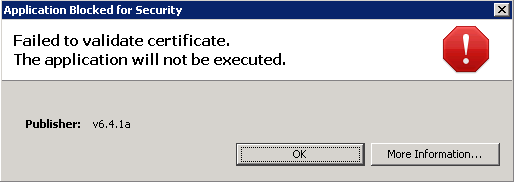
Failed to validate certificate. The application will not be executed
A detailed look into the certificate shows that a signature algorithm MD2withRSA was used to create it.
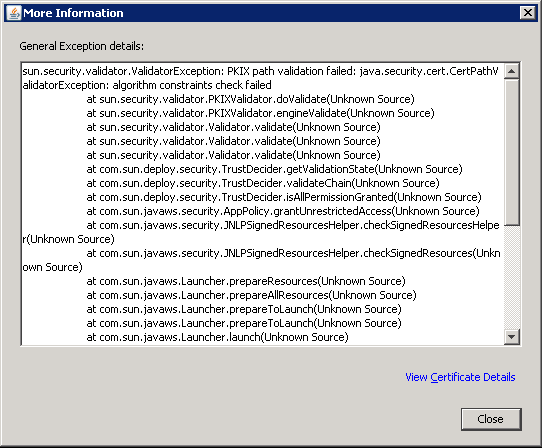
Java Certificate error
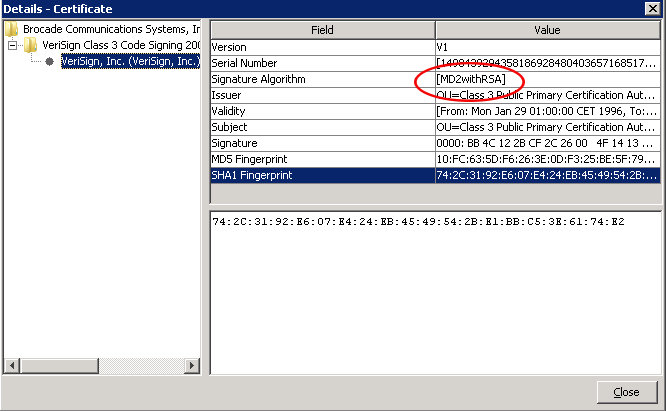
Java certificate details
MD2 is disabled in java by default also a RSA key with less then 1024bits. Because these are no longer considered as secure and therefore java reject such certificates.
You can disable this check, because you have start the applet to access your FC Switch. Locate the file java.security in the lib/security folder of your java installation and comment the following[注释掉下面一行,同时在javacontrol中增加例外]:
# jdk.certpath.disabledAlgorithms=MD2, RSA keySize < 1024
The applet should start now but for security reasons it is recommended to reverse this change if it is no longer needed.
Michael
Java Error: Failed to validate certificate. The application will not be executed的更多相关文章
- 打开jnlp Faild to validate certificate, the application will not be executed.
今天连jenkins, 本来好好的,只是我在一台机器上一直不断的启动不同的jnlp,绑定不同命名的slave, 然后突然就报错了, 如下截图所示:
- idea报错:error java compilation failed internal java compiler error
idea下面报如下问题 error java compilation failed internal java compiler error 解决办法:Setting->Compiler-> ...
- idea Error:java: Compilation failed: internal java compiler error
idea 遇到Error:java: Compilation failed: internal java compiler error 是提示说你当前使用的编译器jdk版本不对. 按住Ctrl+Alt ...
- Error:java:Compilation failed: internal java compiler error
在IDEA中编译时出现这个错误:Error:java:Compilation failed: internal java compiler error! Information:Using javac ...
- idea中解决Error:java: Compilation failed: internal java compiler error的问题
项目中,使用gradle做项目构建,当我们想更改JDK的版本时,报以下错误: Information:Using javac 1.8.0_111 to compile java sourcesInfo ...
- IntelliJ IDEA 运行错误:java: Compilation failed: internal java compiler error
错误:java: Compilation failed: internal java compiler error 解决的方法: 文件 --> 设置 : 若没有模块,点击右边的把自己项目的模块添 ...
- Java异常 | Error:java: Compilation failed: internal java compiler error
背景 今天网上下载了一个项目,编辑运行报如下异常: Error:java: Compilation failed: internal java compiler error 经过往经验,读项目的编译环 ...
- scala安装遇到的问题:[ERROR] Failed to construct terminal; falling back to unsupported java.lang.NumberFormatException: For input string: "0x100"
安装scala时遇到的问题 lion@king:/opt$ scala Welcome to Scala 2.11.12 (Java HotSpot(TM) 64-Bit Server VM, Jav ...
- java: Compilation failed: internal java compiler error
IDEA 编译项目出现java: Compilation failed: internal java compiler error 原因: 项目Java版本不一致 解决办法: 点击FIle> ...
随机推荐
- 20145202 2016-2017-2 《Java程序设计》第一周学习总结
20145202 2016-2017-2 <Java程序设计>第一周学习总结 教材学习内容总结 java是SUN公司推出的面相网络的编程语言. 特点:完全面向对象,与平台无关,跨平台性(例 ...
- xssbypass小记
简单整理下bypass的一些点 标签外 如果是标签之外 又有htmlspecialchars函数的点 就别想了 在标签外同时能xss但是有长度限制 如果是储存型可以利用多个点 然后构造<scri ...
- MVC使用ajax取得JSon数据
为了在view中获取模型中的数据,用ajax异步模式读取数据,再用json返回的view中. 1.controller中: [HttpPost] public ActionResult GetAjax ...
- 用node是踩过的一些坑
1.http.request抓取数据时,response的“data”回调事件返回的数据不完整 问题原因:因为“data"事件返回是chunk,就是说是一块块连续的数据 解决的办法:在”da ...
- python 基础篇 04(列表 元组 常规操作)
本节主要内容:1. 列表2. 列表的增删改查3. 列表的嵌套4. 元组和元组嵌套5. range 一. 列表1.1 列表的介绍列表是python的基础数据类型之一 ,其他编程语言也有类似的数据类型. ...
- Android Spiner实现Key-Value
原网址:http://www.eoeandroid.com/thread-29687-1-1.html?_dsign=02d5cd6a 学习到的方法,直接上代码了: 1.定义一个class publi ...
- LAMP架构应用实战—Apache服务介绍与安装01
LAMP架构应用实战—Apache服务介绍与安装01 一:Apache是什么 Apache是Apache基金会开发的一个高性能.功能强大.安全可靠.灵活的开放源码的WEB服务软件 二:Apache ...
- Visual Studio Code 配置Go 开发环境最简单的方法!!!
由于大家都知道的原因,在国内如果想访问go等各种资源,都会遇到某种不可预知的神奇问题.导致在VS Code中安装 go 各种插件都会失败. 于是乎,网上就出现了各种各样的解决方案:什么手动git cl ...
- 使用SetOperations(无序)操作redis
方法 c参数 s说明 Long add(K key, V... values); K key:集合key V... values:key对应的值 向集合中添加一个或多一个元素 Long remove( ...
- lintcode-83-落单的数 II
83-落单的数 II 给出3*n + 1 个的数字,除其中一个数字之外其他每个数字均出现三次,找到这个数字. 样例 给出 [1,1,2,3,3,3,2,2,4,1] ,返回 4 挑战 一次遍历,常数级 ...
