Network Connection Lost When Windows 8 Goes To Sleep
http://www.kapilarya.com/fix-network-connection-lost-when-windows-8-goes-to-sleep
http://superuser.com/questions/579405/no-network-connection-after-resume-on-windows-8
If your network connection lost when Windows 8 goes to sleep or hibernate mode, then this article will show you how to fix it.
Windows has the capabilities to turn off a device when going to sleep mode, in order to save energy. The setting to save energy is embedded in the device properties by its manufacturer. Few day back, we have seen that on some computers running Windows 8or later, when the system goes to sleep or hibernate mode, the network connectivity is lost. And when the computer is waked up, system regains the lost connectivity.
During this transition period, if you’re having a download progressing in the background, it would not work since network connectivity was lost. If it has pause and resumesupport, then when system wakes up, it will proceed from the point where it was stopped. But if it doesn’t has pause and resume support, the download will be restarted when system regains connectivity, which is odd. So if you want that the network connectivity shouldn’t be lost when system goes to sleep or hibernate mode, then you can try these simple steps to fix it:
FIX : Network Connection Lost When Windows 8 Goes To Sleep
1. Press  + R and put devmgmt.msc in Run dialog box and hit Enter to open Device Manager.
+ R and put devmgmt.msc in Run dialog box and hit Enter to open Device Manager.
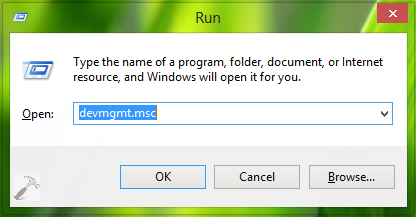
2. Moving on, in the Device Manager window, click on Network Adapters. Now here, find the wireless driver/adapter for your system and right click over it. Select Properties.

3. Finally, in the Properties window, switch to Power Management tab and uncheck the option Allow the computer to turn off this device to save power. Click OK.
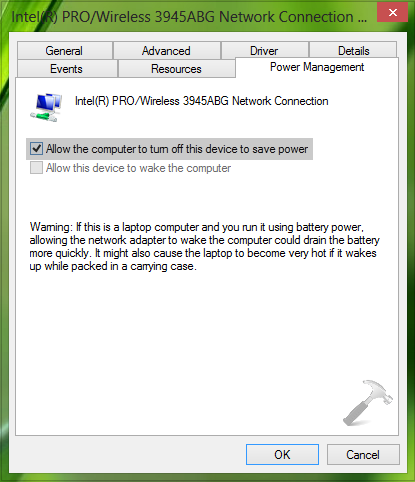
Follow this procedure also for the Ethernet driver/adapter installed on your system. Close the Device Manager, restart the machine to make changes effective.
That’s it! Go here if your WiFi Connectivity Lost After Screen Times Out In Windows Phone 8.
Network Connection Lost When Windows 8 Goes To Sleep的更多相关文章
- This network connection does not exist
This network connection does not exist 在windows server 2008上面map了一个磁盘,共享的folder被我停止共享后,点击该磁盘的disconn ...
- RobotFramework自动化测试框架-移动手机自动化测试Get Network Connection Status和Set Network Connection Status关键字的使用
Get Network Connection Status关键字用来获取手机的网络连接状态.在获取到连接状态后,会返回不同的数字. Set Network Connection Status关键字用来 ...
- 初次使用git就遭遇不测,提示没有这个服务连接和需要配置git的一个http参数 NO network connection,SSl host could not be verified ...
第一次使用git 拉取服务上的项目到本地,结果,在拿到访问的url地址后,输入用户名密码,失败了. --eclispe 4.5.3 继承了git客户端插件的版本 ------下一步后,报错 NO n ...
- Learning Experience of Big Data:The First Day-Try to set up a network connection on my virtural machine
After we install our virtual machine,the first thing we should do is to set up a network connection ...
- The network connection was lost 文件下载错误提示
假设出现这种错误,可能是模拟器断网,重新启动下模拟器就能够:The network connection was lost
- Adjusting Network Connection
Adjusting Network Connection The Selenium Mobile JSON Wire Protocol Specification supports an API fo ...
- 使用putty连接虚拟机上的centos提示Network:connection refused
转自:https://yeyuan.iteye.com/blog/1266484 今天早上开机之后,像往常一样使用putty连接linux的时候,突然提示Network:connection refu ...
- MATLAB实例:构造网络连接图(Network Connection)及计算图的代数连通度(Algebraic Connectivity)
MATLAB实例:构造网络连接图(Network Connection)及计算图的代数连通度(Algebraic Connectivity) 作者:凯鲁嘎吉 - 博客园 http://www.cnbl ...
- There appears to be trouble with your network connection. Retrying…
yarn 错误There appears to be trouble with your network connection. Retrying- 原因:yarn超时 解决途径: #查看代理 yar ...
随机推荐
- 51Nod 1421
1421 最大MOD值 有一个a数组,里面有n个整数.现在要从中找到两个数字(可以是同一个) ai,aj ,使得 ai mod aj 最大并且 ai ≥ aj. Input 单组测试数据. 第一行包含 ...
- 【poj3294-不小于k个字符串中最长公共子串】后缀数组
1.注意每两个串之间的连接符要不一样. 2.分组的时候要注意最后一组啊!又漏了! 3.开数组要考虑连接符的数量.100010是不够的至少要101000. #include<cstdio> ...
- bzoj1420/1319 Discrete Root
传送门:http://www.lydsy.com/JudgeOnline/problem.php?id=1420 http://www.lydsy.com/JudgeOnline/problem.ph ...
- Django【进阶】FBV 和 CBV
django中请求处理方式有2种:FBV 和 CBV 一.FBV FBV(function base views) 就是在视图里使用函数处理请求. 看代码: urls.py 1 2 3 4 5 6 7 ...
- nginx、apache、tomcat的区别
1.Apache Apache支持模块化,性能稳定,Apache本身是静态解析,适合静态HTML.图片等,但可以通过扩展脚本.模块等支持动态页面等. 缺点:配置相对复杂,自身不支持动态页面. 2.To ...
- phpstudy2014没有mysqldumpslow.pl及其在性能优化的作用
mysqldumpslow.pl的作用是监控mysql的性能瓶颈的 1)在phpstudy2014中没有这个mysqldumpslow.pl所以需要去下载一个然后放置于mysql/bin的文件夹中,由 ...
- 如何在xcode中启用xib方式做应用
使用storybord的好处和缺点这里不一一说,但是很多人可能习惯xib的方式进行应用的开发. 在xcode环境下可参考如下链接进行设定. http://codefromabove.com/2014/ ...
- mybatis generator 生成带中文注释的model类
将org.mybatis.generator.interal.DefaultCommentGenerator类的addFieldComment方法重写,代码如下: public void addFie ...
- PhpExcel一些使用方法
下面是总结的几个使用方法include 'PHPExcel.php';include 'PHPExcel/Writer/Excel2007.php';//或者include 'PHPExcel/Wri ...
- Docker Ubuntu容器安装ping(zz)
更新apt-get的软件包信息,然后再安装 sudo docker run ubuntu apt-get update sudo docker run ubuntu apt-get install i ...
