[React] Recompose: Theme React Components Live with Context
SASS Bootstrap allows us to configure theme or branding variables that affect all components (e.g. Primary Color or Link Color). When we isolate our styles inside React components we lose the ability to theme them. To get round this we can put our theme variables on the context of our app and then read them from individual components in order to make styling decisions. Recompose allows us to create the helper functions we need to do this yielding concise, functional declarative UI components. These components will respond in real time to changes in the theme.
We have a default theme file:
export default {
color: {
keyColor: '#3f8bae',
textLight: '#fff',
},
number: {
buttonRadius: 5
},
string: {
mainFontFamily: 'sans-serif'
}
}
We want Component get defualt theme according to the file.
We will build an interface to update theme according to user input.
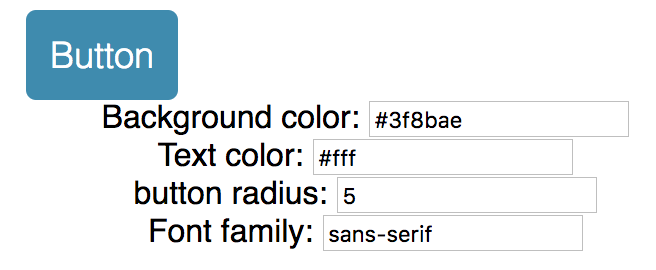
We can import theme file into the App.js compoent and pass down to the custom component. The problem is that, if we have hunders components, it is not ideal to passdown the props hundres times.
That's why we need context.
We can use 'recompose' to do that:
import React, { Component } from 'react';
import {compose, withState} from 'recompose';
import myDefaultTheme from './themes/default';
import Button from './components/Button';
class App extends Component {
static childContextTypes = {
theme: React.PropTypes.object
};
getChildContext() {
return {theme: this.props.theme}
}
render() {
const {theme, updateTheme} = this.props;
return (
<div className="App">
<main className="container">
...
</main>
</div>
);
}
}
const enhance = compose(
withState('theme', 'updateTheme', myDefaultTheme)
);
export default enhance(App);
So for this part of code:
const enhance = compose(
withState('theme', 'updateTheme', myDefaultTheme)
);
export default enhance(App);
We wrap our App component with 'enhance' to update component props.
widthState function: Passes two additional props to the base component: a state value, and a function to update that state value. so 'updateTheme' will take nextProps to udpate current props.
static childContextTypes = {
theme: React.PropTypes.object
};
getChildContext() {
return {theme: this.props.theme}
}
Those code helps us to pass 'theme' down to children components.
Also need to create a file called "hocs.js" which means high order component. This file contains reusable methods to update the custom component.
To get context from 'App.js', we need 'getContext' method form 'recompose':
export const getTheme = getContext({
theme: PropTypes.shape({
color: PropTypes.object,
number: PropTypes.object,
string: PropTypes.object
})
});
We also need a 'themeStyle' method to update style:
export const themeStyle = mapThemeToStyle => mapProps(
props => {
const { theme, style } = props; return {
...props,
style: [
mapThemeToStyle(theme, props),
style
]
};
}
);
It takes a updater function called 'mapThemeToStyle' which can map theme to style according to different components needs.
Now in the custom component, let compose those:
import React from 'react';
import {
mapProps,
compose,
defaultProps,
setDisplayName,
componentFromProp
} from 'recompose';
import Radium from 'radium'; import {
getTheme,
themeStyle,
addStyle
} from './hocs'; const mapThemeToStyle = ({
color,
number,
string
}) => {
return {
...(color.keyColor &&
{backgroundColor: color.keyColor} || {}
),
color: color.textLight,
borderRadius: number.buttonRadius,
fontFamily: string.mainFontFamily
};
}; const style = {
backgroundColor: 'red',
borderWidth: ,
borderStyle: 'solid',
boxSizing: 'border-box',
fontFamily: 'sans-serif',
fontSize: ,
borderRadius: ,
fontWeight: ,
padding: ,
verticalAlign: 'middle',
whiteSpace: 'nowrap',
color: 'white',
alignItems: 'center',
justifyContent: 'center',
textDecoration: 'none',
display: 'flex',
flex: ,
cursor: 'pointer',
':hover': {
backgroundColor: 'purple'
}
}; const enhance = compose(
getTheme, // using the container's defined theme
themeStyle(mapThemeToStyle), // apply the default theme to the component
addStyle(style),
setDisplayName('Button'),
defaultProps({
element: 'button'
}),
Radium
);
export default enhance(componentFromProp('element'));
[React] Recompose: Theme React Components Live with Context的更多相关文章
- [React] Render Text Only Components in React 16
In this session we create a comment component to explore how to create components that only render t ...
- react初探索--react + react-router + ant-design 后台管理系统配置
首先确认安装了node环境,Node >= 6. 如果对react 及 ant-design 一无所知,建议去阅读下api文档,react 可以在 codePen 在线练习. react Api ...
- react新特性 react hooks
本文介绍的是react新特性react hooks,本文面向的是有一定react开发经验的小伙伴,如果你对react还不是很熟悉的话我建议你先学习react并多多联系. 首先我们都知道react有3种 ...
- [react] 细数 React 的原罪
Props & onChange 的原罪 .「props & onChange 接口规范」它不是一个典型的「程序接口规范」. 当你拿到一个可视组件的 ref,却没有类似 setProp ...
- React笔记:React基础(2)
1. JSX JSX是一种拥有描述UI的JavaScript扩展语法,React使用这种语法描述组件的UI. 1.1 基本语法 JSX可以嵌套多个HTML标签,可以使用大部分符号HTML规范的属性. ...
- 【React Native】React Native项目设计与知识点分享
闲暇之余,写了一个React Native的demo,可以作为大家的入门学习参考. GitHub:https://github.com/xujianfu/ElmApp.git GitHub:https ...
- react聊天室|react+redux仿微信聊天IM实例|react仿微信界面
一.项目概况 基于react+react-dom+react-router-dom+redux+react-redux+webpack2.0+react-photoswipe+swiper等技术混合开 ...
- React源码 React.Component
React中最重要的就是组件,写的更多的组件都是继承至 React.Component .大部分同学可能都会认为 Component 这个base class 给我们提供了各种各样的功能.他帮助我们去 ...
- WHAT IS THE DIFFERENCE BETWEEN REACT.JS AND REACT NATIVE?
Amit Ashwini - 09 SEPTEMBER 2017 React.js was developed by Facebook to address its need for a dynami ...
随机推荐
- 数学定理证明机械化的中国学派(II)
所谓"学派"是指:存在一帮人,具有同样或接近的学术观点或学术立场,採用某种特定的"方法"(或途径),在一个学术方向上共同开展工作.而且做出了相当有迎影响的学术成 ...
- innodb next-key lock解析
參考http://blog.csdn.net/zbszhangbosen/article/details/7434637#reply 这里补充一些: (1)InnoDB默认加锁方式是next-key ...
- Zorka和zico实现不同主机之间的交互
之前参考下面的两篇博文进行了zorka以及其collector端zico的配置. http://quyuxjtu.sinaapp.com/?p=532 http://quyuxjtu.sinaapp. ...
- Windows Forms 窗体篇
1,显示窗体 非模式: Form form = new Form(); form.Show(); 模式: Form form = new Form(); form.Show(); 2,拥有者窗体与附属 ...
- java hadoop file system API
org.apache.hadoop.fs Class FileSystem java.lang.Object org.apache.hadoop.fs.FileSystem All Implement ...
- hadoop组件及其作用
1.hadoop有三个主要的核心组件:HDFS(分布式文件存储).MAPREDUCE(分布式的计算).YARN(资源调度),现在云计算包括大数据和虚拟化进行支撑. 在HADOOP(hdfs.MAPRE ...
- 每天自动备份MySQL数据库的shell脚本
经常备份数据库是一个好习惯,虽然数据库损坏或数据丢失的概率很低,但一旦发生这种事情,后悔是没用的.一般网站或应用的后台都有备份数据库的功能按钮,但需要去手工执行.我们需要一种安全的,每天自动备份的方法 ...
- Oracle 带回滚的存储过程
create or replace procedure PROC_insertUserAmount ( userid number, msgtype number, amountvalue numbe ...
- 从零开始使用git第一篇:下载安装配置
从零开始使用git 第一篇:下载安装配置 第一篇:从零开始使用git第一篇:下载安装配置 第二篇:从零开始使用git第二篇:git实践操作 第三篇:从零开始使用git第三篇:git撤销操作.分支操作和 ...
- swift项目第四天:动态加载控制器
一:Appdelegate import UIKit @UIApplicationMain class AppDelegate: UIResponder, UIApplicationDelegate ...
