day27-2 pandas模块
matplotlib
- 图形可视化,主要用来画图
- 别问,问就是看不懂
尚
折线图
# 一般使用下面的这个语句,设置字体编码plt.rcParams['font.sans-serif'] = ['SimHei']plt.rcParams['axes.unicode_minus'] = False
# cmd命令行用ipython也可以执行这些代码x = [10,2,3]y = [11,23,10]plt.title('标题', fontsize=20, color='red')plt.ylabel('y轴', fontsize=20, color='green')plt.xlabel('x轴', fontsize=20)# plt.plot(x, y, linestyle=':', marker='v') #### 画折线图plt.plot(x, y,'--v' )plt.show()
柱状图
- 豆瓣电影数据为例,画出需求图
movies = pd.read_csv('douban_movie.csv')movies.head()
| 名字 | 投票人数 | 类型 | 产地 | 上映时间 | 时长 | 年代 | 评分 | 首映地点 | |
|---|---|---|---|---|---|---|---|---|---|
| 0 | 肖申克的救赎 | 692795.0 | 剧情/犯罪 | 美国 | 1994-09-10 00:00:00 | 142 | 1994 | 9.6 | 多伦多电影节 |
| 1 | 控方证人 | 42995.0 | 剧情/悬疑/犯罪 | 美国 | 1957-12-17 00:00:00 | 116 | 1957 | 9.5 | 美国 |
| 2 | 美丽人生 | 327855.0 | 剧情/喜剧/爱情 | 意大利 | 1997-12-20 00:00:00 | 116 | 1997 | 9.5 | 意大利 |
| 3 | 阿甘正传 | 580897.0 | 剧情/爱情 | 美国 | 1994-06-23 00:00:00 | 142 | 1994 | 9.4 | 洛杉矶首映 |
| 4 | 霸王别姬 | 478523.0 | 剧情/爱情/同性 | 中国大陆 | 1993-01-01 00:00:00 | 171 | 1993 | 9.4 | 香港 |
画出各个国家或者地区电影的数量
res = movies.groupby('产地').size().sort_values(ascending=False) # 根据产地分组,降序显示数量x = res.indexy = res.valuesplt.figure(figsize=(20,6)) # 设置画布大小plt.title('各个国家或者地区电影的数量', fontsize=20, color='red') # 设置标题plt.xlabel('产地', fontsize=20) # x轴标题plt.ylabel('数量', fontsize=18) # y轴标题plt.xticks(fontsize=15, rotation=45) # x轴刻度,rotation代表旋转多少度for a, b in zip(x, y):# text就是写值,a,b+100是代表写的做表,b是代表要写的值,horizontalalignment代表些的位置plt.text(a,b+100, b, fontsize=15, horizontalalignment='center')plt.bar(x, y) # bar代表柱状图plt.show()plt.savefig('a.jpg') # 保存
饼状图
- 根据电影的长度绘制饼图
cut方法
pd.cut( np.array([0.2, 1.4, 2.5, 6.2, 9.7, 2.1]), [1,2,3] ) # 判断值是否在(1,2] (2,3]区间中
[NaN, (1.0, 2.0], (2.0, 3.0], NaN, NaN, (2.0, 3.0]]Categories (2, interval[int64]): [(1, 2] < (2, 3]]
df = movies.head()df
| 名字 | 投票人数 | 类型 | 产地 | 上映时间 | 时长 | 年代 | 评分 | 首映地点 | |
|---|---|---|---|---|---|---|---|---|---|
| 0 | 肖申克的救赎 | 692795.0 | 剧情/犯罪 | 美国 | 1994-09-10 00:00:00 | 142 | 1994 | 9.6 | 多伦多电影节 |
| 1 | 控方证人 | 42995.0 | 剧情/悬疑/犯罪 | 美国 | 1957-12-17 00:00:00 | 116 | 1957 | 9.5 | 美国 |
| 2 | 美丽人生 | 327855.0 | 剧情/喜剧/爱情 | 意大利 | 1997-12-20 00:00:00 | 116 | 1997 | 9.5 | 意大利 |
| 3 | 阿甘正传 | 580897.0 | 剧情/爱情 | 美国 | 1994-06-23 00:00:00 | 142 | 1994 | 9.4 | 洛杉矶首映 |
| 4 | 霸王别姬 | 478523.0 | 剧情/爱情/同性 | 中国大陆 | 1993-01-01 00:00:00 | 171 | 1993 | 9.4 | 香港 |
s = np.array(df['时长'])'8U' in s # 垃圾数据np.where('8U' == s)
(array([31644], dtype=int64),)
'12J' in snp.where('12J' == s)
(array([32948], dtype=int64),)
s = np.delete(s, 31644, axis=0)s = np.delete(s, 32947, axis=0) # 删了就会少一行np.where('12J' == s)
(array([], dtype=int64),)
data = pd.cut(s.astype('float'), [0,60,90,110,1000]).value_counts() # astype:强制转换data
(0, 60] 10323(60, 90] 7727(90, 110] 13233(110, 1000] 7449dtype: int64
x = data.indexy = data.valuesplt.figure(figsize=(10,6))plt.title('电影时长分布图')patchs, l_text, p_text = plt.pie(y, labels=x, autopct='%0.2f%%', colors='bgry') # pie画饼图for i in p_text:i.set_size(15)i.set_color('w')for l in l_text:l.set_size(20)l.set_color('r')plt.show()
NICK
条形图
import matplotlib.pyplot as plt# 只识别英语,所以通过以下两行增加中文字体from matplotlib.font_manager import FontProperties# 字体路径根据电脑而定font = FontProperties(fname='M:\STKAITI.TTF')# jupyter 默认不显示图片,通过这一行告诉他显示%matplotlib inlineclasses = ['1班', '2班', '3班', '4班'] # 相当于columnsstudent_amounts = [30, 20, 30, 40] # 值classes_index = range(len(classes)) # [0, 1, 2, 3]plt.bar(classes_index, student_amounts)plt.xticks(classes_index, classes, FontProperties=font)for ind,student_amount in enumerate(student_amounts):print(ind,student_amount)plt.text(ind,student_amount+1,student_amount)plt.xlabel('班级', FontProperties=font)plt.ylabel('学生人数', FontProperties=font)plt.title('班级-学生人数', FontProperties=font)plt.show()
0 301 202 303 40
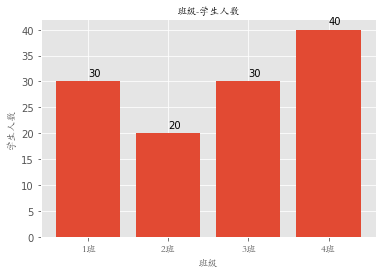
直方图
import numpy as npimport matplotlib.pyplot as pltfrom matplotlib.font_manager import FontProperties%matplotlib inlinefont = FontProperties(fname='M:\STKAITI.TTF')mu1, mu2, sigma = 50, 100, 10x1 = mu2 + sigma * np.random.randn(10000)print(x1)
[ 93.49947877 86.87378653 98.0194217 ... 108.33555519 90.58512015102.19048574]
x1 = np.random.randn(10000)print(x1)
[ 0.85927045 -0.8061112 1.30878058 ... -0.32700199 -0.676695640.25750884]
x2 = mu2 + sigma*np.random.randn(10000)print(x2)
[101.62589858 109.86489987 117.41374105 ... 97.52364544 107.2107627399.56765772]
plt.hist(x1, bins=100)plt.hist(x2, bins=100)plt.show()
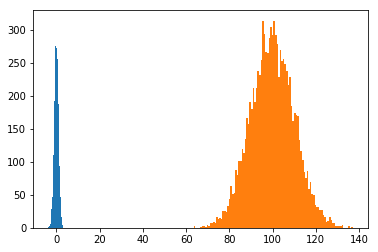
plt.style.use('ggplot')fig = plt.figure()# 相当于把一整块画板分成了1行2列的两个画板ax1 = fig.add_subplot(121)ax1.hist(x1, bins=100, color='red')ax1.set_title('红色', fontproperties=font)ax2 = fig.add_subplot(122)ax2.hist(x2, bins=100, color='yellow')ax2.set_title('黄色', fontproperties=font)fig.suptitle('大标题', fontproperties=font, fontsize=15, weight='bold')plt.show()
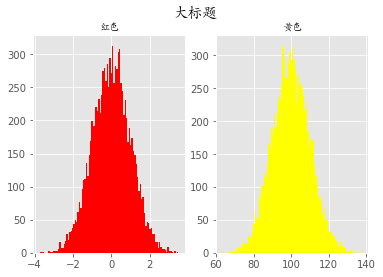
折线图
import numpy as npimport matplotlib.pyplot as pltfrom matplotlib.font_manager import FontProperties%matplotlib inlinefont = FontProperties(fname='M:\STKAITI.TTF')
plt.style.use('ggplot')np.random.seed(1)data1 = np.random.rand(40).cumsum()data2 = np.random.rand(40).cumsum()data3 = np.random.rand(40).cumsum()data4 = np.random.rand(40).cumsum()
plt.plot(data1, color='r', linestyle='-', alpha=0.5, label='红色')plt.plot(data2, color='green', linestyle='--', label='绿色')plt.plot(data3, color='yellow', linestyle=':', label='黄色')plt.plot(data4, color='blue', linestyle='-.', label='蓝色')plt.legend(prop=font)plt.show()
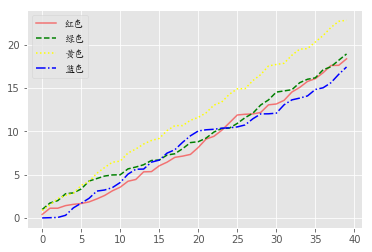
arr = np.array([1, 2, 3, 4])arr.cumsum()# 1,1+2,1+2+3,1+2+3+4
array([ 1, 3, 6, 10], dtype=int32)
散点图
import numpy as npimport matplotlib.pyplot as pltfrom matplotlib.font_manager import FontProperties%matplotlib inlinefont = FontProperties(fname='M:\STKAITI.TTF')
x = np.arange(1, 20)x
array([ 1, 2, 3, 4, 5, 6, 7, 8, 9, 10, 11, 12, 13, 14, 15, 16, 17,18, 19])
y_linear = x**2y_linear
array([ 1, 4, 9, 16, 25, 36, 49, 64, 81, 100, 121, 144, 169,196, 225, 256, 289, 324, 361], dtype=int32)
y_log = np.log(x)y_log
array([0. , 0.69314718, 1.09861229, 1.38629436, 1.60943791,1.79175947, 1.94591015, 2.07944154, 2.19722458, 2.30258509,2.39789527, 2.48490665, 2.56494936, 2.63905733, 2.7080502 ,2.77258872, 2.83321334, 2.89037176, 2.94443898])
fig = plt.figure()ax1 = fig.add_subplot(311)ax1.scatter(x, y_linear, color='red', marker='o', s=100)ax1.scatter(x, y_log, color='blue', marker='*', s=30)ax1.set_title('scatter')ax2 = fig.add_subplot(313)ax2.plot(x, y_linear)ax2.plot(x, y_log)ax2.set_title('plot')plt.plotplt.show()
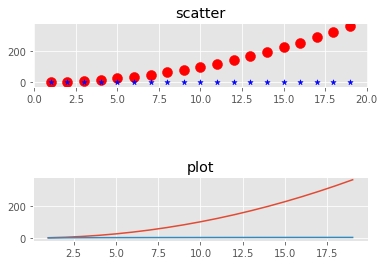
day27-2 pandas模块的更多相关文章
- python之pandas模块
一.pandas模块是基于Numpy模块的,pandas的主要数据结构是Series和DadaFrame,下面引入这样的约定: from pandas import Series,DataFrame ...
- Python 数据处理扩展包: numpy 和 pandas 模块介绍
一.numpy模块 NumPy(Numeric Python)模块是Python的一种开源的数值计算扩展.这种工具可用来存储和处理大型矩阵,比Python自身的嵌套列表(nested list str ...
- 关于Python pandas模块输出每行中间省略号问题
关于Python数据分析中pandas模块在输出的时候,每行的中间会有省略号出现,和行与行中间的省略号....问题,其他的站点(百度)中的大部分都是瞎写,根本就是复制黏贴以前的版本,你要想知道其他问题 ...
- Pandas模块
前言: 最近公司有数据分析的任务,如果使用Python做数据分析,那么对Pandas模块的学习是必不可少的: 本篇文章基于Pandas 0.20.0版本 话不多说社会你根哥!开干! pip insta ...
- pandas模块实现小爬虫功能-转载
pandas模块实现小爬虫功能 安装 pip3 install pandas 爬虫代码 import pandas as pd df = pd.read_html("http://www.a ...
- Pandas模块:表计算与数据分析
目录 Pandas之Series Pandas之DataFrame 一.pandas简单介绍 1.pandas是一个强大的Python数据分析的工具包.2.pandas是基于NumPy构建的. 3.p ...
- pandas模块(很详细归类),pd.concat(后续补充)
6.12自我总结 一.pandas模块 import pandas as pd约定俗称为pd 1.模块官方文档地址 https://pandas.pydata.org/pandas-docs/stab ...
- Python数据分析 Pandas模块 基础数据结构与简介(一)
pandas 入门 简介 pandas 组成 = 数据面板 + 数据分析工具 poandas 把数组分为3类 一维矩阵:Series 把ndarray强大在可以存储任意数据类型可以专门处理时间数据 二 ...
- 4 pandas模块,Series类
对gtx图像进行操作,使用numpy知识 如果让gtx这张图片在竖直方向上进行颠倒. 如果让gtx这张图片左右颠倒呢? 如果水平和竖直方向都要颠倒呢? 如果需要将gtx的颜色改变一下呢 ...
- 开发技术--pandas模块
开发|pandas模块 整了一篇关于pandas模块的使用文章,方便检查自己的学习质量.自从使用了pandas之后,真的是被它的功能所震撼~~~ 前言 目前所有的文章思想格式都是:知识+情感. 知识: ...
随机推荐
- 图片base64格式转为file文件类型上传方法
日常使用文件上传方式,都是通过input type='file'的文件选择框进行文件上传.但是会通过其他交互方式等到图片的base64格式进行上传.具体情况如下示意: 在项目开发中,需要进行照片采集, ...
- elasticsearch 分析器阅读笔记(五)
倒排索引 可以查看这里得分词原理https://www.cnblogs.com/LQBlog/articles/5743991.html 分析器 分析器处理过程的3步骤 1.字符过滤器:去除字符的特殊 ...
- 推荐一个同步Mysql数据到Elasticsearch的工具
把Mysql的数据同步到Elasticsearch是个很常见的需求,但在Github里找到的同步工具用起来或多或少都有些别扭. 例如:某记录内容为"aaa|bbb|ccc",将其按 ...
- [bzoj1606][Usaco2008 Dec]Hay For Sale 购买干草_动态规划_背包dp
Hay For Sale 购买干草 bzoj-1606 Usaco-2008 Dec 题目大意:约翰遭受了重大的损失:蟑螂吃掉了他所有的干草,留下一群饥饿的牛.他乘着容量为C(1≤C≤50000)个单 ...
- SecureCRTPortal保存的密码位置
SecureCRTPortal保存的密码位置 Options> Global Options > Configuration Folder 一般为:C:\Users\Administrat ...
- SERVICE_NAME和SERVICE_NAMES和GLOBAL_DBNAME的各自己定义
tnsnames.ora文件中边SERVICE_NAME的參数值--对于动态注冊和静态注冊.该參数有不同的取值 对于动态注冊: The following pfile/spfile parameter ...
- 'hibernate.dialect' must be set when no Connection available
今天碰到的这个问题,非常无厘头.网上搜索了非常多.都不靠谱,还是靠自己 解决方法是在hibernate.cfg.xml中加入 <property name="dialect" ...
- java生成一张图片
public class CreateImage { public static void main(String[] args) throws Exception{ int width = 100; ...
- 国王的烦恼---nyoj
国王的烦恼 时间限制:3000 ms | 内存限制:65535 KB 难度:2 描述 C国由n个小岛组成,为了方便小岛之间联络,C国在小岛间建立了m座大桥,每座大桥连接两座小岛.两个小岛间可能存在 ...
- linux git保存用户名密码(避免每次push输用户名密码)
Linux/Unix/Mac 系统 新建一个 ~/.netrc 文件, 将 git 服务器, 用户名以及密码记录在这个文件, 如下所示: machine your-git-server log ...
