Flutter实战视频-移动电商-16.补充_保持页面状态
16.补充_保持页面状态
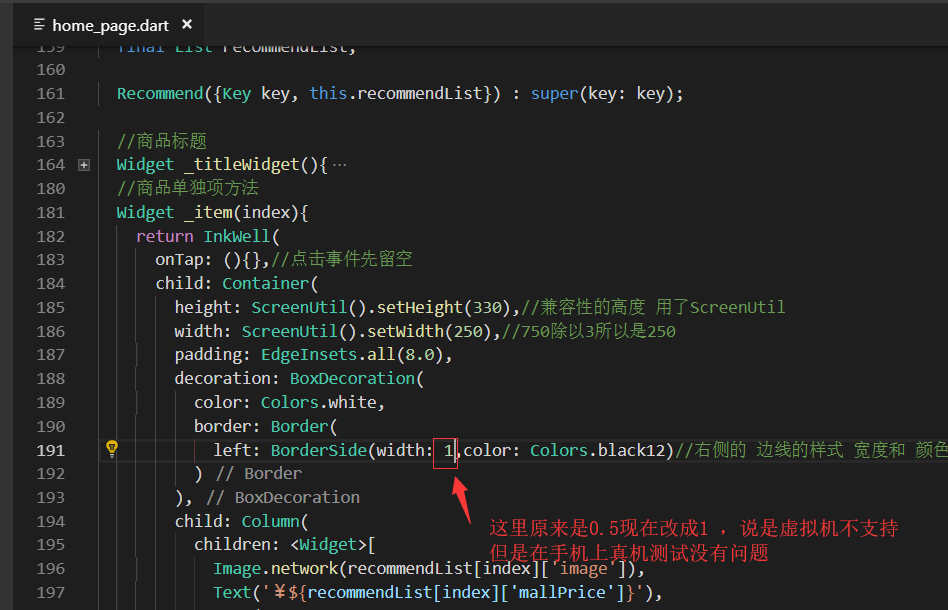
修正一个地方:
设置了item的高度为380
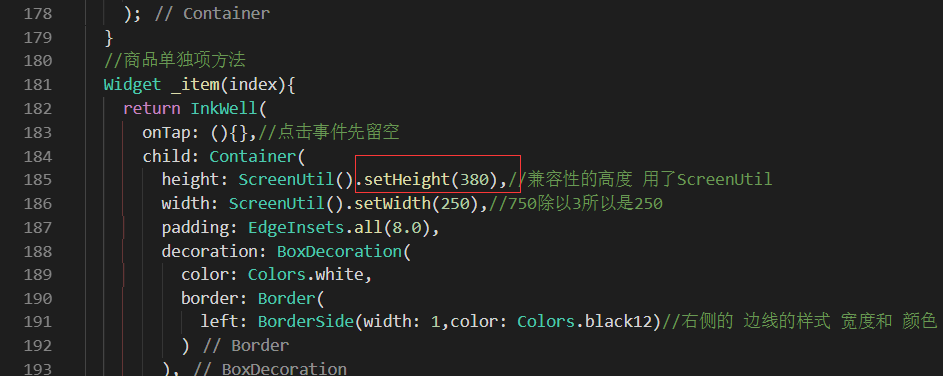
横向列表为380、最终build的高度也增加了50为430.

增加了上面的高度以后,下面那个横线划掉的价格可以显示出来了。
但是还是有超出的问题。

保持首页页面状态
每次点击底部的tab标签。再点击首页,首页的数据就会重新加载。
这里就用到了混入,在页面上进行混入:with AutomaticKeepAliveClientMixin

混入之后必须主要三点:
第一,添加混入
第二:重写wantKeepAlive方法,返回为true
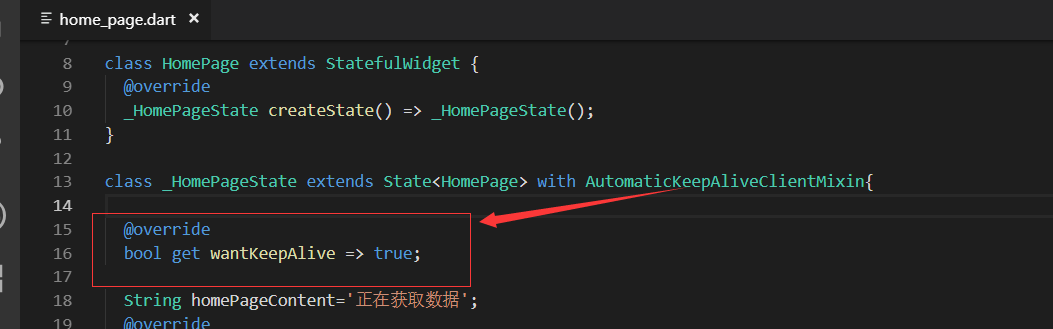
第三,改造indexPage
改造indexPage
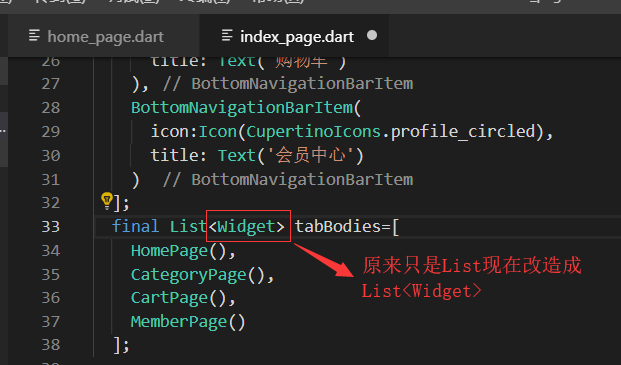
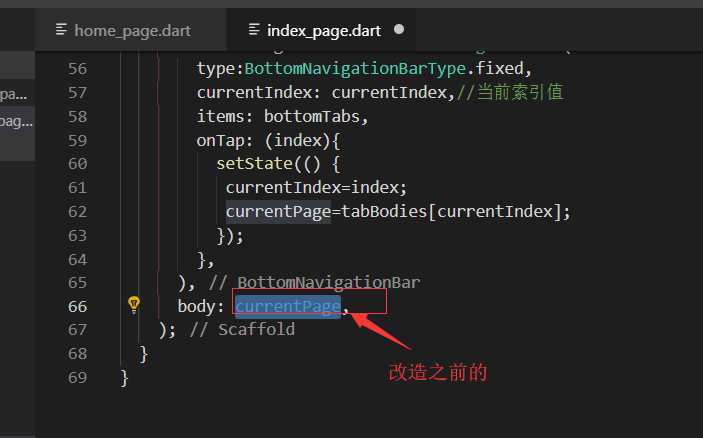
最终body里面返回的是:IndexedStack
参数1是索引值就是当前的索引
第二个children因为类型是widget类型的数组 所以改造了tabBodies这个List对象为Widget类型的
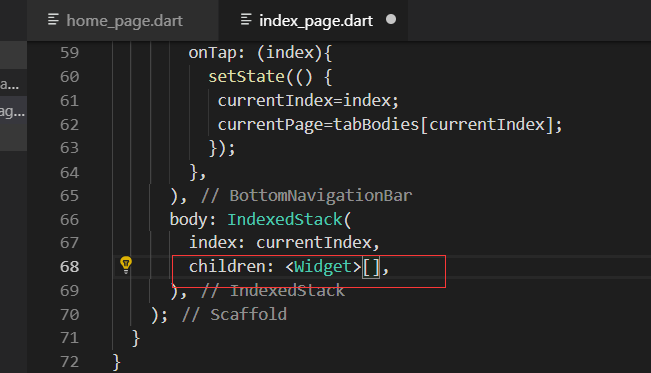
改造之后的

homePage页面重写initState方法 打印出来一句话,来判断当前的页面是否加载了数据
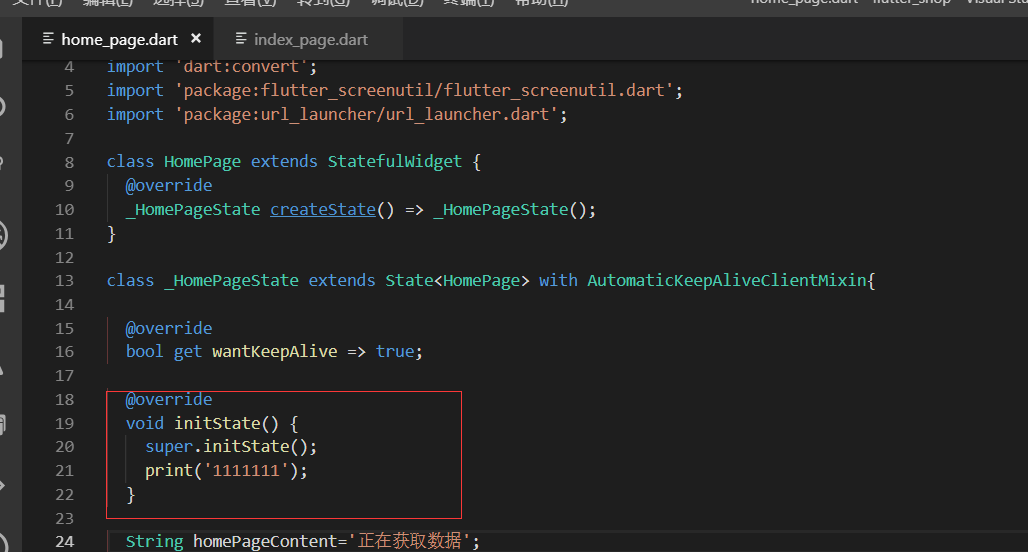
效果展示
从别的tab切回来,页面状态就保持住了

最终代码
import 'package:flutter/material.dart';
import '../service/service_method.dart';
import 'package:flutter_swiper/flutter_swiper.dart';
import 'dart:convert';
import 'package:flutter_screenutil/flutter_screenutil.dart';
import 'package:url_launcher/url_launcher.dart'; class HomePage extends StatefulWidget {
@override
_HomePageState createState() => _HomePageState();
} class _HomePageState extends State<HomePage> with AutomaticKeepAliveClientMixin{ @override
bool get wantKeepAlive => true; @override
void initState() {
super.initState();
print('');
} String homePageContent='正在获取数据';
@override
Widget build(BuildContext context) {
return Scaffold(
appBar: AppBar(title: Text('百姓生活+')),
body: FutureBuilder(
future: getHomePageContent(),
builder: (context, snapshot) {
if(snapshot.hasData){
var data=json.decode(snapshot.data.toString());
List<Map> swiper=(data['data']['slides'] as List).cast();
List<Map> navigatorList=(data['data']['category'] as List).cast();
String adPicture=data['data']['advertesPicture']['PICTURE_ADDRESS'];
String leaderImage=data['data']['shopInfo']['leaderImage'];
String leaderPhone=data['data']['shopInfo']['leaderPhone'];
List<Map> recommendList=(data['data']['recommend'] as List).cast(); return SingleChildScrollView(
child: Column(
children: <Widget>[
SwiperDiy(swiperDateList: swiper),
TopNavigator(navigatorList:navigatorList ,),
AdBanner(adPicture:adPicture),
LeaderPhone(leaderImage: leaderImage,leaderPhone: leaderPhone,),
Recommend(recommendList:recommendList)
],
),
);
}else{
return Center(child: Text('加载中....'));
}
},
),
);
}
}
//首页轮播插件
class SwiperDiy extends StatelessWidget {
final List swiperDateList;
//构造函数
SwiperDiy({this.swiperDateList}); @override
Widget build(BuildContext context) { // print('设备的像素密度:${ScreenUtil.pixelRatio}');
// print('设备的高:${ScreenUtil.screenWidth}');
// print('设备的宽:${ScreenUtil.screenHeight}'); return Container(
height: ScreenUtil().setHeight(),//
width:ScreenUtil().setWidth(),
child: Swiper(
itemBuilder: (BuildContext context,int index){
return Image.network("${swiperDateList[index]['image']}",fit: BoxFit.fill,);
},
itemCount: swiperDateList.length,
pagination: SwiperPagination(),
autoplay: true,
),
);
}
} class TopNavigator extends StatelessWidget {
final List navigatorList; TopNavigator({Key key, this.navigatorList}) : super(key: key); Widget _gridViewItemUI(BuildContext context,item){
return InkWell(
onTap: (){print('点击了导航');},
child: Column(
children: <Widget>[
Image.network(item['image'],width: ScreenUtil().setWidth()),
Text(item['mallCategoryName'])
],
),
);
}
@override
Widget build(BuildContext context) {
if(this.navigatorList.length>){
this.navigatorList.removeRange(,this.navigatorList.length);//从第十个截取,后面都截取掉
}
return Container(
height: ScreenUtil().setHeight(),//只是自己大概预估的一个高度,后续可以再调整
padding: EdgeInsets.all(3.0),//为了不让它切着屏幕的边缘,我们给它一个padding
child: GridView.count(
crossAxisCount: ,//每行显示5个元素
padding: EdgeInsets.all(5.0),//每一项都设置一个padding,这样他就不挨着了。
children: navigatorList.map((item){
return _gridViewItemUI(context,item);
}).toList(),
),
);
}
} class AdBanner extends StatelessWidget {
final String adPicture; AdBanner({Key key, this.adPicture}) : super(key: key); @override
Widget build(BuildContext context) {
return Container(
child: Image.network(adPicture),
);
}
} //店长电话模块
class LeaderPhone extends StatelessWidget {
final String leaderImage;//店长图片
final String leaderPhone;//店长电话 LeaderPhone({Key key, this.leaderImage,this.leaderPhone}) : super(key: key); @override
Widget build(BuildContext context) {
return Container(
child: InkWell(
onTap: _launchURL,
child: Image.network(leaderImage),
),
);
} void _launchURL() async {
String url = 'tel:'+leaderPhone;
//String url = 'http://jspang.com';
if(await canLaunch(url)){
await launch(url);
}else{
throw 'url不能进行访问,异常';
}
}
} //商品推荐
class Recommend extends StatelessWidget {
final List recommendList; Recommend({Key key, this.recommendList}) : super(key: key); //商品标题
Widget _titleWidget(){
return Container(
alignment: Alignment.centerLeft,//局长靠左对齐
padding: EdgeInsets.fromLTRB(10.0, 2.0, , 5.0),//左上右下
decoration: BoxDecoration(
color: Colors.white,
border: Border(
bottom: BorderSide(width: 0.5,color: Colors.black12) //设置底部的bottom的边框,Black12是浅灰色
),
),
child: Text(
'商品推荐',
style:TextStyle(color: Colors.pink)
),
);
}
//商品单独项方法
Widget _item(index){
return InkWell(
onTap: (){},//点击事件先留空
child: Container(
height: ScreenUtil().setHeight(),//兼容性的高度 用了ScreenUtil
width: ScreenUtil().setWidth(),//750除以3所以是250
padding: EdgeInsets.all(8.0),
decoration: BoxDecoration(
color: Colors.white,
border: Border(
left: BorderSide(width: ,color: Colors.black12)//右侧的 边线的样式 宽度和 颜色
)
),
child: Column(
children: <Widget>[
Image.network(recommendList[index]['image']),
Text('¥${recommendList[index]['mallPrice']}'),
Text(
'¥${recommendList[index]['price']}',
style: TextStyle(
decoration: TextDecoration.lineThrough,//删除线的样式
color: Colors.grey//浅灰色
),
),
],
),
),
);
}
//横向列表方法
Widget _recommendList(){
return Container(
height: ScreenUtil().setHeight(),
child: ListView.builder(
scrollDirection: Axis.horizontal,//横向的
itemCount: recommendList.length,
itemBuilder: (context,index){
return _item(index);
},
),
);
} @override
Widget build(BuildContext context) {
return Container(
height: ScreenUtil().setHeight(),//列表已经设置为330了因为还有上面标题,所以要比330高,这里先设置为380
margin: EdgeInsets.only(top: 10.0),
child: Column(
children: <Widget>[
_titleWidget(),
_recommendList()
],
),
);
}
}
home_page.dart
import 'package:flutter/material.dart';
import 'package:flutter/cupertino.dart';
import 'home_page.dart';
import 'category_page.dart';
import 'cart_page.dart';
import 'member_page.dart';
import 'package:flutter_screenutil/flutter_screenutil.dart'; class IndexPage extends StatefulWidget {
@override
_IndexPageState createState() => _IndexPageState();
} class _IndexPageState extends State<IndexPage> {
final List<BottomNavigationBarItem> bottomTabs=[
BottomNavigationBarItem(
icon:Icon(CupertinoIcons.home),//这里使用IOS风格的
title: Text('首页')
),
BottomNavigationBarItem(
icon:Icon(CupertinoIcons.search),
title: Text('分类')
),
BottomNavigationBarItem(
icon:Icon(CupertinoIcons.shopping_cart),
title: Text('购物车')
),
BottomNavigationBarItem(
icon:Icon(CupertinoIcons.profile_circled),
title: Text('会员中心')
)
];
final List<Widget> tabBodies=[
HomePage(),
CategoryPage(),
CartPage(),
MemberPage()
]; int currentIndex=;//当前索引
var currentPage;
@override
void initState() {
currentPage=tabBodies[currentIndex];//默认页面数组内索引值为0的页面
super.initState();
} @override
Widget build(BuildContext context) {
ScreenUtil.instance = ScreenUtil(width: ,height: )..init(context); return Scaffold(
backgroundColor: Color.fromRGBO(, , , 1.0),//颜色固定死,比白色稍微灰一点
bottomNavigationBar: BottomNavigationBar(
type:BottomNavigationBarType.fixed,
currentIndex: currentIndex,//当前索引值
items: bottomTabs,
onTap: (index){
setState(() {
currentIndex=index;
currentPage=tabBodies[currentIndex];
});
},
),
body: IndexedStack(
index: currentIndex,
children: tabBodies,
),
);
}
}
index_page.dart
超出边界的错误
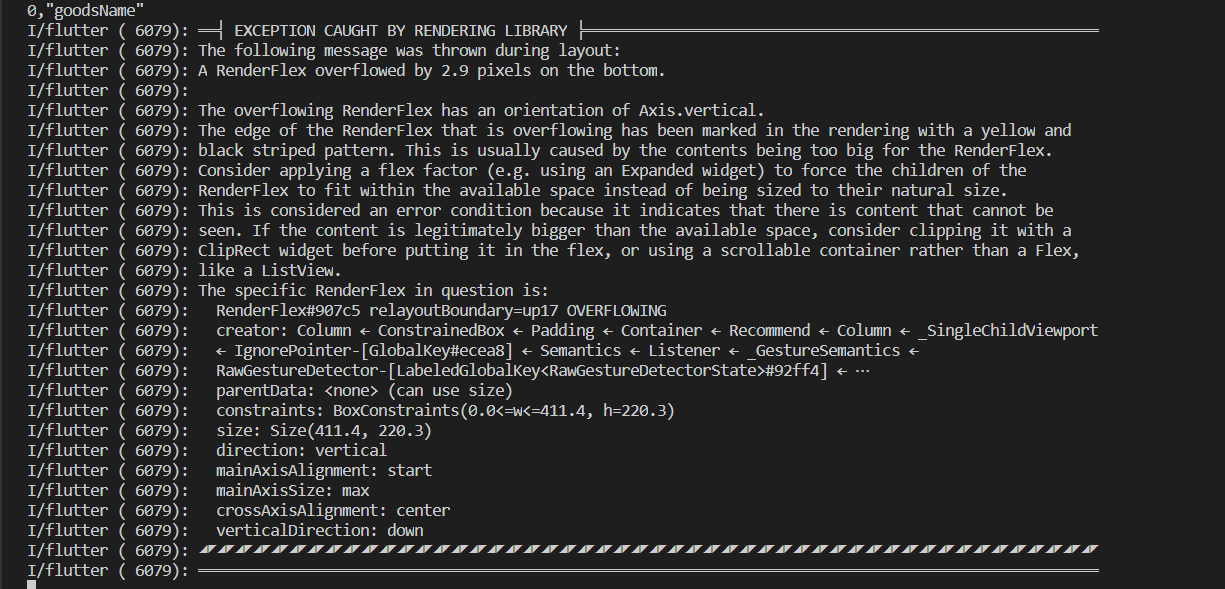
I/flutter ( 6079): ══╡ EXCEPTION CAUGHT BY RENDERING LIBRARY ╞═════════════════════════════════════════════════════════
I/flutter ( 6079): The following message was thrown during layout:
I/flutter ( 6079): A RenderFlex overflowed by 2.9 pixels on the bottom.
I/flutter ( 6079):
I/flutter ( 6079): The overflowing RenderFlex has an orientation of Axis.vertical.
I/flutter ( 6079): The edge of the RenderFlex that is overflowing has been marked in the rendering with a yellow and
I/flutter ( 6079): black striped pattern. This is usually caused by the contents being too big for the RenderFlex.
I/flutter ( 6079): Consider applying a flex factor (e.g. using an Expanded widget) to force the children of the
I/flutter ( 6079): RenderFlex to fit within the available space instead of being sized to their natural size.
I/flutter ( 6079): This is considered an error condition because it indicates that there is content that cannot be
I/flutter ( 6079): seen. If the content is legitimately bigger than the available space, consider clipping it with a
I/flutter ( 6079): ClipRect widget before putting it in the flex, or using a scrollable container rather than a Flex,
I/flutter ( 6079): like a ListView.
I/flutter ( 6079): The specific RenderFlex in question is:
I/flutter ( 6079): RenderFlex#907c5 relayoutBoundary=up17 OVERFLOWING
I/flutter ( 6079): creator: Column ← ConstrainedBox ← Padding ← Container ← Recommend ← Column ← _SingleChildViewport
I/flutter ( 6079): ← IgnorePointer-[GlobalKey#ecea8] ← Semantics ← Listener ← _GestureSemantics ←
I/flutter ( 6079): RawGestureDetector-[LabeledGlobalKey<RawGestureDetectorState>#92ff4] ← ⋯
I/flutter ( 6079): parentData: <none> (can use size)
I/flutter ( 6079): constraints: BoxConstraints(0.0<=w<=411.4, h=220.3)
I/flutter ( 6079): size: Size(411.4, 220.3)
I/flutter ( 6079): direction: vertical
I/flutter ( 6079): mainAxisAlignment: start
I/flutter ( 6079): mainAxisSize: max
I/flutter ( 6079): crossAxisAlignment: center
I/flutter ( 6079): verticalDirection: down
I/flutter ( 6079): ◢◤◢◤◢◤◢◤◢◤◢◤◢◤◢◤◢◤◢◤◢◤◢◤◢◤◢◤◢◤◢◤◢◤◢◤◢◤◢◤◢◤◢◤◢◤◢◤◢◤◢◤◢◤◢◤◢◤◢◤◢◤◢◤◢◤◢◤◢◤◢◤◢◤◢◤◢◤◢◤◢◤◢◤◢◤◢◤◢◤◢◤◢◤◢◤◢◤◢◤
群里面也有遇到这个问题的:先自己解决,不行可以问问这个人

2019年4月8日-wjw
我以为是SingleChildScrollView引起的这个问题,所以去掉了这个SingleChildScrollView,还是用直接Column,发现还是不行,黄条显示的更多了。
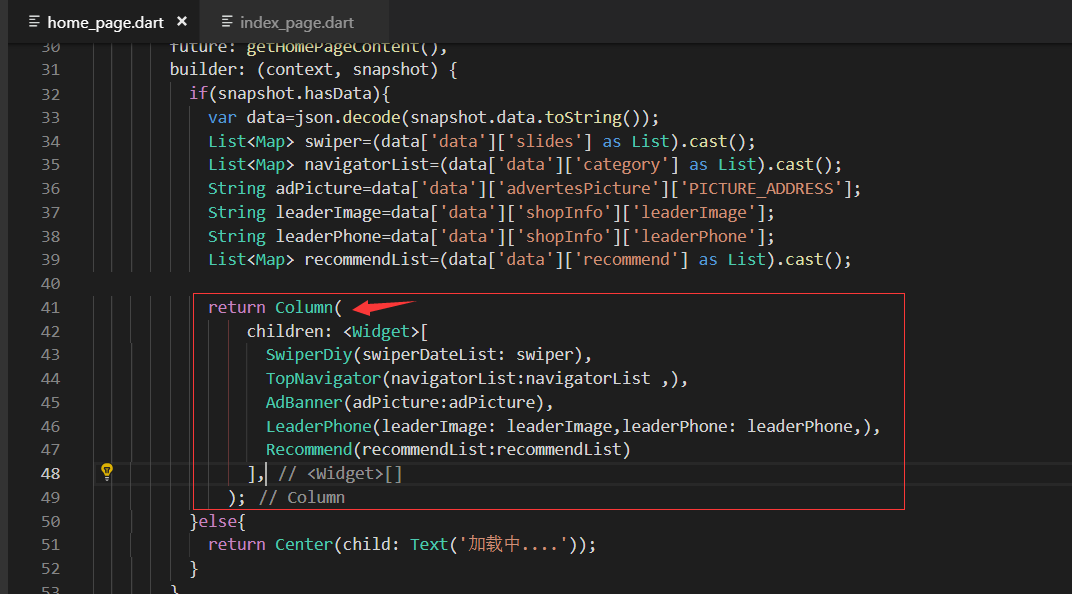

不起作用,恢复原来的代码:

修复Recommend商品推荐超出边界的问题

把最终Recommend的build里面的高度本来是430,这里改成了438就可以了。
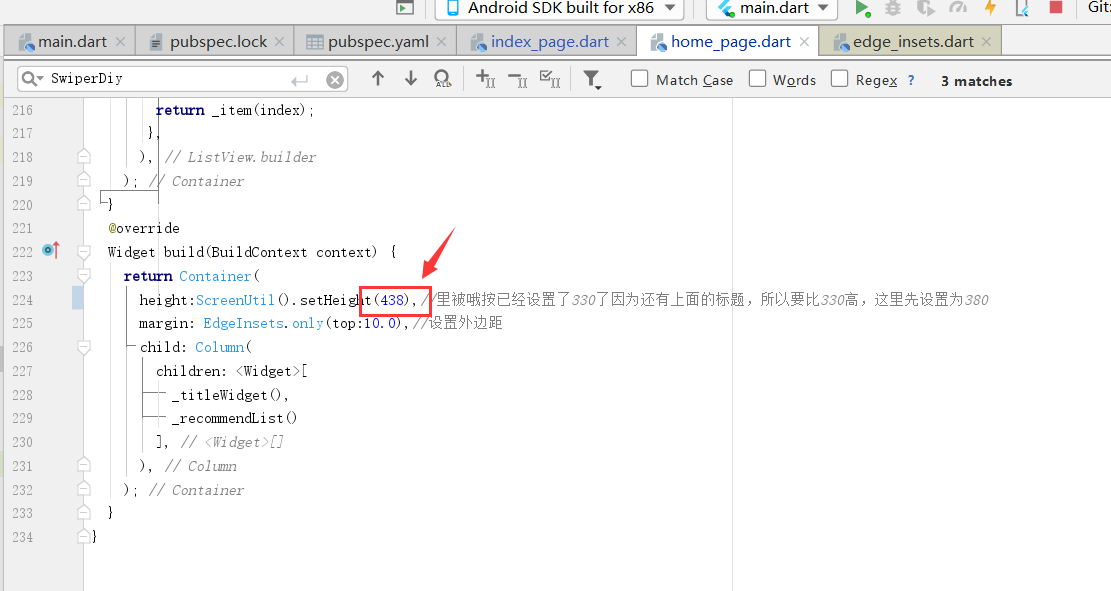
结束
Flutter实战视频-移动电商-16.补充_保持页面状态的更多相关文章
- Flutter实战视频-移动电商-09.首页_项目结构建立和获取数据
09.首页_项目结构建立和获取数据 在config下创建service_url.dart 用来配置我们后端接口的配置文件 一个变量存 接口地址,一个接口方法地址 所有后天请求数据的方法都放在这个文件夹 ...
- Flutter实战视频-移动电商-11.首页_屏幕适配方案讲解
11.首页_屏幕适配方案讲解 国人写的屏幕适配插件: https://github.com/OpenFlutter/flutter_screenutil 最新版本是0.5.1 在pubspec.yam ...
- Flutter实战视频-移动电商-13.首页_广告Banner组件制作
13.首页_广告Banner组件制作 主要是做这个小广告条. 其实就是读取一个图片做一个widget放到这里 使用stlessW快速生成 定义一个变量存放图片的url地址: 这样我们的广告条就写完了 ...
- Flutter实战视频-移动电商-15.首页_商品推荐模块编写
15.首页_商品推荐模块编写 商品推荐,我们做成可以横向滚动的 分析: 上面是标题,下面是ListView,里面是一个Column, column分三层,第一是图片,第二是价格,第三是市场价格 小细节 ...
- Flutter实战视频-移动电商-17.首页_楼层组件的编写技巧
17.首页_楼层组件的编写技巧 博客地址: https://jspang.com/post/FlutterShop.html#toc-b50 楼层的效果: 标题 stlessW快速生成: 接收一个St ...
- Flutter实战视频-移动电商-18.首页_火爆专区后台接口调试
18.首页_火爆专区后台接口调试 楼层结束之后有个火爆专区.到地图有个上拉加载的效果 lib/config/service_url.dart 首先找到我们的接口配置文件,增加接口的配置 lib/ser ...
- Flutter实战视频-移动电商-19.首页_火爆专区界面布局编写
19.首页_火爆专区界面布局编写 看一下图片的效果 一个标题栏,下面是多行两列.里面可以用column布局,外面用Warp流式布局 有得小伙伴说这里可以用网格布局,网格布局的话还是有一定的效率问题.这 ...
- Flutter实战视频-移动电商-20.首页_火爆专区上拉加载效果
20.首页_火爆专区上拉加载效果 上拉加载的插件比较都.没有一个一枝独秀的 可以自定义酷炫的header和footer 一直在更新 推荐使用这个插件: https://github.com/xuelo ...
- Flutter实战视频-移动电商-52.购物车_数据模型建立和Provide修改
52.购物车_数据模型建立和Provide修改 根据json数据生成模型类 {,"price":830.0,"images":"http://imag ...
随机推荐
- NAT和桥接的区别
NAT 桥接 NAT相当于是局域网中的局域网,把192.168.21.1当作外网ip,重新划分了一个网关(192.168.33.x) 网桥只是把网络桥接起来,还是原来的网关(192.168.21.x) ...
- Spring LDAP
LDAP Spring LDAP 使用 - Sayi像秋天一样优雅 - 开源中国社区 http://docs.spring.io/spring-ldap/docs/current/reference/ ...
- Python中十六进制和字符串的转换(转载)
调用Python内置int()函数把该字串转为数字.以下为在Python解释器编程环境下的操作示范: 把十六进制的字串转为十进制数字:Python代码>>> print int('f ...
- CentOS系统时间修改
1. 实体机器上安装CentOS $date -s '2015-03-03 13:34:00' 2. 虚拟机上安装的CentOS #查看系统时间和硬件时间 date hwclock --show #设 ...
- Hadoop实战-Flume之Source interceptor(十一)(2017-05-16 22:40)
a1.sources = r1 a1.sinks = k1 a1.channels = c1 # Describe/configure the source a1.sources.r1.type = ...
- 看不懂JDK8的流操作?5分钟带你入门(转)
在JDK1.8里有两个非常高级的新操作,它们分别是:Lambda 表达式和 Stream 流. Lambda表达式 让我们先说说 Lambda 表达式吧,这个表达式最大的作用就是简化语法,让代码更加易 ...
- Duilib学习之基础(一个SDK程序)
版权声明:本文为灿哥哥http://blog.csdn.net/caoshangpa原创文章,转载请标明出处. https://blog.csdn.net/caoshangpa/article/det ...
- thinkphp3.2独立分组的建立
很简单,就是把默认的Home模块复制一份,放到Admin目录下,同时把namespace改成namespace Admin\Controller即可,配置项如下:
- 稳定币GUSD的优劣势分析
在币圈,有人乘着牛市东风一夜暴富,也有人不幸赶上熊市倾家荡产,涨跌大起大落是币圈的常态,在如此不稳定的币市,投资者们都想寻求一些稳定.接着,稳定币诞生了. 2018年下半年,稳定币引起了各路投资者的高 ...
- 【网络基础系列二】BOOTP、DHCP协议
BOOTP 含义:BOOT Protocol,引导协议 作用:引导无盘计算机或者第一次启动的计算机获取以下网络配置信息: 主机的IP地址.子网掩码 路由器(网关)的IP地址 DNS服务器IP地址 C/ ...
