ios之UIAlertView
举例:
UIAlertView *alertView = [[UIAlertView alloc] initWithTitle:@"Default Alert View"message:@"Defalut" delegate:self cancelButtonTitle:@"Cancel" otherButtonTitles:@"OK", nil];
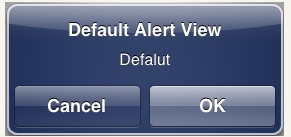
标准的双按钮,cancel那个buttonIndex 为0, ok button 的buttonIndex为1
UIAlertView *alertView = [[UIAlertView alloc] initWithTitle:@"Default Alert View"message:@"Defalut" delegate:self cancelButtonTitle:@"Cancel" otherButtonTitles:@"OK",@“ThirdButton”, nil];
和程序里的顺序一样,cancel ok thirdButton 的buttonIndex 分别为0 1 2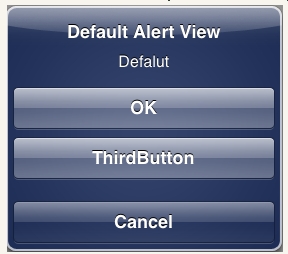
UIAlertView *alertView = [[UIAlertView alloc] initWithTitle:@"Default Alert View"message:@"Defalut" delegate:self cancelButtonTitle:@"Cancel" otherButtonTitles:@"OK",@“ThirdButton”, nil];
同理,cancel ok thirdButton FourthButton的buttonIndex 分别为0 1 2 3
[alertView show];
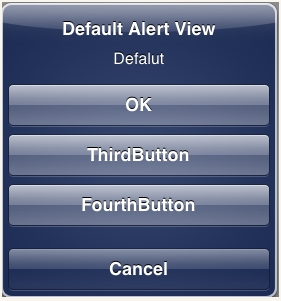
UIAlertView Delegate
ios之UIAlertView的更多相关文章
- 【iOS】UIAlertView 点击跳转事件
iOS 开发中,UIAlertView 经常用到.这里记录下曾用到的点击跳转事件. UIAlertView *alert = [[UIAlertView alloc] initWithTitle:@& ...
- iOS之UIAlertView的使用
UIAlertView: 1.普通使用: //普通的alert UIAlertView *av = [[UIAlertView alloc]initWithTitle:@"title&quo ...
- iOS - 提示信息 - UIAlertView、UIActionSheet、UIAlertController的实际应用
1.UIAlertView(屏幕中央弹出框)(不需要服从代理) UIAlertView * alertView = [[UIAlertView alloc] initWithTitle:@" ...
- IOS开发:UIAlertView使用
链接地址:http://www.2cto.com/kf/201307/231841.html UIAlertView是什么就不介绍了 1.基本用法 1 UIAlertView *view = [[UI ...
- IOS对话框UIAlertView
//修改弹出对话框的样式 alertView.alertViewStyle = UIAlertViewStylePlainTextInput; //根据索引获取指定的某个文本框 [alertView ...
- IOS Using UIAlertView to show alerts
UIAlertView in other words, it's a dialog box. You want to show a message or ask user to confirm an ...
- iOS改变UIAlertView、UIActionSheet、UIAlertController系统字体颜色
废话不多说,直接上代码,效果是最好的说服力 1.改变UIAlertView字体颜色 [UIView appearance].tintColor = [UIColor greenColor]; 个人还是 ...
- IOS中UIAlertView(警告框)常用方法总结
一.初始化方法 - (instancetype)initWithTitle:(NSString *)title message:(NSString*)message delegate:(id /*&l ...
- IOS UIAlertView(警告框)方法总结
转自:my.oschina.net/u/2340880/blog/408873?p=1 IOS中UIAlertView(警告框)常用方法总结 一.初始化方法 - (instancetype)initW ...
随机推荐
- C++函数调用过程深入分析
http://blog.csdn.net/dongtingzhizi/article/details/6680050 0. 引言 函数调用的过程实际上也就是一个中断的过程,那么C++中到底是怎样实现一 ...
- moiezen(2018.10.16)
题意:有n件行李,编号为1~n.行李的质量是模 P 意义下的(P不一定是质数).有 k 个背包,要装下这些行李,为了方便在背包中找行李,每个背包中的行李编号是连续的,允许有背包为空.我们想让最重的背包 ...
- Gitlab备份,Crontab定时备份
1:Gitlab备份非常简单,只需要一条命令就可以创建完整的备份 gitlab-rake gitlab:backup:create 使用以上命令,就相当于在/var/opt/gitlab/backup ...
- ios 常用库
SwiftHTTP 网络请求库 SwiftyJSON json解析库 SnapKit 自动布局库 Kingfisher 图像加载库 WRCycleScr ...
- Codeforces Round #396 (Div. 2) C
Mahmoud wrote a message s of length n. He wants to send it as a birthday present to his friend Moaz ...
- 运用session来控制用户的异地登录被挤下线情况
在用QQ的过程中我们如果你的账号在另外一台手机上面登录,这是腾讯后台会提醒你异地登录,可能你的账号被盗了,然后你手机上得QQ就会被退出登录,这个时候你就需要重新登录修改密码,以确保账号的安全.那这种被 ...
- 開玩樹莓派(一):安裝Raspbian系統
目錄: 開玩樹莓派(一):安裝Raspbian系統 開玩樹莓派(二):配置IP,實現無顯示器局域網內Putty連接和RDP遠程 開玩樹莓派(三):Python編程 開玩樹莓派(四):GPIO控制和遠程 ...
- JQ中的问题
$(function(){$(document).bind("click", function (e) {$(e.target).closest("p").cs ...
- sublime前端插件以及常用快捷键
29个常用 Sublime Text 插件推荐 来源:互联网 作者:佚名 时间:06-18 09:27:55 [大 中 小] Sublime Text具有漂亮的用户界面和强大的功能,例如代码缩略图,P ...
- angulajs中引用chart.js做报表,修改线条样式
目前还有个问题,在手机上看,当折线y轴值超过1000,会有点问题 1.下载chart js,可以用bower 命令下载 http://www.chartjs.org/docs/#line-chart- ...
