iOS 自适应高度,改变字体颜色
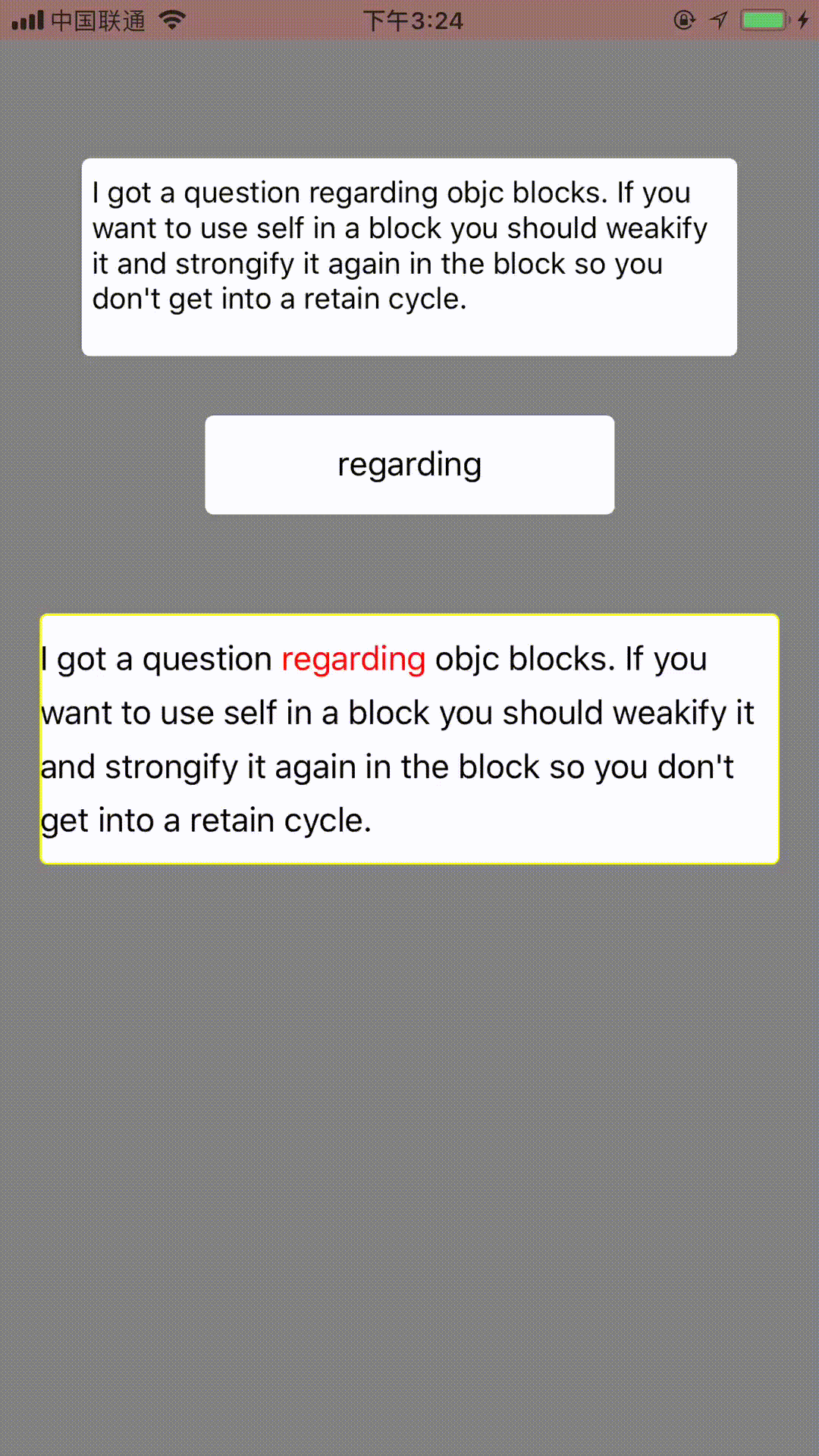
#define kMainBoundsWidth ([UIScreen mainScreen].bounds).size.width //屏幕的宽度
#define kFont [UIFont systemFontOfSize:17.f] //字体大小
#define kLineSpacing 7 //行间距
- (void)viewDidLoad {
[super viewDidLoad];
//将view背景颜色变更为黄色
self.view.backgroundColor = [UIColor grayColor];
self.textView.text = @"I got a question regarding objc blocks. If you want to use self in a block you should weakify it and strongify it again in the block so you don't get into a retain cycle.";//文字内容
self.textField.text = @"regarding";//高亮内容
self.lableContent.text = self.textView.text;//显示内容
@weakify(self);
[self.textView.rac_textSignal subscribeNext:^(NSString * _Nullable x) {
@strongify(self);
self.lableContent.text = x;
[self layoutLableContent:self.textField.text content:x];
}];
//高亮文字
[self.textField.rac_textSignal subscribeNext:^(NSString * _Nullable x) {
[self layoutLableContent:self.textField.text content:self.lableContent.text];
}];
}
/** 文字内容 */
-(UITextView *)textView{
if (!_textView) {
_textView = [[UITextView alloc] init];
_textView.font = [UIFont systemFontOfSize:.f];
_textView.showsHorizontalScrollIndicator = YES;
_textView.layer.cornerRadius = .f;
_textView.layer.masksToBounds = YES;
[self.view addSubview:_textView];
[_textView mas_makeConstraints:^(MASConstraintMaker *make) {
make.top.equalTo(self.view).offset();
make.centerX.equalTo(self.view);
make.width.equalTo(self.view).multipliedBy(0.8);
make.height.offset();
}];
}
return _textView;
}
/** 高亮文字 */
-(UITextField *)textField{
if (!_textField) {
_textField = [UITextField new];
_textField.placeholder = @"请输入高亮文字";
_textField.layer.cornerRadius = .f;
_textField.layer.masksToBounds = YES;
_textField.textAlignment = NSTextAlignmentCenter;
_textField.backgroundColor = [UIColor whiteColor];
_textField.keyboardType = UITextAutocorrectionTypeNo;
[self.view addSubview:_textField];
[_textField mas_makeConstraints:^(MASConstraintMaker *make) {
make.top.equalTo(_textView.mas_bottom).offset();
make.centerX.equalTo(self.view);
make.width.equalTo(self.view).multipliedBy(0.5);
make.height.offset();
}];
}
return _textField;
}
/** 目标文字 */
-(UILabel *)lableContent{
if (!_lableContent) {
_lableContent = [UILabel new];
_lableContent.font = kFont;
_lableContent.layer.cornerRadius = .f;
_lableContent.layer.masksToBounds = YES;
_lableContent.layer.borderColor = [UIColor yellowColor].CGColor;
_lableContent.layer.borderWidth = .f;
_lableContent.backgroundColor = [UIColor whiteColor];
_lableContent.numberOfLines = ;
[self.view addSubview:_lableContent];
[_lableContent mas_makeConstraints:^(MASConstraintMaker *make) {
make.top.equalTo(_textField.mas_bottom).offset();
make.centerX.equalTo(self.view);
make.width.offset(kMainBoundsWidth-);
make.height.offset();
}];
}
return _lableContent;
}
/** 更新数据 */
-(void)layoutLableContent:(NSString *)keyWord content:(NSString *)content{
CGFloat width = kMainBoundsWidth-;
CGSize contentSize = [self adaptContentStringSizeWithFont:kFont withWidth:width content:content];
CGSize size = CGSizeMake(width, contentSize.height+);
[self.lableContent mas_updateConstraints:^(MASConstraintMaker *make) {
make.height.offset(size.height);
}];
//必须调用此方法,才能出动画效果
[self.view layoutIfNeeded];
NSMutableAttributedString *attributedStrContent = [[NSMutableAttributedString alloc]initWithString:self.lableContent.text];
NSMutableParagraphStyle * paragraphStyle = [[NSMutableParagraphStyle alloc] init];
paragraphStyle.lineSpacing = kLineSpacing;
[attributedStrContent addAttribute:NSParagraphStyleAttributeName value:paragraphStyle range:NSMakeRange(, [attributedStrContent length])];
[self addAttributeColorOfSubString:keyWord inString:content tatgetString:attributedStrContent];
self.lableContent.attributedText = attributedStrContent;
}
/** 在指定字符串的颜色属性 */
- (void)addAttributeColorOfSubString:(NSString*)subStr inString:(NSString*)content tatgetString:(NSMutableAttributedString*)attributedString {
NSString*string1 = [content stringByAppendingString:subStr];
NSString *temp;
bool iscnChar = NO;
int cnIndex = ;
for(int i =; i < content.length; i++) {
temp = [string1 substringWithRange:NSMakeRange(i, subStr.length)];
if ([temp isEqualToString:subStr]) {
NSRange range = {i,subStr.length};
[attributedString addAttribute:NSForegroundColorAttributeName value:[UIColor redColor] range:range];
[attributedString addAttribute:NSFontAttributeName value:kFont range:range];
}
unichar c = [string1 characterAtIndex:i];
if (c >=0x4E00 && c <=0x9FA5){
cnIndex = i;
iscnChar = YES;
NSRange range = {i, };
[attributedString addAttribute:NSForegroundColorAttributeName value:[UIColor blueColor] range:range];
}
}
}
- (CGSize)adaptContentStringSizeWithFont:(UIFont*)font withWidth:(CGFloat)width content:(NSString *)content
{
//行间距
NSMutableParagraphStyle * paragraphStyle = [[NSMutableParagraphStyle alloc] init];
paragraphStyle.lineSpacing = kLineSpacing;
NSDictionary *attributes = @{
NSFontAttributeName:font,
NSParagraphStyleAttributeName:paragraphStyle
};
CGSize contentSize = [content boundingRectWithSize:CGSizeMake(width, MAXFLOAT)
options:NSStringDrawingUsesLineFragmentOrigin
attributes:attributes
context:nil].size;
return contentSize;
}
//取消键盘
-(void)touchesBegan:(NSSet<UITouch *> *)touches withEvent:(UIEvent *)event{
[self.textView resignFirstResponder];
[self.textField resignFirstResponder];
[self.lableContent resignFirstResponder];
}
iOS 自适应高度,改变字体颜色的更多相关文章
- markdown改变字体颜色和大小
markdown中改变字体颜色与大小方法同html 先看例子 <font face="黑体">我是黑体字</font> 我是黑体字 <font fac ...
- 色彩缤纷的python(改变字体颜色及样式不完全版)
色彩缤纷的python(改变字体颜色及样式) *补上昨天随笔中提到的改变字体颜色样式的方法,昨日随笔https://www.cnblogs.com/Du704/p/11265958.html 在项目过 ...
- 色彩缤纷的Python(改变字体颜色及样式)
色彩缤纷的python(改变字体颜色及样式) 在项目过程中,我们常常会因为输出信息的颜色与样式过于单调以至于让人在视觉上感到很杂乱,所以看下文: 在Linux终端中,使用转义序列来进行如上所述的显示, ...
- Android NumberPicker 修改分割线颜色和高度及字体颜色大小
(1)重写NumberPicker已达到修改显示字体颜色大小 public class TextColorNumberPicker extends NumberPicker { public Text ...
- RadioGroup 的 RadioButton 选择改变字体颜色和背景颜色
RadioGroup <RadioGroup android:id="@+id/client_charge_radiogroup" android:layout_width= ...
- Android 改变字体颜色的三种方法
在TextView中添加文本时有时需要改变一些文本字体的颜色,今天学到了三种方法,拿出来分享一下 1.在layout文件下的配置xml文件中直接设置字体颜色,通过添加android:textc ...
- Android RadioGroup的RadioButton 选择改变字体颜色和背景颜色
RadioGroup <RadioGroup android:id="@+id/client_charge_radiogroup" android:layout_width= ...
- iOS 设置不同的字体颜色
//设置不同字体颜色 -(void)fuwenbenLabel:(UILabel *)labell FontNumber:(UIFont *)font AndRange:(NSRange)range ...
- iOS设置状态栏的字体颜色
设置statusBar的[前景色部分] 1.plist设置statusBar 在plist里增加一行 UIStatusBarStyle(或者是“Status bar style”也可以),这里可以设置 ...
- 关于richtextbox改变字体颜色,加下划线
参考了三份有用的资料: 1.关于richtextbox设置字体颜色的问题 http://biancheng.dnbcw.net/c/180381.html 2.C#Winform使用扩展方法自定义富文 ...
随机推荐
- (原创)让mongodb的secondary支持读操作
对于replica set 中的secondary 节点默认是不可读的.在写多读少的应用中,使用Replica Sets来实现读写分离.通过在连接时指定或者在主库指定slaveOk,由Secondar ...
- 【Boost】boost库asio详解2——io_service::run函数无任务时退出的问题
io_service::work类可以使io_service::run函数在没有任务的时候仍然不返回,直至work对象被销毁. void test_asio_nowork() { boost::asi ...
- PHP参数类型
class User{ public $name; public $password; function __construct($name,$password){ ...
- Ubuntu 下编译Android 源代码
1.配置JDK 1.6 或者1.7(看情况配置,有的Android版本不能在1.7下运行) 2.配置环境:终端:(CTRL+ALT+T) $ sudo apt-get install git gnup ...
- Android开发--Intent
一:Intent基础知识 Intent:信使,实现四大组件间的通信. 1:实现页面间的跳转,有两种方式: (1):startActivity()方式: (2) 2:使用Intent传递数据的四种方式: ...
- 搭建Linux的VMware Workstation Pro
搭建准备环境: 1.win10操作系统: 2.VMware Workstation Pro12: 下载地址 http://www.vmware.com/products/workstation/w ...
- java读取文件:文本文件
一般使用串行方式读出或者写入文件.总的来说,使用输入流把文件内容读入内存,使用输出流把内存中的信息写出到文件.这些类位于java.io包下.输入和输出的类和方法往往是对应的 文本文件 先了解如何读写文 ...
- Java的多线程创建方法
1. 直接使用Thread来创建 package com.test.tt; public class ThreadEx extends Thread{ private int j; public vo ...
- Lightoj1015【基础题】
题意: 计算输入数>0的所有和: 思路: 直接干... #include<cstdio> #include<queue> #include<map> #inc ...
- PHP实现用户登录注册功能
初学php做了一些比较常见且有用的页面,放在上面记录一下咯 我是用了bootstrap框架里面的模态框做注册登陆页面,这样页面比较美观 页面效果: 注册成功条件/功能: 1)用户名不能冲突 2)两次密 ...
