阿里云服务器 centos 7 安装postgresql 11
Postgresql简介
官方网站:https://www.postgresql.org/
简介参考zhihu文章 https://www.zhihu.com/question/20010554
关于框架+DB的一些性能参考性能测试(仅供参考) http://www.techempower.com/benchmarks/#section=data-r15&hw=ph&test=fortune
一、更新rpm源
1、打开官网https://yum.postgresql.org/repopackages.php

2、复制上图链接添加rpm源
$ yum install https://download.postgresql.org/pub/repos/yum/reporpms/EL-7-x86_64/pgdg-redhat-repo-latest.noarch.rpm
3、查看可以安装的postgresql版本,此命令会稍微慢一些
$ yum list | grep postgresql
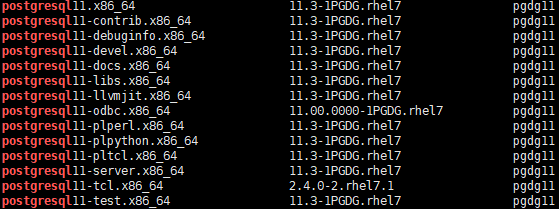
二、安装postgresql
1、注意下安装版本
yum install postgresql11-contrib postgresql11-server -y
以下是安装日志
Dependencies Resolved
===============================================================================================================
Package Arch Version Repository Size
===============================================================================================================
Installing:
postgresql11-contrib x86_64 11.3-1PGDG.rhel7 pgdg11 616 k
postgresql11-server x86_64 11.3-1PGDG.rhel7 pgdg11 4.7 M
Installing for dependencies:
libicu x86_64 50.1.2-17.el7 base 6.9 M
libxslt x86_64 1.1.28-5.el7 base 242 k
postgresql11 x86_64 11.3-1PGDG.rhel7 pgdg11 1.7 M
postgresql11-libs x86_64 11.3-1PGDG.rhel7 pgdg11 360 k
Transaction Summary
===============================================================================================================
Install 2 Packages (+4 Dependent packages)
Total download size: 14 M
Installed size: 55 M
Downloading packages:
(1/6): libxslt-1.1.28-5.el7.x86_64.rpm | 242 kB 00:00:00
(2/6): libicu-50.1.2-17.el7.x86_64.rpm | 6.9 MB 00:00:00
warning: /var/cache/yum/x86_64/7/pgdg11/packages/postgresql11-contrib-11.3-1PGDG.rhel7.x86_64.rpm: Header V4 DSA/SHA1 Signature, key ID 442df0f8: NOKEY
Public key for postgresql11-contrib-11.3-1PGDG.rhel7.x86_64.rpm is not installed
(3/6): postgresql11-contrib-11.3-1PGDG.rhel7.x86_64.rpm | 616 kB 00:01:03
(4/6): postgresql11-libs-11.3-1PGDG.rhel7.x86_64.rpm | 360 kB 00:00:55
postgresql11-server-11.3-1PGDG FAILED 2.6 kB/s | 9.4 MB 00:32:32 ETA
https://download.postgresql.org/pub/repos/yum/11/redhat/rhel-7-x86_64/postgresql11-server-11.3-1PGDG.rhel7.x86_64.rpm: [Errno 12] Timeout on https://download.postgresql.org/pub/repos/yum/11/redhat/rhel-7-x86_64/postgresql11-server-11.3-1PGDG.rhel7.x86_64.rpm: (28, 'Operation too slow. Less than 1000 bytes/sec transferred the last 30 seconds')
Trying other mirror.
(5/6): postgresql11-11.3-1PGDG.rhel7.x86_64.rpm | 1.7 MB 00:06:11
(6/6): postgresql11-server-11.3-1PGDG.rhel7.x86_64.rpm | 4.7 MB 00:06:45
---------------------------------------------------------------------------------------------------------------
Total 19 kB/s | 14 MB 00:12:57
Retrieving key from file:///etc/pki/rpm-gpg/RPM-GPG-KEY-PGDG
Importing GPG key 0x442DF0F8:
Userid : "PostgreSQL RPM Building Project <pgsqlrpms-hackers@pgfoundry.org>"
Fingerprint: 68c9 e2b9 1a37 d136 fe74 d176 1f16 d2e1 442d f0f8
Package : pgdg-redhat-repo-42.0-4.noarch (installed)
From : /etc/pki/rpm-gpg/RPM-GPG-KEY-PGDG
Running transaction check
Running transaction test
Transaction test succeeded
Running transaction
Installing : postgresql11-libs-11.3-1PGDG.rhel7.x86_64 1/6
Installing : libicu-50.1.2-17.el7.x86_64 2/6
Installing : postgresql11-11.3-1PGDG.rhel7.x86_64 3/6
Installing : libxslt-1.1.28-5.el7.x86_64 4/6
Installing : postgresql11-contrib-11.3-1PGDG.rhel7.x86_64 5/6
Installing : postgresql11-server-11.3-1PGDG.rhel7.x86_64 6/6
Verifying : postgresql11-11.3-1PGDG.rhel7.x86_64 1/6
Verifying : postgresql11-server-11.3-1PGDG.rhel7.x86_64 2/6
Verifying : libicu-50.1.2-17.el7.x86_64 3/6
Verifying : libxslt-1.1.28-5.el7.x86_64 4/6
Verifying : postgresql11-libs-11.3-1PGDG.rhel7.x86_64 5/6
Verifying : postgresql11-contrib-11.3-1PGDG.rhel7.x86_64 6/6
Installed:
postgresql11-contrib.x86_64 0:11.3-1PGDG.rhel7 postgresql11-server.x86_64 0:11.3-1PGDG.rhel7
Dependency Installed:
libicu.x86_64 0:50.1.2-17.el7 libxslt.x86_64 0:1.1.28-5.el7
postgresql11.x86_64 0:11.3-1PGDG.rhel7 postgresql11-libs.x86_64 0:11.3-1PGDG.rhel7
Complete!
查看是否安装成功
rpm -aq| grep postgres
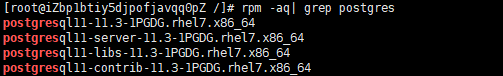
安装成功后Postgresql安装目录是/usr/pgsql-11 文件目录是 /var/lib/pgsql/11/data 如图:
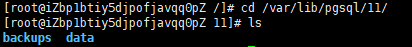
2、初始化数据库
$ /usr/pgsql-11/bin/postgresql-11-setup initdb
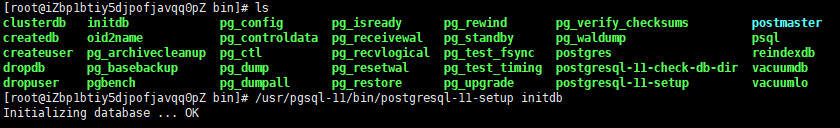
3、设置自动启动,并查看启动状态
$ systemctl enable postgresql-11
$ systemctl start postgresql-11
$ systemctl status postgresql-11
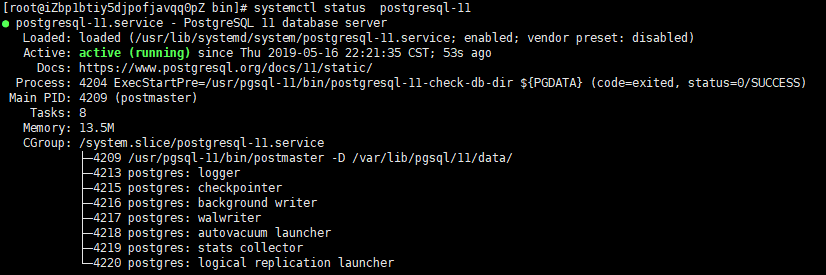
三、配置postgresql
1、登录postgresql并设置密码
su - postgres
进入数据库
psql
更改密码
ALTER USER postgres WITH PASSWORD 'postgres'
退出,并并切换回root账户,重新输入密码即可
\q
su root
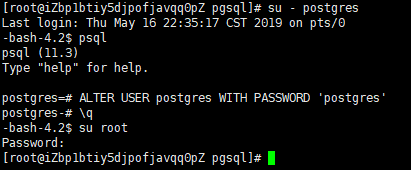
2、修改访问策略,默认是不允许远程登录
搜索pg_hba.conf文件
find / -name pg_hba.conf
复制文件路径修改pg_hba.conf
vim /var/lib/pgsql/11/data/pg_hba.conf
ADDRESS:修改为samenet(匹配服务器所在子网中的任何地址) 或 0.0.0.0/0 (任意IP地址) 或 指定的IP地址
METHOD:修改为trust (可信任)
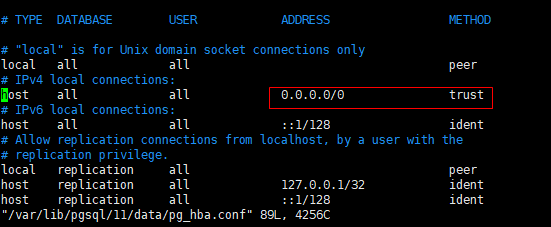
3、修改远程访问IP
搜索postgresql.conf文件
find / -name postgresql.conf
复制文件路径用vim修改,取消listen_addresses前面的#注释,并修改地址为* (所有IP) 或者线上外网IP地址,如图
线上环境#port = 5432最好取消注释,端口一并调整
vim /var/lib/pgsql/11/data/postgresql.conf
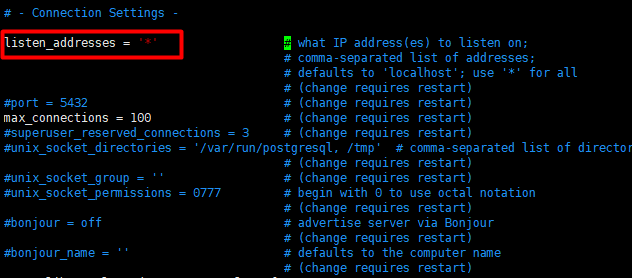
4、重启postgresql-11
systemctl restart postgresql-11
四、连接postgresql
1、如果是阿里云服务器记得打开对应的端口,否则无法连接,如果是虚拟机测试环境可忽略
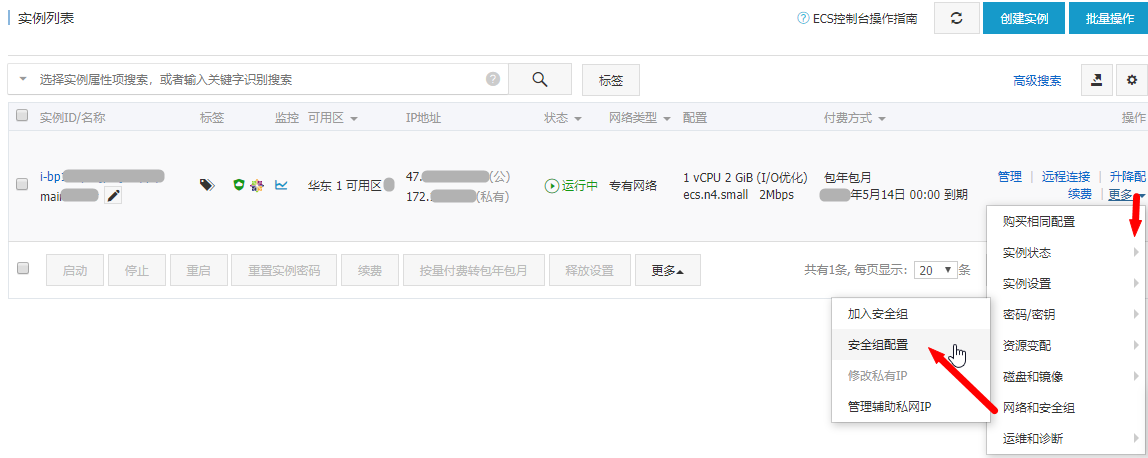
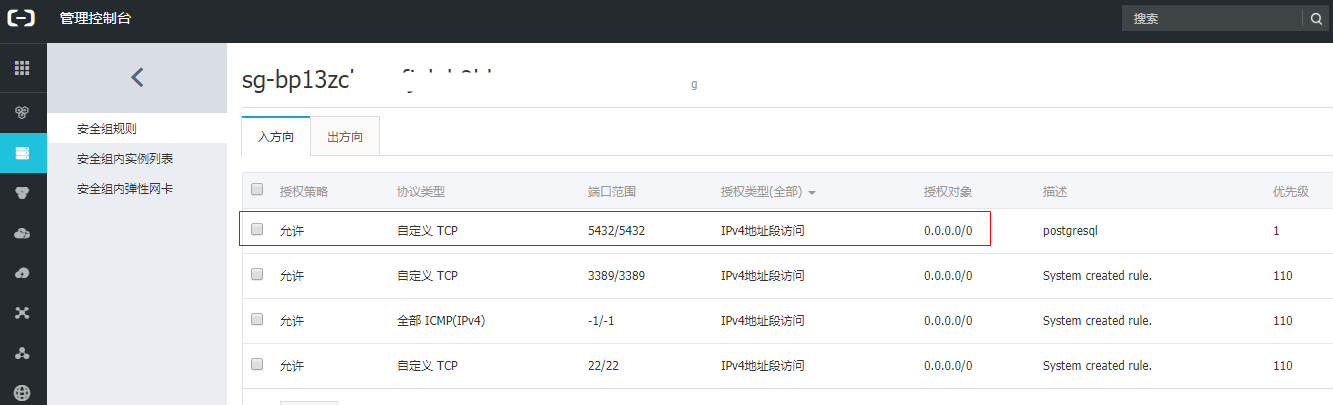
2、注意检查下防火墙是否开启&端口是否打开,也会影响远程连接
firewall-cmd --permanent --add-port=5432/tcp
systemctl restart firewalld
3、连接测试
navicat 官网自行下载https://www.navicat.com.cn/
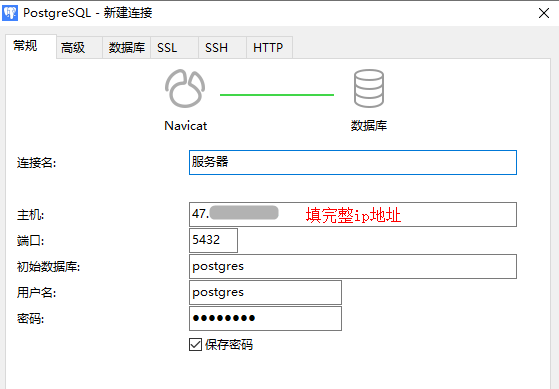
pgadmin 官网自行下载https://www.pgadmin.org/download/

阿里云服务器 centos 7 安装postgresql 11的更多相关文章
- 阿里云服务器centos下安装配置svn服务器
阿里云服务器centos下安装配置svn服务器 1.安装svn服务器端yum install subversion 从镜像下载安装svn服务器端中间会提示是否ok,输入y,确认安装成功提 ...
- 阿里云服务器---centos编译安装ffmpeg
环境 系统环境:CentOS release 6.7 (Final) 需求 编译安装ffmpeg 获取依赖 安装依赖包 yum install -y autoconf automake cmake f ...
- 阿里云服务器Centos 7安装PHP
网上各种别人写的博客 我自己配置了一下php 开始安装的是压缩包 结果php -version 无显示 然后查找各种资料 请教了很多人 需要的环境一一配置了,但是虽然出现了安装成功,但是还是无法查看版 ...
- 阿里云服务器centos5.10安装lamp环境
==相关命令== 查看linux版本:cat /etc/redhat-release ==配置修改== 一.Apache配置 ------------------------------------- ...
- 阿里云服务器CentOS 5.7(64位)安装配置LAMP服务器(Apache+PHP5+MySQL)
一.快速安装Apache+PHP5+MySql ----------------------------------------------------- 补充:由于163的yum源上只有php5.1 ...
- 阿里云服务器CentOS7.5安装RabbitMQ
RabbitMQ是实现了高级消息队列协议(AMQP)的开源消息代理软件(亦称面向消息的中间件).RabbitMQ服务器是用Erlang语言编写的,而集群和故障转移是构建在开放电信平台框架上的. 为什么 ...
- 阿里云服务器CentOS6.9安装Mysql
上篇讲了CentOS6.9安装tomcat,这篇来讲mysql的安装 1.查看CentOS是否安装了MySQL yum list installed | grep mysql //查看CentOS是否 ...
- 阿里云服务器CentOS6.9安装Tomcat
上篇讲了CentOS6.9安装jdk,这篇来讲Tomcat的安装,本来准备使用yum命令安装的,但是通过 yum search tomcat 发现只有tomcat6,所以就在官网下了一个tomcat8 ...
- 阿里云服务器 centos7 ftp安装
昨天租了阿里云服务器一个月,想玩一下linux系统,结果想用ftp上传本地文件的时候,发现用不了,结果在安装配置的时候折腾了几个小时,在网上查了无数的资料,有的说要改配置文件,有的说要关防火墙,说啥的 ...
随机推荐
- 常用自写函数[更新ing]
int gcd (int x, int y)//最大公约数 { return y == 0 ? x : gcd( y , x % y ); } int lcm(int x, int y)//最小公倍数 ...
- Python基础:输入与输出(I/O)
来做一个NLP任务 步骤为: 1.读取文件: 2.去除所有标点符号和换行符,并把所有大写变成小写: 3.合并相同的词,统计每个词出现的频率,并按照词频从大到小排序: 4.将结果按行输出到文件 out. ...
- win10桌面显示我的电脑
1.桌面单击右键菜单栏,选中单击个性化 2.选择主题->桌面图标设置 3.勾选需要显示或不显示的图标
- excel VBA 将文本数值转换为数字格式(单元格中数据左上角是绿三角,鼠标点上有叹号标示)
Range("A6").SelectSelection.CopyRange("A10:A60").SelectRange(Selection, Selectio ...
- day15 CSS JS DOM初探
居中 line-hight 是上下 text-line 是左右 实现一个返回顶部的功能: 1 先写好CSS 2 写动作JS 写一个悬浮菜单: <!DOCTYPE h ...
- Asp.net自定义控件开发任我行(7)-注册自定义事件
摘要 前面我们已经把嵌入资源讲完了,不知道大家有没有得到收益,本章主要讲自定义事件,也就是给TextBox注册一个点击事件. 引言 不知道道上的朋友有没有注意到TextBox控件没有点击事件,就连网上 ...
- Python基础-week06 面向对象编程基础
一.面向对象编程 1.面向过程 与 面向对象编程 面向过程的程序设计: 核心是 过程二字,过程指的是解决问题的步骤,即先干什么再干什么......面向过程的设计就好比精心设计好一条流水线,是一种机械式 ...
- git基础之常用操作
一.版本提交: (1)git add 文件名 (2)git commit -m "版本提交信息" 注:git分两个区:工作区+版本库 在电脑中看到的文件夹就是工作区 有一个隐藏的. ...
- Leetcode 623.在二叉树中增加一行
在二叉树中增加一行 给定一个二叉树,根节点为第1层,深度为 1.在其第 d 层追加一行值为 v 的节点. 添加规则:给定一个深度值 d (正整数),针对深度为 d-1 层的每一非空节点 N,为 N 创 ...
- 使用hibernate建立mysql连接以及生成映射类和配置文件*.cfg.xml
建立数据库连接 找到window—open perspective—myeclipse database explore空白出右键new注意 driver template 和driver class ...
