gitlab 外网 无法访问 查端口 看文档
云服务器安装成功后
curl 页面可以正常跳转 重置密码的token 页面可以生成 但是 外网无法 访问
[root@test ~]# curl 127.0.0.1:18021
<html><body>You are being <a href="http://127.0.0.1:18021/users/sign_in">redirected</a>.</body></html>[root@test ~]#
[root@test ~]#
[root@test ~]#
[root@test ~]# curl http://127.0.0.1:18021/users/sign_in
<html><body>You are being <a href="http://127.0.0.1:18021/users/password/edit?reset_password_token=u7GR7TABHQ13h72gncdu">redirected</a>.</body></html>[root@test ~]# curl http://127.0.0.1:18021/users/password/edit?reset_password_token=u7GR7TABHQ13h72gncdu
<!DOCTYPE html>
<html class="devise-layout-html">
<head prefix="og: http://ogp.me/ns#">
<meta charset="utf-8">
<meta content="IE=edge" http-equiv="X-UA-Compatible">
<meta content="object" property="og:type">
<meta content="GitLab" property="og:site_name">
<meta content="" property="og:title">
<meta content="GitLab Enterprise Edition" property="og:description">
<meta content="http://127.0.0.1:18021/assets/gitlab_logo-7ae504fe4f68fdebb3c2034e36621930cd36ea87924c11ff65dbcb8ed50dca58.png" property="og:image">
<meta content="64" property="og:image:width">
<meta content="64" property="og:image:height">
<meta content="http://127.0.0.1:18021/users/password/edit?reset_password_token=u7GR7TABHQ13h72gncdu" property="og:url">
<meta content="summary" property="twitter:card">
<meta content="" property="twitter:title">
<meta content="GitLab Enterprise Edition" property="twitter:description">
<meta content="http://127.0.0.1:18021/assets/gitlab_logo-7ae504fe4f68fdebb3c2034e36621930cd36ea87924c11ff65dbcb8ed50dca58.png" property="twitter:image"> <title>GitLab</title>
<meta content="GitLab Enterprise Edition" name="description">
<link rel="shortcut icon" type="image/png" href="/assets/favicon-7901bd695fb93edb07975966062049829afb56cf11511236e61bcf425070e36e.png" id="favicon" data-original-href="/assets/favicon-7901bd695fb93edb07975966062049829afb56cf11511236e61bcf425070e36e.png" />
<link rel="stylesheet" media="all" href="/assets/application-10723f1f6d76069649a38e767f7bfe21dcffa233b627b12a612b5f64a597096c.css" />
<link rel="stylesheet" media="print" href="/assets/print-c8ff536271f8974b8a9a5f75c0ca25d2b8c1dceb4cff3c01d1603862a0bdcbfc.css" /> <script>
//<![CDATA[
window.gon={};gon.api_version="v4";gon.default_avatar_url="http://code.baimacloud.com:18021/assets/no_avatar-849f9c04a3a0d0cea2424ae97b27447dc64a7dbfae83c036c45b403392f0e8ba.png";gon.max_file_size=10;gon.asset_host=null;gon.webpack_public_path="/assets/webpack/";gon.relative_url_root="";gon.shortcuts_path="/help/shortcuts";gon.user_color_scheme="white";gon.gitlab_url="http://code.baimacloud.com:18021";gon.revision="d17962f";gon.gitlab_logo="/assets/gitlab_logo-7ae504fe4f68fdebb3c2034e36621930cd36ea87924c11ff65dbcb8ed50dca58.png";gon.sprite_icons="/assets/icons-07542808fffaf82e9b57b144464ea42620b32f65ce441c01528d23d4b96d5f11.svg";gon.sprite_file_icons="/assets/file_icons-7262fc6897e02f1ceaf8de43dc33afa5e4f9a2067f4f68ef77dcc87946575e9e.svg";gon.emoji_sprites_css_path="/assets/emoji_sprites-289eccffb1183c188b630297431be837765d9ff4aed6130cf738586fb307c170.css";gon.test_env=false;gon.suggested_label_colors=["#0033CC","#428BCA","#44AD8E","#A8D695","#5CB85C","#69D100","#004E00","#34495E","#7F8C8D","#A295D6","#5843AD","#8E44AD","#FFECDB","#AD4363","#D10069","#CC0033","#FF0000","#D9534F","#D1D100","#F0AD4E","#AD8D43"];
//]]>
</script> <script src="/assets/webpack/runtime.7424e5fb.bundle.js" defer="defer"></script>
<script src="/assets/webpack/main.5ab70142.chunk.js" defer="defer"></script>
<script src="/assets/webpack/default.890522b7.chunk.js" defer="defer"></script> <meta name="csrf-param" content="authenticity_token" />
<meta name="csrf-token" content="gJ2hJqLjUQUJmj7acKm8PJGoi2VgPd9fa8nACzynVhQ+YaypzPg9RsWUGFg/Irlgkl0Xn9RiNtREgjBxofYjKQ==" />
<meta content="origin-when-cross-origin" name="referrer">
<meta content="width=device-width, initial-scale=1, maximum-scale=1" name="viewport">
<meta content="#474D57" name="theme-color">
<link rel="apple-touch-icon" type="image/x-icon" href="/assets/touch-icon-iphone-5a9cee0e8a51212e70b90c87c12f382c428870c0ff67d1eb034d884b78d2dae7.png" />
<link rel="apple-touch-icon" type="image/x-icon" href="/assets/touch-icon-ipad-a6eec6aeb9da138e507593b464fdac213047e49d3093fc30e90d9a995df83ba3.png" sizes="76x76" />
<link rel="apple-touch-icon" type="image/x-icon" href="/assets/touch-icon-iphone-retina-72e2aadf86513a56e050e7f0f2355deaa19cc17ed97bbe5147847f2748e5a3e3.png" sizes="120x120" />
<link rel="apple-touch-icon" type="image/x-icon" href="/assets/touch-icon-ipad-retina-8ebe416f5313483d9c1bc772b5bbe03ecad52a54eba443e5215a22caed2a16a2.png" sizes="152x152" />
<link color="rgb(226, 67, 41)" href="/assets/logo-d36b5212042cebc89b96df4bf6ac24e43db316143e89926c0db839ff694d2de4.svg" rel="mask-icon">
<meta content="/assets/msapplication-tile-1196ec67452f618d39cdd85e2e3a542f76574c071051ae7effbfde01710eb17d.png" name="msapplication-TileImage">
<meta content="#30353E" name="msapplication-TileColor"> </head> <body class="ui-indigo login-page application navless" data-page="passwords:edit"> <div class="page-wrap">
<header class="navbar fixed-top navbar-empty">
<div class="container">
<div class="mx-auto">
<svg width="24" height="24" class="tanuki-logo" viewBox="0 0 36 36">
<path class="tanuki-shape tanuki-left-ear" fill="#e24329" d="M2 14l9.38 9v-9l-4-12.28c-.205-.632-1.176-.632-1.38 0z"/>
<path class="tanuki-shape tanuki-right-ear" fill="#e24329" d="M34 14l-9.38 9v-9l4-12.28c.205-.632 1.176-.632 1.38 0z"/>
<path class="tanuki-shape tanuki-nose" fill="#e24329" d="M18,34.38 3,14 33,14 Z"/>
<path class="tanuki-shape tanuki-left-eye" fill="#fc6d26" d="M18,34.38 11.38,14 2,14 6,25Z"/>
<path class="tanuki-shape tanuki-right-eye" fill="#fc6d26" d="M18,34.38 24.62,14 34,14 30,25Z"/>
<path class="tanuki-shape tanuki-left-cheek" fill="#fca326" d="M2 14L.1 20.16c-.18.565 0 1.2.5 1.56l17.42 12.66z"/>
<path class="tanuki-shape tanuki-right-cheek" fill="#fca326" d="M34 14l1.9 6.16c.18.565 0 1.2-.5 1.56L18 34.38z"/>
</svg> </div>
</div>
</header> <div class="login-page-broadcast"> </div>
<div class="container navless-container">
<div class="content">
<div class="flash-container flash-container-page">
</div> <div class="row">
<div class="col-sm-7 brand-holder">
<h1>
GitLab Enterprise Edition
</h1> <h3>Open source software to collaborate on code</h3>
<p>
Manage Git repositories with fine-grained access controls that keep your code secure.
Perform code reviews and enhance collaboration with merge requests.
Each project can also have an issue tracker and a wiki.
</p>
</div>
<div class="col-sm-5 new-session-forms-container">
<ul class="nav-links new-session-tabs single-tab nav-tabs nav">
<li class="nav-item">
<a class="nav-link active">Change your password</a>
</li>
</ul> <div class="login-box">
<div class="login-body">
<form class="gl-show-field-errors" id="new_user" action="/users/password" accept-charset="UTF-8" method="post"><input name="utf8" type="hidden" value="✓" /><input type="hidden" name="_method" value="put" /><input type="hidden" name="authenticity_token" value="1X0BLeyNyit8JxOzNjB6+tvWV7Imf7D2aiH2hVvvG1drgQyigpamaLApNTF5u3+m2CPLSJIgWX1Fagb/xr5uag==" /><div class="devise-errors"> </div>
<input type="hidden" value="u7GR7TABHQ13h72gncdu" name="user[reset_password_token]" id="user_reset_password_token" />
<div class="form-group">
<label for="user_password">New password</label>
<input class="form-control top" required="required" title="This field is required" type="password" name="user[password]" id="user_password" />
</div>
<div class="form-group">
<label for="user_password_confirmation">Confirm new password</label>
<input class="form-control bottom" title="This field is required" required="required" type="password" name="user[password_confirmation]" id="user_password_confirmation" />
</div>
<div class="clearfix">
<input type="submit" name="commit" value="Change your password" class="btn btn-primary" />
</div>
</form></div>
</div>
<div class="clearfix prepend-top-20">
<p>
<span class="light">Didn't receive a confirmation email?</span>
<a href="/users/confirmation/new">Request a new one</a>
</p>
</div>
<p>
<span class="light">
Already have login and password?
<a href="/users/sign_in?redirect_to_referer=yes">Sign in</a>
</span>
</p> </div>
</div>
</div>
</div>
<hr class="footer-fixed">
<div class="container footer-container">
<div class="footer-links">
<a href="/explore">Explore</a>
<a href="/help">Help</a>
<a href="https://about.gitlab.com/">About GitLab</a>
</div>
</div> </div>
</body>
</html>
[root@test ~]# netstat -apn
Active Internet connections (servers and established)
Proto Recv-Q Send-Q Local Address Foreign Address State PID/Program name
tcp 0 0 127.0.0.1:9100 0.0.0.0:* LISTEN 16348/node_exporter
tcp 0 0 127.0.0.1:9229 0.0.0.0:* LISTEN 16603/gitlab-workho
tcp 0 0 127.0.0.1:9168 0.0.0.0:* LISTEN 16649/ruby
tcp 0 0 0.0.0.0:8080 0.0.0.0:* LISTEN 30671/java
tcp 0 0 0.0.0.0:80 0.0.0.0:* LISTEN 17013/nginx: master
tcp 0 0 127.0.0.1:8082 0.0.0.0:* LISTEN 16144/sidekiq 5.1.3
tcp 0 0 127.0.0.1:9236 0.0.0.0:* LISTEN 16618/gitaly
tcp 0 0 0.0.0.0:22 0.0.0.0:* LISTEN 26433/sshd
tcp 0 0 0.0.0.0:8060 0.0.0.0:* LISTEN 16179/nginx: master
tcp 0 0 127.0.0.1:18080 0.0.0.0:* LISTEN 18266/unicorn maste
tcp 0 0 127.0.0.1:9121 0.0.0.0:* LISTEN 16436/redis_exporte
tcp 0 0 127.0.0.1:9090 0.0.0.0:* LISTEN 18278/prometheus
tcp 0 0 127.0.0.1:9187 0.0.0.0:* LISTEN 16696/postgres_expo
tcp 0 0 127.0.0.1:9093 0.0.0.0:* LISTEN 16680/alertmanager
tcp 0 0 0.0.0.0:18021 0.0.0.0:* LISTEN 16179/nginx: master
Linux下使用ps命令查看某个进程文件的启动位置 - EasonJim - 博客园 https://www.cnblogs.com/EasonJim/p/6803375.html
查看18021端口的进程的目录
[root@test ~]# ll /proc/16179
total 0
dr-xr-xr-x 2 root root 0 Aug 22 10:02 attr
-rw-r--r-- 1 root root 0 Aug 22 10:07 autogroup
-r-------- 1 root root 0 Aug 22 10:07 auxv
-r--r--r-- 1 root root 0 Aug 22 10:07 cgroup
--w------- 1 root root 0 Aug 22 10:07 clear_refs
-r--r--r-- 1 root root 0 Aug 22 09:48 cmdline
-rw-r--r-- 1 root root 0 Aug 22 10:07 comm
-rw-r--r-- 1 root root 0 Aug 22 10:07 coredump_filter
-r--r--r-- 1 root root 0 Aug 22 10:07 cpuset
lrwxrwxrwx 1 root root 0 Aug 22 09:48 cwd -> /var/opt/gitlab/nginx
-r-------- 1 root root 0 Aug 22 10:07 environ
lrwxrwxrwx 1 root root 0 Aug 22 09:48 exe -> /opt/gitlab/embedded/sbin/nginx
dr-x------ 2 root root 0 Aug 22 09:48 fd
dr-x------ 2 root root 0 Aug 22 10:07 fdinfo
-rw-r--r-- 1 root root 0 Aug 22 10:07 gid_map
-r-------- 1 root root 0 Aug 22 10:07 io
-r--r--r-- 1 root root 0 Aug 22 10:07 limits
-rw-r--r-- 1 root root 0 Aug 22 10:07 loginuid
dr-x------ 2 root root 0 Aug 22 10:07 map_files
-r--r--r-- 1 root root 0 Aug 22 10:07 maps
-rw------- 1 root root 0 Aug 22 10:07 mem
-r--r--r-- 1 root root 0 Aug 22 10:07 mountinfo
-r--r--r-- 1 root root 0 Aug 22 10:07 mounts
-r-------- 1 root root 0 Aug 22 10:07 mountstats
dr-xr-xr-x 5 root root 0 Aug 22 10:07 net
dr-x--x--x 2 root root 0 Aug 22 10:07 ns
-r--r--r-- 1 root root 0 Aug 22 10:07 numa_maps
-rw-r--r-- 1 root root 0 Aug 22 10:07 oom_adj
-r--r--r-- 1 root root 0 Aug 22 10:07 oom_score
-rw-r--r-- 1 root root 0 Aug 22 10:07 oom_score_adj
-r--r--r-- 1 root root 0 Aug 22 10:07 pagemap
-r--r--r-- 1 root root 0 Aug 22 10:07 personality
-rw-r--r-- 1 root root 0 Aug 22 10:07 projid_map
lrwxrwxrwx 1 root root 0 Aug 22 10:07 root -> /
-rw-r--r-- 1 root root 0 Aug 22 10:07 sched
-r--r--r-- 1 root root 0 Aug 22 10:07 schedstat
-r--r--r-- 1 root root 0 Aug 22 10:07 sessionid
-rw-r--r-- 1 root root 0 Aug 22 10:07 setgroups
-r--r--r-- 1 root root 0 Aug 22 10:07 smaps
-r--r--r-- 1 root root 0 Aug 22 10:07 stack
-r--r--r-- 1 root root 0 Aug 22 09:48 stat
-r--r--r-- 1 root root 0 Aug 22 10:07 statm
-r--r--r-- 1 root root 0 Aug 22 09:48 status
-r--r--r-- 1 root root 0 Aug 22 10:07 syscall
dr-xr-xr-x 3 root root 0 Aug 22 10:07 task
-r--r--r-- 1 root root 0 Aug 22 10:07 timers
-rw-r--r-- 1 root root 0 Aug 22 10:07 uid_map
-r--r--r-- 1 root root 0 Aug 22 10:07 wchan
[root@test ~]# cd /var/opt/gitlab/nginx
[root@test nginx]# ll -as
total 40
4 drwxr-x--- 9 root gitlab-www 4096 Aug 22 09:48 .
4 drwxr-xr-x 20 root root 4096 Aug 22 09:54 ..
4 drwx------ 2 gitlab-www root 4096 Aug 22 09:48 client_body_temp
4 drwxr-x--- 2 root gitlab-www 4096 Aug 22 09:54 conf
4 drwx------ 2 gitlab-www root 4096 Aug 22 09:48 fastcgi_temp
0 lrwxrwxrwx 1 root root 21 Aug 22 09:48 logs -> /var/log/gitlab/nginx
4 -rw-r--r-- 1 root root 6 Aug 22 09:48 nginx.pid
4 drwx------ 2 gitlab-www root 4096 Aug 22 09:48 proxy_cache
4 drwx------ 2 gitlab-www root 4096 Aug 22 09:48 proxy_temp
4 drwx------ 2 gitlab-www root 4096 Aug 22 09:48 scgi_temp
4 drwx------ 2 gitlab-www root 4096 Aug 22 09:48 uwsgi_temp
[root@test nginx]# cat conf/nginx.conf
# This file is managed by gitlab-ctl. Manual changes will be
# erased! To change the contents below, edit /etc/gitlab/gitlab.rb
# and run `sudo gitlab-ctl reconfigure`. user gitlab-www gitlab-www;
worker_processes 2;
error_log stderr;
pid nginx.pid; daemon off; events {
worker_connections 10240;
} http {
log_format gitlab_access '$remote_addr - $remote_user [$time_local] "$request_method $filtered_request_uri $server_protocol" $status $body_bytes_sent "$filtered_http_referer" "$http_user_agent"';
log_format gitlab_mattermost_access '$remote_addr - $remote_user [$time_local] "$request_method $filtered_request_uri $server_protocol" $status $body_bytes_sent "$filtered_http_referer" "$http_user_agent"'; server_names_hash_bucket_size 64; sendfile on;
tcp_nopush on;
tcp_nodelay on; keepalive_timeout 65; gzip on;
gzip_http_version 1.0;
gzip_comp_level 2;
gzip_proxied any;
gzip_types text/plain text/css application/x-javascript text/xml application/xml application/xml+rss text/javascript application/json; include /opt/gitlab/embedded/conf/mime.types; proxy_cache_path proxy_cache keys_zone=gitlab:10m max_size=1g levels=1:2;
proxy_cache gitlab; map $http_upgrade $connection_upgrade {
default upgrade;
'' close;
} # Remove private_token from the request URI
# In: /foo?private_token=unfiltered&authenticity_token=unfiltered&rss_token=unfiltered&...
# Out: /foo?private_token=[FILTERED]&authenticity_token=unfiltered&rss_token=unfiltered&...
map $request_uri $temp_request_uri_1 {
default $request_uri;
~(?i)^(?<start>.*)(?<temp>[\?&]private[\-_]token)=[^&]*(?<rest>.*)$ "$start$temp=[FILTERED]$rest";
} # Remove authenticity_token from the request URI
# In: /foo?private_token=[FILTERED]&authenticity_token=unfiltered&rss_token=unfiltered&...
# Out: /foo?private_token=[FILTERED]&authenticity_token=[FILTERED]&rss_token=unfiltered&...
map $temp_request_uri_1 $temp_request_uri_2 {
default $temp_request_uri_1;
~(?i)^(?<start>.*)(?<temp>[\?&]authenticity[\-_]token)=[^&]*(?<rest>.*)$ "$start$temp=[FILTERED]$rest";
} # Remove rss_token from the request URI
# In: /foo?private_token=[FILTERED]&authenticity_token=[FILTERED]&rss_token=unfiltered&...
# Out: /foo?private_token=[FILTERED]&authenticity_token=[FILTERED]&rss_token=[FILTERED]&...
map $temp_request_uri_2 $filtered_request_uri {
default $temp_request_uri_2;
~(?i)^(?<start>.*)(?<temp>[\?&]rss[\-_]token)=[^&]*(?<rest>.*)$ "$start$temp=[FILTERED]$rest";
} # A version of the referer without the query string
map $http_referer $filtered_http_referer {
default $http_referer;
~^(?<temp>.*)\? $temp;
} include /var/opt/gitlab/nginx/conf/gitlab-http.conf; include /var/opt/gitlab/nginx/conf/nginx-status.conf; }
[root@test nginx]#
[root@test nginx]# cat conf/gitlab-http.conf
# This file is managed by gitlab-ctl. Manual changes will be
# erased! To change the contents below, edit /etc/gitlab/gitlab.rb
# and run `sudo gitlab-ctl reconfigure`. ## GitLab
## Modified from https://gitlab.com/gitlab-org/gitlab-ce/blob/master/lib/support/nginx/gitlab-ssl & https://gitlab.com/gitlab-org/gitlab-ce/blob/master/lib/support/nginx/gitlab
##
## Lines starting with two hashes (##) are comments with information.
## Lines starting with one hash (#) are configuration parameters that can be uncommented.
##
##################################
## CHUNKED TRANSFER ##
##################################
##
## It is a known issue that Git-over-HTTP requires chunked transfer encoding [0]
## which is not supported by Nginx < 1.3.9 [1]. As a result, pushing a large object
## with Git (i.e. a single large file) can lead to a 411 error. In theory you can get
## around this by tweaking this configuration file and either:
## - installing an old version of Nginx with the chunkin module [2] compiled in, or
## - using a newer version of Nginx.
##
## At the time of writing we do not know if either of these theoretical solutions works.
## As a workaround users can use Git over SSH to push large files.
##
## [0] https://git.kernel.org/cgit/git/git.git/tree/Documentation/technical/http-protocol.txt#n99
## [1] https://github.com/agentzh/chunkin-nginx-module#status
## [2] https://github.com/agentzh/chunkin-nginx-module
##
###################################
## configuration ##
################################### upstream gitlab-workhorse {
server unix:/var/opt/gitlab/gitlab-workhorse/socket;
} server {
listen *:18021; server_name code.baimacloud.com;
server_tokens off; ## Don't show the nginx version number, a security best practice ## Increase this if you want to upload large attachments
## Or if you want to accept large git objects over http
client_max_body_size 0; ## Real IP Module Config
## http://nginx.org/en/docs/http/ngx_http_realip_module.html ## HSTS Config
## https://www.nginx.com/blog/http-strict-transport-security-hsts-and-nginx/
add_header Strict-Transport-Security "max-age=31536000"; ## Individual nginx logs for this GitLab vhost
access_log /var/log/gitlab/nginx/gitlab_access.log gitlab_access;
error_log /var/log/gitlab/nginx/gitlab_error.log; if ($http_host = "") {
set $http_host_with_default "code.baimacloud.com:18021";
} if ($http_host != "") {
set $http_host_with_default $http_host;
} gzip on;
gzip_static on;
gzip_comp_level 2;
gzip_http_version 1.1;
gzip_vary on;
gzip_disable "msie6";
gzip_min_length 10240;
gzip_proxied no-cache no-store private expired auth;
gzip_types text/plain text/css text/xml text/javascript application/x-javascript application/json application/xml application/rss+xml; ## https://github.com/gitlabhq/gitlabhq/issues/694
## Some requests take more than 30 seconds.
proxy_read_timeout 3600;
proxy_connect_timeout 300;
proxy_redirect off;
proxy_http_version 1.1; proxy_set_header Host $http_host_with_default;
proxy_set_header X-Real-IP $remote_addr;
proxy_set_header X-Forwarded-For $proxy_add_x_forwarded_for;
proxy_set_header Upgrade $http_upgrade;
proxy_set_header Connection $connection_upgrade;
proxy_set_header X-Forwarded-Proto http; location ~ (\.git/gitlab-lfs/objects|\.git/info/lfs/objects/batch$) {
proxy_cache off;
proxy_pass http://gitlab-workhorse;
proxy_request_buffering off;
} location / {
proxy_cache off;
proxy_pass http://gitlab-workhorse;
} location /assets {
proxy_cache gitlab;
proxy_pass http://gitlab-workhorse;
} error_page 404 /404.html;
error_page 500 /500.html;
error_page 502 /502.html;
location ~ ^/(404|500|502)(-custom)?\.html$ {
root /opt/gitlab/embedded/service/gitlab-rails/public;
internal;
} }
[root@test nginx]# cat conf/nginx-status.conf
server {
listen *:8060;
server_name localhost;
location /nginx_status {
stub_status on;
server_tokens off;
access_log off;
allow 127.0.0.1;
deny all;
}
}
[root@test nginx]#
查gitlab的配置文件
cat /etc/gitlab/gitlab.rb
881 ################################################################################
882 ## GitLab Web server
883 ##! Docs: https://docs.gitlab.com/omnibus/settings/nginx.html#using-a-non-bundled-web-server
884 ################################################################################
885
886 ##! When bundled nginx is disabled we need to add the external webserver user to
887 ##! the GitLab webserver group.
888 # web_server['external_users'] = []
889 # web_server['username'] = 'gitlab-www'
890 # web_server['group'] = 'gitlab-www'
891 # web_server['uid'] = nil
892 # web_server['gid'] = nil
893 # web_server['shell'] = '/bin/false'
894 # web_server['home'] = '/var/opt/gitlab/nginx'
895
896 ################################################################################
897 ## GitLab NGINX
898 ##! Docs: https://docs.gitlab.com/omnibus/settings/nginx.html
899 ################################################################################
900
901 # nginx['enable'] = true
902 # nginx['client_max_body_size'] = '250m'
903 # nginx['redirect_http_to_https'] = false
904 # nginx['redirect_http_to_https_port'] = 80
905
906 ##! Most root CA's are included by default
907 # nginx['ssl_client_certificate'] = "/etc/gitlab/ssl/ca.crt"
908
909 ##! enable/disable 2-way SSL client authentication
910 # nginx['ssl_verify_client'] = "off"
911
912 ##! if ssl_verify_client on, verification depth in the client certificates chain
913 # nginx['ssl_verify_depth'] = "1"
914
915 # nginx['ssl_certificate'] = "/etc/gitlab/ssl/#{node['fqdn']}.crt"
916 # nginx['ssl_certificate_key'] = "/etc/gitlab/ssl/#{node['fqdn']}.key"
917 # nginx['ssl_ciphers'] = "ECDHE-RSA-AES256-GCM-SHA384:ECDHE-RSA-AES128-GCM-SHA256"
918 # nginx['ssl_prefer_server_ciphers'] = "on"
919
920 ##! **Recommended by: https://raymii.org/s/tutorials/Strong_SSL_Security_On_nginx.html
921 ##! https://cipherli.st/**
922 # nginx['ssl_protocols'] = "TLSv1.1 TLSv1.2"
923
924 ##! **Recommended in: https://nginx.org/en/docs/http/ngx_http_ssl_module.html**
925 # nginx['ssl_session_cache'] = "builtin:1000 shared:SSL:10m"
926
927 ##! **Default according to https://nginx.org/en/docs/http/ngx_http_ssl_module.html**
928 # nginx['ssl_session_timeout'] = "5m"
929
930 # nginx['ssl_dhparam'] = nil # Path to dhparams.pem, eg. /etc/gitlab/ssl/dhparams.pem
931 # nginx['listen_addresses'] = ['*', '[::]']
932
931 # nginx['listen_addresses'] = ['*', '[::]']
932
933 ##! **Defaults to forcing web browsers to always communicate using only HTTPS**
934 ##! Docs: https://docs.gitlab.com/omnibus/settings/nginx.html#setting-http-strict-transport-security
935 # nginx['hsts_max_age'] = 31536000
936 # nginx['hsts_include_subdomains'] = false
937
938 ##! **Docs: http://nginx.org/en/docs/http/ngx_http_gzip_module.html**
939 # nginx['gzip_enabled'] = true
940
941 ##! **Override only if you use a reverse proxy**
942 ##! Docs: https://docs.gitlab.com/omnibus/settings/nginx.html#setting-the-nginx-listen-port
943 # nginx['listen_port'] = nil
946 ##! Docs: https://docs.gitlab.com/omnibus/settings/nginx.html#supporting-proxied-ssl
947 # nginx['listen_https'] = nil
948
949 # nginx['custom_gitlab_server_config'] = "location ^~ /foo-namespace/bar-project/raw/ {\n deny all;\n}\n"
950 # nginx['custom_nginx_config'] = "include /etc/nginx/conf.d/example.conf;"
951 # nginx['proxy_read_timeout'] = 3600
952 # nginx['proxy_connect_timeout'] = 300
953 # nginx['proxy_set_headers'] = {
954 # "Host" => "$http_host_with_default",
955 # "X-Real-IP" => "$remote_addr",
956 # "X-Forwarded-For" => "$proxy_add_x_forwarded_for",
957 # "X-Forwarded-Proto" => "https",
958 # "X-Forwarded-Ssl" => "on",
959 # "Upgrade" => "$http_upgrade",
960 # "Connection" => "$connection_upgrade"
961 # }
962 # nginx['proxy_cache_path'] = 'proxy_cache keys_zone=gitlab:10m max_size=1g levels=1:2'
963 # nginx['proxy_cache'] = 'gitlab'
964 # nginx['http2_enabled'] = true
965 # nginx['real_ip_trusted_addresses'] = []
966 # nginx['real_ip_header'] = nil
967 # nginx['real_ip_recursive'] = nil
968 # nginx['custom_error_pages'] = {
969 # '404' => {
970 # 'title' => 'Example title',
971 # 'header' => 'Example header',
972 # 'message' => 'Example message'
973 # }
974 # }
975
976 ### Advanced settings
977 # nginx['dir'] = "/var/opt/gitlab/nginx"
978 # nginx['log_directory'] = "/var/log/gitlab/nginx"
979 # nginx['worker_processes'] = 4
980 # nginx['worker_connections'] = 10240
981 # nginx['log_format'] = '$remote_addr - $remote_user [$time_local] "$request" $status $body_bytes_sent "$http_referer" "$http_user_agent"'
982 # nginx['sendfile'] = 'on'
983 # nginx['tcp_nopush'] = 'on'
984 # nginx['tcp_nodelay'] = 'on'
985 # nginx['gzip'] = "on"
986 # nginx['gzip_http_version'] = "1.0"
987 # nginx['gzip_comp_level'] = "2"
988 # nginx['gzip_proxied'] = "any"
989 # nginx['gzip_types'] = [ "text/plain", "text/css", "application/x-javascript", "text/xml", "application/xml", "application/xml+rss", "text/javascript", "ap plication/json" ]
990 # nginx['keepalive_timeout'] = 65
991 # nginx['cache_max_size'] = '5000m'
992 # nginx['server_names_hash_bucket_size'] = 64
993
994 ### Nginx status
995 # nginx['status'] = {
996 # "enable" => true,
997 # "listen_addresses" => ["127.0.0.1"],
998 # "fqdn" => "dev.example.com",
999 # "port" => 9999,
1000 # "options" => {
1001 # "stub_status" => "on", # Turn on stats
1002 # "server_tokens" => "off", # Don't show the version of NGINX
1003 # "access_log" => "off", # Disable logs for stats
1004 # "allow" => "127.0.0.1", # Only allow access from localhost
1005 # "deny" => "all" # Deny access to anyone else
1006 # }
1007 # }
https://gitlab.com/gitlab-org/gitlab-workhorse/blob/master/README.md
Quick facts (how does Workhorse work)
Workhorse can handle some requests without involving Rails at all:
for example, Javascript files and CSS files are served straight
from disk.
Workhorse can modify responses sent by Rails: for example if you use
send_file in Rails then gitlab-workhorse will open the file on
disk and send its contents as the response body to the client.
Workhorse can take over requests after asking permission from Rails.
Example: handling git clone.
Workhorse can modify requests before passing them to Rails. Example:
when handling a Git LFS upload Workhorse first asks permission from
Rails, then it stores the request body in a tempfile, then it sends
a modified request containing the tempfile path to Rails.
Workhorse can manage long-lived WebSocket connections for Rails.
Example: handling the terminal websocket for environments.
Workhorse does not connect to Postgres, only to Rails and (optionally) Redis.
We assume that all requests that reach Workhorse pass through an
upstream proxy such as NGINX or Apache first.
Workhorse does not accept HTTPS connections.
Workhorse does not clean up idle client connections.
We assume that all requests to Rails pass through Workhorse.
https://forum.gitlab.com/t/gitlab-cant-access-outside-local-ip/2246
yum install iptraf-ng -y
iptraf-ng 查端口
外网请求是否送达
送达后的处理
【GitLab】CentOS安装GitLab最佳实践 - CSDN博客 https://blog.csdn.net/diandianxiyu_geek/article/details/51483715
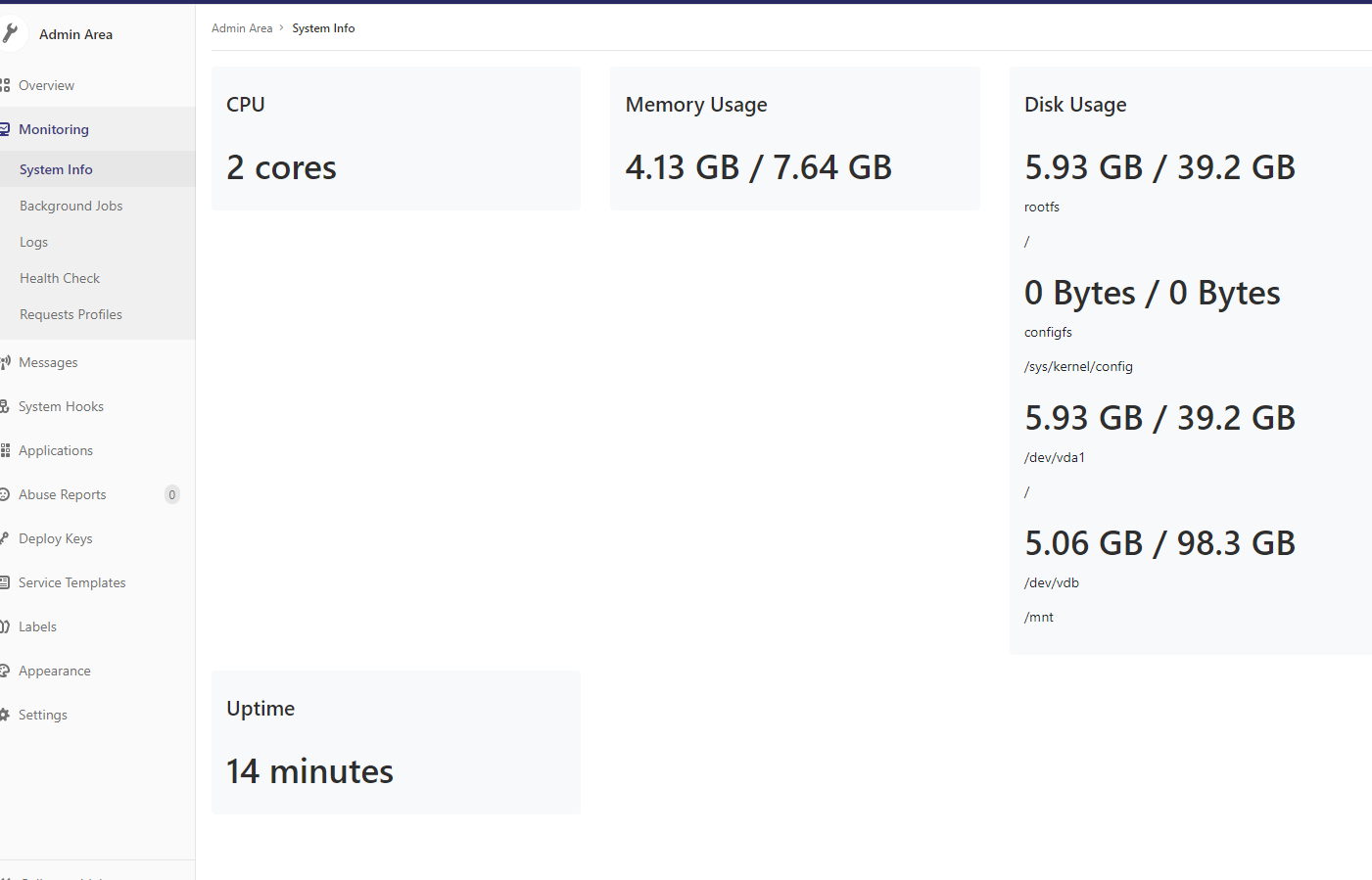
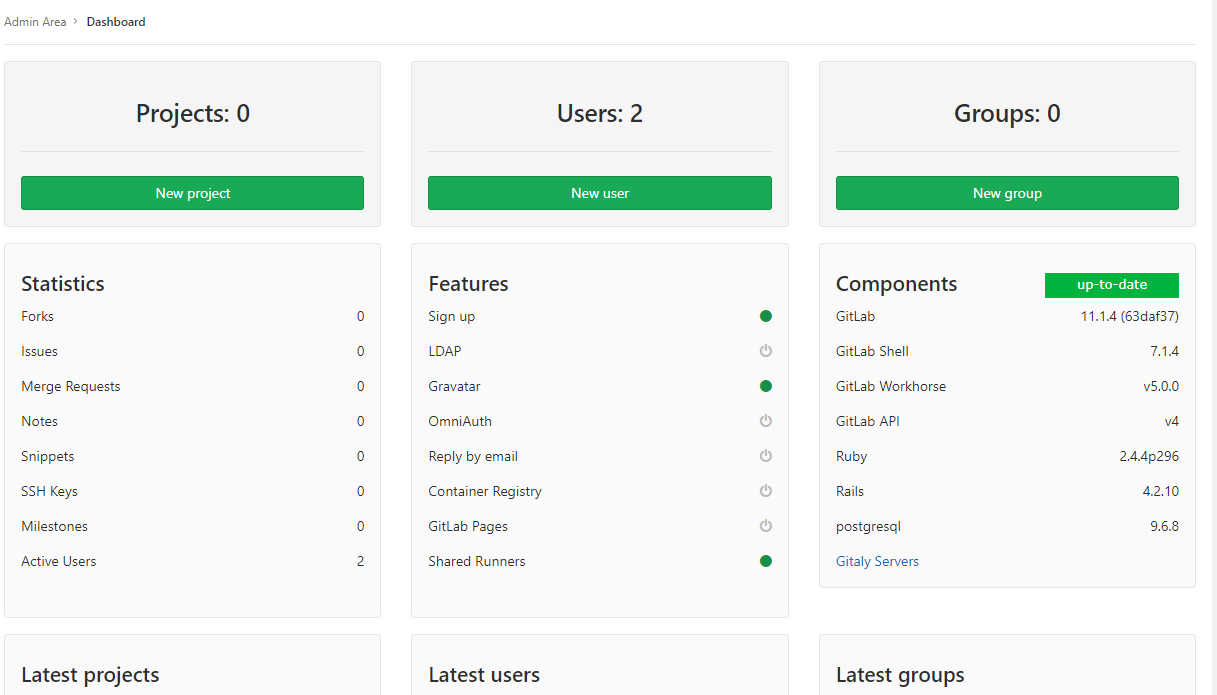
gitlab 外网 无法访问 查端口 看文档的更多相关文章
- 如何解决 Nginx 端口映射到外网后访问地址端口丢失的问题
1. 问题说明 一个手机h5页面的项目,使用nginx(监听80端口)进行访问,内网访问的地址是192.168.12.125/h5,访问正常,nginx中的配置如下: #微信H5页面访问 locati ...
- 外网主机访问虚拟机下的web服务器(NAT端口转发)
主机:系统win7,ip地址172.18.186.210 虚拟机:VMware Workstation 7,虚拟机下安装了Centos操作系统,ip地址是192.168.202.128,部署了LAMP ...
- VMware NAT端口映射 外网可以访问内网虚拟机
我想尝试的是利用本机的ip+port来访问虚拟机上的web服务器,因为这样的话,我就能够将我的web服务器部署成为一个能让外网访问的服务器了,首先说下我的环境: 主机:系统win7,ip地址172.1 ...
- 外网主机访问虚拟机下的web服务器(NAT端口转发)-----端口映射
主机:系统win7,ip地址172.18.186.210 虚拟机:VMware Workstation 7,虚拟机下安装了Centos操作系统,ip地址是192.168.202.128,部署了LAMP ...
- tomcat、Apache服务器外网无法访问80和8080端口,其他端口可以访问
tomcat.Apache服务器外网无法访问80和8080端口,其他端口都可以访问,很明显地看出这是网络运营商的问题,他们把80和8080端口对外访问屏蔽了. 解释:这两个端口是常用的HTTP协议端口 ...
- 外网不能访问部署在虚机的NodeJs网站(80端口)
外网能访问部署在虚机的NodeJs网站需注意如下: 在管理门户上配置端点(Http 80->80) 在虚机中的防火墙入站规则中增加应用程序Node.exe的允许规则 启动NodeJs的侦听进程时 ...
- 【阿里云服务器】外网无法访问tomcat下部署的项目
问题提出:在ESC实例上部署了jdk和tomcat(略,上云了,上云了),启动tomct后,内网可以访问8080端口,外网无法访问8080. 系统环境:winsdow 2008 企业版 解决方案: 在 ...
- 外网如何访问本地tomcat web服务器【转】
转自:http://jingpin.jikexueyuan.com/article/49159.html 外网如何访问本地tomcat web服务器 作者: XHKJOE 发布时间:2015-07-1 ...
- 关于外网无法访问阿里云主机CentOs
前两天阿里云ECS搞活动,所有买了个三年的Ecs,然后照着之前在虚拟机同样的搭建服务器,一切都很正常,可是 当我配置好防火墙和nginx之后,发现个问题,外网无法访问. 思考: 1.我的nginx没配 ...
随机推荐
- size_t、ptrdiff_t【转】
转自:http://www.cnblogs.com/liulipeng/archive/2012/10/08/2715246.html http://longzxr.blog.sohu.com/196 ...
- llinux 定时器 转载自 http://blog.chinaunix.net/uid-11848011-id-96374.html
这篇文章主要记录我在试图解决如何尽可能精确地在某个特定的时间间隔执行某项具体任务时的思路历程,并在后期对相关的API进行的归纳和总结,以备参考. 问题引出 很多时候,我们会有类似“每隔多长时间执行某项 ...
- configure: error: Building GCC requires GMP 4.2+, MPFR 2.4.0+ and MPC 0.8.0+.
configure: error: Building GCC requires GMP 4.2+, MPFR 2.4.0+ and MPC 0.8.0+. 一.错误发生情景: 在安装gcc时,执行.c ...
- Codeforces Round #442 (Div. 2) Danil and a Part-time Job
http://codeforces.com/contest/877/problem/E 真的菜的不行,自己敲一个模板,到处都是问题.哎 #include <bits/stdc++.h> u ...
- [笔记][Web]利用JS生成博文目录及CSS定制博客
0. 简介 进入到cnblog这个大园子以后,和其他的一些博客网站比起来,少了些小功能,比如旁边CSDN上的目录.不过好在大神辈出,博客园可以通过申请JS权限来进行目录的生成. 由于本人在JS以及CS ...
- [Machine Learning with Python] Data Visualization by Matplotlib Library
Before you can plot anything, you need to specify which backend Matplotlib should use. The simplest ...
- Django-自己写的py文件调用models&Non-ASCII character报错&url接收参数
1.这个设置是网上能查到的最多的,但是没解决我的问题: Django的models.py在外部独立使用,新建一个文件夹,和monitor1目录平级 import sys,os sys.path.app ...
- spring beans 接口
- DevExpress右键菜单使用 z
添加BarManager和popupMenu组建: 设置popupMenu组件的Manager属性: 右键点击popupMenu主键,点击Customize选项添加菜单: 然后便可添加到鼠标事件 ...
- Raid分类说明 (from mongodb权威指南)
RAID(Redundant Array of Independent Disk,独立磁盘冗余阵列,旧称Redundant Array of InexpensiveDisk,廉价磁盘冗余阵列) 是一种 ...
