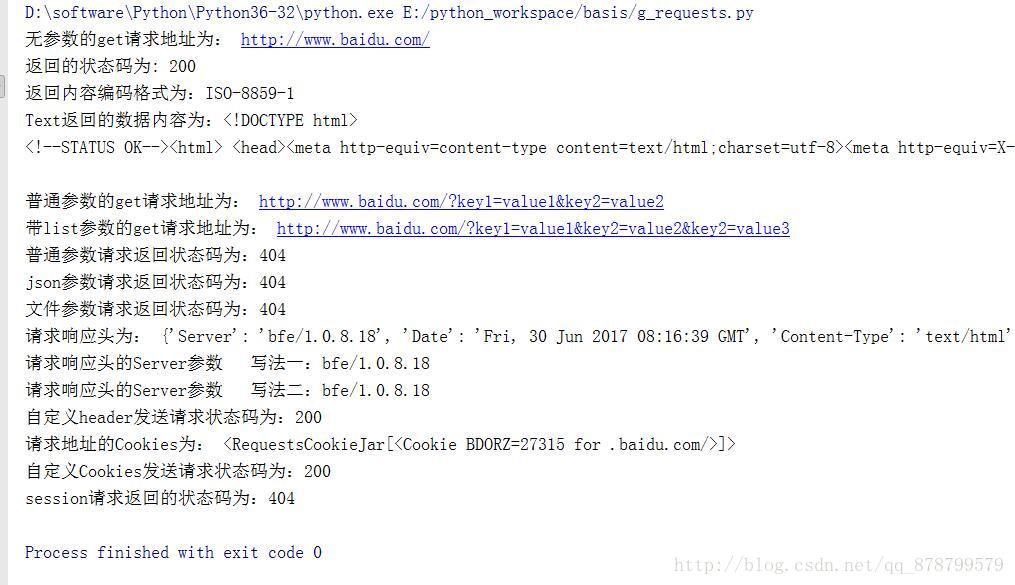Python3之Requests模块详解
# 导入 Request模块
# 若本机无自带Request模块,可自行下载或者使用pip进行安装
# python版本Python3
import requests
import json
#######################Get请求#######################
# 发送无参数的get请求
baiDu_response = requests.get('http://www.baidu.com')
# 发送无参数的get请求 设置超时时间 timeout 单位秒
baiDu_response = requests.get('http://www.baidu.com', timeout=1)
# 查看发送请求的url地址
print('无参数的get请求地址为: ' + baiDu_response.url)
# 查看当前返回状态码
# 若状态码为200 等同于 baiDu_response.status_code == requests.codes.ok 返回为True
print('返回的状态码为: '+str(baiDu_response.status_code))
# 查看当前返回内容编码
print('返回内容编码格式为:' + baiDu_response.encoding)
# 查看当前返回内容 text返回的是字符串
print('Text返回的数据内容为:' + baiDu_response.text)
# 查看当前返回内容 content返回的是字节流
# print('Content返回的数据内容为:' + baiDu_response.content)
# 若返回内容为json格式 可用如下语句
# print('返回的Json数据为:' + baiDu_response.json())
# 获取服务器返回的原始数据 增加stream=True
# data = requests.get('https://api.github.com/events', stream=True)
# print(data.raw.read())
# 发送带参数(字典形式)的get请求
sendDictParams = {'key1': 'value1', 'key2': 'value2'}
baiDu_dictParams_response = requests.get('http://www.baidu.com', params=sendDictParams)
# 查看发送请求的url地址
print('普通参数的get请求地址为: ' + baiDu_dictParams_response.url)
# 发送list格式参数的get请求
sendListParams = {'key1': 'value1', 'key2': ['value2', 'value3']}
baiDu_listParams_response = requests.get('http://www.baidu.com', params=sendListParams)
# 查看发送请求的url地址
print('带list参数的get请求地址为: ' + baiDu_listParams_response.url)
#######################Post请求#######################
# tips:强烈建议使用二进制模式打开文件,因为如果以文本文件格式打开时,可能会因为“Content-Length”这个header而出错
# post 请求参数是通过data方式来传递的
# 第一种方式:字典格式
postResponse = requests.post("http://pythontab.com/postTest", data={'key': 'value'})
print('普通参数请求返回状态码为:' + str(postResponse.status_code))
# 第二种方式 json格式 注意json方法为dumps() 不是dump()
jsonParams = {'key': 'value'}
postJsonResponse = requests.post("http://pythontab.com/postTest", data=json.dumps(jsonParams))
print('json参数请求返回状态码为:' + str(postJsonResponse.status_code))
# 第三种方式 发送文件 (该文件同级目录下需要有test.csv文件 )rb 只读模式 wb 若没有 自动创建
files = {'file': open('test.csv', 'rb')}
fileResponse = requests.post('http://pythontab.com/postTest', files=files)
print('文件参数请求返回状态码为:' + str(fileResponse.status_code))
#######################Headers#######################
headers_response = requests.get('http://www.baidu.com')
# 查看请求响应头 :字典格式 输入时转换为字符打印到控制台
print('请求响应头为: ' + str(headers_response.headers))
# 获取请求响应头其中某一个参数
print('请求响应头的Server参数 写法一:' + headers_response.headers['Server'])
# 等同于
print('请求响应头的Server参数 写法二:' + headers_response.headers.get('Server'))
# 自定义headers 并发送
headers = {'user-agent': 'myAgent'}
custom_headers_response = requests.get('http://www.baidu.com', headers=headers)
print('自定义header发送请求状态码为:' + str(custom_headers_response.status_code))
#######################Cookies#######################
cookies_response = requests.get('http://www.baidu.com')
# 查看请求响应头 :字典格式 输入时转换为字符
print('请求地址的Cookies为: ' + str(cookies_response.cookies))
# 自定义Cookies 并发送
cookies = {'user-cookies': 'myCookies'}
custom_cookies_response = requests.get('http://www.baidu.com', cookies=cookies)
print('自定义Cookies发送请求状态码为:' + str(custom_cookies_response.status_code))
#######################代理#######################
proxies = {
"http": "http://10.10.1.10:3128",
"https": "http://10.10.1.10:1080",
}
# 通过代理方式发起请求 此处运行不通过,仅举例使用
# requests.get("http://baidu.com", proxies=proxies)
#######################Session#######################
# 通过requests获取session
session = requests.Session()
# 举例:登录名 密码 key为登陆表单中对应的input的name值
login_data = {'email': 'email@example.com', 'password': 'password'}
# 发送数据
session.post("http://pythontab.com/testLogin", login_data)
# 获取发送的session
session_response = session.get('http://pythontab.com/notification/')
print('session请求返回的状态码为:' + str(session_response.status_code))
#######################下载页面#######################
baiDuHtmlContent = requests.get("http://www.baidu.com")
with open("百度.html", "wb") as html:
html.write(baiDuHtmlContent.content)
html.close()
运行结果
参考:www.pythontab.com/html/2017/pythonjichu_0510/1138.html
Python3之Requests模块详解的更多相关文章
- Python—requests模块详解
1.模块说明 requests是使用Apache2 licensed 许可证的HTTP库. 用python编写. 比urllib2模块更简洁. Request支持HTTP连接保持和连接池,支持使用co ...
- Python3.5 queue模块详解
queue介绍 queue是python中的标准库,俗称队列,可以直接import 引用,在python2.x中,模块名为Queue 在python中,多个线程之间的数据是共享的,多个线程进行数据交换 ...
- (转)Python3.5 queue模块详解
原文:https://www.cnblogs.com/CongZhang/p/5274486.html queue介绍 queue是python中的标准库,俗称队列,可以直接import 引用,在py ...
- 接口自动化测试之-requests模块详解
一.requests背景 Requests 继承了urllib2的所有特性.Requests支持HTTP连接保持和连接池,支持使用cookie保持会话,支持文件上传,支持自动确定响应内容的编码,支持国 ...
- python--requests模块详解
GET请求 首先构造一个最简单的get请求,请求的链接为http://httpbin.org/get import requests 2 r = requests.get("http://h ...
- Python中操作mysql的pymysql模块详解
Python中操作mysql的pymysql模块详解 前言 pymsql是Python中操作MySQL的模块,其使用方法和MySQLdb几乎相同.但目前pymysql支持python3.x而后者不支持 ...
- 铁乐学python_shelve模块详解
python序列化模块-shelve模块详解 shelve:vt. 将(书等)放置在架子上:搁置,将某事放到一旁不予考虑:将-搁在一边:装搁架于: 个人感觉有点像字典缓存?暂时搁置到一旁的意思? 研究 ...
- Python 单向队列Queue模块详解
Python 单向队列Queue模块详解 单向队列Queue,先进先出 '''A multi-producer, multi-consumer queue.''' try: import thread ...
- Requests实践详解
Requests是什么 Requests是用python语言基于urllib编写的,采用的是Apache2 Licensed开源协议的HTTP库 如果你看过上篇文章关于urllib库的使用,你会发现, ...
随机推荐
- yum方式安装mono
https://blog.csdn.net/qq_21153619/article/details/81459359 这样应该比较简单 yum方式按照mono rpm --import "h ...
- Oracle的查询-单行查询
单行函数:作用于一行,返回一个值 多行函数:作用于多行,返回一个值 字符函数 --小写变大写 select upper('yes') from dual; --YES --大写变小写 select u ...
- plsql软件使用手册
记录登陆密码及用户名
- Java实现二叉树地遍历、求深度和叶子结点的个数
一.分析 二叉树是n个结点所构成的集合,它或为空树,或为非空树.对于非空树,它有且仅有一个根结点,且除根结点以外的其余结点分为两个互不相交的子集,分别称为左子树和右子树,它们本身又都是二叉树. 显而易 ...
- acm 2015北京网络赛 F Couple Trees 树链剖分+主席树
Couple Trees Time Limit: 1 Sec Memory Limit: 256 MB 题目连接 http://hihocoder.com/problemset/problem/123 ...
- VC/MFC 进程间通信方法总结
摘 要 随着人们对应用程序的要求越来越高,单进程应用在许多场合已不能满足人们的要求.编写多进程 / 多线程程序成为现代程序设计的一个重要特点,在多进程程序设计中,进程间的通信是不可避免的. M ...
- linux系统redis安装及使用
1.下载redishttp://download.redis.io/releases/redis-5.0.5.tar.gz$ wget http://download.redis.io/release ...
- Resistors in Parallel(找规律+大数)
题意:https://codeforces.com/group/ikIh7rsWAl/contest/254825/problem/E 给你一个n,计算n / Sigma(1~n)的d(是n的只出现一 ...
- spring boot 2.0 提示 No primary or default constructor found for interface Pageable 解决办法
在SpringBoot 2.0 以前,我们会配置以下类 @Configuration public class WebMvcConfig extends WebMvcConfigurerAdapter ...
- Wannafly挑战赛24
A. 石子游戏 Alice和Bob在玩游戏,他们面前有n堆石子,对于这些石子他们可以轮流进行一些操作,不能进行下去的人则输掉这局游戏.可以进行两种操作:1. 把石子数为奇数的一堆石子分为两堆正整数个石 ...