java poi3.10.1基本excel使用
比较好的实现方式是通过提前做好excel文件,然后使用这个做好的excel文件作为模板,使用poi读入这个文件,将需要的值填入;这样就不要编程来设置行宽的样式;
效果:
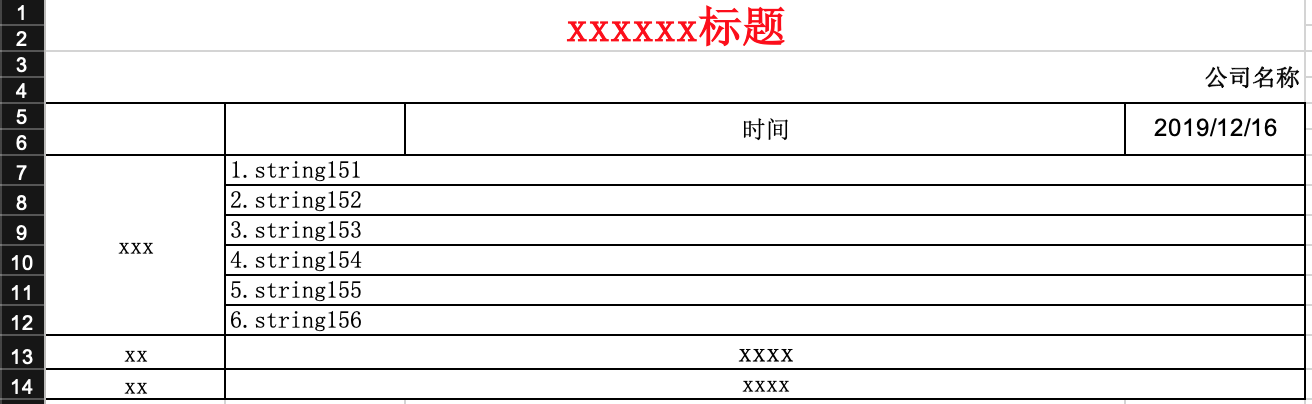
代码:
- //时间
- String checkTime = "yyyy/MM/dd";
- //人员查询
- Set preParticipantNames = new HashSet();
- HSSFWorkbook wb = new HSSFWorkbook();
- // 生成一个样式
- HSSFCellStyle style = wb.createCellStyle();
- this.setHSSFCellBorder(style);
- style.setAlignment(HSSFCellStyle.ALIGN_CENTER);// 设置单元格为水平对齐的类型
- style.setVerticalAlignment(HSSFCellStyle.VERTICAL_CENTER);
- HSSFFont songFont = createSongFont(wb);
- style.setFont(songFont);
- HSSFCellStyle songPoint14FontStyle = wb.createCellStyle();
- this.setHSSFCellBorder(songPoint14FontStyle);
- songPoint14FontStyle.setVerticalAlignment(HSSFCellStyle.VERTICAL_CENTER);
- songPoint14FontStyle.setAlignment(HSSFCellStyle.ALIGN_CENTER);// 设置单元格为水平对齐的类型
- HSSFFont songPoint14Font = createSongFont(wb);
- songPoint14Font.setFontHeightInPoints((short) 14); //设置字号
- songPoint14FontStyle.setFont(songPoint14Font);
- HSSFCellStyle arialFontStyle = wb.createCellStyle();
- this.setHSSFCellBorder(arialFontStyle);
- arialFontStyle.setVerticalAlignment(HSSFCellStyle.VERTICAL_CENTER);
- arialFontStyle.setAlignment(HSSFCellStyle.ALIGN_CENTER);// 设置单元格为水平对齐的类型
- HSSFFont arialFont = createSongFont(wb);
- arialFont.setFontName("Arial");
- arialFontStyle.setFont(arialFont);
- HSSFCellStyle rightBoldStyle = wb.createCellStyle();
- rightBoldStyle.setVerticalAlignment(HSSFCellStyle.VERTICAL_CENTER);
- rightBoldStyle.setAlignment(HSSFCellStyle.ALIGN_RIGHT);// 设置单元格为水平对齐的类型
- HSSFFont boldSongFont = createSongFont(wb);
- boldSongFont.setBoldweight(HSSFFont.BOLDWEIGHT_BOLD);//粗体显示
- rightBoldStyle.setFont(boldSongFont);
- HSSFCellStyle songPoint22RedFontStyle = wb.createCellStyle();
- songPoint22RedFontStyle.setVerticalAlignment(HSSFCellStyle.VERTICAL_CENTER);
- songPoint22RedFontStyle.setAlignment(HSSFCellStyle.ALIGN_CENTER);// 设置单元格为水平对齐的类型
- HSSFFont songPoint22RedFont = createSongFont(wb);
- songPoint22RedFont.setFontHeightInPoints((short) 22); //设置字号
- songPoint22RedFont.setBoldweight(HSSFFont.BOLDWEIGHT_BOLD);//粗体显示
- songPoint22RedFont.setColor(HSSFColor.RED.index);
- songPoint22RedFontStyle.setFont(songPoint22RedFont);
- HSSFCellStyle contentDefaultStyle = wb.createCellStyle();
- this.setHSSFCellBorder(contentDefaultStyle);
- contentDefaultStyle.setVerticalAlignment(HSSFCellStyle.VERTICAL_CENTER);
- contentDefaultStyle.setFont(songFont);
- HSSFCellStyle verticalStyle = wb.createCellStyle();
- this.setHSSFCellBorder(verticalStyle);
- verticalStyle.setAlignment(HSSFCellStyle.ALIGN_CENTER);// 设置单元格为水平对齐的类型
- verticalStyle.setVerticalAlignment(HSSFCellStyle.VERTICAL_CENTER);
- verticalStyle.setFont(songFont);
- // 建立新的sheet对象(excel的表单)
- HSSFSheet sheet = wb.createSheet(excelFileName);
- sheet.setColumnWidth(0,15* 256);
- sheet.setColumnWidth(1,15* 256);
- sheet.setColumnWidth(2,60* 256);
- sheet.setColumnWidth(3,15* 256);
- sheet.addMergedRegion(new CellRangeAddress(0,1,0,3));
- sheet.addMergedRegion(new CellRangeAddress(2,3,0,3));
- sheet.addMergedRegion(new CellRangeAddress(4,5,0,0));
- sheet.addMergedRegion(new CellRangeAddress(4,5,1,1));
- sheet.addMergedRegion(new CellRangeAddress(4,5,2,2));
- sheet.addMergedRegion(new CellRangeAddress(4,5,3,3));
- int beginRowIndex = 6;
- int endRowIndex = 6;
- //要获总记录,下一步来确定合并的单元格的数量
- List<TbCheckSamplEventReportVo> detailList = this.checkCountDao.getCheckResultDaily(checkEventCountDto);
- if (detailList != null && detailList.size() > 0) {
- endRowIndex += detailList.size() -1;
- log.info("detailList.size() " + detailList.size());
- }
- sheet.addMergedRegion(new CellRangeAddress(beginRowIndex,endRowIndex,0,0));
- int sumScore = 0;
- for (int i = beginRowIndex; i <= endRowIndex; i++) {
- int j = i - beginRowIndex;
- sheet.addMergedRegion(new CellRangeAddress(i,i,1,3));
- HSSFRow row = sheet.createRow(i);
- if (i == beginRowIndex) {
- HSSFCell problemTextCell = row.createCell(0);
- problemTextCell.setCellValue("问题");
- problemTextCell.setCellStyle(verticalStyle);
- }
- StringBuilder contentDetail = new StringBuilder();
- if (detailList != null && detailList.size() > 0) {
- BigDecimal checkScore = detailList.get(j).getCheckScore() == null ? null : detailList.get(j).getCheckScore();
- if (checkScore != null) {
- sumScore += checkScore.intValue();
- }
- if (detailList.get(j).getPreParticipantName() != null) {
- preParticipantNames.add(detailList.get(j).getPreParticipantName());
- }
- contentDetail.append(j+1).append(".").append(detailList.get(j).getDesc()).append(" ").append("xxx").append(checkScore == null ? "" : checkScore.intValue())
- .append("xxx(").append(detailList.get(j).getCheckTypeName()).append(")");
- }
- HSSFCell cell = row.createCell(1);
- cell.setCellValue(contentDetail.toString());
- cell.setCellStyle(contentDefaultStyle);
- HSSFCell cell2 = row.createCell(2);
- cell2.setCellStyle(contentDefaultStyle);
- HSSFCell cell3 = row.createCell(3);
- cell3.setCellStyle(contentDefaultStyle);
- }
- //合计
- sheet.addMergedRegion(new CellRangeAddress(endRowIndex+1,endRowIndex+1,1,3));
- //人员
- sheet.addMergedRegion(new CellRangeAddress(endRowIndex+2,endRowIndex+2,1,3));
- HSSFRow row0 = sheet.createRow(0);
- HSSFCell row0Cell0 = row0.createCell(0);
- row0Cell0.setCellValue("xxxxxx");
- row0Cell0.setCellStyle(songPoint22RedFontStyle);
- HSSFRow row1 = sheet.createRow(2);
- HSSFCell row1Cell0 = row1.createCell(0);
- row1Cell0.setCellValue(checkEventCountDto.getCompanyName());
- row1Cell0.setCellStyle(rightBoldStyle);
- //5行
- HSSFRow row2 = sheet.createRow(4);
- HSSFCell row2Cell0 = row2.createCell(0);
- row2Cell0.setCellStyle(style);
- HSSFCell row2Cell1 = row2.createCell(1);
- row2Cell1.setCellStyle(style);
- HSSFCell row2Cell2 = row2.createCell(2);
- row2Cell2.setCellStyle(style);
- row2Cell2.setCellValue("时间");
- HSSFCell row2Cell3 = row2.createCell(3);
- row2Cell3.setCellValue(checkTime);
- row2Cell3.setCellStyle(arialFontStyle);
- //6行
- HSSFRow row3 = sheet.createRow(5);
- HSSFCell row3Cell0 = row3.createCell(0);
- row3Cell0.setCellStyle(style);
- HSSFCell row3Cell1 = row3.createCell(1);
- row3Cell1.setCellStyle(style);
- HSSFCell row3Cell2 = row3.createCell(2);
- row3Cell2.setCellStyle(style);
- HSSFCell row3Cell3 = row3.createCell(3);
- row3Cell3.setCellStyle(style);
- //xxxxx
- HSSFRow row5 = sheet.createRow(endRowIndex+1);
- HSSFCell row5Cell0 = row5.createCell(0);
- row5Cell0.setCellValue("合计");
- row5Cell0.setCellStyle(style);
- HSSFCell row5Cell1 = row5.createCell(1);
- row5Cell1.setCellValue(new StringBuilder("xx").append(sumScore).append("xxx").toString());
- row5Cell1.setCellStyle(songPoint14FontStyle);
- HSSFCell row5Cell2 = row5.createCell(2);
- row5Cell2.setCellStyle(songPoint14FontStyle);
- HSSFCell row5Cell3 = row5.createCell(3);
- row5Cell3.setCellStyle(songPoint14FontStyle);
- //人员
- HSSFRow row6 = sheet.createRow(endRowIndex+2);
- HSSFCell row6Cell0 = row6.createCell(0);
- row6Cell0.setCellValue("人员");
- row6Cell0.setCellStyle(style);
- StringBuilder tmpNames = new StringBuilder();
- if (preParticipantNames.size() > 0){
- preParticipantNames.forEach(item -> tmpNames.append(item).append(","));
- }
- HSSFCell row6Cell1 = row6.createCell(1);
- row6Cell1.setCellValue(tmpNames.toString().length() > 0 ? (tmpNames.toString().substring(0,tmpNames.toString().length() -1)) : "");
- row6Cell1.setCellStyle(style);
- HSSFCell row6Cell2 = row6.createCell(2);
- row6Cell2.setCellStyle(style);
- HSSFCell row6Cell3 = row6.createCell(3);
- row6Cell3.setCellStyle(style);
- return wb;
代码里面的问题:
1、关于cell的style可以使用for循环来做,代码更加简洁;
2、每列的宽度没有做子适应展开,现在四列是用了固定值来设置列宽的。
3、...
java poi3.10.1基本excel使用的更多相关文章
- (6) 如何用Apache POI操作Excel文件-----POI-3.10的一个和注解(comment)相关的另外一个bug
如果POI-3.10往一个工作表(sheet)里面插入数据的话,需要注意了,其有一个不太被容易发现的bug. 被插入的工作表(sheet)里面的单元格没有包含任何的注解(comment)的时候,插入一 ...
- [转]Java中导入、导出Excel
原文地址:http://blog.csdn.net/jerehedu/article/details/45195359 一.介绍 当前B/S模式已成为应用开发的主流,而在企业办公系统中,常常有客户这样 ...
- Java中导入、导出Excel
原文:Java中导入.导出Excel 一.介绍 当前B/S模式已成为应用开发的主流,而在企业办公系统中,常常有客户这样子要求:你要把我们的报表直接用Excel打开(电信系统.银行系统).或者是:我们已 ...
- 我是陌生人 Java中导入、导出Excel
我是陌生人 Java中导入.导出Excel 一.介绍 当前B/S模式已成为应用开发的主流,而在企业办公系统中,常常有客户这样子要求:你要把我们的报表直接用Excel打开(电信系统.银行系统).或者是: ...
- java的poi技术读取Excel数据到MySQL
这篇blog是介绍java中的poi技术读取Excel数据,然后保存到MySQL数据中. 你也可以在 : java的poi技术读取和导入Excel了解到写入Excel的方法信息 使用JXL技术可以在 ...
- Java利用POI导入导出Excel中的数据
首先谈一下今天发生的一件开心的事,本着一颗android的心我被分配到了PB组,身在曹营心在汉啊!好吧,今天要记录和分享的是Java利用POI导入导出Excel中的数据.下面POI包的下载地 ...
- java的poi技术读取Excel数据
这篇blog主要是讲述java中poi读取excel,而excel的版本包括:2003-2007和2010两个版本, 即excel的后缀名为:xls和xlsx. 读取excel和MySQL相关: ja ...
- java的poi技术写Excel的Sheet
在这之前写过关于java读,写Excel的blog如下: Excel转Html java的poi技术读,写Excel[2003-2007,2010] java的poi技术读取Excel[2003-20 ...
- java的poi技术读取Excel[2003-2007,2010]
这篇blog主要是讲述java中poi读取excel,而excel的版本包括:2003-2007和2010两个版本, 即excel的后缀名为:xls和xlsx. 读取excel和MySQL相关: ja ...
随机推荐
- ajax默认是异步的
jquery中的ajax 默认情况下为异步请求,即 async:true,可以通过设置参数 asycn:false 到使其同步 $.ajax({ url: 'www.test.com/test/tes ...
- @AUTORELEASEPOOL
Swift 在内存管理上使用的是自动引用计数 (ARC) 的一套方法,在 ARC 中虽然不需要手动地调用像是 retain,release 或者是 autorelease 这样的方法来管理引用计数,但 ...
- 用win-acme给windows服务器添加SSL(Let's Encrypt)证书
本文是我今天用win-acme给windows服务器添加SSL(Let's Encrypt)证书的一个过程,主要是给我自己备忘的. 1.首先先在github上下载最新版的win-acme. 下载地址: ...
- MongoDB与RoboMongo的安装+python基本操作MongoDB
MongoDB(来自于英文单词“Humongous”,中文含义为“庞大”)是可以应用于各种规模的企业.各个行业以及各类应用程序的开源数据库.作为一个适用于敏捷开发的数据库,MongoDB的数据 ...
- 字节组数(二进制流)、Base64、图片(文件)、二进制相互之间转换
using System; using System.Collections.Generic; using System.Drawing; using System.Drawing.Imaging; ...
- javascript创建对象的几种方式?
javascript创建对象简单的说,无非就是使用内置对象或各种自定义对象,当然还可以用JSON:但写法有很多种,也能混合使用. 1.对象字面量的方式 person={ firstname:" ...
- C# 读取文件内容
读取文件内容有三种方式 全部读取到字符串变量中 一次读取一行 全部读取到字符串数组中,每个数组元素存储一行文本 全部读取到字符串变量 string text = System.IO.File.Read ...
- 123457---com.threeObj.Baobaoshizi01--- 宝宝识字01
com.threeObj.Baobaoshizi01--- 宝宝识字01
- PAT 甲级 1037 Magic Coupon (25 分) (较简单,贪心)
1037 Magic Coupon (25 分) The magic shop in Mars is offering some magic coupons. Each coupon has an ...
- EXCEL生成SQL脚本
有如下一张数据库表: 当然,Excel也是这个样子的,然后需要通过Excel的命令实现如下的脚本: insert into student(name,age) values('张三',15); 实现的 ...
