zabbix(4)数据库表分区优化
一、zabbix 数据库存储
zabbix-server将采集到的数据存储在数据库(mysql、oracle等),而数据存储的大小与每秒处理的数量量有关,因此数据存储取决于以下两个因数:
(1)Required server performance, new values per second(每秒处理的数据量)
(2)Housekeeper的设置(zabbix_server.conf文件中):删除数据
zabbix-server将采集到数据主要存储于Histroy和Trends表中,其表结构中的数据类型如下:
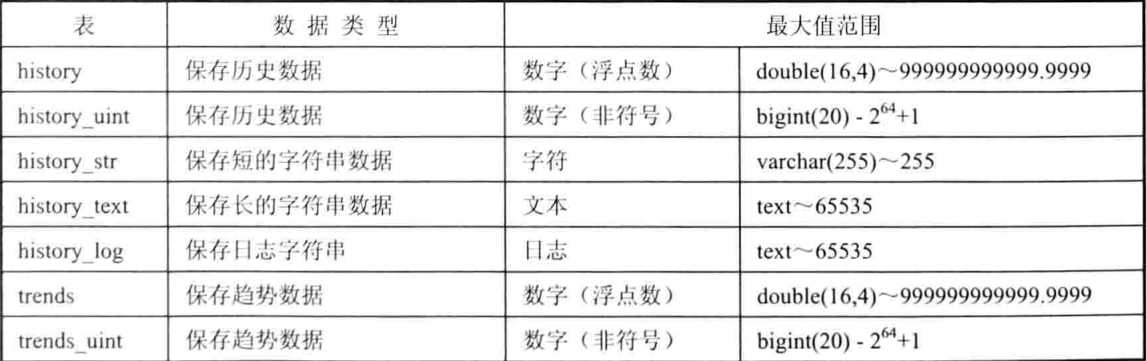
对于存储超过期限的数据,主要使用DELETE sql语句进行删除,当数据量太多,这将严重影响数据库的性能。
查询zabbix数据库中各种表存储的大小和行数:
mysql> select table_name, (data_length + index_length)// as total_mb, table_rows from information_schema.tables where table_schema='zabbix';

从上图可知,我这仅仅只是一个测试环境,histroy表存储的数据已经几十万行,如果是生成环境,估计几千、上亿万行。
二、数据库 表分区
1、
数据库的优化有横向和纵向扩展,这里使用数据的分布式,而分表可以看做是分布式的一种。。
在zabbix_server.conf文件中,找到如下两个参数:
(1)HousekeepingFrequency=1 解释:多久删除一次数据库里面的过期数据(间隔时间),默认一小时
(2)MaxHousekeeperDelete=5000 解释:每次删除数据量的上线(最大删除量),默认5000
采用表分区,需要关闭Housekeeping功能,关闭流程如下:Administration ---> General ---> Housekeepin

去掉Histroy和Trends的勾选状态,如下图:
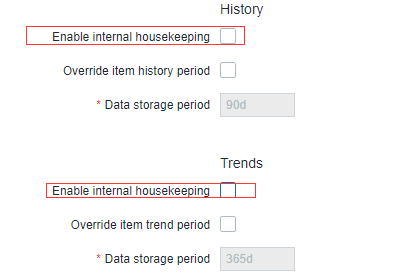
2、
(1)进行表分区,这里采用GitHub上一位大神写的表分区脚本,连接如下:
wget https://github.com/itnihao/zabbix-book/blob/master/03-chapter/partitiontables.sh
该脚本具有如下功能:
> 备份数据库
> 对表进行分区间
> 添加定时任务
如果数据量过大,可以将表数据删除(当然这样数据会全部被删除)
清空语句如下:
sql> use zabbix;
sql> truncate table histroy;
sql> optimize table histroy; sql> truncate table histroy_str;
sql> optimize table histroy_str; sql> truncate table histroy_uint;
sql> optimize table histroy_unit; sql> truncate table trends;
sql> optimize table trends; sql> truncate table trends_unit;
sql> optimize table trends_unit; sql> truncate table events;
sql> optimize table events;
(2)运行表分区脚本
为了防止网络中断引起脚本运行中断而造成数据库故障,这里选用screen后台执行方法。
# yum install -y screen
# screen -R zabbix 需要退出的话可以按 Ctral + A 以后再执行 Ctral + D
#bash partitiontables.sh
执行过程如下:
Ready to partition tables. Ready to update permissions of Zabbix user to create routines Enter root DB user: zabbix
Enter zabbix password: zabbix
mysql: [Warning] Using a password on the command line interface can be insecure.
ERROR () at line : Access denied for user 'zabbix'@'localhost' to database 'zabbix' # 上述错误可以忽略 Do you want to backup the database (recommended) (Y/n): y Enter output file, press return for default of /tmp/zabbix.sql mysql: [Warning] Using a password on the command line interface can be insecure.
ERROR () at line : Access denied for user 'zabbix'@'localhost' to database 'zabbix'
mysqldump: [Warning] Using a password on the command line interface can be insecure.
Mysqldump succeeded!, proceeding with upgrade... Ready to proceed: Starting yearly partioning at:
and ending at:
With days of daily history Ready to proceed (Y/n):
y
Altering table: history
Altering table: history_log
Altering table: history_str
Altering table: history_text
Altering table: history_uint
Altering table: trends
Altering table: trends_uint
Creating monthly partitions for table: trends
Creating monthly partitions for table: trends_uint
Creating daily partitions for table: history
Creating daily partitions for table: history_log
Creating daily partitions for table: history_str
Creating daily partitions for table: history_text
Creating daily partitions for table: history_uint Ready to apply script to database, this may take a while.(Y/n):
y
mysql: [Warning] Using a password on the command line interface can be insecure.
Altering tables
history
history_log
ERROR () at line : Can't DROP 'history_log_2'; check that column/key exists If Zabbix Version = 2.0
Do you want to update the /etc/zabbix/zabbix_server.conf
to disable housekeeping (Y/n): n Do you want to update the crontab (Y/n): y
The crontab entry can be either in /etc/cron.daily, or added
to the crontab for root Do you want to add this to the /etc/cron.daily directory (Y/n): y Enter email of who should get the daily housekeeping reports:
执行完脚本以后,查看计划任务:
[root@manager1 script_sh ::]#cat /etc/cron.daily/zabbixhousekeeping
#!/bin/bash
/usr/local/zabbix/cron.d/housekeeping.sh
[root@manager1 script_sh ::]#cat /usr/local/zabbix/cron.d/housekeeping.sh
#!/bin/bash
MAILTO=root@localhost
tmpfile=/tmp/housekeeping$$
date >$tmpfile
/usr/bin/mysql --skip-column-names -B -h localhost -uzabbix -pzabbix zabbix -e "CALL create_zabbix_partitions();" >>$tmpfile >&
/usr/bin/mail -s "Zabbix MySql Partition Housekeeping" $MAILTO <$tmpfile
rm -f $tmpfile
[root@manager1 script_sh ::]#
ok
zabbix(4)数据库表分区优化的更多相关文章
- 千万级SQL Server数据库表分区的实现
千万级SQL Server数据库表分区的实现 2010-09-10 13:37 佚名 数据库 字号:T | T 一般在千万级的数据压力下,分区是一种比较好的提升性能方法.本文将介绍SQL Server ...
- Oracle数据库表分区
一.Oracle数据库表分区概念和理解 1.1.已经存在的表没有方法可以直接转化为分区表. 1.2.不在分区字段上建立分区索引,在别的字段上建立索引相当于全局索引.效率 ...
- Zabbix数据库表分区
zabbix的监控主机数量将近300,且运行了一年时间了,最近zabbix server服务监控历史数据等服务不断自身告警.查询性能也变得很低 关于历史数据的两个参数,在zabbix server的配 ...
- WebGIS项目中利用mysql控制点库进行千万条数据坐标转换时的分表分区优化方案
文章版权由作者李晓晖和博客园共有,若转载请于明显处标明出处:http://www.cnblogs.com/naaoveGIS/ 1. 背景 项目中有1000万条历史案卷,为某地方坐标系数据,我们的真实 ...
- MySQL数据库表分区功能详解
1.什么是表分区? mysql数据库中的数据是以文件的形势存在磁盘上的,默认放在/mysql/data下面(可以通过my.cnf中的datadir来查看),一张表主要对应着三个文件,一个是frm存放表 ...
- mysql数据库表分区详解(数量过大的数据库表通过分区提高查询速度)
这篇文章主要介绍了MySQL的表分区,例如什么是表分区.为什么要对表进行分区.表分区的4种类型详解等,需要的朋友可以参考下 一.什么是表分区通俗地讲表分区是将一大表,根据条件分割成若干个小表.mysq ...
- sqlserver 数据库表分区
参考文档 https://msdn.microsoft.com/zh-cn/library/ms345146(SQL.90).aspx http://blog.sina.com.cn/s/blog_4 ...
- linux下关于mysqldump备份的.sql导入数据库表数据丢失优化
直切正题 前2个随笔做了linux下自动备份,但是备份的.sql文件发现表数据丢失,原因是数据库太大我的数据库文件是804M,在用ftp拉去也会丢失数据 所以对db.sh备份数据库加一个压缩gizp ...
- Mysql学习总结(17)——MySQL数据库表设计优化
1.选择优化的数据类型 MySQL支持很多种不同的数据类型,并且选择正确的数据类型对于获得高性能至关重要.不管选择何种类型,下面的简单原则都会有助于做出更好的选择: (1).更小通常更好 一般来说,要 ...
随机推荐
- Java定时任务工具详解之Timer篇
Java定时任务调度工具详解 什么是定时任务调度? ◆ 基于给定的时间点,给定的时间间隔或者给定的执行次数自动执行的任务. 在Java中的定时调度工具? ◆ Timer ◆Quartz T ...
- Centos6 Connect WiFi
Centos6 Connect WiFi // 安装 wireless tools yum install wireless-tools dkms pciutils lsusb // 使用wlan命令 ...
- Ubuntu安装opencv3.4.4教程
1 去官网下载opencv 在本教程中选用的是opencv3.4.4,下载链接 http://opencv.org/releases.html ,选择sources. 2 解压 unzip openc ...
- javascript/js实现 排序二叉树数据结构 学习随笔
二叉树是一种数据结构.其特点是: 1.由一系列节点组成,具有层级结构.每个节点的特性包含有节点值.关系指针.节点之间存在对应关系. 2.树中存在一个没有父节点的节点,叫做根节点.树的末尾存在一系列没有 ...
- Linux Exploit系列之三 Off-By-One 漏洞 (基于栈)
Off-By-One 漏洞 (基于栈) 原文地址:https://bbs.pediy.com/thread-216954.htm 什么是off by one? 将源字符串复制到目标缓冲区可能会导致of ...
- 大数据之路week06--day07(虚拟机的克隆)
1.安装vmware,务必以管理员身份运行 操作系统(CentOS 6.5)的配置 准备工作:虚拟机安装三台linux 本次测试是 centos 6.5,(三台虚拟机的系统时间保持一致) *安装jd ...
- NAT和PAT
地址转换技术 优点: 内网能够主动访问外网 外网不能主动访问内网 内网安全 节省公网ip地址 缺点:慢 PAT 端口地址转换 节省公网IP 替换源端口和源地址 NAT 不节省公网IP 一个公网地址 ...
- String字符串常量池简介
直接贴代码---> public class Test { public static void main(String[] args) { /** * 为了提升字符串的访问效率,在程序中使用了 ...
- Pthon操作Gitlab API----批量删除,创建,取消保护
1.需求:大批量的应用上线后合并到Master,其他的分支develop/test/uat等需要同步最新代码的操作. 2.操作:可以通过传参 ,列表 的方式把每个项目的id值填入,才能对相关项目进行批 ...
- 【xsy1301】 原题的价值 组合数+斯特林数+FFT
题目大意:求$n\times2^{\frac{(n-1)(n-2)/2}{2}}\sum\limits_{i=0}^{n-1}\dbinom{n-1}{i}i^k$ 数据范围:$n≤10^9$,$k≤ ...
