《精通并发与Netty》学习笔记(12 - 详解NIO (三) SocketChannel、Pipe)
一、SocketChannel
Java NIO中的SocketChannel是一个连接到TCP网络套接字的通道。可以通过以下2种方式创建SocketChannel:
打开一个SocketChannel并连接到互联网上的某台服务器。
一个新连接到达ServerSocketChannel时,会创建一个SocketChannel。
打开 SocketChannel
下面是SocketChannel的打开方式:
SocketChannel socketChannel = SocketChannel.open();
socketChannel.connect(new InetSocketAddress("http://jenkov.com", 80));
关闭 SocketChannel
当用完SocketChannel之后调用SocketChannel.close()关闭SocketChannel:
socketChannel.close();
从 SocketChannel 读取数据
要从SocketChannel中读取数据,调用一个read()的方法之一。以下是例子:
ByteBuffer buf = ByteBuffer.allocate(48);
int bytesRead = socketChannel.read(buf);
首先,分配一个Buffer。从SocketChannel读取到的数据将会放到这个Buffer中。
然后,调用SocketChannel.read()。该方法将数据从SocketChannel 读到Buffer中。read()方法返回的int值表示读了多少字节进Buffer里。如果返回的是-1,表示已经读到了流的末尾(连接关闭了)。
写入 SocketChannel
写数据到SocketChannel用的是SocketChannel.write()方法,该方法以一个Buffer作为参数。示例如下:
String newData = "New String to write to file..." + System.currentTimeMillis();
ByteBuffer buf = ByteBuffer.allocate(48);
buf.clear();
buf.put(newData.getBytes());
buf.flip();
while(buf.hasRemaining()) {
channel.write(buf);
}
注意SocketChannel.write()方法的调用是在一个while循环中的。Write()方法无法保证能写多少字节到SocketChannel。所以,我们重复调用write()直到Buffer没有要写的字节为止。
非阻塞模式
可以设置 SocketChannel 为非阻塞模式(non-blocking mode).设置之后,就可以在异步模式下调用connect(), read() 和write()了。
connect()
如果SocketChannel在非阻塞模式下,此时调用connect(),该方法可能在连接建立之前就返回了。为了确定连接是否建立,可以调用finishConnect()的方法。像这样:
socketChannel.configureBlocking(false);
socketChannel.connect(new InetSocketAddress("http://jenkov.com", 80)); while(! socketChannel.finishConnect() ){
//wait, or do something else...
}
write()
非阻塞模式下,write()方法在尚未写出任何内容时可能就返回了。所以需要在循环中调用write()。前面已经有例子了,这里就不赘述了。
read()
非阻塞模式下,read()方法在尚未读取到任何数据时可能就返回了。所以需要关注它的int返回值,它会告诉你读取了多少字节。
非阻塞模式与选择器
非阻塞模式与选择器搭配会工作的更好,通过将一或多个SocketChannel注册到Selector,可以询问选择器哪个通道已经准备好了读取,写入等
二、Java NIO DatagramChannel
Java NIO中的DatagramChannel是一个能收发UDP包的通道。因为UDP是无连接的网络协议,所以不能像其它通道那样读取和写入。它发送和接收的是数据包。
打开 DatagramChannel
下面是 DatagramChannel 的打开方式:
DatagramChannel channel = DatagramChannel.open();
channel.socket().bind(new InetSocketAddress(9999));
这个例子打开的 DatagramChannel可以在UDP端口9999上接收数据包。
接收数据
通过receive()方法从DatagramChannel接收数据,如:
ByteBuffer buf = ByteBuffer.allocate(48);
buf.clear();
channel.receive(buf);
receive()方法会将接收到的数据包内容复制到指定的Buffer. 如果Buffer容不下收到的数据,多出的数据将被丢弃。
发送数据
通过send()方法从DatagramChannel发送数据,如:
String newData = "New String to write to file..." + System.currentTimeMillis();
ByteBuffer buf = ByteBuffer.allocate(48);
buf.clear();
buf.put(newData.getBytes());
buf.flip();
int bytesSent = channel.send(buf, new InetSocketAddress("jenkov.com", 80));
这个例子发送一串字符到”jenkov.com”服务器的UDP端口80。 因为服务端并没有监控这个端口,所以什么也不会发生。也不会通知你发出的数据包是否已收到,因为UDP在数据传送方面没有任何保证。
连接到特定的地址
可以将DatagramChannel“连接”到网络中的特定地址的。由于UDP是无连接的,连接到特定地址并不会像TCP通道那样创建一个真正的连接。而是锁住DatagramChannel ,让其只能从特定地址收发数据。
这里有个例子:
channel.connect(new InetSocketAddress("jenkov.com", 80));
当连接后,也可以使用read()和write()方法,就像在用传统的通道一样。只是在数据传送方面没有任何保证。这里有几个例子:
int bytesRead = channel.read(buf);
int bytesWritten = channel.write(but);
三、Pipe
Java NIO 管道是2个线程之间的单向数据连接。Pipe有一个source通道和一个sink通道。数据会被写到sink通道,从source通道读取。
这里是Pipe原理的图示:
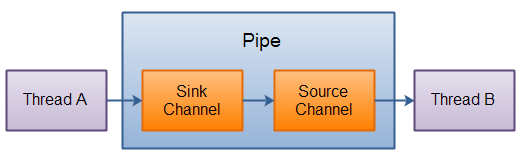
创建管道
通过Pipe.open()方法打开管道。例如:
Pipe pipe = Pipe.open();
向管道写数据
要向管道写数据,需要访问sink通道。像这样:
Pipe.SinkChannel sinkChannel = pipe.sink();
通过调用SinkChannel的write()方法,将数据写入SinkChannel,像这样:
String newData = "New String to write to file..." + System.currentTimeMillis();
ByteBuffer buf = ByteBuffer.allocate(48);
buf.clear();
buf.put(newData.getBytes()); buf.flip(); while(buf.hasRemaining()) {
sinkChannel.write(buf);
}
从管道读取数据
从读取管道的数据,需要访问source通道,像这样:
Pipe.SourceChannel sourceChannel = pipe.source();
调用source通道的read()方法来读取数据,像这样:
ByteBuffer buf = ByteBuffer.allocate(48);
int bytesRead = sourceChannel.read(buf);
read()方法返回的int值会告诉我们多少字节被读进了缓冲区。
《精通并发与Netty》学习笔记(12 - 详解NIO (三) SocketChannel、Pipe)的更多相关文章
- C++并发与多线程学习笔记--unique_lock详解
unique_lock 取代lock_quard unique_lock 的第二个参数 std::adopt_lock std::try_to_lock std::defer_lock unique_ ...
- C++并发与多线程学习笔记--参数传递详解
传递临时对象 陷阱 总结 临时对象作为线程参数 线程id的概念 临时对象构造时的抓捕 成员函数指针做线程函数 传递临时对象作为线程参数 创建的工作线程不止一个,线程根据编号来确定工作内容.每个线程都需 ...
- [CSS3] 学习笔记-选择器详解(三)
1.UI元素状态伪类选择器 在CSS3的选择器中,除了结构性伪类选择器外,还有一种UI元素伪类选择器.这些选择器的共同特征是:指定的样式只有当元素处于某种状态时才起作用,在默认状态下不起作用.在CSS ...
- Angular6 学习笔记——组件详解之组件通讯
angular6.x系列的学习笔记记录,仍在不断完善中,学习地址: https://www.angular.cn/guide/template-syntax http://www.ngfans.net ...
- Angular6 学习笔记——组件详解之模板语法
angular6.x系列的学习笔记记录,仍在不断完善中,学习地址: https://www.angular.cn/guide/template-syntax http://www.ngfans.net ...
- Angular6 学习笔记——路由详解
angular6.x系列的学习笔记记录,仍在不断完善中,学习地址: https://www.angular.cn/guide/template-syntax http://www.ngfans.net ...
- JavaScript学习笔记-实例详解-类(二)
实例详解-类(二) //===给Object.prototype添加只读\不可枚举\不可配置的属性objectId(function(){ Object.defineProperty(Object ...
- JavaScript学习笔记-实例详解-类(一)
实例详解-类(一): //每个javascript函数(除了bind())都自动拥有一个prototype对象// 在未添加属性或重写prototype对象之前,它只包含唯一一个不可枚举属性const ...
- Android学习笔记-Dialog详解
1.对话框的使用 1.1AlertDialog的显示 简单对话框以及监听的设置:重点掌握三个按钮(也就是三上单词): PositiveButton(确认按钮);NeutralButton(忽略按钮) ...
随机推荐
- JS 过滤数组里对象的某个属性
<!DOCTYPE html> <html lang="en"> <head> <meta charset="UTF-8&quo ...
- python 传参
python不允许程序员选择采用传值还是传引用.Python参数传递采用的肯定是“传对象引用”的方式.这种方式相当于传值和传引用的一种综合.如果函数收到的是一个可变对象(比如字典或者列表)的引用,就能 ...
- swoole组件----mysql查询,插入数据
注意!任何swoole函数都应该包含在go(function(){}) 经典查询方法query() go(function (){ $swoole_mysql = new Swoole\Corouti ...
- 编译安装PTLib和H.323 Plus Core
下载PTLib和H.323 Plus Core,官方网站很容易下载:http://www.h323plus.org/source/. 我下载这两个库后存放到目录/home/ynq/h323plus下, ...
- winfrom 遍历文本框
//winform中Control是所有组件的基类 ; i <= ; i++) { Control[] coltxtSpeed = this.Controls.Find("txtbox ...
- FFmpeg处理音视频流程学习笔记
原文作者:一叶知秋0830 链接:https://www.jianshu.com/p/1b715966af50 FFmpeg处理音视频完整流程包括5个阶段(输入文件—>编码数据包—>解码后 ...
- Guardian of Decency POJ - 2771 【二分匹配,最大独立集】
Problem DescriptionFrank N. Stein is a very conservative high-school teacher. He wants to take some ...
- 037_自动添加防火墙规则,开启某些服务或端口(适用于 RHEL7)
#!/bin/bash#设置变量定义需要添加到防火墙规则的服务和端口号#使用 firewall-cmd --get-services 可以查看 firewall 支持哪些服务 service=&quo ...
- 数据结构实验之二叉树七:叶子问题(SDUT 3346)
#include <bits/stdc++.h> using namespace std; struct node { char data; struct node *lc, *rc; } ...
- Redis 的几种常见使用方式
常见使用方式 Redis 的几种常见使用方式包括: Redis 单副本 Redis 多副本(主从) Redis Sentinel(哨兵) Redis Cluster Redis 自研 各种使用方式的优 ...
