Spring Cloud(二)服务提供者 Eureka + 服务消费者(rest + Ribbon)
Ribbon是什么?
Ribbon是Netflix发布的开源项目,主要功能是提供客户端的软件负载均衡算法,将Netflix的中间层服务连接在一起。Ribbon客户端组件提供一系列完善的配置项如连接超时,重试等。简单的说,就是在配置文件中列出Load Balancer(简称LB)后面所有的机器,Ribbon会自动的帮助你基于某种规则(如简单轮询,随即连接等)去连接这些机器。我们也很容易使用Ribbon实现自定义的负载均衡算法。
LB方案分类
目前主流的LB方案可分成两类:一种是集中式LB, 即在服务的消费方和提供方之间使用独立的LB设施(可以是硬件,如F5, 也可以是软件,如nginx), 由该设施负责把访问请求通过某种策略转发至服务的提供方;另一种是进程内LB,将LB逻辑集成到消费方,消费方从服务注册中心获知有哪些地址可用,然后自己再从这些地址中选择出一个合适的服务器。Ribbon就属于后者,它只是一个类库,集成于消费方进程,消费方通过它来获取到服务提供方的地址。
Ribbon的主要组件与工作流程
微服务架构的核心思想是,一个应用是由多个小的、相互独立的、微服务组成,这些服务运行在自己的进程中,开发和发布都没有依赖。 不同服务通过一些轻量级交互机制来通信,例如 RPC、HTTP 等,服务可独立扩展伸缩,每个服务定义了明确的边界,不同的服务甚至可以采用不同的编程语言来实现,由独立的团队来维护。 简单的来说,一个系统的不同模块转变成不同的服务!而且服务可以使用不同的技术加以实现!
Ribbon的核心组件
均为接口类型,有以下几个
ServerList
- 用于获取地址列表。它既可以是静态的(提供一组固定的地址),也可以是动态的(从注册中心中定期查询地址列表)。
ServerListFilter
- 仅当使用动态ServerList时使用,用于在原始的服务列表中使用一定策略过虑掉一部分地址。
IRule
- 选择一个最终的服务地址作为LB结果。选择策略有轮询、根据响应时间加权、断路器(当Hystrix可用时)等。
Ribbon在工作时首选会通过ServerList来获取所有可用的服务列表,然后通过ServerListFilter过虑掉一部分地址,最后在剩下的地址中通过IRule选择出一台服务器作为最终结果。
Ribbon提供的主要负载均衡策略介绍
简单轮询负载均衡(RoundRobin)
以轮询的方式依次将请求调度不同的服务器,即每次调度执行i = (i + 1) mod n,并选出第i台服务器。
随机负载均衡 (Random)
随机选择状态为UP的Server
加权响应时间负载均衡 (WeightedResponseTime)
根据相应时间分配一个weight,相应时间越长,weight越小,被选中的可能性越低。
区域感知轮询负载均衡(ZoneAvoidanceRule)
复合判断server所在区域的性能和server的可用性选择server
准备工作
本次项目示例,改造第一篇文章中的项目,使用spring-cloud-eureka-service作为服务注册中心,spring-cloud-eureka-provider,复制三分,项目名称依次修改为spring-cloud-eureka-provider-1 [1-3]
项目结构:

改造 Client
package com.sc.eureka; import org.springframework.beans.factory.annotation.Value;
import org.springframework.boot.SpringApplication;
import org.springframework.boot.autoconfigure.SpringBootApplication;
import org.springframework.cloud.netflix.eureka.EnableEurekaClient;
import org.springframework.web.bind.annotation.RequestMapping;
import org.springframework.web.bind.annotation.RestController; @SpringBootApplication
@EnableEurekaClient
@RestController
public class EurekaClientApplication { @Value("${server.port}")
String port;
@RequestMapping("/")
public String home() {
return "Hello world ,port:" + port;
}
public static void main(String[] args) {
SpringApplication.run(EurekaClientApplication.class, args);
} }
修改配置三个client在yml中的端口依次改为8081,8082,8083
eureka:
client:
serviceUrl:
defaultZone: http://localhost:8761/eureka/
server:
port: 8081
spring:
application:
name: service-hi
Ribbon Consumer
服务消费者
添加依赖
新建 sc-eureka-robbin-consumer
<!-- 客户端负载均衡 -->
<dependency>
<groupId>org.springframework.cloud</groupId>
<artifactId>spring-cloud-starter-ribbon</artifactId>
</dependency>
<!-- eureka客户端 -->
<dependency>
<groupId>org.springframework.cloud</groupId>
<artifactId>spring-cloud-starter-eureka</artifactId>
</dependency>
开启服务负载均衡
在工程的启动类中,通过@EnableDiscoveryClient向服务注册中心注册;并且向程序的ioc注入一个bean: restTemplate并通过@LoadBalanced注解表明这个restRemplate开启负载均衡的功能。
package com.sc.robbin.consumer; import org.springframework.boot.SpringApplication;
import org.springframework.boot.autoconfigure.SpringBootApplication;
import org.springframework.cloud.client.discovery.EnableDiscoveryClient;
import org.springframework.cloud.client.loadbalancer.LoadBalanced;
import org.springframework.context.annotation.Bean;
import org.springframework.web.client.RestTemplate; @EnableDiscoveryClient
@SpringBootApplication
public class RibbonConsumerApplication { @LoadBalanced
@Bean
RestTemplate restTemplate() {
return new RestTemplate();
} public static void main(String[] args) {
SpringApplication.run(RibbonConsumerApplication.class, args);
} }
消费提供者方法
新建 ConsumerController 类,调用提供者的 hello 方法
package com.sc.robbin.consumer; import org.springframework.beans.factory.annotation.Autowired;
import org.springframework.web.bind.annotation.GetMapping;
import org.springframework.web.bind.annotation.RestController;
import org.springframework.web.client.RestTemplate; /**
* 描述:调用提供者的 `home` 方法
*
* @author yanpenglei
* @create 2017-12-05 18:53
**/
@RestController
public class ConsumerController { @Autowired
private RestTemplate restTemplate; @GetMapping(value = "/hello")
public String hello() {
return restTemplate.getForEntity("http://service-hi/", String.class).getBody();
}
}
添加配置
完整配置 application.yml
指定服务的注册中心地址,配置自己的服务端口,服务名称
eureka:
client:
serviceUrl:
defaultZone: http://localhost:8761/eureka/
spring:
application:
name: ribbon-consumer
server:
port: 9000
测试服务
启动服务
依次启动项目:
spring-cloud-eureka-servicespring-cloud-eureka-provider-1spring-cloud-eureka-provider-2spring-cloud-eureka-provider-3spring-cloud-ribbon-consumer
启动该工程后,访问服务注册中心,查看服务是否都已注册成功:http://localhost:8761/

浏览器访问:http://localhost:9000/hello
可以看到是根据算法随机访问8081,8082,8083端口的


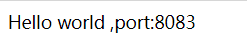

Spring Cloud(二)服务提供者 Eureka + 服务消费者(rest + Ribbon)的更多相关文章
- Spring Cloud Netflix之Eureka服务消费者
Eureka服务消费者介绍 Eureka服务消费者用于发现服务和消费服务,发现服务通过Eureka Client完成,消费服务通过Ribbon完成,以实现负载均衡.在实际项目中,一个服务往往同时是服务 ...
- Spring Cloud(九)高可用的分布式配置中心 Spring Cloud Config 集成 Eureka 服务
上一篇文章,讲了SpringCloudConfig 集成Git仓库,这一篇我们讲一下SpringCloudConfig 配和 Eureka 注册中心一起使用 在分布式系统中,由于服务数量巨多,为了方便 ...
- spring cloud (四、服务消费者demo_consumer)
spring cloud (一.服务注册demo_eureka) spring cloud (二.服务注册安全demo_eureka) spring cloud (三.服务提供者demo_provid ...
- Spring Cloud(四)服务提供者 Eureka + 服务消费者 Feign
上一篇文章,讲述了如何通过RestTemplate + Ribbon去消费服务,这篇文章主要讲述如何通过Feign去消费服务. Feign简介 Feign是一个声明式的伪Http客户端,它使得写Htt ...
- 2.Spring Cloud初相识--------Eureka服务注册与消费
前言: 1.Eureka介绍: Spring Cloud Eureka,使用Netflix Eureka来实现服务注册与发现,它既包含了服务端组件,也包含了客户端组件,并且服务端与客户端均采用Java ...
- Spring Cloud系列之Eureka服务治理
写在前面 Spring Cloud Eureka是基于Netflix Eureka做的二次封装.主要包含两部分: 服务注册中心 eureka server 服务提供者 eureka client ps ...
- Spring Cloud(Dalston.SR5)--Eureka 服务实例健康检查
默认情况下,Eureka 客户端每隔 30 秒会发送一次心跳给服务器端,告知正常存活,但是,实际环境中有可能出现这种情况,客户端表面上可以正常发送心跳,但实际上服务是不可用的,例如,一个需要访问数据的 ...
- Spring Cloud(Dalston.SR5)--Eureka 服务消费
服务被注册.发布到 Eureka 服务器后,需要有程序去发现他,并且进行调用,称为服务消费,一个服务可能会部署多个实例,调用过程可能涉及负载均衡.服务器查找等问题,这些问题 Netflix 项目已经帮 ...
- spring cloud学习一--Eureka服务注册与发现
spring cloud Eureka是基于Netflix Eureka服务发现注册产品的二次封装,它提供了服务注册功能(Service Registry)和服务发现功能(Service Discov ...
随机推荐
- mac下的夜神模拟器链接vscode
1.找到夜神模拟器,点击右键,查看包内容,找到文件夹下面的macos在点击右键打开终端.输入: adb connect 127.0.0.1:62001 dart和flutter交流群:45289287 ...
- CockroachDB学习笔记——[译]Cgo的成本与复杂性
原文链接:https://www.cockroachlabs.com/blog/the-cost-and-complexity-of-cgo/ 原作者:Tobias Schottdorf 原文日期:D ...
- asp.net网站访问时不能显示页面
web => 属性 => web => servers =>create virtual directory
- FTP与SFTP的区别
简介 wikipedia - FTP --- FTP File Transfer wikipedia - SFTP --- SSH File Transfer 对比 缩写 名称 协议与端口 安全策略 ...
- python-数据库-优化
数据库的优化? 1. 优化硬件:采用SSD(固态驱动器,俗称固态硬盘),使用磁盘队列技术(RAID0,RAID1,RDID5)等: 2. 进行架构级别的缓存,静态化和分布式:(数据库-->渲染页 ...
- [Tensorflow] 使用 tf.keras.utils.get_file() 下载 MS-COCO 2014 数据集
import argparse import tensorflow as tf tf.enable_eager_execution() def main(args): ""&quo ...
- 源码搭建zabbix服务
1) 部署LNMP 1.1) cd /root tar -xf lnmp_soft.tar.gz cd lnmp_soft/ tar -xf nginx-1.10.3.tar.gz cd nginx- ...
- DC-1靶机
DC-1 靶机获取:http://www.five86.com/ 发现IP:arp-scan --interface=eth0 -localnet arp-scan -l 靶机IP:192.168.0 ...
- 【DSP开发】如何获得浮点型的数据的IEEE的表示
[DSP开发]如何获得浮点型的数据的IEEE的表示 声明:引用请注明出处http://blog.csdn.net/lg1259156776/ 浮点数的存储规范,由IEEE指定的,具体的规范文件是:IE ...
- 彻底搞定Javascript事件循环
参考链接:https://juejin.im/post/5dca8a8be51d45227239abc4?utm_medium=hao.caibaojian.com&utm_source=ha ...
