SpringBoot整合定时任务和异步任务处理 3节课
1、SpringBoot定时任务schedule讲解
定时任务应用场景:
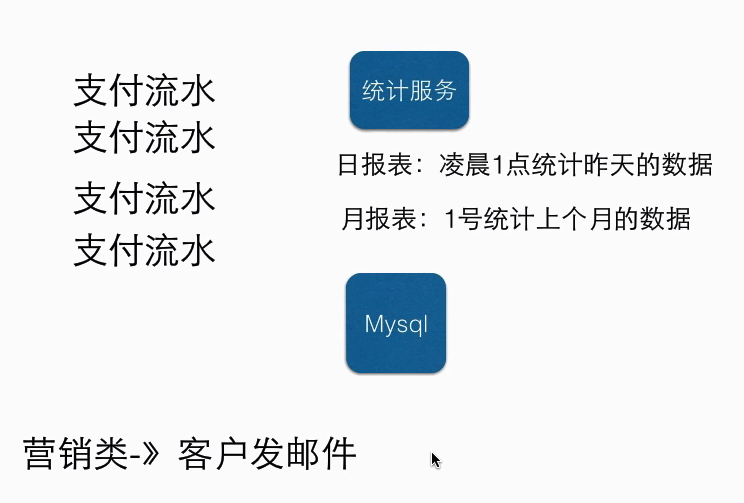
简介:讲解什么是定时任务和常见定时任务区别
1、常见定时任务 Java自带的java.util.Timer类
timer:配置比较麻烦,时间延后问题
timertask:不推荐
2、Quartz框架
配置更简单
xml或者注解
3、SpringBoot使用注解方式开启定时任务
1)启动类里面 @EnableScheduling开启定时任务,自动扫描
2)定时任务业务类 加注解 @Component被容器扫描
3)定时执行的方法加上注解 @Scheduled(fixedRate=2000) 定期执行一次 单位:ms
代码示例:
XdclassApplication.java启动类:
- package net.xdclass.base_project;
- import org.springframework.boot.SpringApplication;
- import org.springframework.boot.autoconfigure.SpringBootApplication;
- import org.springframework.scheduling.annotation.EnableScheduling;
- @SpringBootApplication //一个注解顶下面3个
- @EnableScheduling //开启定时任务
- public class XdclassApplication {
- public static void main(String[] args) {
- SpringApplication.run(XdclassApplication.class, args);
- }
- }
TestTask.java:
- package net.xdclass.base_project.task;
- import java.util.Date;
- import org.springframework.scheduling.annotation.Scheduled;
- import org.springframework.stereotype.Component;
- @Component
- public class TestTask {
- @Scheduled(fixedRate=2000) //两秒执行一次
- public void sum(){
- System.out.println("当前时间:"+new Date());
- }
- }
控制台输出:
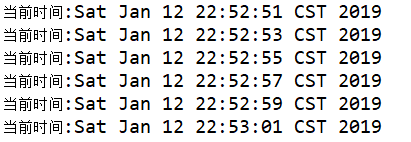
2、SpringBoot常用定时任务配置实战
简介:SpringBoot常用定时任务表达式配置和在线生成器
1、cron 定时任务表达式 @Scheduled(cron="*/1 * * * * *") 表示每秒
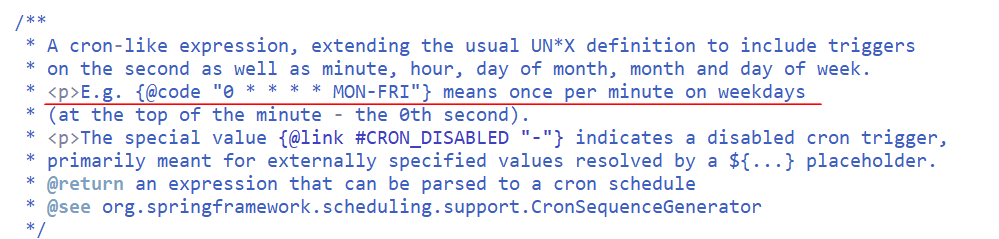
1)crontab 工具 https://tool.lu/crontab/

代码示例:(每2s执行一次)
- @Scheduled(cron="*/2 * * * * *")
- public void sum(){
- System.out.println("当前时间:"+new Date());
- }
2、fixedRate: 定时多久执行一次(上一次开始执行时间点后xx秒再次执行;)
3、fixedDelay: 上一次执行结束时间点后xx秒再次执行
4、fixedDelayString: 字符串形式,可以通过配置文件指定
3、SpringBoot2.x异步任务实战(核心知识)
简介:讲解什么是异步任务,和使用SpringBoot2.x开发异步任务实战
1、什么是异步任务和使用场景:适用于处理log、发送邮件、短信……等
下单接口->查库存 100
余额校验 150
风控用户100
....
2、启动类里面使用@EnableAsync注解开启功能,自动扫描
3、定义异步任务类并使用@Component标记组件被容器扫描,异步方法加上@Async
注意点:
1)要把异步任务封装到类里面,不能直接写到Controller
2)增加Future<String> 返回结果 AsyncResult<String>("task执行完成");
3)如果需要拿到结果 需要判断全部的 task.isDone()
4、通过注入方式,注入到controller里面,如果测试前后区别则改为同步则把Async注释掉
代码示例:
XdclassApplication.java:
- package net.xdclass.base_project;
- import org.springframework.boot.SpringApplication;
- import org.springframework.boot.autoconfigure.SpringBootApplication;
- import org.springframework.scheduling.annotation.EnableAsync;
- import org.springframework.scheduling.annotation.EnableScheduling;
- @SpringBootApplication //一个注解顶下面3个
- @EnableScheduling //开启定时任务
- @EnableAsync //开启异步任务
- public class XdclassApplication {
- public static void main(String[] args) {
- SpringApplication.run(XdclassApplication.class, args);
- }
- }
AsyncTask.java:
- package net.xdclass.base_project.task;
- import java.util.concurrent.Future;
- import org.springframework.scheduling.annotation.Async;
- import org.springframework.scheduling.annotation.AsyncResult;
- import org.springframework.stereotype.Component;
- @Component
- @Async //异步方法,该方法注掉后为同步
- public class AsyncTask {
- public void task1() throws InterruptedException{
- long begin = System.currentTimeMillis();
- Thread.sleep(1000L);
- long end = System.currentTimeMillis();
- System.out.println("任务1耗时="+(end-begin));
- }
- public void task2() throws InterruptedException{
- long begin = System.currentTimeMillis();
- Thread.sleep(2000L);
- long end = System.currentTimeMillis();
- System.out.println("任务2耗时="+(end-begin));
- }
- public void task3() throws InterruptedException{
- long begin = System.currentTimeMillis();
- Thread.sleep(3000L);
- long end = System.currentTimeMillis();
- System.out.println("任务3耗时="+(end-begin));
- }
- //获取异步结果
- public Future<String> task4() throws InterruptedException{
- long begin = System.currentTimeMillis();
- Thread.sleep(2000L);
- long end = System.currentTimeMillis();
- System.out.println("任务4耗时="+(end-begin));
- return new AsyncResult<String>("任务4");
- }
- public Future<String> task5() throws InterruptedException{
- long begin = System.currentTimeMillis();
- Thread.sleep(3000L);
- long end = System.currentTimeMillis();
- System.out.println("任务5耗时="+(end-begin));
- return new AsyncResult<String>("任务5");
- }
- public Future<String> task6() throws InterruptedException{
- long begin = System.currentTimeMillis();
- Thread.sleep(1000L);
- long end = System.currentTimeMillis();
- System.out.println("任务6耗时="+(end-begin));
- return new AsyncResult<String>("任务6");
- }
- }
UserController.java测试:
- package net.xdclass.base_project.controller;
- import net.xdclass.base_project.domain.JsonData;
- import net.xdclass.base_project.task.AsyncTask;
- import java.util.concurrent.Future;
- import org.springframework.beans.factory.annotation.Autowired;
- import org.springframework.web.bind.annotation.GetMapping;
- import org.springframework.web.bind.annotation.RequestMapping;
- import org.springframework.web.bind.annotation.RestController;
- @RestController
- @RequestMapping("/api/v1")
- public class UserController {
- @Autowired
- private AsyncTask task;
- @GetMapping("async_task")
- public JsonData exeTask() throws InterruptedException{
- long begin = System.currentTimeMillis();
- // task.task1();
- // task.task2();
- // task.task3();
- Future<String> task4 = task.task4();
- Future<String> task5 = task.task5();
- Future<String> task6 = task.task6();
- //需要返回结果可以使用该方法
- for(;;){
- if(task4.isDone() && task5.isDone() && task6.isDone()){
- break;
- }
- }
- long end = System.currentTimeMillis();
- long total = end - begin;
- System.out.println("执行总耗时=" + total);
- return JsonData.buildSuccess(total);
- }
- }
同步/异步执行时间对比:
同步:
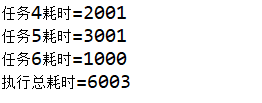
异步:
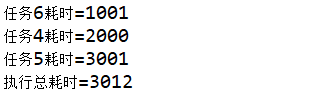
由此可见,同步与异步,它们的执行效率是不同的,应根据需求进行选择使用。
SpringBoot整合定时任务和异步任务处理 3节课的更多相关文章
- SpringBoot整合定时任务和异步任务处理
SpringBoot定时任务schedule讲解 简介:讲解什么是定时任务和常见定时任务区别 1.常见定时任务 Java自带的java.util.Timer类 timer:配置比较麻烦,时间延后问题, ...
- 小D课堂 - 零基础入门SpringBoot2.X到实战_第10节 SpringBoot整合定时任务和异步任务处理_41、SpringBoot定时任务schedule讲解
笔记 1.SpringBoot定时任务schedule讲解 简介:讲解什么是定时任务和常见定时任务区别 1.常见定时任务 Java自带的java.util.Timer类 ...
- 【SpringBoot】SpringBoot2.x整合定时任务和异步任务处理
SpringBoot2.x整合定时任务和异步任务处理 一.项目环境 springboot2.x本身已经集成了定时任务模块和异步任务,可以直接使用 二.springboot常用定时任务配置 1.在启动类 ...
- SpringBoot2.x整合定时任务和异步任务处理
SpringBoot2.x整合定时任务和异步任务处理 一.项目环境 springboot2.x本身已经集成了定时任务模块和异步任务,可以直接使用 二.springboot常用定时任务配置 1.在启动类 ...
- 【SpringBoot】整合定时任务和异步任务
========================10.SpringBoot整合定时任务和异步任务处理 =============================== 1.SpringBoot定时任务s ...
- SpringBoot整合定时任务----Scheduled注解实现(一个注解全解决)
一.使用场景 定时任务在开发中还是比较常见的,比如:定时发送邮件,定时发送信息,定时更新资源,定时更新数据等等... 二.准备工作 在Spring Boot程序中不需要引入其他Maven依赖 (因为s ...
- SpringBoot整合全局异常处理&SpringBoot整合定时任务Task&SpringBoot整合异步任务
============整合全局异常=========== 1.整合web访问的全局异常 如果不做全局异常处理直接访问如果报错,页面会报错500错误,对于界面的显示非常不友好,因此需要做处理. 全局异 ...
- 数据库操作之整合Mybaties和事务讲解 5节课
1.SpringBoot2.x持久化数据方式介绍 简介:介绍近几年常用的访问数据库的方式和优缺点 1.原始java访问数据库 开发流程麻烦 ...
- SpringBoot整合定时任务异步任务
1.定时任务 1.开启定时任务 @SpringBootApplication //开启定时任务 @EnableScheduling public class SpringBootDemoApplica ...
随机推荐
- Laravel表单传值
仔细阅读过Laravel官方文档的就不用看啦~ 整理下之前遇到的关于Laravel表单的一些小问题 表单传值无法传过去,因为laravel做了表单的防护 只需要将{{ csrf_field() }}放 ...
- 【Linux】Screen命令
1.运行screen [root@master2 ~]# screen 2.执行脚本 [root@master2 ~]# sh mgr.sh 命令帮助 更详细的请使用 man screen查看 htt ...
- hdu 3911 Black And White (线段树 区间合并)
题目链接: http://acm.hdu.edu.cn/showproblem.php?pid=3911 题意: 给你一段01序列,有两个操作: 1.区间异或,2.询问区间最长的连续的1得长度 思路: ...
- day7 笔记
二进制-----> ASCLL :只能存英文和拉丁字符.-----> gb2312 :只有6700来个中文字符,1980年-----> gbk1.0 :存了2w多字符 ,1995年- ...
- 【Gym 100015B】Ball Painting(DP染色)
题 There are 2N white balls on a table in two rows, making a nice 2-by-N rectangle. Jon has a big pai ...
- 用powershell 批量卸载 windows 更新
$KBID = "KB958488" $KBID1 = "KB976902" cls function Remove-Update { $HotFixes = ...
- Linux监控--CPU、内存、I/O
CPU top命令能够实时监控系统的运行状态,并且可以按照CPU.内存和执行时间进行排序,同时top命令还可以通过交互式命令进行设定显示,通过top命令可以查看即时活跃的进行. 内存 free命令可以 ...
- 修复VirtualBox "This kernel requires the following features not present on the CPU: pae Unable to boot – please use a kernel appropriate for your CPU"
异常处理汇总-开发工具 http://www.cnblogs.com/dunitian/p/4522988.html 修复VirtualBox "This kernel requires ...
- java date总结
Java 8 中 Date与LocalDateTime.LocalDate.LocalTime互转 Java 8中 java.util.Date 类新增了两个方法,分别是from(Instant ...
- JS循环语句!
<1> for(1.初始值(初始值只有一次):2.判断条件:4.状态改变){ 3.执行语句: //如果判断条件为true,则进入死循环:不设执行语句浏览器会未响应: } <2> ...
