Centos中的Docker 配置:将loop-lvm改为derict-lvm
重新装了个虚拟机,回顾一下最近三天的工作:
Centos 查看版本 cat /etc/redhat-release
yum -y upgrade 升级所有包,不改变软件设置和系统设置,系统版本升级,内核不改变
目前的版本为CentOS Linux release 7.2.1511 (Core)
添加内核参数
默认配置下,在 CentOS 使用 Docker 可能会碰到下面的这些警告信息:
WARNING: bridge-nf-call-iptables is disabled
WARNING: bridge-nf-call-ip6tables is disabled
添加内核配置参数以启用这些功能。
$ sudo tee -a /etc/sysctl.conf <<-EOF
net.bridge.bridge-nf-call-ip6tables = 1
net.bridge.bridge-nf-call-iptables = 1
EOF
然后重新加载 sysctl.conf 即可
$ sudo sysctl -p
添加 yum 源
虽然 CentOS 软件源 Extras 中有 Docker,名为 docker,但是不建议使用系统源中的这个版本,它的版本相对比较陈旧,而且并非 Docker 官方维护的版本。因此,我们需要使用 Docker 官方提供的 CentOS 软件源。
执行下面的命令添加 yum 软件源。
$ sudo tee /etc/yum.repos.d/docker.repo <<-'EOF'
[dockerrepo]
name=Docker Repository
baseurl=https://yum.dockerproject.org/repo/main/centos/7/
enabled=1
gpgcheck=1
gpgkey=https://yum.dockerproject.org/gpg
EOF
安装 Docker
更新 yum 软件源缓存,并安装 docker-engine。
$ sudo yum update
$ sudo yum install docker-engine
启动 Docker 引擎
$ sudo systemctl enable docker
$ sudo systemctl start docker
建立 docker 用户组
默认情况下,docker 命令会使用 Unix socket 与 Docker 引擎通讯。而只有 root用户和 docker 组的用户才可以访问 Docker 引擎的 Unix socket。出于安全考虑,一般 Linux 系统上不会直接使用 root 用户。因此,更好地做法是将需要使用 docker的用户加入 docker 用户组。
建立 docker 组:
$ sudo groupadd docker
将当前用户加入 docker 组:
$ sudo usermod -aG docker $USER
将Loop-LVM改为Direct-LVM

新添加一块硬盘SDB,新建分区,格式化
新添加一块硬盘 sdb
$dd if=/dev/zero of=/dev/sdb bs=4k count=1k
新建分区
$fdisk /dev/sdb
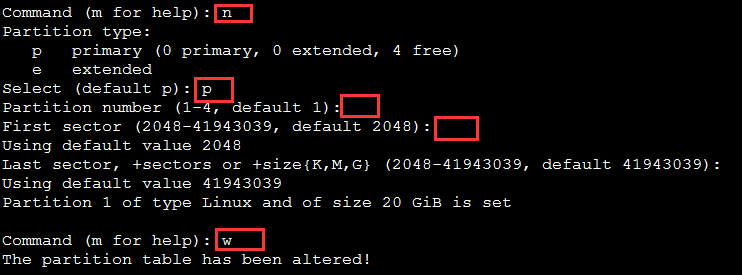
$mkfs.ext3 /dev/sdb
备份本地镜像,停止docker daemon并清除存储目录
$systemctl stop docker.service
$rm -rf /var/lib/docker
在/dev/sdb上创建LVM物理卷(PV)
$pvcreate /dev/sdb
创建卷组vg-docker
$vgcreate vg-docker /dev/sdb
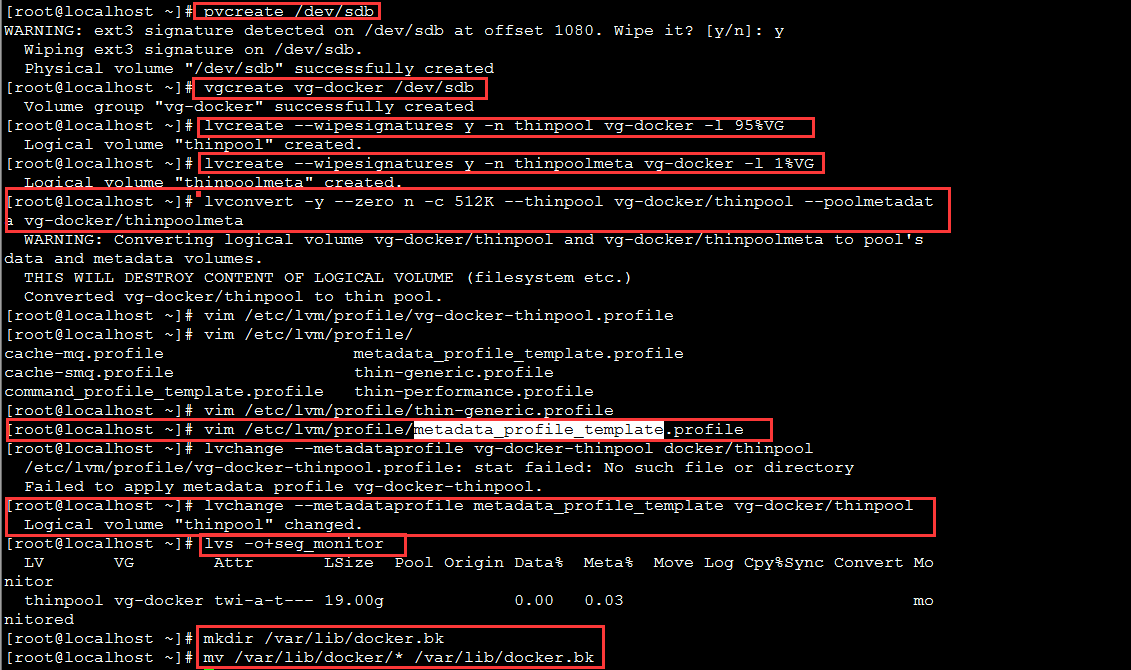
Create a thin pool named thinpool.
In this example, the data logical is 95% of the ‘docker’ volume group size. Leaving this free space allows for auto expanding of either the data or metadata if space runs low as a temporary stopgap.
$ lvcreate --wipesignatures y -n thinpool vg-docker -l 95%VG
$ lvcreate --wipesignatures y -n thinpoolmeta vg-docker -l 1%VG
Convert the pool to a thin pool.
$ lvconvert -y --zero n -c 512K --thinpool vg-docker/thinpool --poolmetadata vg-docker/thinpoolmeta
Configure autoextension of thin pools via an lvm profile.
$ vi /etc/lvm/profile/docker-thinpool.profile
thin_pool_autoextend_threshold = 80
thin_pool_autoextend_percent = 20
Apply your new lvm profile
$ lvchange --metadataprofile metadata_profile_template vg-docker/thinpool
Verify the lv is monitored.
$ lvs -o+seg_monitor
If the Docker daemon was previously started, move your existing graph driver directory out of the way.
$ mkdir /var/lib/docker.bk
$ mv /var/lib/docker/* /var/lib/docker.bk
Configure the Docker daemon with specific devicemapper options.


reload systemd to scan for changes,Start the Docker daemon
$ systemctl daemon-reload
$ systemctl start docker
$journalctl -fu dm-event.service
$ rm -rf /var/lib/docker.bk
参考文档
https://docs.docker.com/engine/userguide/storagedriver/device-mapper-driver/
http://blog.sina.com.cn/s/blog_6f2d2e310102wrvi.html
http://www.bubuko.com/infodetail-1039489.html
Centos中的Docker 配置:将loop-lvm改为derict-lvm的更多相关文章
- Docker学习笔记之-在CentOS中安装Docker
上一节演示了如何 通过Xshell连接CentOS服务,链接:Docker学习笔记之-通过Xshell连接 CentOS服务 本节将演示 如何在CentOS中安装 Docker 第一步:更新系统包到最 ...
- CentOS中利用Docker安装RabbitMQ
CentOS中利用Docker安装RabbitMQ 1.拉取镜像(带管理平台) #docker pull rabbitmq:3.7.7-management 2.启动容器: #docker run - ...
- CentOS中利用Docker安装Redis
CentOS中利用Docker安装Redis 1.拉取镜像 #docker pull redis:4.0.10 2.加载镜像 #docker run -p 6379:6379 --name test- ...
- CentOS 中利用docker安装MySQL
1.前提条件 centos7 且内核版本高于3.10, 可通过命令: uname -r 查看内核版本 2.利用yum 安装docker 安装一些必要的系统工具: sudo yum install -y ...
- centos中apache-tomcat的配置
在centos中配置Apache-toncat需要先安装jdk,前面文章已经写了怎么配置jdk,这里略过. 首先到官网下载好Apache-tomcat安装包,我这里下载的是apache-tomcat- ...
- 1,Linux(CentOS)中的基本配置
1,hostname(主机名) 查看主机名:hostname 临时修改主机名:hostname hadoop1 永久修改主机名:vi etc/sysconfig/network : [NETWORK ...
- CentOs中玩docker
1.启动: systemctl start docker.service 2.停止: systemctl stop docker 3.从usts上拉取仓库 编辑文件 vi /etc/docker/da ...
- centos中网卡的配置
配置临时IP: ip a a 192.168.59.100/24 dev ens32 ifconfig ens32 192.168.59.100 up 在Linux最小安装之后,一般需要手动配置网络地 ...
- Centos中使用Docker部署Apollo
采用微服务开发框架开发项目时会涉及多个系统,如果要更改配置参数需要在多个系统间逐一更改,比较费时,而且容易遗漏,效率低下,次问题可以采用Apollo配置中心的方式解决,下面将介绍如何配置: 准备环境: ...
随机推荐
- AngularJs的UI组件ui-Bootstrap分享(二)——Collapse
Collapse折叠控件使用uib-collapse指令 <!DOCTYPE html> <html ng-app="ui.bootstrap.demo" xml ...
- java 泛型详解
public class Base<T>{ Class classType=T.class; public Base(){ //想在这里 得到T的类对象 赋值给 cla ...
- 2、android Service 详细用法
定义一个服务 在项目中定义一个服务,新建一个ServiceTest项目,然后在这个项目中新增一个名为MyService的类,并让它继承自Service,完成后的代码如下所示: ? 1 2 3 4 5 ...
- warning C4305: “=”: 从“int”到“unsigned char”截断解决方法[zz]
在控制台程序中定义: float x; x=22.333; 编译会出现 warning C4305: “初始化”: 从“double”到“float”截断 系统默认此浮点数是22.333是double ...
- 更新包地址安装新版node.js
# apt-get update # apt-get install -y python-software-properties software-properties-common # add-ap ...
- log4j.properties配置详解(转)
本篇文章转自http://it.oyksoft.com/log4j/ 非常感谢原创作者的辛勤编写与分享. 一.Log4j简介 Log4j有三个主要的组件:Loggers(记录器),Appenders ...
- day14_API第四天
1.正则(了解) 1.基本的正则表达式(看懂即可) 字符类[abc] a.b 或 c(简单类)[^abc] 任何字符,除了 a.b 或 c(否定)[a-zA-Z] a 到 z 或 A 到 Z,两头的字 ...
- python数据结构与算法——图的广度优先和深度优先的算法
根据维基百科的伪代码实现: 广度优先BFS: 使用队列,集合 标记初始结点已被发现,放入队列 每次循环从队列弹出一个结点 将该节点的所有相连结点放入队列,并标记已被发现 通过队列,将迷宫路口所有的门打 ...
- 几种循环语句 ,break,continue语句用法
Java有非常灵活的三循环机制.可以使用以下三种循环之一: while 循环 do...while 循环 for 循环while循环是一个控制结构,可以重复的特定任务次数.在执行时,如果布尔表达式的结 ...
- rsync异机备份
参考http://www.cnblogs.com/itech/archive/2009/08/10/1542945.html 1.服务器 新建/etc/rsyncd.conf ->新建/etc ...
