c++之元组std::tuple常见用法
元组,c++11中引入的新的类型,可类比std::pair。 但是std::pair只能支持两个元素。 理论上, 元组支持0~任意个元素。
本文演示环境: VS2015 up3
0、头文件
#include <tuple>
1、创建和初始化
1.1、创建一个空的元组, 创建时,需要指定元组的数据类型。
std::tuple<int, float, double, long, long long> first;
1.2 、创建一个元组并初始化元组。
1 std::string str_second_1("_1");
2 std::string str_second_2("_2");
3
4 // 指定了元素类型为引用 和 std::string, 下面两种方式都是可以的,只不过第二个参数不同而已
5 std::tuple<std::string, std::string> second_1(str_second_1, std::string("_2"));
6 std::tuple<std::string, std::string> second_2(str_second_1, str_second_2);
1.3、创建一个元素是引用的元组
1 //3、创建一个元组,元组的元素可以被引用, 这里以 int 为例
2 int i_third = 3;
3 std::tuple<int&> third(std::ref(i_third));
1.4、使用make_tuple创建元组
1 int i_fourth_1 = 4;
2 int i_fourth_2 = 44;
3 // 下面的两种方式都可以
4 std::tuple<int, int> forth_1 = std::make_tuple(i_fourth_1, i_fourth_2);
5 auto forth_2 = std::make_tuple(i_fourth_1, i_fourth_2);
1.5、创建一个类型为引用的元组, 对元组的修改。 这里以 std::string为例
1 std::string str_five_1("five_1");
2 // 输出原址值
3 std::cout << "str_five_1 = " << str_five_1.c_str() << "\n";
4
5 std::tuple<std::string&, int> five(str_five_1, 5);
6 // 通过元组 对第一个元素的修改,str_five_1的值也会跟着修改,因为元组的第一个元素类型为引用。
7 // 使用get访问元组的第一个元素
8 std::get<0>(five) = "five_2";
9
10 // 输出的将是: five_2
11 std::cout << "str_five_1 = " << str_five_1.c_str() << "\n";
输出结果(VS2015 up3输出):
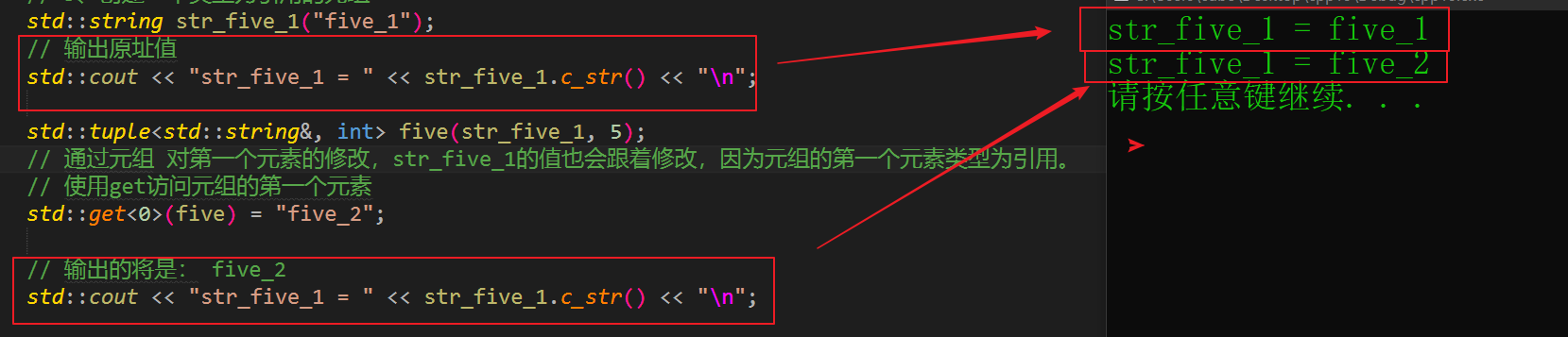
2、计算元组的元素个数
需要函数: std::tuple_size。 下面是一个例子,
1 std::tuple<char, int, long, std::string> first('A', 2, 3, "4");
2 // 使用std::tuple_size计算元组个数
3 int i_count = std::tuple_size<decltype(first)>::value;
4 std::cout << "元组个数=" << i_count << "\n";
输出结果:
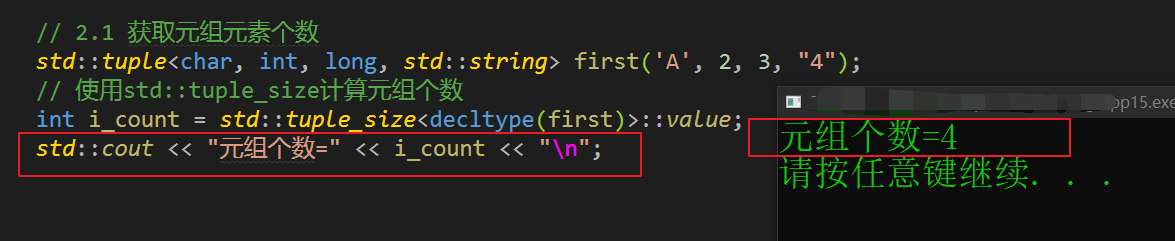
3、访问元素
访问元组的元素,需要函数: std::get<index>(obj)。其中:【index】是元组中元素的下标,0 ,1 , 2, 3, 4,.... 【obj】-元组变量。
一个例子:
1 std::tuple<char, int, long, std::string> second('A', 2, 3, "4");
2 int index = 0;
3 std::cout << index++ << " = " << std::get<0>(second) << "\n";
4 std::cout << index++ << " = " << std::get<1>(second) << "\n";
5 std::cout << index++ << " = " << std::get<2>(second) << "\n";
6 std::cout << index++ << " = " << std::get<3>(second).c_str() << "\n";
输出结果:
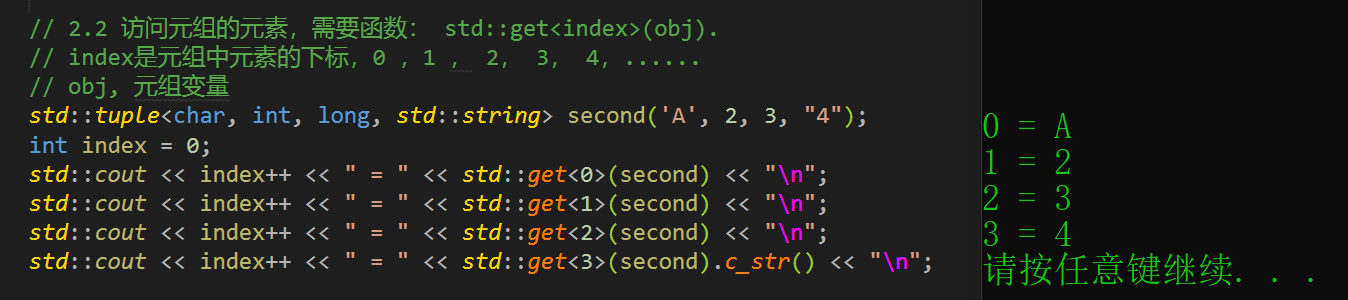
【注意】元组不支持迭代访问, 且只能通过索引(或者tie解包:将元组的中每一个元素提取到指定变量中)访问, 且索引不能动态传入。上面的代码中,索引都是在编译器编译期间就确定了。 下面的演示代码将会在编译期间出错。
for (int i = 0; i < 3; i++)
std::cout << index++ << " = " << std::get<i>(second) << "\n"; // 无法通过编译
4、获取元素的类型
获取元组中某个元素的数据类型,需要用到另外一个类型: std::tuple_element 。 语法: std::tuple_element<index, tuple> 。 【index】-元组中元素的索引,【tuple】哪一个元组
一个例子:
1 std::tuple<int, std::string> third(9, std::string("ABC"));
2
3 // 得到元组第1个元素的类型,用元组第一个元素的类型声明一个变量
4 std::tuple_element<1, decltype(third)>::type val_1;
5
6 // 获取元组的第一个元素的值
7 val_1 = std::get<1>(third);
8 std::cout << "val_1 = " << val_1.c_str() << "\n";
输出结果:
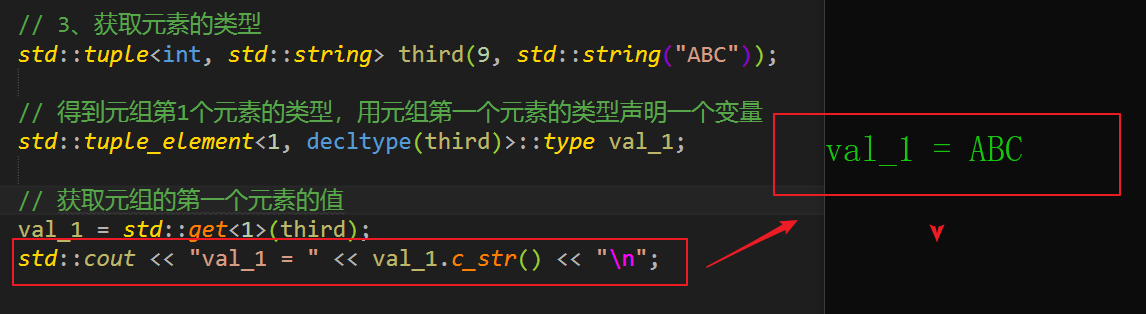
用获取元组第一个元素的类型声明了一个变量,再对变量赋值。
5、使用 std::tie解包
元组,可以看作一个包,类比结构体。 需要访问元组的元素时,2 种方法: A、索引访问,B、std::tie 。
元组包含一个或者多个元素,使用std::tie解包: 首先需要定义对应元素的变量,再使用tie。 比如,元素第0个元素的类型时 char, 第1个元素类型时int, 那么, 需要定义 一个 char的变量和int的变量, 用来储存解包元素的结果。
一个例子:
1 std::tuple<char, int, long, std::string> fourth('A', 2, 3, "4");
2
3 // 定义变量,保存解包结果
4 char tuple_0 = '0';
5 int tuple_1 = 0;
6 long tuple_2 = 0;
7 std::string tuple_3("");
8
9 // 使用std::tie, 依次传入对应的解包变量
10 std::tie(tuple_0, tuple_1, tuple_2, tuple_3) = fourth;
11
12 // 输出解包结果
13 std::cout << "tuple_0 = " << tuple_0 << "\n";
14 std::cout << "tuple_1 = " << tuple_1 << "\n";
15 std::cout << "tuple_2 = " << tuple_2 << "\n";
16 std::cout << "tuple_3 = " << tuple_3.c_str() << "\n";
输出结果: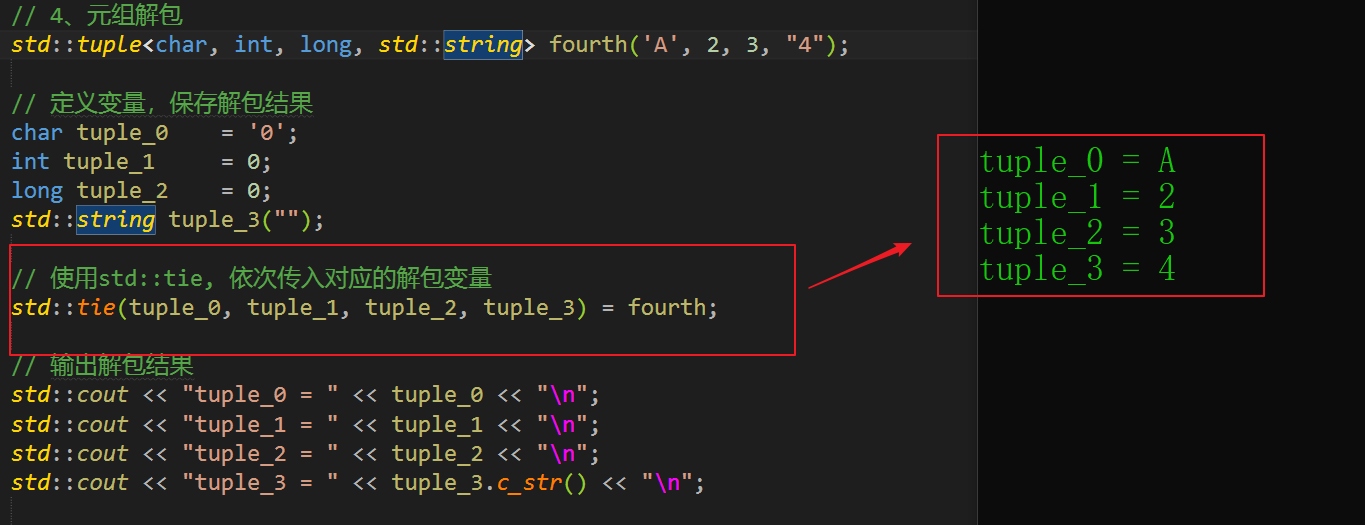
说到 std::tie , 看下 VS2015 up3中的定义:
1 template<class... _Types> inline
2 constexpr tuple<_Types&...>
3 tie(_Types&... _Args) _NOEXCEPT
4 { // make tuple from elements
5 typedef tuple<_Types&...> _Ttype;
6 return (_Ttype(_Args...));
7 }
接着 std::tie 解包。 如果一个元组,只需要取出其中特定位置上的元素,不用把每一个元素取出来, 怎么做?
比如: 只要索引为 偶数的元素。
元组提供了类似占位符的功能: std::ignore 。满足上面的需求,只需要在索引为奇数的位置填上 std::ignore 。 一个例子:
1 std::tuple<char, int, long, std::string> fourth('A', 2, 3, "4");
2
3 // 定义变量,保存解包结果
4 char tuple_0 = '0';
5 int tuple_1 = 0;
6 long tuple_2 = 0;
7 std::string tuple_3("");
8
9 // 使用占位符
10 std::tie(tuple_0, std::ignore, tuple_2, std::ignore) = fourth;
11
12 // 输出解包结果
13 std::cout << "tuple_0 = " << tuple_0 << "\n";
14 std::cout << "tuple_1 = " << tuple_1 << "\n";
15 std::cout << "tuple_2 = " << tuple_2 << "\n";
16 std::cout << "tuple_3 = " << tuple_3.c_str() << "\n";
输出结果:
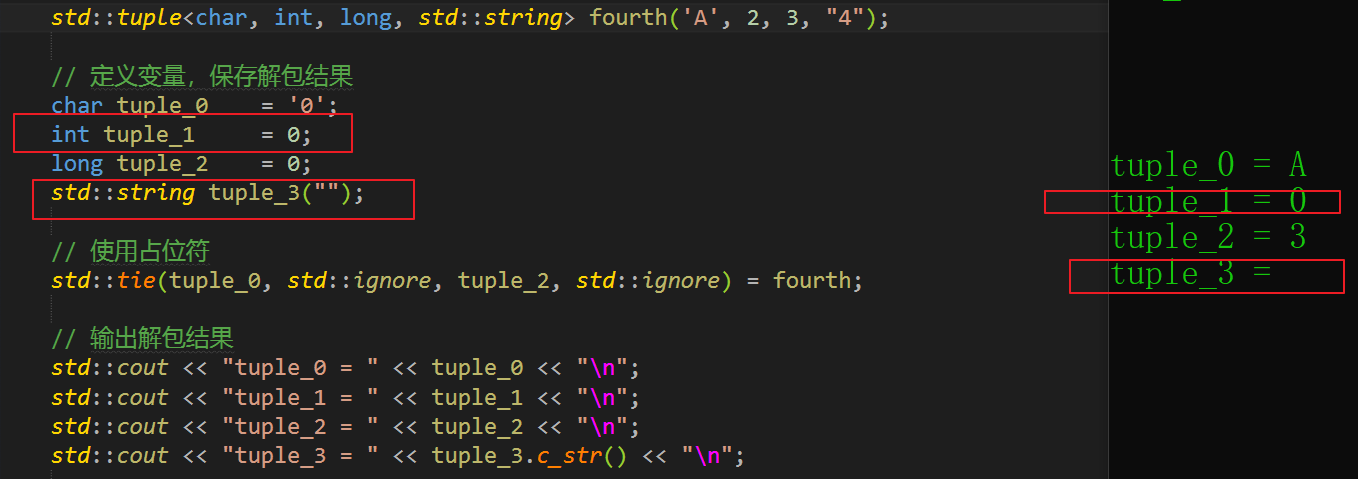
6、元组连接(拼接)
使用 std::tuple_cat 执行拼接
一个例子:
1 std::tuple<char, int, double> first('A', 1, 2.2f);
2
3 // 组合到一起, 使用auto, 自动推导
4 auto second = std::tuple_cat(first, std::make_tuple('B', std::string("-=+")));
5 // 组合到一起,可以知道每一个元素的数据类型时什么 与 auto推导效果一样
6 std::tuple<char, int, double, char, std::string> third = std::tuple_cat(first, std::make_tuple('B', std::string("-=+")));
7
8 // 输出合并后的元组内容
9 int index = 0;
10 std::cout << index++ << " = " << std::get<0>(second) << "\n";
11 std::cout << index++ << " = " << std::get<1>(second) << "\n";
12 std::cout << index++ << " = " << std::get<2>(second) << "\n";
13
14 std::cout << index++ << " = " << std::get<3>(second) << "\n";
15 std::cout << index++ << " = " << std::get<4>(second).c_str() << "\n";
输出结果:
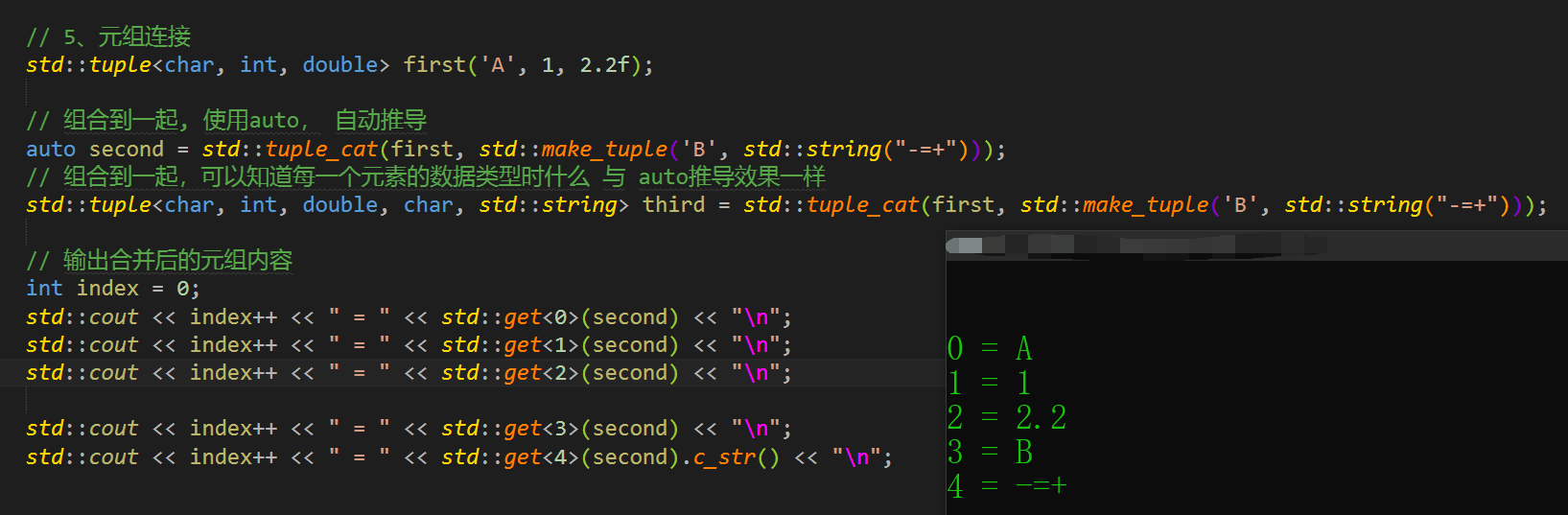
7、遍历
这里将采用的时 递归遍历,需要注意,考虑爆栈的情况。其实,tuple也是基于模板的STL容器。 因为其可以容纳多个参数,且每个参数类型可不相同,遍历输出则涉及到参数展开的情况,这里以递归的方式实现遍历, 核心代码:
1 template<typename Tuple, size_t N>
2 struct tuple_show
3 {
4 static void show(const Tuple &t, std::ostream& os)
5 {
6 tuple_show<Tuple, N - 1>::show(t, os);
7 os << ", " << std::get<N - 1>(t);
8 }
9 };
10
11
12 // 偏特性,可以理解为递归的终止
13 template<typename Tuple>
14 struct tuple_show < Tuple, 1>
15 {
16 static void show(const Tuple &t, std::ostream &os)
17 {
18 os << std::get<0>(t);
19 }
20 };
21
22
23
24 // 自己写个函数,调用上面的递归展开,
25 template<typename... Args>
26 std::ostream& operator << (std::ostream &os, const std::tuple<Args...>& t)
27 {
28 os << "[";
29 tuple_show<decltype(t), sizeof...(Args)>::show(t, os);
30 os << "]";
31
32 return os;
33 }
调用示例:
1 auto t1 = std::make_tuple(1, 'A', "-=+", 2);
2 std::cout << t1;
输出结果:
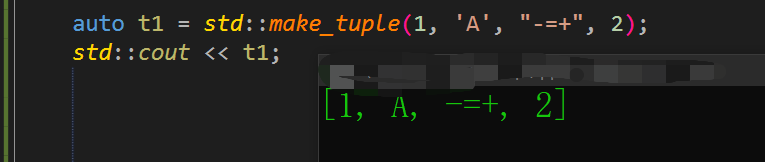
c++之元组std::tuple常见用法的更多相关文章
- python map 常见用法
python map 常见用法2017年02月01日 19:32:41 淇怪君 阅读数:548版权声明:欢迎转载,转载请注明出处 https://blog.csdn.net/Tifficial/art ...
- 27.Python列表(list)、元组(tuple)、字典(dict)和集合(set)详解
本章将会介绍 Python 内置的四种常用数据结构:列表(list).元组(tuple).字典(dict)以及集合(set). 这四种数据结构一但都可用于保存多个数据项,这对于编程而言是非常重要的,因 ...
- python中os模块和sys模块的常见用法
OS模块的常见用法 os.remove() 删除文件 os.rename() 重命名文件 os.walk() 生成目录树下的所有文件名 os.chdir() 改变目录 os.mkd ...
- python3 字典常见用法总结
python3 字典常见用法总结 Python字典是另一种可变容器模型,且可存储任意类型对象,如字符串.数字.元组等其他容器模型. 一.创建字典 字典由键和对应值成对组成.字典也被称作关联数组或哈希表 ...
- Python基础数据类型-列表(list)和元组(tuple)和集合(set)
Python基础数据类型-列表(list)和元组(tuple)和集合(set) 作者:尹正杰 版权声明:原创作品,谢绝转载!否则将追究法律责任. 本篇博客使用的是Python3.6版本,以及以后分享的 ...
- C++的string类常见用法
C++的string常见用法,在网上看到一篇,但是不能在c++11编译器下运行,我修改了下,还没改完: #include<iostream> #include<string> ...
- std::tuple
tuple,元组类型.头文件<tuple>,tuple是一个固定大小的不同类型(异质,heterogeneous)值的集合(这一点是tuple与其他常规STL容器的最大不同,即它可以同时存 ...
- STL pair 常见用法详解
<算法笔记>学习笔记 pair 常见用法详解 //pair是一个很实用的"小玩意",当想要将两个元素绑在一起作为一个合成元素, //又不想因此定义结构体时,使用pair ...
- STL stack 常见用法详解
<算法笔记>学习笔记 stack 常见用法详解 stack翻译为栈,是STL中实现的一个后进先出的容器.' 1.stack的定义 //要使用stack,应先添加头文件#include &l ...
随机推荐
- Vue 中使用 TypeScript 详细总结
VUE 项目中使用 Typescript 第一节:项目起步 Vue 中使用 TypeScript 项目中主要使用到的第三方依赖 vue2 vue-class-component vue-propert ...
- snpEff注释结果各区域统计之和大于变异总数?
目录 问题一:各区域注释之和大于变异总数? 问题二:注释Region出现Gene和transcript等区域? 问题一:各区域注释之和大于变异总数? snpEff的结果很简单,但常常遇到如下问题. 我 ...
- mysql优化方法陈列
高并发大多的瓶颈在后台,在存储,mysql的正常的优化方案如下: 1)代码中sql语句优化 2)数据库字段优化,索引优化 3)加缓存,redis/memcache等 4)主从,读写分离 5)分区表 6 ...
- 拒绝恶意同构ssh登陆服务器脚本
#!/bin/bash #Deny specified IP access #IP:who is fail to login sever SECURE_LOG=/var/log/secure #通过s ...
- Hive-insert into table 与 insert overwrite table 区别
区分insert into 和 insert overowrite: 0. 命令格式 INSERT OVERWRITE|INTO TABLE tablename [PARTITION (partcol ...
- Learning Spark中文版--第四章--使用键值对(2)
Actions Available on Pair RDDs (键值对RDD可用的action) 和transformation(转换)一样,键值对RDD也可以使用基础RDD上的action(开工 ...
- 【原创】Altium生成Gerber时跳出The Film is too small for this PCB的解决办法
在用altium Designer画板子的时候,要生成gerber文件的时候,会出错,出现这样的提示框:"The Film is too small for this PCB" 原 ...
- Linux系统时钟与硬件时钟
linux系统有两个时钟:一个是由主板电池驱动的硬件时钟(Real Time Clock),也叫做RTC或者叫CMOS时钟.当操作系统关机的时候,用这个来记录时间,但是对于运行的系统是不用这个时间的: ...
- 【Linux】【Services】【VersionControl】git-daemon, httpd, mysql搭建带认证的gitserver
1. 简介: 比较低端的gitserver,使用centos自带的git-daemon搭建gitserver,使用httpd做上传和下载,利用mod_auth_mysql做认证 2. 环境 # Apa ...
- LINUX 安装增强 前置安装文件
yum install kernel yum install kernel-devel yum install gcc yum install make
