docker,docker-compose,harbor安装
安装docker-ce
下载docker-ce.repo:
wget -O /etc/yum.repos.d/docker-ce.repo https://download.docker.com/linux/centos/docker-ce.repo
编辑docker-ce.repo:
vim /etc/yum.repos.d/docker-ce.repo :%s#download.docker.com#mirrors.tuna.tsinghua.edu.cn/docker-ce#g
:wq yum install docker-ce -y
启动docker:
systemctl start docker
安装docker-compose
wget -O /etc/yum.repos.d/epel.repo http://mirrors.aliyun.com/repo/epel-7.repo yum install docker-compose -y
安装harbor
下载安装:
wget https://storage.googleapis.com/harbor-releases/release-1.9.0/harbor-offline-installer-v1.9.0.tgz
tar xf harbor-offline-installer-v1.9.0.tgz -C /usr/local
#编辑
vim harbor.yml
hostname: 192.168.1.5
./install.sh
访问harbor:
http://192.168.1.5
密码:admin/Harbor12345
在harbor文件下因为docker-compose.yml的存在,所以可以通过docker-compose命令来控制harbor的启动与关闭,下面docker-compose命令都可以在此文件夹下生效:
Commands:
build Build or rebuild services
bundle Generate a Docker bundle from the Compose file
config Validate and view the Compose file
create Create services
down Stop and remove containers, networks, images, and volumes
events Receive real time events from containers
exec Execute a command in a running container
help Get help on a command
images List images
kill Kill containers
logs View output from containers
pause Pause services
port Print the public port for a port binding
ps List containers
pull Pull service images
push Push service images
restart Restart services
rm Remove stopped containers
run Run a one-off command
scale Set number of containers for a service
start Start services
stop Stop services
top Display the running processes
unpause Unpause services
up Create and start containers
version Show the Docker-Compose version information
比如可以通过 docker-compoe start来启动harbor。
向仓库提交镜像
创建用户:

退出用新用户登录之后创建项目:

本地镜像打标记:
docker pull busybox docker tag busybox 192.168.1.5/myproject/mybusybox:v0.1
编辑/etc/docker/daemon.json添加一行信任规则:
"insecure-registries": ["192.168.1.5"]
登录并推送:
docker login 192.168.1.5
docker push 192.168.1.5/myproject
然后在harbor上就可以看到我们推送的镜像了:
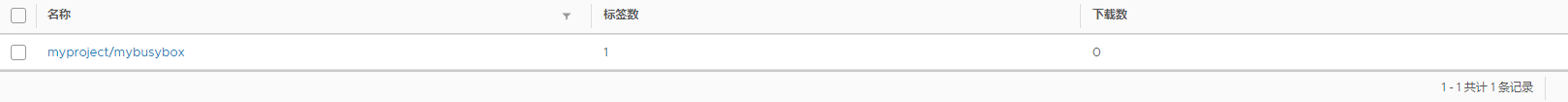
删除镜像并从harbor上拉取:
docker rmi 192.168.1.5/myproject/mybusybox:v0.1
docker pull 192.168.1.5/myproject/mybusybox:v0.1
docker images:
docker,docker-compose,harbor安装的更多相关文章
- Docker私服仓库Harbor安装
Harbor安装那里还是很简单,就是在Docker Login那里掉坑里去了,搞半天,写博客的时候,又重新安装了一遍 1.准备两台服务器 centos7 harbor 10.19.46.15 clie ...
- docker 私有registry harbor安装
一,harbor安装: 参考:Installation and Configuration Guide 1,安装docker 2,安装docker compose sudo curl -L " ...
- Docker镜像仓库Harbor安装
export VERSION=18.06 && curl -fsSL http://rainbond-pkg.oss-cn-shanghai.aliyuncs.com/releases ...
- docker(三):Harbor 1.8.0 仓库的安装和使用
回顾: docker(一):docker是什么? docker(二):CentOS安装docker docker(部署常见应用):docker部署mysql 安装的先决条件 硬件环境 1.CPU ...
- Docker Compose 介绍安装
Compose介绍 Compose是一个定义和管理多容器的工具,也是一种容器编排工具,前身是Pig,使用Python语言编写.使用Compose配置文件描述多个容器应用的架构,biubiu使用什么镜像 ...
- ubuntu 14.04 https 形式安装docker 私有库 harbor
起始目录/root,root 登陆后,直接在该目录进行下面的命令 下载harbor 预编译包 0.4.5 准备通过域名 reg.server.com 来访问镜像库所以需要在/etc/hosts 文件中 ...
- docker 私有镜像管理工具harbor 安装
因为各种原因,官方的离线安装包下载比较费事,经常不成功,所以通过分部安装解决问题 1. docker yum install libdevmapper* -y -H tcp://0.0.0.0:237 ...
- Docker - 容器编排工具 compose 之安装
准备 首先,在使用和安装 docker compose之前,我们应该确保我们已经安装了 docker engine. 安装 官网上面有好多种安装方式,由于我们现在是在使用Docker, 个人感觉应该以 ...
- Ubuntu18.04安装docker、docker-compose、
Ubuntu18.04下Docker CE安装 Docker版本分为两个:Docker Community Edition (CE)和 Docker Enterprise Edition (EE).D ...
- Ubuntu 安装docker CE以及harbor
Docker CE安装 系统建议版本:Ubuntu 16.04 官方安装文档连接:https://docs.docker.com/install/linux/docker-ce/ubuntu/#pre ...
随机推荐
- (十)struts2的异常处理机制
成熟的MVC框架应该提供成熟的异常处理机制.当然可以在方法中手动捕捉异常,当捕捉到特定异常时,返回特定逻辑视图名. 这种方式非常繁琐,需要在方法中写大量try catch块,最大的缺点还是一旦需要改变 ...
- Go-24-异常处理机制
error 接口 type error interface(){ Error() string } 在Go语言中处理错误的方式通常是将返回的错误与nil进行比较.nil值表示没有发生错误,而非nil值 ...
- JAVA JNI 中解决在C/C++跨线程FindClass失败
在JAVA与C/C++交互时使用JNI接口: 先是在JAVA调用的C++方法中直接测试FindClass,使用获取到的jclass操作没有任何问题: 但是在调用的C++方法中起线程后,在线程中Find ...
- 网关Ocelot功能演示完结,久等了~~~
前言 关于网关(Ocelot)的分享,还遗留一些功能没演示呢,接着来聊聊:这次重点针对网关Ocelot使用缓存.集成Polly做服务治理.集成IdentityServer4做认证授权来详细说说:如果对 ...
- 痞子衡嵌入式:实抓Flash信号波形来看i.MXRT的FlexSPI外设下AHB读访问情形(无缓存)
大家好,我是痞子衡,是正经搞技术的痞子.今天痞子衡给大家介绍的是实抓Flash信号波形来看i.MXRT的FlexSPI外设下AHB读访问情形. 上一篇文章 <i.MXRT中FlexSPI外设对A ...
- 09- Linux下压缩和解压命令
压缩和解压命令 gzip命令: 作用: tar命令 作用:对文件或文件夹进行打包和解包的操作. 格式:tar [选项] 文件名 [文件名或路径] 练习题:
- Msfvenonm生成一个后门木马
在前一篇文章中我讲了什么是Meterpreter,并且讲解了Meterpreter的用法.传送门-->Metasploit之Meterpreter 今天我要讲的是我们用Msfvenom制作一个木 ...
- PHP Tips
开启x_debug,使用var_dump()的显示效果会更好,同时错误也很更详细.
- PHP基础-常用的数组相关处理函数
一 数组键/值操作有关的函数 1. array_values()//获取数组中所有的值 $lamp=array("os"=>"linux", " ...
- 【.NET 与树莓派】六轴飞控传感器(MPU 6050)
所谓"飞控",其实是重力加速度计和陀螺仪的组合,因为多用于控制飞行器的平衡(无人机.遥控飞机).有同学会问,这货为什么会有六轴呢?咱们常见的不是X.Y.Z三轴吗?重力加速度有三轴, ...
