[MAUI] 在.NET MAUI中结合Vue实现混合开发
在MAUI微软的官方方案是使用Blazor开发,但是当前市场大多数的Web项目使用Vue,React等技术构建,如果我们没法绕过已经积累的技术,用Blazor重写整个项目并不现实。
Vue是当前流行的web框架, 简单来说是一套模板引擎,利用“模板”和“绑定”两大特性实现web页面mvvm模式开发。利用.NET MAUI框架可以将Vue应用嵌入到Web容器中。可以实现跨平台的混合开发。
例如我在某医疗行业项目中,已经用这个混合开发的方式生成应用,Vue代码不需要做什么改动,就能跨平台运行:
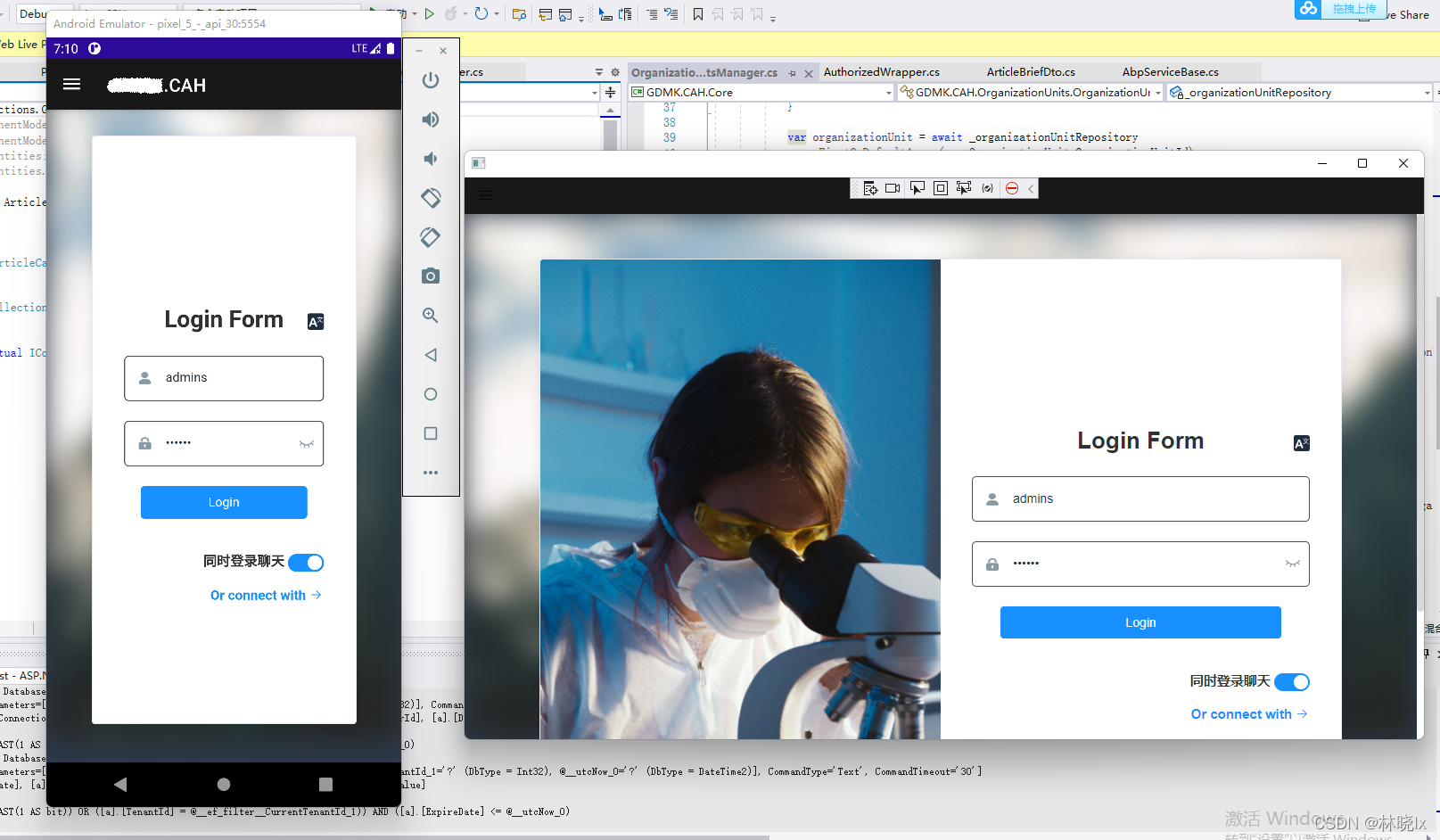

如果你有一套Vue开发的网站,可以根据这篇文章,尝试移值进你的iPhone,Android以及平板电脑等移动设备。
混合开发的核心工作是构建Web与.net 的互操作,我们将利用Blazor引擎的如下功能:
- 资源的统一管理
- js代码的注入
- js调用C#代码
- C#调用js代码
如果你还不了解混合开发的概念,请回看上一章节[MAUI] 混合开发概念_jevonsflash的专栏-CSDN博客![]() https://blog.csdn.net/jevonsflash/article/details/121835547
https://blog.csdn.net/jevonsflash/article/details/121835547
整个工作分为MAUI部分,Vue部分和混合改造。
MAUI部分
创建Maui App项目:
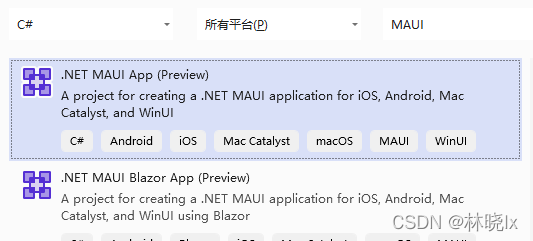

你也可以创建 Maui Blazor App 项目,命名为MatoProject,但是这个模板主要围绕Blazor开发,有的功能我们并不需要,得删很多文件。
创建完成后编辑MatoProject.csproj,在Sdk最末尾加上.Razor,VS会自动安装Microsoft.AspNetCore.Components.WebView.Maui依赖包(注意不要手动Nuget添加这个包,否则程序无法运行)
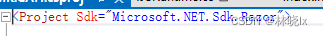

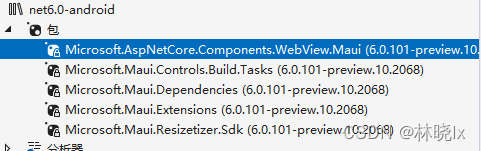

安装完成后在项目目录中创建一个wwwroot文件夹
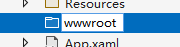

这个文件夹将是混合开发Web部分的根目录,这个名称不能随便定义,我们看看为什么:
打开Microsoft.AspNetCore.Components.WebView.Maui.targets这个文件:
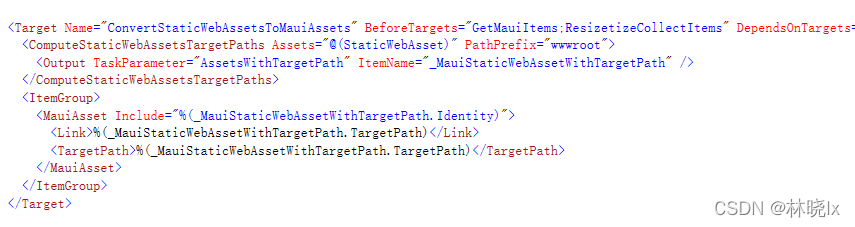

我们可以看到构建项目时,这个库会将wwwroot文件夹里的内容作为Maui资源(MauiAsset)类型设置标签,编译器则会根据MauiAsset标签将这些内容打包进各个平台的资源文件夹,具体的Maui资源类型可以参考这个文章.NET MAUI – Manage App Resources – Developer Thoughts (egvijayanand.in) ,
打开MauiProgram.cs 在builder 中注册BlazorMauiWebView组件,在服务中使用扩展方法AddBlazorWebView()来添加相关Blazor的服务
using Microsoft.Maui;
using Microsoft.Maui.Hosting;
using Microsoft.Maui.Controls.Compatibility;
using Microsoft.Maui.Controls.Hosting;
using Microsoft.AspNetCore.Components.WebView.Maui;
using Microsoft.Extensions.DependencyInjection;
namespace MatoProject
{
public static class MauiProgram
{
public static MauiApp CreateMauiApp()
{
var builder = MauiApp.CreateBuilder();
builder
.RegisterBlazorMauiWebView()
.UseMauiApp<App>()
.ConfigureFonts(fonts =>
{
fonts.AddFont("OpenSans-Regular.ttf", "OpenSansRegular");
});
builder.Services.AddBlazorWebView();
return builder.Build();
}
}
}
打开MainPage.xaml,编辑原生应用的主页面:
建立BlazorWebView控件铺满屏幕,并设置HostPage为Web部分的主页index.html
<ContentPage xmlns="http://schemas.microsoft.com/dotnet/2021/maui"
xmlns:x="http://schemas.microsoft.com/winfx/2009/xaml"
x:Class="MatoProject.MainPage"
xmlns:b="clr-namespace:Microsoft.AspNetCore.Components.WebView.Maui;assembly=Microsoft.AspNetCore.Components.WebView.Maui"
BackgroundColor="{DynamicResource SecondaryColor}">
<Grid>
<b:BlazorWebView HostPage="wwwroot/index.html">
<b:BlazorWebView.RootComponents>
<b:RootComponent Selector="#blazorapp" x:Name="MainWebView" ComponentType="{x:Type local:Index}/>
</b:BlazorWebView.RootComponents>
</b:BlazorWebView>
</Grid>
</ContentPage>
建立_import.razor
@using System.Net.Http
@using Microsoft.AspNetCore.Components.Forms
@using Microsoft.AspNetCore.Components.Routing
@using Microsoft.AspNetCore.Components.Web
@using Microsoft.AspNetCore.Components.Web.Virtualization
@using Microsoft.JSInterop
@using MatoProject

Vue部分
至此我们建立好了原生开发的Web容器,接下来需要处理Vue项目了:
cd到项目目录,使用vue-cli创建一个空白Vue项目:
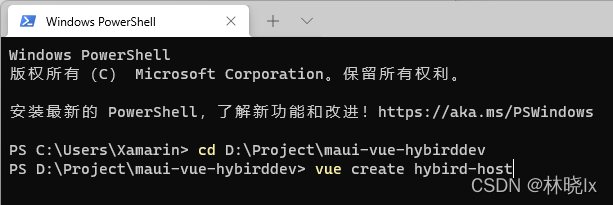

这里可以按照Vue的编程喜好建立,比如我选择了2.0项目,支持Typescript,es6的class命名方式等,最终都要通过webpack打包成静态资源,所以无所谓。
建立src/api/fooService.ts,创建如下的函数:
window['DotNet']对象将是MAUI Blazor中注入的交互操作对象
export async function GetAll(data) {
var result = null
await window['DotNet'].invokeMethodAsync('MatoProject', 'GetFoo')
.then(data => {
console.log("DotNet method return the value:" + data);
result = data
});
return result
}
export async function Add(data) {
var result = null
await window['DotNet'].invokeMethodAsync('MatoProject', 'Add', data)
.then(data => {
console.log("DotNet method return the value:" + data);
result = data
});
return result
}
打开Home.vue 编辑:
这是Web的主页面,我们需要三个按钮以及相关函数,测试js与C#的交互操作。
<template>
<div class="home">
<img alt="Vue logo" src="../assets/logo.png" />
<div>
<h3>foo:</h3>
<button @click="getFoo">click to get foo</button>
<br />
<span>{{ foo }}</span>
</div>
<div>
<h3>bar:</h3>
<span>{{ bar }}</span>
</div>
<div>
<button @click="add">click here to add</button>
<span>click count:{{ cnt }}</span>
</div>
</div>
</template>
<script lang="ts">
import { Component, Vue } from "vue-property-decorator";
import HelloWorld from "@/components/HelloWorld.vue"; // @ is an alias to /src
import { GetAll, Add } from "@/api/fooService";
@Component({
components: {
HelloWorld,
},
})
export default class Home extends Vue {
foo: string = "";
bar: string = "";
cnt: number = 0;
async created() {
window["postBar"] = this.postBar;
}
async add() {
this.cnt = await Add({ a: this.cnt, b: 1 });
}
async getFoo() {
var foo = await GetAll(null);
this.foo = foo;
}
async postBar(data) {
this.bar = data;
console.log("DotNet invocked the function with param:" + data);
return this.bar;
}
}
</script>

到此已经完成了一个简单的Vue项目
运行打包命令:
PS D:\Project\maui-vue-hybirddev\hybird-host> yarn build
将dist目录中的所有内容复制到wwwroot文件夹下。
混合改造
这是混合开发的重点,改造MAUI项目,以适配Vue
打开wwwroot/index.js重写为:
<!DOCTYPE html>
<html lang="">
<head>
<meta charset="utf-8">
<meta http-equiv="X-UA-Compatible" content="IE=edge">
<meta name="viewport" content="width=device-width,initial-scale=1">
<link rel="icon" href="favicon.ico">
<title>hybird-host</title>
<link href="js/about.dc8b0f2b.js" rel="prefetch">
<link href="css/app.03043124.css" rel="preload" as="style">
<link href="js/app.b6b5425b.js" rel="preload" as="script" crossorigin="anonymous">
<link href="js/chunk-vendors.cf6d8f84.js" rel="preload" as="script" crossorigin="anonymous">
<link href="css/app.03043124.css" rel="stylesheet">
</head>
<body>
<div id="blazorapp">Loading...</div>
<script src="_framework/blazor.webview.js" autostart="false"></script>
</body>
</html>

注意,仅全部重写body部分,不要更改head的link标签内容,仅在js后面加上crossorigin="anonymous" 以解决跨域问题。
建立Index.razor文件:
@using Microsoft.Maui.Controls
@inject IJSRuntime JSRuntime
@implements IDisposable
<noscript><strong>We're sorry but CareAtHome doesn't work properly without JavaScript enabled. Please enable it to continue.</strong></noscript><div id="app"></div>
@code {
[JSInvokable]
public static Task<string> GetFoo()
{
return Task.FromResult("this is foo call C# method from js");
}
[JSInvokable]
public static Task<int> Add(AddInput addInput)
{
return Task.FromResult(addInput.a + addInput.b);
}
public async void Post(object o, EventArgs a)
{
await JSRuntime.InvokeAsync<string>("postBar", "this is bar call js method from C#");
}
protected override async Task OnAfterRenderAsync(bool firstRender)
{
((App.Current as App).MainPage as MainPage).OnPostBar += this.Post;
try
{
if (firstRender)
{
await JSRuntime.InvokeAsync<IJSObjectReference>("import", "./js/chunk-vendors.cf6d8f84.js", new { crossorigin = "anonymous" });
await JSRuntime.InvokeAsync<IJSObjectReference>("import", "./js/app.b6b5425b.js", new { crossorigin = "anonymous" });
}
}
catch (Exception ex)
{
Console.WriteLine(ex);
}
}
public void Dispose()
{
(Application.Current.MainPage as MainPage).OnPostBar -= this.Post;
}
}

注意以下这两个语句需要对应打包生成的实际文件名,并且加上跨域标签
await JSRuntime.InvokeAsync<IJSObjectReference>("import", "./js/chunk-vendors.cf6d8f84.js", new { crossorigin = "anonymous" });
await JSRuntime.InvokeAsync<IJSObjectReference>("import", "./js/app.b6b5425b.js", new { crossorigin = "anonymous" });

MainPage.xaml建立一个按钮并且设置触发事件方法:
<Button Text="Post Bar To WebView" HorizontalOptions="Center" VerticalOptions="End" HeightRequest="40" Clicked="PostBar_Clicked"></Button>

CodeBehind:
using System;
using Microsoft.Maui.Controls;
using Microsoft.Maui.Essentials;
namespace MatoProject
{
public partial class MainPage : ContentPage
{
public event EventHandler<EventArgs> OnPostBar;
int count = 0;
public MainPage()
{
InitializeComponent();
}
private async void PostBar_Clicked(object sender, EventArgs args)
{
OnPostBar?.Invoke(this, args);
}
}
}
至此,所有的代码工作已经完成,在PC上可以选择Windows或者Android模拟器来运行程序
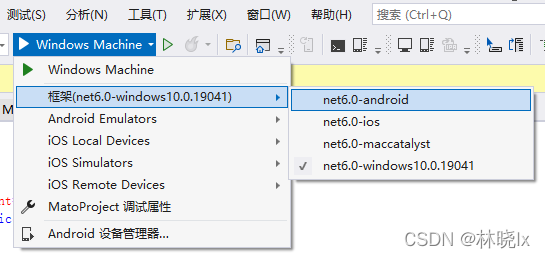

运行效果:
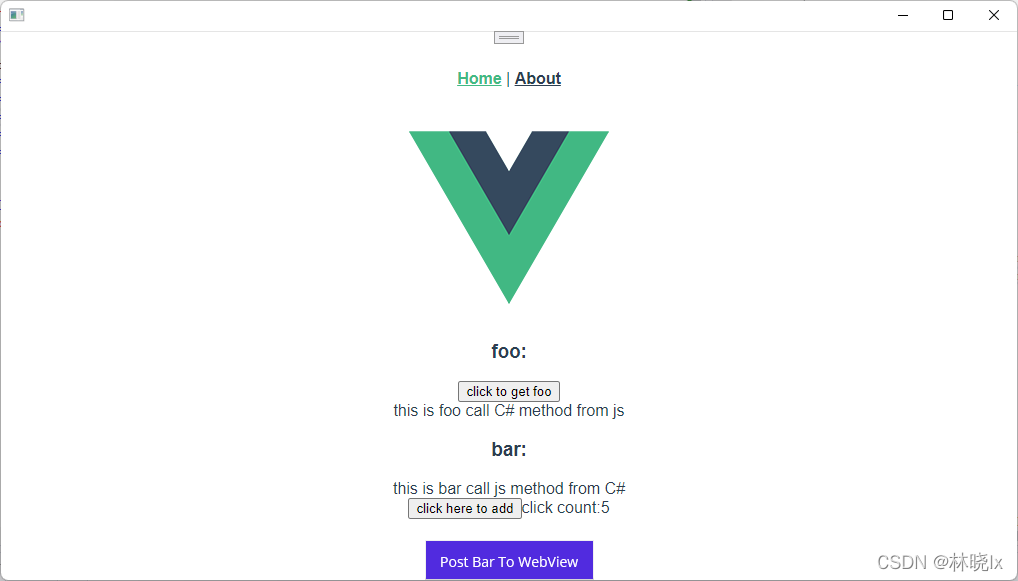

若在windows平台上运行,原生控件使用 Edge WebView2 呈现器加载页面, 按f12会调用原生的调试工具,在这里看到打印
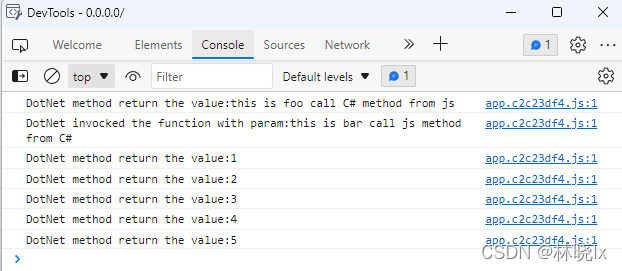

现在,可能有人会问为什么要使用这样的技术架构?明明可能有更好用的混合开发技术Ionic,React Native,Uni-app。首先不可否认这些技术都有他们的特点与优势,但当你拥有一个成熟的Xamarin框架,你可以轻松迁移到MAUI,利用EFCore实现数据持久化或者集成Abp框架来配置依赖注入,全局事件,本地化等移动开发常用的功能(另一篇文章将会教大家如何将Abp移值进MAUI)。Xamarin是一个设备抽象层,提供的WebView也有较好的H5兼容性。
当然主要原因还是在快速开发上,你的代码积累才是宝贵的,更少的修改代码量才是王道,如果你在用React技术栈编写Web代码,也许React Native才是你最佳选择 。没有最优的技术,只有最适合你的技术。
代码仓库:
jevonsflash/maui-vue-hybirddev: maui-vue-hybirddev (github.com)
jevonsflash/maui-vue-hybirddev (gitee.com)
[MAUI] 在.NET MAUI中结合Vue实现混合开发的更多相关文章
- vue app混合开发蓝牙串口连接(报错java.io.IOException: read failed, socket might closed or timeout, read ret: -1;at android.bluetooth.BluetoothSocket.connect at js/BluetoothTool.js:329)
我使用的uni-app <template> <view class="bluetooth"> <!-- 发送数据 --> <view c ...
- webstorm中关于vue的一些问题
在进行vue开发中,我使用了webstorm,但是过程坎坷艰辛,遇到了很多问题,我将问题和解决方案贴上,以作参考. 1.vue项目部署在webstorm中,第一个遇到的问题是,webstorm卡住了, ...
- vue生命周期图示中英文版Vue实例生命周期钩子
vue生命周期图示中英文版Vue实例生命周期钩子知乎上近日有人发起了一个 “react 是不是比 vue 牛皮,为什么?” 的问题,Vue.js 作者尤雨溪12月4日正面回应了该问题.以下是尤雨溪回复 ...
- 在webpack构建的项目中使用vue
一.复习在普通网页中使用vue1.使用script引入vue2.在index中创建 id为app的容器3.通过new vue得到vm实例二.在webpack中尝试使用vue://注意 : 在webpa ...
- 在webpack中配置vue.js
在webpack中配置vue.js 这里有两种在webpack中配置vue.js的方法,如下: 1.在main.js中引入vue的包: index.html: <!DOCTYPE html> ...
- IDEA 中使用 Vue 提示 namespace is not bound
今天在 IDEA 中使用 vue.js 时提示我如下错误信息 解决方法: 把这个校验项目去掉就可以了.
- VUE中toast的使用与开发
在这篇文章中介绍了toast是什么,这篇文章主要介绍toast的开发与使用. 开发 Vuejs很流行,并且官方也给出了路由插件vue-router.数据管理插件vuex,但是我们仅仅停留在了使用的阶段 ...
- webstorn中的vue文件识别es6代码
webstorn中的vue文件识别es6代码 1.webstorm中es6语法报错,解决方法: 打开 Settings => Languages & Frameworks => J ...
- 管中窥Vue
博客文章链接:管中窥Vue Vue和Angular.React.js的相同点和不同点? 与React的相同: 都使用了Virtual DOM 提供了响应式和组件化的视图组件 将注意力集中保持在核心库, ...
随机推荐
- Python旋转魔方阵
[问题描述]输入一个自然数N(2≤N≤9),要求输出如下的魔方阵,即边长为N*N,元素取值为1至N*N,1在左上角,呈顺时针方向依次放置各元素. N=3时: 1 2 3 8 ...
- [源码解析] PyTorch 分布式(18) --- 使用 RPC 的分布式管道并行
[源码解析] PyTorch 分布式(18) --- 使用 RPC 的分布式管道并行 目录 [源码解析] PyTorch 分布式(18) --- 使用 RPC 的分布式管道并行 0x00 摘要 0x0 ...
- LuoguP6861 [RC-03] 难题 题解
Update \(\texttt{2020.10.21}\) 删除了不需要的 \(n=1\) 的特判,并在符号与字母之间添加了空格. Content 给定一个数 \(n\),试找到一对数 \(a,b( ...
- C++ 11新特性:std::future & std::shared_future) (转载)
上一讲<C++11 并发指南四(<future> 详解二 std::packaged_task 介绍)>主要介绍了 <future> 头文件中的 std::pack ...
- Linux使用docker安装Nginx
拉取镜像 docker pull nginx 启动镜像 docker run -d -p 8000:8000 -p 443:443 --name nginx -v /data/nginx/www:/u ...
- 基于DNN的残余回声抑制
摘要 由于功率放大器或扬声器的限制,即使在回声路径完全线性的情况下,麦克风捕获的回声信号与远端信号也不是线性关系.线性回声消除器无法成功地消除回声的非线性分量.RES是在AES后对剩余回声进行抑制的一 ...
- CMAKE为项目输出名添加后缀
概述 本文将介绍cmake配置动态库和可执行程序两种,使用cmake为其添加Debug和Release配置下的后缀 动态库 下面将介绍使用CMAKE_DEBUG_POSTFIX和CMAKE_RELEA ...
- jetson nano开发使用的基础详细分享
前言: 最近拿到一块jetson nano 2GB版本的板子,折腾了一下,从烧录镜像.修改配件等,准备一篇开箱基础文章给大家介绍一下这块AI开发板. 作者:良知犹存 转载授权以及围观:欢迎关注微信公众 ...
- 【LeetCode】287. Find the Duplicate Number 解题报告(Python & C++)
作者: 负雪明烛 id: fuxuemingzhu 个人博客: http://fuxuemingzhu.cn/ 目录 题目描述 题目大意 解题方法 保存已经访问过的数字 链表成环 二分查找 日期 题目 ...
- 【LeetCode】797. All Paths From Source to Target 解题报告(Python & C++)
作者: 负雪明烛 id: fuxuemingzhu 个人博客: http://fuxuemingzhu.cn/ 目录 题目描述 题目大意 解题方法 回溯法 日期 题目地址:https://leetco ...
