[原]开源的视频转换器,支持gpu,绝对好用ffmpeg的GUI==》dmMediaConverter最新版本2.3
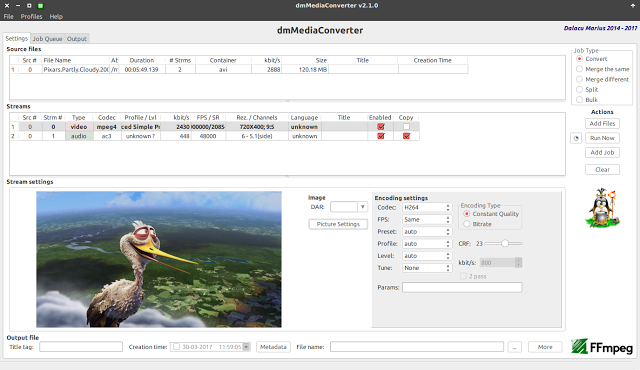
- stream copy (video, audio, subtitle)
- stream conversion - almost any codec into:
- video - h264, h265, vp8, vp9
- audio - aac, mp3, flac, pcm, vorbis, opus
- subtitles - srt, ass, ssa, mov_text, dvdsub
- add multiple streams into one mkv, mp4 or any other container known by ffmpeg that accepts multiple streams (with or without reencoding). Supports multiple video streams in the same file. Also you can reorder stream position.
- stream profiles - create and apply audio and video profiles
- merge files with the same properties - no reencoding. Ex. Files made by a phone or camera.
- merge different kind of files (different codecs, resolution, etc) into one file. It chooses an output with the biggest width of all source files.
- split or trim a file by given time points (no reencoding)
- bulk convert files using stream profiles or manual settings (no filter options for manual)
- job queue - you can add multiple tasks into a job queue
- parallel jobs - you can run multiple jobs in the same time (multithreading)
- audio auto gain detect - it will parse the whole file and find the proper gain value (reencode)
- picture settings - with changes immediately displayed (reencode)
- scaling - change video resolution (use -2 to keep the aspect ratio)
- cropping and padding
- auto crop - detect best crop values for encoder
- rotate picture in 90 degrees increments
- grayscale
- deinterlace
- deshake
- burn subtitles (only text based for now)
- watermark
- manually add FFMpeg video stream filters
- video aspect correction - no reencoding
- write stream tags like language and title, also container title and creation time - no reencoding
- copy, add or modify any metadata to stream and container.
- multiplatform
[原]开源的视频转换器,支持gpu,绝对好用ffmpeg的GUI==》dmMediaConverter最新版本2.3的更多相关文章
- Apache Spark 3.0 将内置支持 GPU 调度
如今大数据和机器学习已经有了很大的结合,在机器学习里面,因为计算迭代的时间可能会很长,开发人员一般会选择使用 GPU.FPGA 或 TPU 来加速计算.在 Apache Hadoop 3.1 版本里面 ...
- OpenStack 企业私有云的若干需求(1):Nova 虚机支持 GPU
本系列会介绍OpenStack 企业私有云的几个需求: 自动扩展(Auto-scaling)支持 多租户和租户隔离 (multi-tenancy and tenancy isolation) 混合云( ...
- 在 Ubuntu16.04上安装anaconda+Spyder+TensorFlow(支持GPU)
TensorFlow 官方文档中文版 http://www.tensorfly.cn/tfdoc/get_started/introduction.html https://zhyack.github ...
- TensorFlow支持GPU配置问题
目录 Tensorflow-GPU 环境条件 现有硬件 现有软件 硬件要求 软件要求 步骤 0.Visual studio 1.下载安装显卡驱动 2.下载对应版本 CUDA 3.安装配置 cuDNN ...
- OpenStack企业私有云新需求(1):Nova 虚机支持 GPU
作者:Sammy Liu 刘世民 本系列会介绍OpenStack 企业私有云的几个需求: GPU 支持 自动扩展(Auto-scaling)支持 混合云(Hybrid cloud)支持 物理机(Bar ...
- 视频转换器 Wondershare Video Converter Ultimate v11.5.1 中文便携版
Wondershare Video Converter Ultimate 是万兴公司出品的一款多功能音视频转换.DVD 刻录软件.视频下载软件.有了它,您可以随时随地观看.下载.编辑.转换.刻录视频, ...
- 利用开源软件strongSwan实现支持IKEv2的企业级IPsec VPN,并结合FreeRadius实现AAA协议(下篇)
续篇—— 利用开源软件strongSwan实现支持IKEv2的企业级IPsec VPN,并结合FreeRadius实现AAA协议(上篇) 上篇文章写了如何构建一个支持IKEv2的VPN,本篇记录的是如 ...
- [C#源码]VS各版本转换器(支持VS2012,VS2013)
项目名称:[C#源码]VS各版本转换器(支持VS2012,VS2013) 下载内容: (C#源码)VS各版本转换器 实现功能: 支持vs2003-vs2013的各版本转换,由高到低,由低到高都支持. ...
- mesos支持gpu代码分析以及capos支持gpu实现
这篇文章涉及mesos如何在原生的mesoscontainerizer和docker containerizer上支持gpu的,以及如果自己实现一个mesos之上的framework capos支持g ...
随机推荐
- UnityShader 表面着色器简单例程集合
0.前言 这些简单的shader程序都是写于2015年的暑假.当时实验室空调坏了,30多个人在实验室中挥汗如雨,闷热中学习shader的日子还历历在目.这些文章闲置在我个人博客中,一年将过,师弟也到了 ...
- jvm内存模型-回收算法-和内存分配以及jdk、jre、jvm是什么关系(阿里,美团,京东面试题)
1.什么是jvm?(1)jvm是一种用于计算设备的规范,它是一个虚构出来的机器,是通过在实际的计算机上仿真模拟各种功能实现的.(2)jvm包含一套字节码指令集,一组寄存器,一个栈,一个垃圾回收堆和一个 ...
- [国嵌笔记][024][ARM汇编编程概述]
汇编程序用途 1.在bootloader与内核初始化时,还没有建立C语言运行环境,需要用到汇编程序 2.在对访问效率要求很高的情况下,需要用到汇编程序 ARM汇编分类 1.ARM标准汇编:适合于Win ...
- Java技术分享:如何编写servlet程序
身为计算机专业的我,从接触java至今,已经有七年之久,从最开始的小白到现在的大白,这是一个漫长而曲折的历程. 大学刚接触Java这个学科时,一点儿都不理解java是要干嘛的,只知道学起来肯定不容易, ...
- Element类型知识大全
Element类型 除了Document类型之外,Element类型就要算是Web编程中最常用的类型了.Element类型用于表现XML或HTML元素,提供了对元素标签名.子节点及特性的访问. 要 ...
- 如何开发由Create-React-App 引导的应用(三)
此文章是翻译How to develop apps bootstrapped with Create React App 官方文档 系列文章 如何开发由Create-React-App 引导的应用 如 ...
- dig命令
dig(域信息搜索器)命令是一个用于询问 DNS 域名服务器的灵活的工具.它执行 DNS 搜索,显示从受请求的域名服务器返回的答复.多数 DNS 管理员利用 dig 作为 DNS 问题的故障诊断, ...
- 在form里面,放了四个UEditor,怎么在后台分别获取它们值
1) 默认情况下提交到后台的表单名称是 "editorValue",在editor_config.js中可以配置,参数名为textarea. 2) 可以在容器标签(即script标 ...
- 怎么知道我的laravel 是几版本的
方法1: 使用php artisan --version ,只要能看懂这个命令的人一定已经具有初步的Laravel知识. 再介绍一种不需要命令,直接去文件中去查看的方法. 方法2: 在项目文件中找ve ...
- Vue.js学习网址
Vue官网:http://cn.vuejs.org/v2/guide/index.html 淘宝镜像:http://npm.taobao.org/ Vue-router:https://router. ...
