Flashing Back a Failed Primary Database into a Physical Standby Database(闪回FAILOVER失败的物理备库)
文档操作依据来自官方网址:https://docs.oracle.com/cd/E11882_01/server.112/e41134/scenarios.htm#SBYDB4888
闪回FAILOVER失败的物理备库的前提:
1、物理备库FAILOVER前设置db_recovery_file_dest_size足够大
2、物理备库AILOVER前设置db_recovery_file_dest路径
3、开启物理备库闪回数据库
The following steps assume that a failover has been performed to a physical standby database and that Flashback Database was enabled on the old primary database at the time of the failover. This procedure brings the old primary database back into the Data Guard configuration as a physical standby database.
查看主备库状态:
set lin 200
set pages 50
select inst_id,db_unique_name,database_role,open_mode,protection_mode,protection_level,switchover_status,force_logging,flashback_on from gv$database;
主:

备:
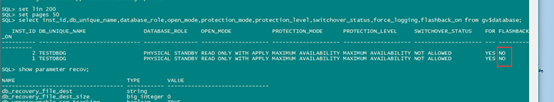
开启主备库闪回:(主库可以不用开启)
需要设置reco
show parameter recov;
alter system set db_recovery_file_dest_size=1g scope=both;
alter system set db_recovery_file_dest='+data' scope=both;
alter database flashback on;
主:

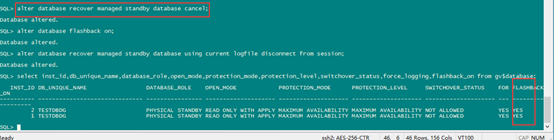
查看主库SCN(可以直接查看备库SCN,不用看主库SCN,如果DG是同步状态):
select current_scn from v$database;

Step 1 Determine the SCN at which the old standby database became the primary database.
On the new primary database, issue the following query to determine the SCN at which the old standby database became the new primary database:
select current_scn from v$database;
查看备库SCN:
SQL> SELECT TO_CHAR(STANDBY_BECAME_PRIMARY_SCN) FROM V$DATABASE;
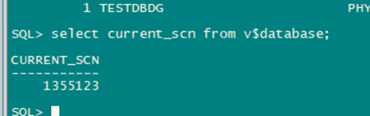
Step 2 Flash back the failed primary database.
备库failover 之后:

Shut down the old primary database (if necessary), mount it, and flash it back
Shut down the old primary database (if necessary), mount it, and flash it back to the value for STANDBY_BECAME_PRIMARY_SCN that was determined in Step 1.
SQL> SHUTDOWN IMMEDIATE;

建议只开启节点1,后面转换成备库需要关闭节点2
SQL> STARTUP MOUNT;--只开启节点1,节点2开启了后面也需要shutdown
SQL> FLASHBACK DATABASE TO SCN standby_became_primary_scn;

Step 3 Convert the database to a physical standby database.
Perform the following steps on the old primary database:
- Issue the following statement on the old primary database:
建议只开启节点1,关闭节点2,如果不关闭其他节点,后续报错如后图(step 4)。
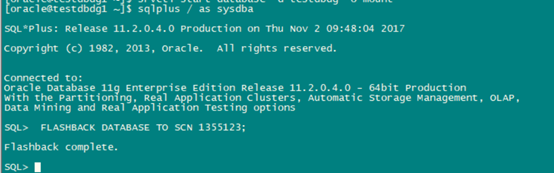
SQL> ALTER DATABASE CONVERT TO PHYSICAL STANDBY; 闪回后,执行如下语句。
This statement will dismount the database after successfully converting the control file to a standby control file.
- Shut down and restart the database:
SQL> SHUTDOWN IMMEDIATE;
SQL> STARTUP MOUNT;
Step 4 Start transporting redo to the new physical standby database.
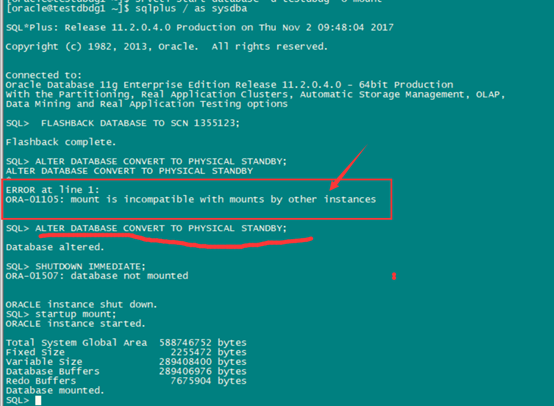
上图中需要关闭节点2实例,节点1mount 状态,convert成功后,后执行应用日志即可(Step 5 ):
Perform the following steps on the new primary database:
- Issue the following query to see the current state of the archive destinations:
SQL> SELECT DEST_ID, DEST_NAME, STATUS, PROTECTION_MODE, DESTINATION, ERROR,SRL FROM V$ARCHIVE_DEST_STATUS;
- If necessary, enable the destination:
SQL> ALTER SYSTEM SET LOG_ARCHIVE_DEST_STATE_n=ENABLE;
- Perform a log switch to ensure the standby database begins receiving redo data from the new primary database, and verify it was sent successfully. Issue the following SQL statements on the new primary database:
SQL> ALTER SYSTEM SWITCH LOGFILE;
SQL> SELECT DEST_ID, DEST_NAME, STATUS, PROTECTION_MODE, DESTINATION,ERROR,SRL FROM V$ARCHIVE_DEST_STATUS;
On the new standby database, you may also need to change the LOG_ARCHIVE_DEST_n initialization parameters so that redo transport services do not transmit redo data to other databases.
Step 5 Start Redo Apply on the new physical standby database.
Issue the following SQL statement on the new physical standby database:
SQL> ALTER DATABASE RECOVER MANAGED STANDBY DATABASE USING CURRENT LOGFILE DISCONNECT;
Redo Apply automatically stops each time it encounters a redo record that is generated as the result of a role transition, so Redo Apply will need to be restarted one or more times until it has applied beyond the SCN at which the new primary database became the primary database. Once the failed primary database is restored and is running in the standby role, you can optionally perform a switchover to transition the databases to their original (pre-failure) roles. See Section 8.2.1, "Performing a Switchover to a Physical Standby Database" for more information.
闪回并转换为物理备库后后应用日志,并做同步测试

闪回后 备库追日志初始化一会儿后:
SQL> ALTER DATABASE RECOVER MANAGED STANDBY DATABASE USING CURRENT LOGFILE DISCONNECT;


附带几句查看主备库状态以及同步语句:
查看主备库状态
set lines 150;
col db_unique_name for a10
select inst_id,db_unique_name,database_role,open_mode,protection_mode,protection_level,switchover_status,force_logging from gv$database;
查看日志序列号:
set lin 200
select thread#,max(sequence#) from v$archived_log group by thread#;
select pid,process,client_process,client_pid,thread#,sequence#,status,DELAY_MINS from v$managed_standby;
查看备库STANDBY REDO LOG状态
set pages 100
set lines 200
select group#,thread#,sequence#,bytes/1024/1024,archived,used,status,first_change#,last_change# from v$standby_log;
Flashing Back a Failed Primary Database into a Physical Standby Database(闪回FAILOVER失败的物理备库)的更多相关文章
- 【原】Configuring Oracle Data Guard In Physical Standby Database
作者:david_zhang@sh [转载时请以超链接形式标明文章] http://www.cnblogs.com/david-zhang-index/p/5042640.html参照文档:https ...
- Physical Standby Database Failover
1.物理standby failover 切换 故障转移时在一些糟糕的事情发生时执行的计划外事件,需要将生产库移动到DR站点.有意思的是,这时候人们通常忙来忙去,试图弄明白发生了什么,需要做些什么才能 ...
- 转 Logs are not shipped to the physical standby database
http://www.oracle-ckpt.com/dataguard_troubleshoot_snapper/ ######sample primay scripts: spool dg_Pri ...
- Oracle_Data_Gard Create a physical standby database
创建之前要对DG的环境有一个总体的规划和了解. 规划 IP 192.168.3.161 192.16 ...
- Oracle Database 12c Using duplicate standby database from active database Created Active DataGuard
primary database db_name=zwc, db_unique_name=zwc standby database db_name=zwc, db_unique_name=standb ...
- Creating a Physical Standby Database 11g
1.Environment Item Primary database standby database Platform Redhat 5.4 Redhat 5.4 Hostname gc1 gc2 ...
- 聊聊Oracle 11g的Snapshot Standby Database(下)
3.Snapshot Standby行为研究 下面我们分析一下Snapshot Standby的工作性质和行为性质.我们在主库方向研究当前状态. --主库日志情况 SQL> select gro ...
- snapshot standby database
快照备库接收和归档主库发送来的redo,但是不会应用:切换成physical standby之后会自动开启redo apply.快照standby不可以参加主备切换:在最大保护性模式下,如果只有一个备 ...
- 使用RMAN DUPLICATE...FROM ACTIVE DATABASE创建物理standby database
Applies to: Oracle Server - Enterprise Edition - Version 11.1.0.6 to 11.2.0.4 [Release 11.1 to 11.2] ...
随机推荐
- R语言︱缺失值处理
#缺失值 an=c(1,2,NA) is.na(an) #会形成一个布尔向量 布尔向量就是一群像(FALSE,FALSE,TURE)这样的向量. 关于缺失值还有一个函数:complete.cases函 ...
- 动手制作属于你自己的WIN PE3.0
最近想要更新公司的网Ghost系统,所以小研究一下win pe ,在网上看见一个很不错的教程,在这里分享给大家! 并非原创,纯属转载!!O(∩_∩)O~天缘的作品,很是佩服这个哥们啊..... 一.W ...
- 初试 Windows XP Embedded 系统开发1
目前 Windows PE(Preinstallation Environment)和 Windows XP Embedded 是可以脱离主机里的硬盘独立运行的 Windows 操作系统,Window ...
- WebService之CXF注解之一(封装类)
Teacher.java: /** * @Title:Teacher.java * @Package:com.you.model * @Description:老师封装类 * @author:Youh ...
- directX显示采集源(摄像头)filter
IGraphBuilder * g_pGraphBuilder = NULL;IBaseFilter *Pbf=0;IVideoWindow * g_pVWindow = NULL;IMediaCo ...
- 异常-----web.xml文件报错 Multiple annotations found at this line: - cvc-complex-type.2.4.b: The content of element 'welcome-file-list' is not complete. One of '{"http://java.sun.c
1,检查抬头是不是有问题. <?xml version="1.0" encoding="UTF-8"?><web-app version=&q ...
- as版本切换导致项目损坏,无法启动。环境依赖混乱
以下方法都不管用, 新建一个项目setting的 把main拷过去就行了!!!! Error:(5, 0) Gradle DSL method not found: 'google()'Possibl ...
- 【BZOJ2152】聪聪可可(点分治)
[BZOJ2152]聪聪可可(点分治) 题面 Description 聪聪和可可是兄弟俩,他们俩经常为了一些琐事打起来,例如家中只剩下最后一根冰棍而两人都想吃.两个人都想玩儿电脑(可是他们家只有一台电 ...
- Django使用Celery异步任务队列
1 Celery简介 Celery是异步任务队列,可以独立于主进程运行,在主进程退出后,也不影响队列中的任务执行. 任务执行异常退出,重新启动后,会继续执行队列中的其他任务,同时可以缓存停止期间接收 ...
- 360加固apk并自动签名
我们知道Android加混淆之后,代码的安全性得到了提高,即使你hook,反编译得到的也是乱码的,对于阅读性造成了影响,为了增强代码的破解难度,我们通常退对apk进行加固,常见的有腾讯,360,爱加密 ...
