改造断路器集群监控Hystrix Turbine实现自动注册消费者、实时监控多个服务
在上一篇文章中,我们搭建了Hystrix Dashoard,对指定接口进行监控。但是只能对一个接口进行监听,功能比较局限;
Turbine:汇总系统内多个服务的数据并显示到 Hystrix Dashboard 上。虽然可以实现对消费者的聚合监控,但是如果新增了消费者,也需要对其进行监控,就需要重新启动项目,这是非常不合理的。
改造后的turbine项目:本文将进行对turbine的改造,在原有的功能上实现登录认证、实时监控的功能,使turbine项目在不用重启的情况下都可以获取最新的、完整的服务消费情况。
准备项目:
1. eureka-service:eureka注册中心,端口:8761,用于服务注册与发现;
2. eureka-provider_1:服务提供者1,端口:8071,用于提供服务;
3. eureka-provider_2:服务提供者2,端口:8072,用于提供服务;
4. ribbon-consumer-hystrix-1:服务消费者1,端口:9001,用于消费服务;
5. ribbon-consumer-hystrix-2:服务消费者2,店口:9002,用于消费服务;
6. ReadLocalProperties:用于读取本地文件,端口:9999;
7. turbine-dashboard:断后改造后的hystrix dashboard客户端项目,端口:7979。
1-3个项目可参考https://www.souyunku.com/categories/自行创建,或者从下文附件中下载。我们详细讲下ribbon-consumer-hystrix-1、ribbon-consumer-hystrix-2、ReadLocalProperties项目、turbine-dashboard项目的构建;
重要注释在代码中,就不另外叙述了。
一、搭建ribbon-consumer-hystrix-1项目:
1. 在pom.xml中添加如下依赖:
<!-- 客户端负载均衡 -->
<dependency>
<groupId>org.springframework.cloud</groupId>
<artifactId>spring-cloud-starter-ribbon</artifactId>
</dependency>
<!-- eureka客户端 -->
<dependency>
<groupId>org.springframework.cloud</groupId>
<artifactId>spring-cloud-starter-eureka</artifactId>
</dependency>
<dependency>
<groupId>org.springframework.cloud</groupId>
<artifactId>spring-cloud-starter-hystrix</artifactId>
</dependency>
<dependency>
<groupId>org.springframework.boot</groupId>
<artifactId>spring-boot-starter-test</artifactId>
<scope>test</scope>
</dependency>
<dependency>
<groupId>com.google.code.gson</groupId>
<artifactId>Gson</artifactId>
<version>2.5</version>
</dependency> <dependency>
<groupId>org.slf4j</groupId>
<artifactId>slf4j-api</artifactId>
</dependency>
<dependency>
<groupId>org.springframework.boot</groupId>
<artifactId>spring-boot-starter-actuator</artifactId>
</dependency>
pom.xml
2.配置文件:
eureka:
client:
serviceUrl:
defaultZone: http://localhost:8761/eureka/
instance:
leaseExpirationDurationInSeconds: 4
leaseRenewalIntervalInSeconds: 1
spring:
application:
name: ribbon-consumer-hystrix server:
port: 9001
#用于存入本地文件,供ReadLocalProperties项目读取并调用
url: http://localhost:9001/sendMsg
application.yml
3.启动类:
@EnableHystrix
@EnableDiscoveryClient
@SpringBootApplication
public class RibbonConsumerApplication_1 { @LoadBalanced
@Bean
RestTemplate restTemplate() {
return new RestTemplate();
} public static void main(String[] args) {
SpringApplication.run(RibbonConsumerApplication_1.class, args);
writeConfig();
}
//读取调用该jar包的项目中配置文件的url,存入指定文件,供ReadLocalProperties项目读取
public static void writeConfig (){
Properties prop=new Properties();
try {
prop.load(Config.class.getResourceAsStream("/application.yml"));
} catch (IOException e2) {
// TODO Auto-generated catch block
e2.printStackTrace();
}
String url=""; url=prop.getProperty("url"); System.out.println("url---"+url);
//读取文件中已有的url
Properties propp=new Properties();
String oldUrl="";
try {
InputStream ins = new FileInputStream(new File("F:\\config.properties"));
propp.load(ins); oldUrl=propp.getProperty("url");
System.out.println("oldUrl---"+oldUrl);
ins.close();
} catch (FileNotFoundException e1) {
// TODO Auto-generated catch block
e1.printStackTrace(); } catch (IOException e1) {
// TODO Auto-generated catch block
e1.printStackTrace();
} //拼接原来的url和新的url
try {
// 调用 Hashtable 的方法 put,使用 getProperty 方法提供并行性。
// 强制要求为属性的键和值使用字符串。返回值是 Hashtable 调用 put 的结果。
FileOutputStream fos = new FileOutputStream("F:\\config.properties",false);
System.out.println("fos---"+fos);
Properties pro = new Properties(); int ifHas=0;
if(com.google.common.base.Strings.isNullOrEmpty(oldUrl)) {
oldUrl= ",";
}
String[] strs=oldUrl.split(",");
for(int i=0;i<strs.length;i++) {
if(url.equals(strs[i])) {
ifHas=1;
}
}
//如果配置文件中未存在该接口
String newUrl="";
if(ifHas==0) {
// 存储
newUrl=oldUrl+","+url;//拼接已存在的urls和新的url
}else {
newUrl=oldUrl;
}
pro.setProperty("url", newUrl);
// 以适合使用 load 方法加载到 Properties 表中的格式,
// 将此 Properties 表中的属性列表(键和元素对)写入输出流
pro.store(fos, newUrl);
fos.close();
} catch (IOException e) {
System.err.println("属性文件更新错误");
} }
}
RibbonConsumerApplication_1
4. 控制层:编写接口(此处以/hello为例)消费服务,编写接口用于组装监控面板监控对象,实现自动注册到turbine聚合监控面板上的功能。
监控面板监控对象,包括以下信息:
name:监控详情页显示的Hystrix Stream名称
stream:需要监控的服务接口
auth:作者
delay:获取监控数据间隔时间
@RestController
public class ConsumerController { @Autowired
private RestTemplate restTemplate; //创建了熔断器的功能 ,并指定了defaultStores熔断方法
//@HystrixCommand 表明该方法为hystrix包裹,
//可以对依赖服务进行隔离、降级、快速失败、快速重试等等hystrix相关功能
//fallbackMethod 降级方法
//commandProperties 普通配置属性,可以配置HystrixCommand对应属性,例如采用线程池还是信号量隔离、熔断器熔断规则等等
//ignoreExceptions 忽略的异常,默认HystrixBadRequestException不计入失败
//groupKey() 组名称,默认使用类名称
//commandKey 命令名称,默认使用方法名
@HystrixCommand(fallbackMethod = "defaultStores")
@GetMapping(value = "/hello")
public String hello(Throwable throwable) {
return restTemplate.getForEntity("http://eureka-provider/", String.class).getBody();
} //熔断方法直接返回了一个字符串, "feign + hystrix ,提供者服务挂了"
public String defaultStores(Throwable throwable) {
return "Ribbon + hystrix ,提供者服务挂了";
}
//用于组装监控面板监控对象,实现自动注册到turbine聚合监控面板上的功能。
@RequestMapping(value = "/sendMsg")
public String sendMessage(HttpServletRequest request) {
JsonObject lan=new JsonObject();
lan.addProperty("name", "9001");
lan.addProperty("stream", "http://127.0.0.1:9001/hystrix.stream");
lan.addProperty("auth", "test");
lan.addProperty("delay", "2000");
System.out.println("jaon-lan------"+lan);
return "callback("+lan+")";
}
}
ConsumerController
二、搭建ribbon-consumer-hystrix-2项目:
做法同一,配置文件端口和sendMessage方法中端口改成9002。
三、搭建ReadLocalProperties项目:
1. 在pom.xml中添加如下依赖:
<dependency>
<groupId>org.springframework.cloud</groupId>
<artifactId>spring-cloud-starter-eureka</artifactId>
</dependency>
pom.xml
2.配置文件:
eureka:
client:
serviceUrl:
defaultZone: http://localhost:8761/eureka/
instance:
leaseExpirationDurationInSeconds: 4
leaseRenewalIntervalInSeconds: 1
spring:
application:
name: ribbon-consumer-hystrix-dashbord server:
port: 9999
application.yml
3.启动类:
@EnableDiscoveryClient
@SpringBootApplication
public class ReadApplication {
public static void main(String[] args) {
SpringApplication.run(ReadApplication.class, args);
}
}
ReadApplication
4.控制层:编写接口实现从本地文件中读取接口列表。用于获取消费者注册信息,供turbine项目调用。
@RestController
public class ConsumerController {
@RequestMapping(value = "/read")
public String read(HttpServletRequest request) {
// 读取文件中已有的url
Properties propp = new Properties();
String oldUrl = "";
try {
InputStream ins = new FileInputStream(new File("F:\\config.properties"));
propp.load(ins);
oldUrl = propp.getProperty("url");
System.out.println("oldUrl---" + oldUrl);
ins.close();
} catch (FileNotFoundException e1) {
// TODO Auto-generated catch block
e1.printStackTrace();
} catch (IOException e1) {
// TODO Auto-generated catch block
e1.printStackTrace();
}
return "readcallback(\"" + oldUrl + "\")";
}
}
ConsumerController
四、重点改造搭建turbine-dashboard项目:
项目首先导入turbine项目,然后我们对其前端进行改造,通过ajax跨域请求ReadLocalProperties项目,读取本地文件F:\\config.properties中的urls,然后在监控面板中显示。
还记得读取本地文件F:\\config.properties中的urls是什么时候添加的吗?忘记的同学可以往上翻,懒得翻的同学我告诉你,就是在消费者项目启动时,通过writeConfig()方法将配置文件中的url添加到本地文件。
那配置文件中url的是什么呢?忘记的同学可以往上翻,懒得翻的同学我告诉你,配置文件中url是该项目封装的监控对象信息。当turbine-dashboard项目启动后,会从本地文件中读取这些url,然后获取一个个需要监控的对象,从而显示在监控面板上。
1.项目结构:(这里的项目结构是我改造后的)
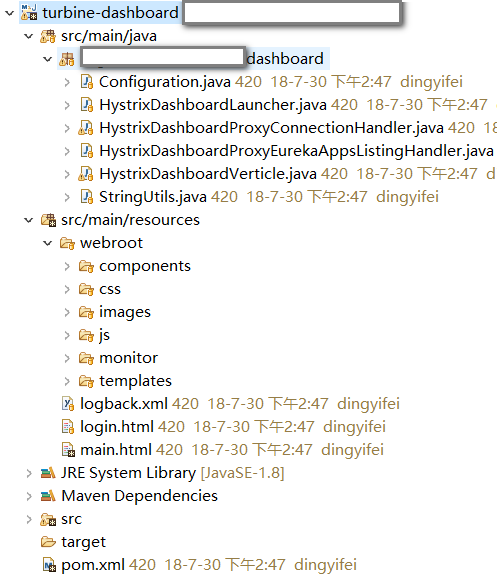
2.登录页面:
后端:修改/hystrix_dashboard路径的路由,使之路由到login.html,进行登录认证。
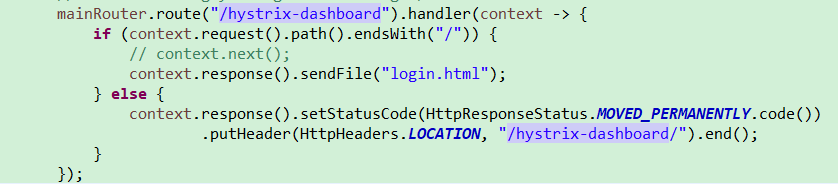
前端:新建login.html页面,进行登录认证,并将登录信息存入cookie。
<html>
<head>
<meta http-equiv="Content-Type" content="text/html; charset=UTF-8">
<title>登录</title>
</head>
<script type="text/javascript">
function validateLogin() {
var userName = document.getElementById('username').value;
var password = document.getElementById('password').value;
if (userName == "" || password == "") {
alert("请输入用户名密码!");
return false;
} else if (userName != 'admin' || password != "admin") {
alert("用户名密码不正确!");
return false;
} else {
setCookie('username',userName,10);//cookie保存10分钟
setCookie('password',password,10);//cookie保存10分钟
//校验成功进入监控面板主页
location.href = "/hystrix-dashboard/main";
/* location.href = "/hystrix-dashboard/main?username=" + userName
+ "&&password=" + password; */
}
}
/* 创建和存储 cookie */
function setCookie(c_name, value, expire) {
var exdate = new Date()
exdate.setTime(exdate.getTime()+expire*60*1000); //设置date为当前时间分钟
// exdate.setDate(exdate.getHour() + expiredays)
document.cookie = c_name
+ "="
+ escape(value)
+ ((expire == null) ? "" : ";expires="
+ exdate.toGMTString())
}
/* 检查是否已设置 cookie */
function getCookie(c_name)
{
if (document.cookie.length>0)
{
c_start=document.cookie.indexOf(c_name + "=")
if (c_start!=-1)
{
c_start=c_start + c_name.length+1
c_end=document.cookie.indexOf(";",c_start)
if (c_end==-1) c_end=document.cookie.length
return unescape(document.cookie.substring(c_start,c_end))
}
}
return ""
} </script>
<body>
<div style="width: 800px; margin: 0 auto;">
<center>
<img width="264" height="233" src="data:images/hystrix-logo.png">
<br> <br>
<br> <br>
<h2>Hystrix Dashboard</h2>
</center>
</div>
<center>
<form id="form" action="/hystrix-dashboard/test" method="post"></form>
<table>
<tr>
<td>username:</td>
<td><input type="text" name="username" id="username" size="20"
maxlength="20" /></td>
</tr>
<tr>
<td>password:</td>
<td><input type="password" name="password" id="password"
size="20" maxlength="20" /></td>
</tr> <tr>
<td><input type="submit" name="login" value="login"
style="margin-top: 50%; margin-left: 150%"
onClick="return validateLogin()" /></td><!-- 进行登录校验 -->
</tr> </table>
</form>
</center> </body>
</html>
login.html
3.改造项目中的监控面板主页、监控详情页
后端:对/main(监控面板主页)、/monitor(监控详情页)路径进行cookie认证
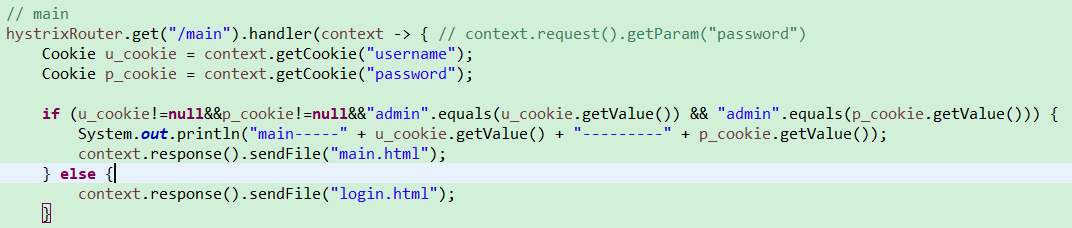
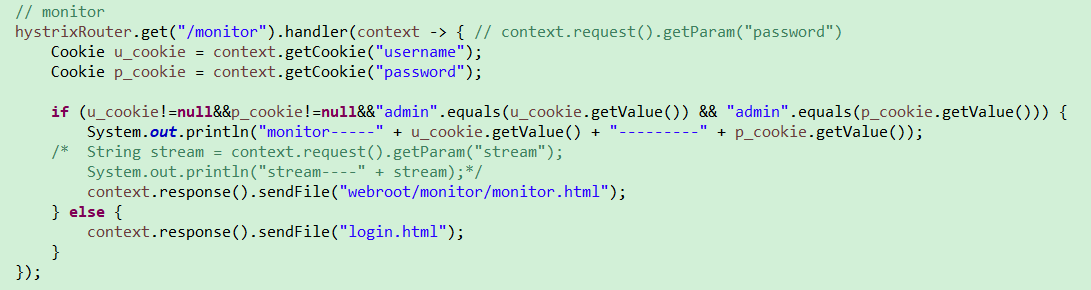
前端:获取需要监控的对象
$(function(){
$('#streams').html('<table id="hystrix_list"></table>');
})
//跨域请求read接口,获取本地文件中存储的urls
$.getJSON("http://127.0.0.1:9999/read?jsoncallback=?");
function readcallback(url){
alert("read.url--"+url);
var strs= new Array();
strs=url.split(",");
for (i=0;i<strs.length ;i++ )
{
if(strs[i]!="null"){
$.getJSON(strs[i]+"?jsoncallback=?"); //$.getJSON("http://localhost:9000/sendMessage?jsoncallback=?");
}else{
continue;
}
}
}
//跨域请求本地文件中存储的urls,获取需要进行监控的对象
function callback(data){
c={
name:data.name,
stream: data.stream,
auth: data.auth,
delay: data.delay
};
streams.push(c);
/* $('#streams').html('<table>' + _.reduce(streams, function(html, c) {
return html + '<tr><td>' + c.name + '</td><td>' + c.stream + '</td> <td><a href="#" onclick="removeStream(this);">Remove</a></td> </tr>';
}, '') + '</table>'); */
$("#hystrix_list").append('<tr><td>' + c.name + '</td><td>' + c.stream + '</td> <td><a href="#" onclick="removeStream(this);">Remove</a></td> </tr>');
}
//添加需要监控的stream
function addStream () {
if ($('#stream').val().length > 0) {
var s = {
name: $('#title').val(),
stream: $('#stream').val(),
auth: $('#authorization').val(),
delay: $('#delay').val()
};
streams.push(s);
/* $('#streams').html('<table>' + _.reduce(streams, function(html, s) {
return html + '<tr><td>' + s.name + '</td><td>' + s.stream + '</td> <td><a href="#" onclick="removeStream(this);">Remove</a></td> </tr>';
}, '') + '</table>'); */
$("#hystrix_list").append('<tr><td>' + s.name + '</td><td>' + s.stream + '</td> <td><a href="#" onclick="removeStream(this);">Remove</a></td> </tr>');
$('#title').val("");
$('#stream').val("");
$('#authorization').val("");
$('#delay').val("");
$('#message').html("");
} else {
$('#message').html("The 'stream' value is required.");
}
}
main.html
五、启动步骤:
1. 依次启动eureka-service、eureka-provider_1、eureka-provider_2、ribbon-consumer-hystrix-1、ribbon-consumer-hystrix-2、ReadLocalProperties项目 :
可以看见eureka监控面板都注册上了这五个服务:
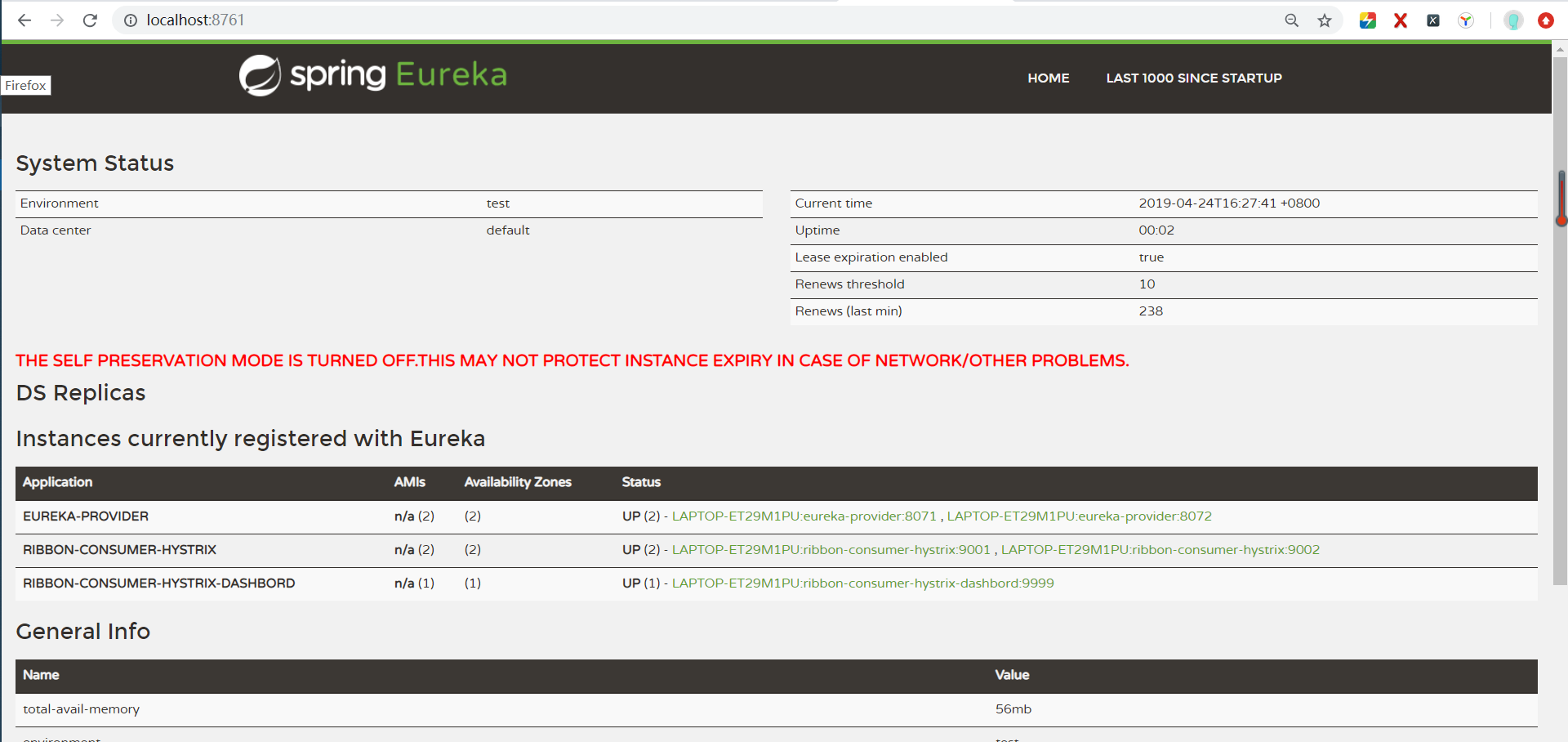
打开本地配置文件F:\\config.properties,可以看见两个消费者项目的获取监控对象的url已经保存在本地文件了:
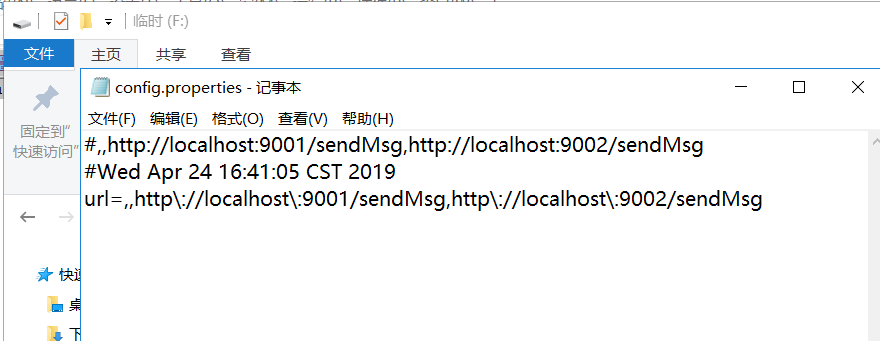
2.启动turbine-dashboard项目:
由于我们在浏览器输入的地址是http://localhost:7979/hystrix-dashboard/,经上文我们改造过后,路由到了登录页面。
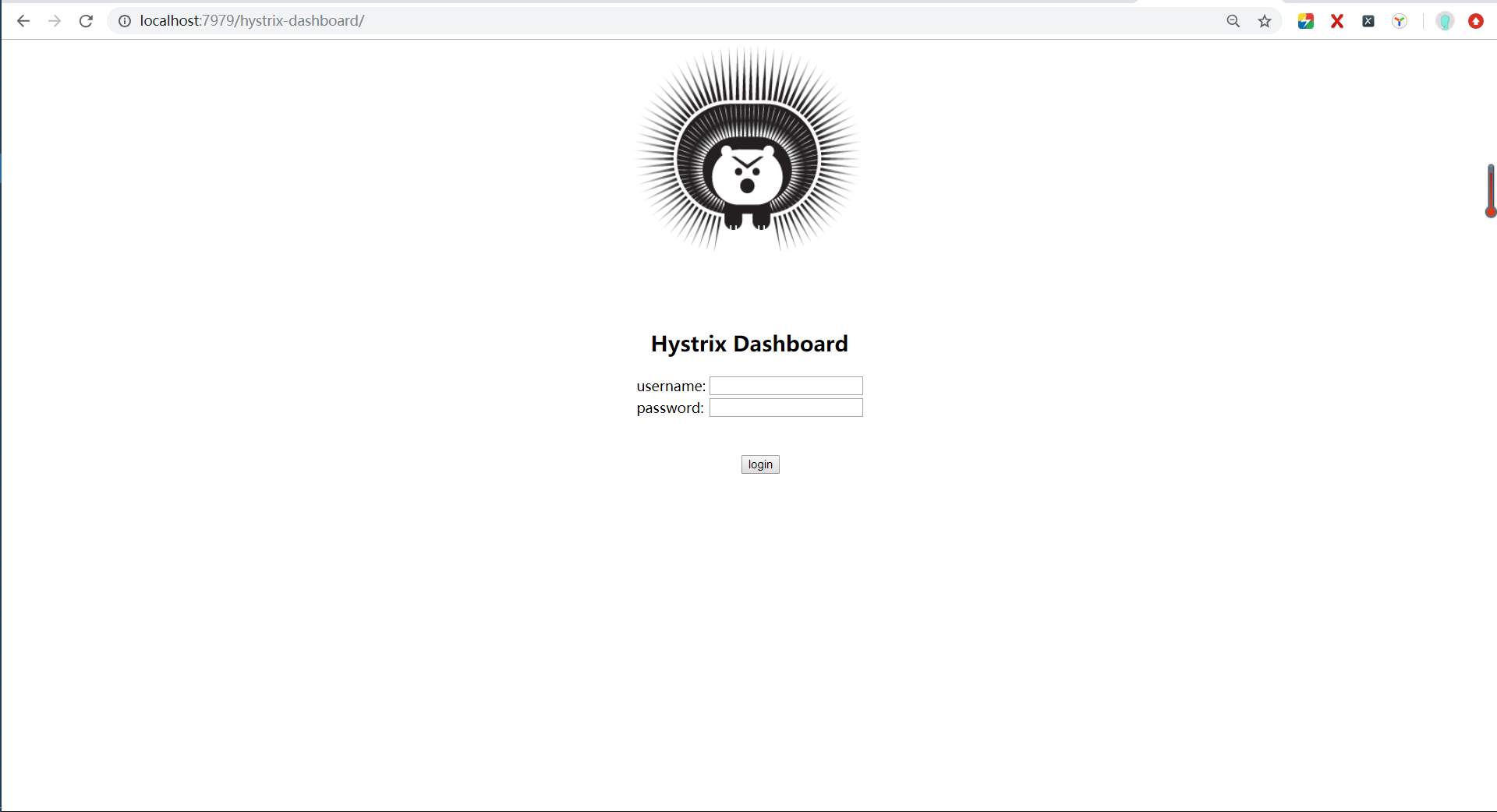
接下来我们输入代码中设置好的用户名密码,admin/admin,再点击login,结果进入到了监控主页:啊!又是这只恶狠狠的刺猬熊呢!
并且,我们可以看到在主页下方已经自动添加了两个监控对象,这就是我们之前在启动消费者对象的时候,保存的对象,当我们打开监控面板时获取到页面上了。
当然你也可以在此页面上手动添加和删除,然后直接点击“Monitor Stream”就可以进入监控详情页。
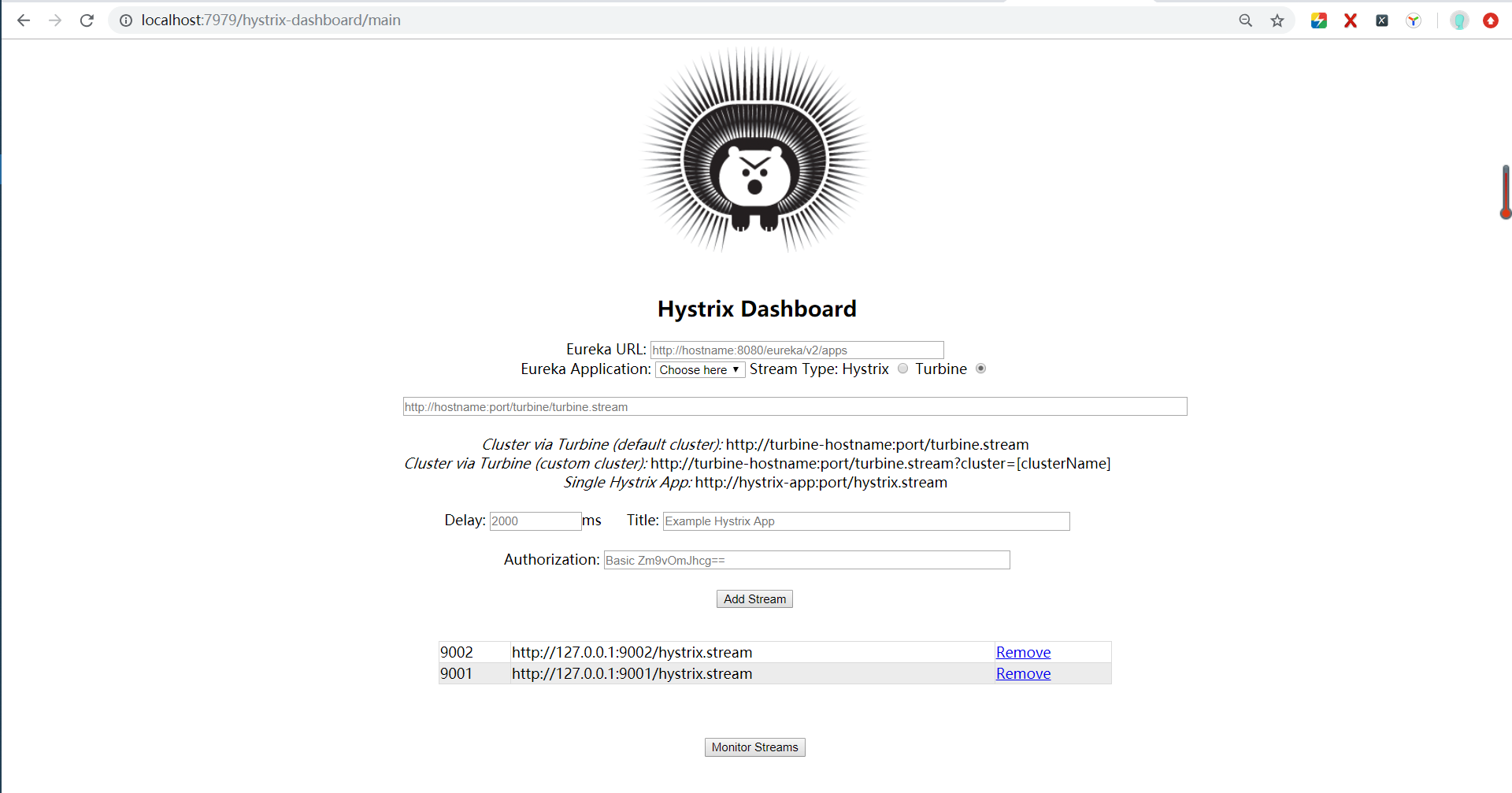
下图为未改造前的监控面板主页,需要手动添加监控对象。
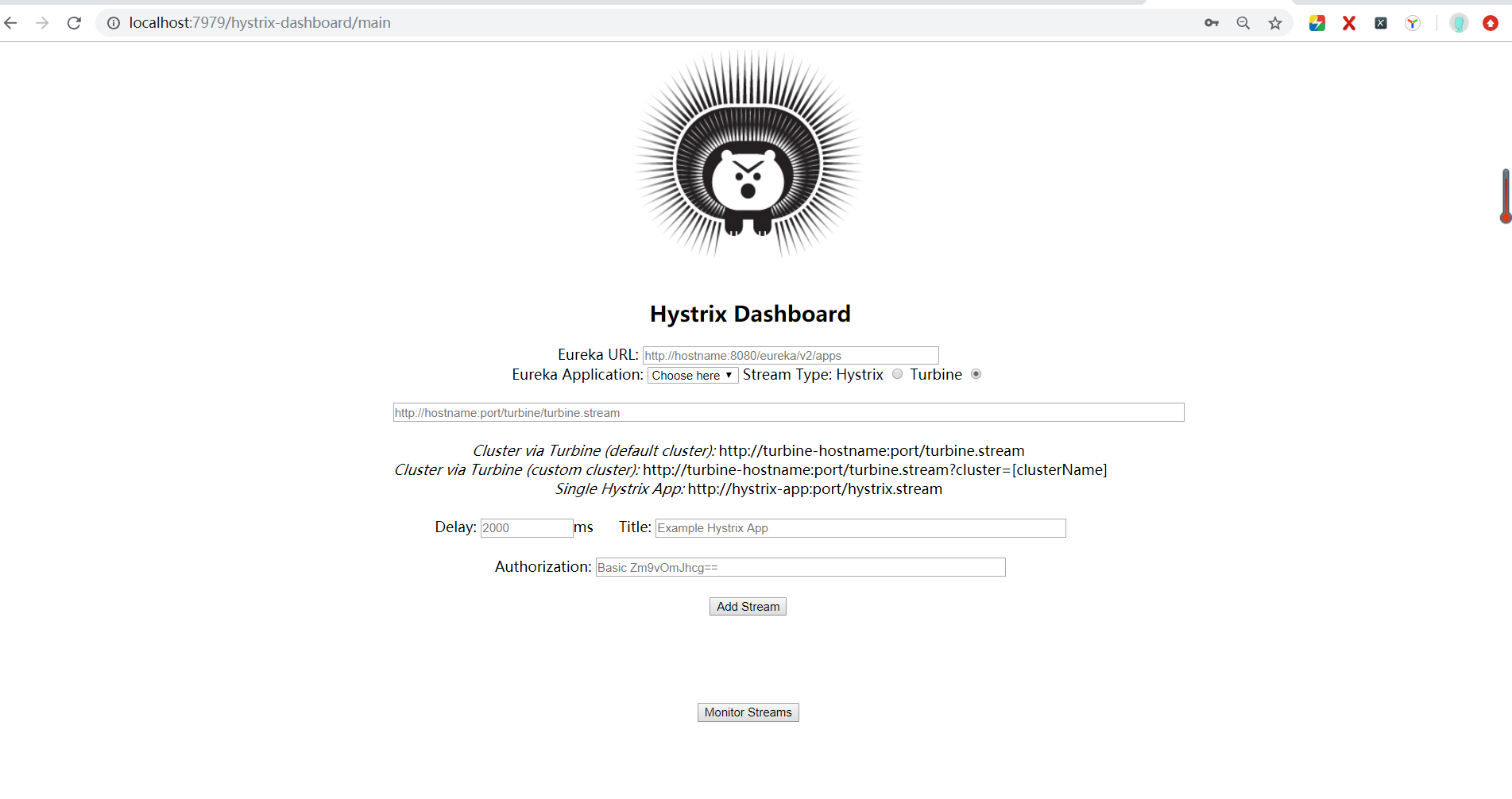
点击“Monitor Stream”就可以进入监控详情页:
可以发现turbine dashboard项目实现了集群监控。

还没结束,为了测试是否实现消费者自动注册到turbine,我们在turbine项目启动的情况下,直接启动端口为9005的消费者项目,随后返回turbine监控主页面进行刷新,刷新后页面如下:
监控主页添加了一个新的消费者对象。

进入监控详情页,开始监控所有消费者对象。

虽然是在原来项目上已经做了改造,但是实际用的话还需要优化,比如登录用户密码、本地文件存储地址等可以写在配置文件中,从而可以根据不同环境进行打包等。
总之。。。有待改进
最后,附上本文用到的所有项目:newTurbine.zip
链接:https://pan.baidu.com/s/1maMx5d77towvphZbcbeQSg
提取码:xxdz
代码已上传至github,可以从我主页右上角获取。
改造断路器集群监控Hystrix Turbine实现自动注册消费者、实时监控多个服务的更多相关文章
- SpringCloud2.0 Turbine 断路器集群监控 基础教程(九)
1.启动基础工程 1.1.启动[服务中心]集群,工程名称:springcloud-eureka-server 参考 SpringCloud2.0 Eureka Server 服务中心 基础教程(二) ...
- springcloud(十一):熔断聚合监控Hystrix Turbine
springcloud(十一):熔断聚合监控Hystrix Turbine
- Spring Cloud :断路器集群监控(Turbine)
一. 简介 上一篇文章我们已经实现了对单个服务实例的监控,当然在实际应用中,单个实例的监控数据没有多大的价值,我们更需要的是一个集群系统的监控信息,这时我们就需要引入Turbine.Turb ...
- Spring Cloud项目之断路器集群监控Hystrix Dashboard
微服务(Microservices Architecture)是一种架构风格,一个大型复杂软件应用由一个或多个微服务组成.系统中的各个微服务可被独立部署,各个微服务之间是松耦合的.每个微服务仅关注于完 ...
- SpringCloud教程 | 第十三篇: 断路器聚合监控(Hystrix Turbine)
版权声明:本文为博主原创文章,欢迎转载,转载请注明作者.原文超链接 ,博主地址:http://blog.csdn.net/forezp. http://blog.csdn.net/forezp/art ...
- SpringCloud 教程 (六)断路器聚合监控(Hystrix Turbine)
一.Hystrix Turbine简介 看单个的Hystrix Dashboard的数据并没有什么多大的价值,要想看这个系统的Hystrix Dashboard数据就需要用到Hystrix Turbi ...
- 【SpringCloud】第十二篇: 断路器监控(Hystrix Turbine)
前言: 必需学会SpringBoot基础知识 简介: spring cloud 为开发人员提供了快速构建分布式系统的一些工具,包括配置管理.服务发现.断路器.路由.微代理.事件总线.全局锁.决策竞选. ...
- 史上最简单的SpringCloud教程 | 第十三篇: 断路器聚合监控(Hystrix Turbine)(Finchley版本)
转载请标明出处: 原文首发于:https://www.fangzhipeng.com/springcloud/2018/08/30/sc-f13-turbine/ 本文出自方志朋的博客 上一篇文章讲述 ...
- [Golang] kafka集群搭建和golang版生产者和消费者
一.kafka集群搭建 至于kafka是什么我都不多做介绍了,网上写的已经非常详尽了. 1. 下载zookeeper https://zookeeper.apache.org/releases.ht ...
随机推荐
- Python + Appium 环境搭建
---恢复内容开始--- Appium自动化公司内部测试培训1-环境搭建 课程目的 一.Python + Appium 环境搭建 课程内容 1 安装前准备工作 搭建环境所需要的安装文件已经下载好 ...
- 战争热诚的python全栈开发之路
从学习python开始,一直是自己摸索,但是时间不等人啊,所以自己为了节省时间,决定报个班系统学习,下面整理的文章都是自己学习后,认为重要的需要弄懂的知识点,做出链接,一方面是为了自己找的话方便,一方 ...
- java并发之CyclicBarrier
一.CyclicBarrier简述 一个同步辅助类,它允许一组线程互相等待,直到到达某个公共屏障点 (common barrier point).在涉及一组固定大小的线程的程序中,这些线程必须不时地互 ...
- 一个基于RBAC的通用权限设计清单
RBAC即角色访问控制(Role Based Access Control) RBAC认为权限授权实际上是Who.What.How的问题.在RBAC模型中,who.what.how构成了访问权限三元组 ...
- 解决redis connection refused: connect无法连接redis
环境 VM VirtualBox安装虚拟机CentOS 7 1.Redis.conf配置文件中 注释掉 bind 127.0.0.1 2.防火墙关闭(或添加可访问的端口,具体不在此描述) 最后一个坑 ...
- PHP之连接mysql小练习
mysql Test.sql 1 -- phpMyAdmin SQL Dump -- version 4.6.6 -- https://www.phpmyadmin.net/ -- -- Host: ...
- Java的锁
今天练习了Java的多线程,提到多线程就基本就会用到锁 Java通过关键字及几个类实现了锁的机制,这里先介绍下Java都有哪些锁: 一.Java实现锁的机制: Java运行到包含锁的代码时,获取尝 ...
- 静态资源压缩(GZIP) 专题
1.开GZIP有什么好处?答:Gzip开启以后会将输出到用户浏览器的数据进行压缩的处理,这样就会减小通过网络传输的数据量,提高浏览的速度.Tips:如果网站的用户分布比较分散,并且静态文件过大,可以将 ...
- Jmeter运行后出现乱码
1.响应结果出现乱码一般是编码的问题,汉子乱码在编码处编码写成utf-8 2.如果还不行,对jmeter的文件进行修改.具体修改方法参考https://blog.csdn.net/liu5781821 ...
- SVN更新失败,提示locked 怎么破
有时在svn更新或提交代码时,会报错,让你cleanup 如果cleanup解决不了,就要删除被锁定的文件夹下的文件,然后就可以更新或提交了 怎么做呢? 1.首先在CMD中进入你工作目录被锁定的文件 ...
