tensorflow在文本处理中的使用——Word2Vec预测
代码来源于:tensorflow机器学习实战指南(曾益强 译,2017年9月)——第七章:自然语言处理
代码地址:https://github.com/nfmcclure/tensorflow-cookbook
数据:http://www.cs.cornell.edu/people/pabo/movie-review-data/rt-polaritydata.tar.gz
问题:加载和使用预训练的嵌套,并使用这些单词嵌套进行情感分析,通过训练线性逻辑回归模型来预测电影的好坏
步骤如下:
- 必要包
- 声明模型参数
- 读取并转换文本数据集,划分训练集和测试集
- 构建图
- 训练
step1:必要包
import tensorflow as tf
import matplotlib.pyplot as plt
import numpy as np
import random
import os
import pickle
import string
import requests
import collections
import io
import tarfile
import urllib.request
import text_helpers
from nltk.corpus import stopwords
from tensorflow.python.framework import ops
ops.reset_default_graph() os.chdir(os.path.dirname(os.path.realpath(__file__))) # Start a graph session
sess = tf.Session()
step2:声明模型参数
# Declare model parameters
embedding_size = 200
vocabulary_size = 2000
batch_size = 100
max_words = 100 # Declare stop words
stops = stopwords.words('english')
step3:读取并转换本文数据集,划分训练集和测试集
# Load Data
print('Loading Data')
data_folder_name = 'temp'
texts, target = text_helpers.load_movie_data(data_folder_name) # Normalize text
print('Normalizing Text Data')
texts = text_helpers.normalize_text(texts, stops) # Texts must contain at least 3 words
target = [target[ix] for ix, x in enumerate(texts) if len(x.split()) > 2]
texts = [x for x in texts if len(x.split()) > 2] # Split up data set into train/test
train_indices = np.random.choice(len(target), round(0.8*len(target)), replace=False)
test_indices = np.array(list(set(range(len(target))) - set(train_indices)))
texts_train = [x for ix, x in enumerate(texts) if ix in train_indices]
texts_test = [x for ix, x in enumerate(texts) if ix in test_indices]
target_train = np.array([x for ix, x in enumerate(target) if ix in train_indices])
target_test = np.array([x for ix, x in enumerate(target) if ix in test_indices]) # Load dictionary and embedding matrix加载CBOW嵌套中保存的单词字典
dict_file = os.path.join(data_folder_name, 'movie_vocab.pkl')
word_dictionary = pickle.load(open(dict_file, 'rb')) # Convert texts to lists of indices根据单词字典将加载的句子转化为数值型numpy数组
text_data_train = np.array(text_helpers.text_to_numbers(texts_train, word_dictionary))
text_data_test = np.array(text_helpers.text_to_numbers(texts_test, word_dictionary)) # Pad/crop movie reviews to specific length电影影评长度不一,不满100维的用0凑满,超过100维的取前100维
text_data_train = np.array([x[0:max_words] for x in [y+[0]*max_words for y in text_data_train]])
text_data_test = np.array([x[0:max_words] for x in [y+[0]*max_words for y in text_data_test]])
step4:构建图
print('Creating Model')
# Define Embeddings:创建嵌套变量,用于之后加载CBOW训练好的嵌套向量
embeddings = tf.Variable(tf.random_uniform([vocabulary_size, embedding_size], -1.0, 1.0))
# Define model:
# Create variables for logistic regression变量
A = tf.Variable(tf.random_normal(shape=[embedding_size,1]))
b = tf.Variable(tf.random_normal(shape=[1,1]))
# Initialize placeholders数据占位符
x_data = tf.placeholder(shape=[None, max_words], dtype=tf.int32)
y_target = tf.placeholder(shape=[None, 1], dtype=tf.float32)
# Lookup embeddings vectors
embed = tf.nn.embedding_lookup(embeddings, x_data)
# Take average of all word embeddings in documents计算句子中所有单词的平均嵌套
embed_avg = tf.reduce_mean(embed, 1)
# Declare logistic model (sigmoid in loss function)
model_output = tf.add(tf.matmul(embed_avg, A), b)
# Declare loss function (Cross Entropy loss)
loss = tf.reduce_mean(tf.nn.sigmoid_cross_entropy_with_logits(model_output, y_target))
# Actual Prediction
prediction = tf.round(tf.sigmoid(model_output))
predictions_correct = tf.cast(tf.equal(prediction, y_target), tf.float32)
accuracy = tf.reduce_mean(predictions_correct)
# Declare optimizer
my_opt = tf.train.AdagradOptimizer(0.005)
train_step = my_opt.minimize(loss)
step5:训练
# Intitialize Variables
init = tf.initialize_all_variables()
sess.run(init) # Load model embeddings加载CBOW训练好的嵌套矩阵
model_checkpoint_path = os.path.join(data_folder_name,'cbow_movie_embeddings.ckpt')
saver = tf.train.Saver({"embeddings": embeddings})
saver.restore(sess, model_checkpoint_path) # Start Logistic Regression
print('Starting Model Training')
train_loss = []
test_loss = []
train_acc = []
test_acc = []
i_data = []
for i in range(10000):
rand_index = np.random.choice(text_data_train.shape[0], size=batch_size)
rand_x = text_data_train[rand_index]
rand_y = np.transpose([target_train[rand_index]])
sess.run(train_step, feed_dict={x_data: rand_x, y_target: rand_y}) # Only record loss and accuracy every 100 generations
if (i+1)%100==0:
i_data.append(i+1)
train_loss_temp = sess.run(loss, feed_dict={x_data: rand_x, y_target: rand_y})
train_loss.append(train_loss_temp) test_loss_temp = sess.run(loss, feed_dict={x_data: text_data_test, y_target: np.transpose([target_test])})
test_loss.append(test_loss_temp) train_acc_temp = sess.run(accuracy, feed_dict={x_data: rand_x, y_target: rand_y})
train_acc.append(train_acc_temp) test_acc_temp = sess.run(accuracy, feed_dict={x_data: text_data_test, y_target: np.transpose([target_test])})
test_acc.append(test_acc_temp)
if (i+1)%500==0:
acc_and_loss = [i+1, train_loss_temp, test_loss_temp, train_acc_temp, test_acc_temp]
acc_and_loss = [np.round(x,2) for x in acc_and_loss]
print('Generation # {}. Train Loss (Test Loss): {:.2f} ({:.2f}). Train Acc (Test Acc): {:.2f} ({:.2f})'.format(*acc_and_loss))
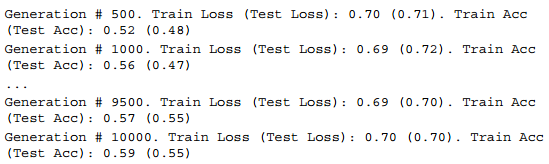
可视化结果展示:
# Plot loss over time
plt.plot(i_data, train_loss, 'k-', label='Train Loss')
plt.plot(i_data, test_loss, 'r--', label='Test Loss', linewidth=4)
plt.title('Cross Entropy Loss per Generation')
plt.xlabel('Generation')
plt.ylabel('Cross Entropy Loss')
plt.legend(loc='upper right')
plt.show() # Plot train and test accuracy
plt.plot(i_data, train_acc, 'k-', label='Train Set Accuracy')
plt.plot(i_data, test_acc, 'r--', label='Test Set Accuracy', linewidth=4)
plt.title('Train and Test Accuracy')
plt.xlabel('Generation')
plt.ylabel('Accuracy')
plt.legend(loc='lower right')
plt.show()
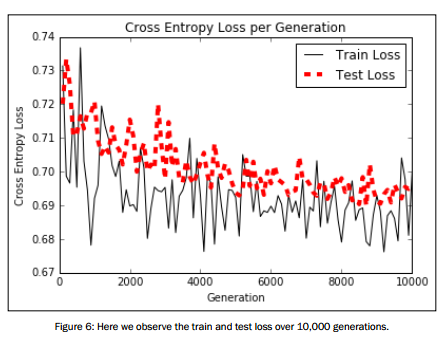
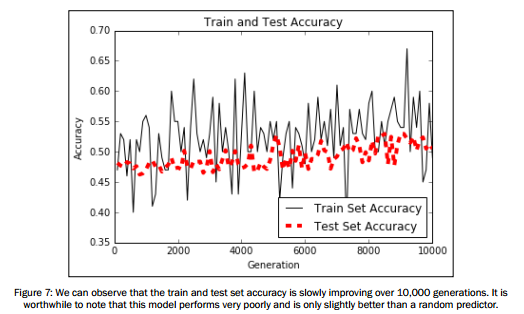
tensorflow在文本处理中的使用——Word2Vec预测的更多相关文章
- tensorflow在文本处理中的使用——Doc2Vec情感分析
代码来源于:tensorflow机器学习实战指南(曾益强 译,2017年9月)——第七章:自然语言处理 代码地址:https://github.com/nfmcclure/tensorflow-coo ...
- tensorflow在文本处理中的使用——CBOW词嵌入模型
代码来源于:tensorflow机器学习实战指南(曾益强 译,2017年9月)——第七章:自然语言处理 代码地址:https://github.com/nfmcclure/tensorflow-coo ...
- tensorflow在文本处理中的使用——skip-gram模型
代码来源于:tensorflow机器学习实战指南(曾益强 译,2017年9月)——第七章:自然语言处理 代码地址:https://github.com/nfmcclure/tensorflow-coo ...
- tensorflow在文本处理中的使用——TF-IDF算法
代码来源于:tensorflow机器学习实战指南(曾益强 译,2017年9月)——第七章:自然语言处理 代码地址:https://github.com/nfmcclure/tensorflow-coo ...
- tensorflow在文本处理中的使用——词袋
代码来源于:tensorflow机器学习实战指南(曾益强 译,2017年9月)——第七章:自然语言处理 代码地址:https://github.com/nfmcclure/tensorflow-coo ...
- tensorflow在文本处理中的使用——辅助函数
代码来源于:tensorflow机器学习实战指南(曾益强 译,2017年9月)——第七章:自然语言处理 代码地址:https://github.com/nfmcclure/tensorflow-coo ...
- tensorflow在文本处理中的使用——skip-gram & CBOW原理总结
摘自:http://www.cnblogs.com/pinard/p/7160330.html 先看下列三篇,再理解此篇会更容易些(个人意见) skip-gram,CBOW,Word2Vec 词向量基 ...
- TensorFlow实现文本情感分析详解
http://c.biancheng.net/view/1938.html 前面我们介绍了如何将卷积网络应用于图像.本节将把相似的想法应用于文本. 文本和图像有什么共同之处?乍一看很少.但是,如果将句 ...
- jQuery文本框中的事件应用
jQuery文本框中的事件应用 <!DOCTYPE html PUBLIC "-//W3C//DTD XHTML 1.0 Transitional//EN" "ht ...
随机推荐
- 视觉暂留-Info:这些神奇的“视觉暂留”动画,每一幅都让人拍案叫绝!
ylbtech-视觉暂留-Info:这些神奇的“视觉暂留”动画,每一幅都让人拍案叫绝! 1.返回顶部 1. 这些神奇的“视觉暂留”动画,每一幅都让人拍案叫绝! 原创|发布:2018-05-28 19: ...
- linux中各目录及详细介绍
一.Linux文件系统的层次结构 在Linux或UNIX操作系统中,所有的文件和目录都被组织成一个以根节点开始的倒置的树状结构,如图: 二.目录 1.目录的定义 目录相当于Windows中的文件夹,目 ...
- 【怪物】KMP畸形变种——扩展KMP
问题 参考51nod1304这道题: 很显然我们要求的是S的每个后缀与S的最长公共前缀的长度之和. 暴力 假设我们把next[i]表示为第i个后缀与S的最长公共前缀的长度. 现在我们想了:这个next ...
- 【JZOJ4763】【NOIP2016提高A组模拟9.7】旷野大计算
题目描述 输入 输出 样例输入 5 5 9 8 7 8 9 1 2 3 4 4 4 1 4 2 4 样例输出 9 8 8 16 16 数据范围 解法 离线莫队做法 考虑使用莫队,但由于在删数的时候难以 ...
- python 利用pandas导入数据
- oracle终止数据库Abort
中止数据库实例, 立即关闭 异常关闭是最主动的关闭类型,并且有如下这些特征: 从shutdown abort命令发布起,禁止建立任何新的oracle连接 当前正在运行的sql语句被终止,无论他们处于什 ...
- 整合Freemarker视图层和整合jsp视图层和全局捕获异常
SpringBoot静态资源访问 1.静态资源:访问 js / css /图片,传统web工程,webapps springboot 要求:静态资源存放在resource目录下(可以自定义文件存放) ...
- poj 2229 【完全背包dp】【递推dp】
poj 2229 Sumsets Time Limit: 2000MS Memory Limit: 200000K Total Submissions: 21281 Accepted: 828 ...
- Docker容器中安装新的程序
在容器里面安装一个简单的程序(ping). 之前下载的是ubuntu的镜像,则可以使用ubuntu的apt-get命令来安装ping程序:apt-get install -y ping. $docke ...
- spingboot项目在windows环境中运行时接收参数及日志中文乱码
1.logback.xml配置 appender中添加 <param name="Encoding" value="UTF-8" /> <co ...
