【转】Android项目使用Ant打包,生成build.xml
记不住,于是原帖转过来,请看原帖:http://blog.csdn.net/ms03001620/article/details/8490238
一、生成build.xml
Eclipse中使用Ant为Android打包并且签名
SDK自带文件 在<sdk>tools/ant目录下这3个文件

其中build.xml和uibuild.xml中定义了大量基础构建方法和打包策略。我们只需要建立我们自己的build.xml并且存放在项目的根目录下,然后引用一下<sdk>tools/ant/build.xml即可。当然也可以拷贝它然后直接操作。
那么如何。以项目AntForAndroid为例。生成一个针对该项目的build.xml呢?
这里需要一个工具。就是SDK自带的android.bat .所在目录<sdk>tools/android.bat
然后通过命令行执行“android update project --path .”即可。完毕后即可通过android命令在当前项目目录下生成一个build.xml文件

新生成的3个文件 build.xml,local.properties,proguard-project.exe
二、配置ant.properties
在项目根目录新建一个ant.properties文件(不要去改变他的名字,因为<sdk>\tools\ant\build.xml会引用到这个名字)
并且在里面写入一下数据:
#keystore文件的目录,因为在根目录下所以直接写名字了
key.store=android.keystore
#这个名字就是在生成keystore时那个alias字段的值
key.alias=android
#两个密码分别写建立keystore时的两个密码
key.store.password=(your pwd)
key.alias.password=(your pwd)
三、实现自动打签名apk
右键点击项目中的build.xml->run as... 先查看下有多少种任务,当然这些任务都是来自<sdk>\tools\ant\build.xml,项目里的只是引用了它

窗口打开

默认的选择在help上。打签名包的时候执行release这个任务即可。
按照以上的步骤配置好之后就能生成签名apk。并且大家可以通过学习<sdk>\tools\ant\build.xml来理解ant的基本奥妙。
最后在项目跟目录\bin下生成apk包
Ant是非常强大的。可以实现一下功能
例如
1.在生成apk的文件名里加上日期。
2.把apk文件自动通过邮件发给其他人。
3.apk文件上传服务器
等等
第二篇:http://www.xmumu.com/post/2011-11-22/7022215
通过Android命令自动编译出build.xml文件
用途: 做自动集成编译环境.
环境搭配我就不说了(SDK/环境变量等).
进入cmd界面.
进入项目目录.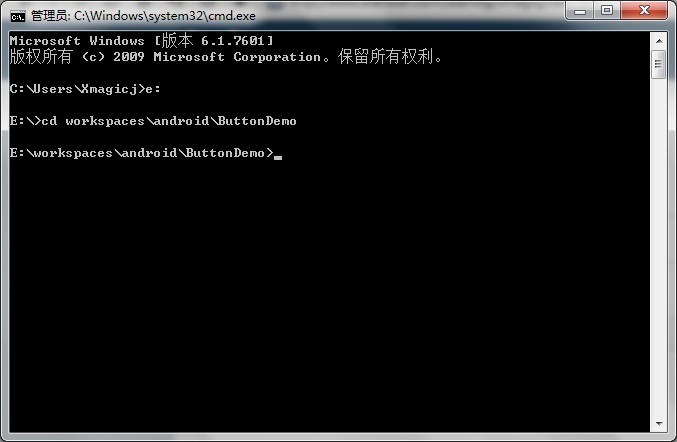
输入: android.bat list target 来查询我们现有的版本list有哪些.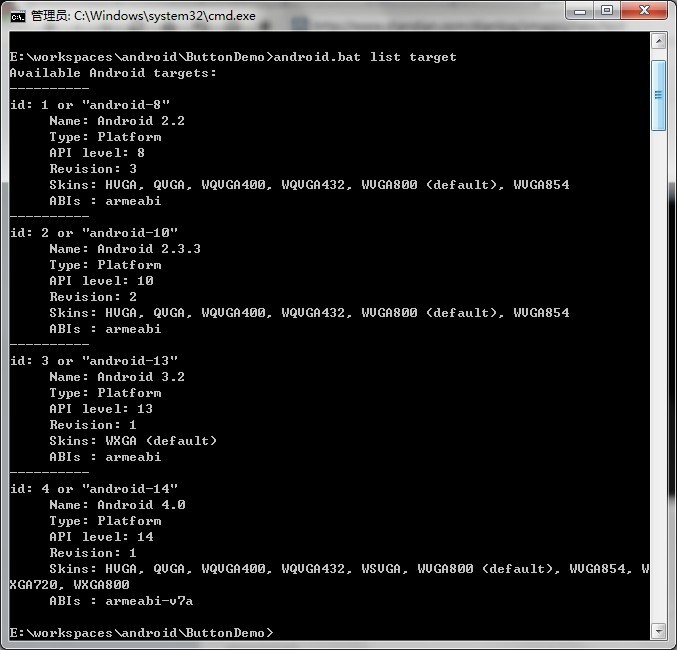
记住这个ID号码,下的代码面会用到.
输入: android update project -n ButtonDemo -t 1 -p E:\workspace\android\ButtonDemo
-n 对应的是项目名称
-t 就是我们之前查询的SDK版本对应的ID,大家根据自己的项目版本做出选择即可,我这个是android-8 所以用ID 1 .
-p就是生成的路径
成功后显示: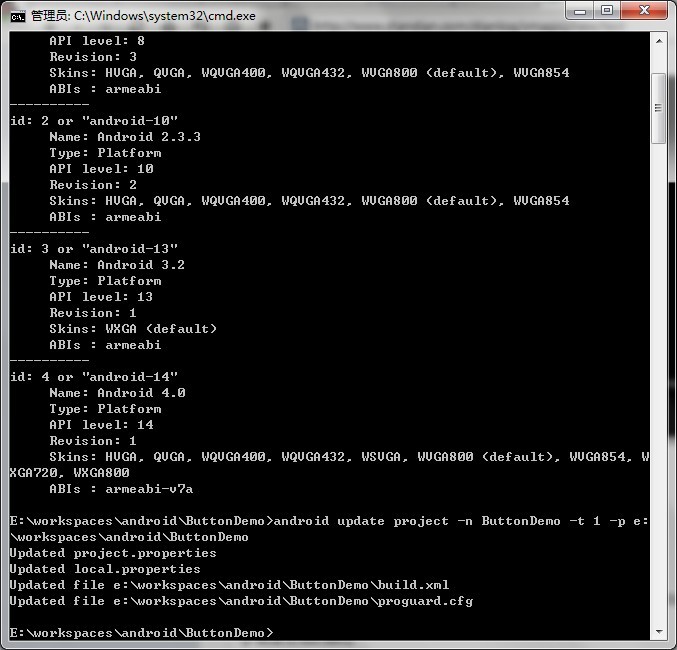
好了以下是生成的build.xml代码段:
<?xml version="1.0" encoding="UTF-8"?>
<project name="ButtonDemo" default="help">
<!-- The local.properties file is created and updated by the 'android' tool.
It contains the path to the SDK. It should *NOT* be checked into
Version Control Systems. -->
<loadproperties srcFile="local.properties" />
<!-- The ant.properties file can be created by you. It is only edited by the
'android' tool to add properties to it.
This is the place to change some Ant specific build properties.
Here are some properties you may want to change/update:
source.dir
The name of the source directory. Default is 'src'.
out.dir
The name of the output directory. Default is 'bin'.
For other overridable properties, look at the beginning of the rules
files in the SDK, at tools/ant/build.xml
Properties related to the SDK location or the project target should
be updated using the 'android' tool with the 'update' action.
This file is an integral part of the build system for your
application and should be checked into Version Control Systems.
-->
<property file="ant.properties" />
<!-- The project.properties file is created and updated by the 'android'
tool, as well as ADT.
This contains project specific properties such as project target, and library
dependencies. Lower level build properties are stored in ant.properties
(or in .classpath for Eclipse projects).
This file is an integral part of the build system for your
application and should be checked into Version Control Systems. -->
<loadproperties srcFile="project.properties" />
<!-- quick check on sdk.dir -->
<fail
message="sdk.dir is missing. Make sure to generate local.properties using 'android update project'"
unless="sdk.dir"
/>
<!-- extension targets. Uncomment the ones where you want to do custom work
in between standard targets -->
<!--
<target name="-pre-build">
</target>
<target name="-pre-compile">
</target>
/* This is typically used for code obfuscation.
Compiled code location: ${out.classes.absolute.dir}
If this is not done in place, override ${out.dex.input.absolute.dir} */
<target name="-post-compile">
</target>
-->
<!-- Import the actual build file.
To customize existing targets, there are two options:
- Customize only one target:
- copy/paste the target into this file, *before* the
<import> task.
- customize it to your needs.
- Customize the whole content of build.xml
- copy/paste the content of the rules files (minus the top node)
into this file, replacing the <import> task.
- customize to your needs.
***********************
****** IMPORTANT ******
***********************
In all cases you must update the value of version-tag below to read 'custom' instead of an integer,
in order to avoid having your file be overridden by tools such as "android update project"
-->
<!-- version-tag: 1 -->
<import file="${sdk.dir}/tools/ant/build.xml" />
</project>
【转】Android项目使用Ant打包,生成build.xml的更多相关文章
- Android 自动编译、打包生成apk文件 3 - 使用SDK Ant方式
相关文章列表: < Android 自动编译.打包生成apk文件 1 - 命令行方式> < Android 自动编译.打包生成apk文件 2 - 使用原生Ant方式> &l ...
- Android 自动编译、打包生成apk文件 2 - 使用原生Ant方式
from://http://blog.csdn.net/androiddevelop/article/details/11100109 相关文章列表: <Android 自动编译.打包生成apk ...
- Android项目使用Ant多渠道打包(最新sdk)
参考文章: http://blog.csdn.net/liuhe688/article/details/6679879 http://www.eoeandroid.com/thread-323111- ...
- Android 自动编译、打包生成apk文件 4 - 多渠道批量打包
相关文章列表: < Android 自动编译.打包生成apk文件 1 - 命令行方式> < Android 自动编译.打包生成apk文件 2 - 使用原生Ant方式 > < ...
- android 用命令行打包生成 apk
android 用 ant 进行 build. android sdk 下面的 tools/ant 下面的 build.xml 就是 build 的整个过程. 其中的 build 参数可在 ant.p ...
- vue项目通过webpack打包生成的dist文件放到express环境里运行(vue+webpack+express)
1.首先需要的原料肯定是vue打包生成的dist文件 在vue项目目录下运行:npm run build,等待运行结束,会在项目目录下生成一个dist文件夹,里面会生成一些文件(如下图示) 小的项目文 ...
- 自动生成build.xml文件
使用Eclipse 自动生成 Ant的Build.xml 配置文件,选择要生成Build.xml文件的项目,鼠标右键, Export-> General -> Ant Buildfiles ...
- [转]使用ant让Android自动打包的build.xml,自动生成签名的apk文件(支持android4.0以上的版本)
在android4.0以后的sdk里那个脚本就失效了,主要是因为 apkbuilder这个程序不见了: 人家sdk升级,我们的脚本也要跟上趟,修改一下喽. 上网一查,大家的文章还停留在我去年的脚本程度 ...
- 项目打包文件build.xml
Make命令其实就是一个项目管理工具,而Ant所实现功能与此类似.像make,gnumake和nmake这些编译工具都有一定的缺陷,但是Ant却克服了这些工具的缺陷.最初Ant开发者在开发跨平台的应用 ...
随机推荐
- Dubbo整合SpringBoot
目前的dubbo已支持和springboot集成,还是之前的例子,这次我们通过springboot容器来实现.借此了解一下基于springboot容器启动的dubbo的配置及使用. 1. 准备工作 创 ...
- 简单原始的ASP.NET WEBFORM中多文件上传【参考其他资料修改】
首先是ASPX页面中添加file标签 <input onclick="addFile()" type="button" value="增加&qu ...
- Linux删除文件出现rm: cannot remove `.user.ini': Operation not permitted
转自:https://blog.csdn.net/sinat_35861727/article/details/79040755 在Linux中rm -rf的威力是十分巨大的,特别是附带了 -f 参数 ...
- Android开发环境——SDK相关内容汇总
Android开发环境将分为SDK相关内容.Eclipse ADT相关内容.模拟器AVD相关内容.调试器DDMS相关内容.日志LogCat相关内容.连接驱动ADB相关内容.内存泄露检测工具MAT相关 ...
- MATLAB 不能保存变量问题及解决办法
在使用matlab保存结构体.元胞数组等等的变量时,matlab总是提示 警告: 未保存变量 'session'.对于大于 2GB 的变量,请使用 MAT 文件版本 7.3 或更高版本. 问题如下: ...
- APP缓存数据线程安全问题
问题 一般一个 iOS APP 做的事就是:请求数据->保存数据->展示数据,一般用 Sqlite 作为持久存储层,保存从网络拉取的数据,下次读取可以直接从 Sqlite DB 读取.我们 ...
- 高性能Web服务之lnmp架构应用
传统上基于进程或线程模型架构的web服务通过每进程或每线程处理并发连接请求,这势必会在网络和I/O操作时产生阻塞,其另一个必然结果则是对内存或CPU的利用率低下.生成一个新的进程/线程需要事先备好其运 ...
- List<String> bikeList = Arrays.asList(bikeuuids);
最近项目中 List<String> bikeList = Arrays.asList(bikeuuids);报错 而且console里面没有特别有用的 bikeList.add(&qu ...
- wxml解析
一.数据绑定 wxml中的动态数据均来自于对应js文件中的Page的data,在js中访问Page的data用this.data, 改变data中某个属性的值用setData()方法. Page({ ...
- 【jsp】Servlet与jsp之间的传值
Servlet与JSP 之间的传值有两种情况:JSP -> Servlet, Servlet -> JSP. 通过对象 request和 session (不考虑 application) ...
