多线程二:线程池(ThreadPool)
一、ThreadPool
ThreadPool是.Net Framework 2.0版本中出现的。
ThreadPool出现的背景:Thread功能繁多,而且对线程数量没有管控,对于线程的开辟和销毁要消耗大量的资源。每次new一个THread都要重新开辟内存。
如果某个线程的创建和销毁的代价比较高,同时这个对象还可以反复使用的,就需要一个池子(容器),保存多个这样的对象,需要用的时候从池子里面获取,用完之后不用销毁,在放到池子里面。这样不但能节省内存资源,提高性能,而且还能管控线程的总数量,防止滥用。这时就需要使用ThreadPool了。
我们来看看ThreadPool中常用的一些方法。
1、QueueUserWorkItem()
QueueUserWorkItem()方法用来启动一个多线程。我们先看看方法的定义:

QueueUserWorkItem()方法有一个WaitCallback类型的参数,在看看WaitCallback的定义:

可以看到WaitCallback就是有一个object类型参数的委托,所以ThreadPool启动多线程使用下面的代码:
using System;
using System.Threading; namespace ThreadPoolDemo
{
class Program
{
static void Main(string[] args)
{
Console.WriteLine($"start ThreadId: {Thread.CurrentThread.ManagedThreadId.ToString("")}");
// ThreadPoll启动多线程
ThreadPool.QueueUserWorkItem(p => DoSomethingLong("启动多线程")); Console.WriteLine($"end ThreadId: {Thread.CurrentThread.ManagedThreadId.ToString("")}");
Console.ReadKey();
} static void DoSomethingLong(string para)
{
Console.WriteLine($"{para} ThreadId: {Thread.CurrentThread.ManagedThreadId.ToString("")}");
}
}
}
运行结果:

2、GetMaxThreads()
GetMaxThreads()用来获取线程池中最多可以有多少个辅助线程和最多有多少个异步线程。
ThreadPool.GetMaxThreads(out int workerThreads, out int completionPortThreads);
Console.WriteLine($"GetMaxThreads workerThreads={workerThreads} completionPortThreads={completionPortThreads}");
程序运行结果:

3、GetMinThreads()
GetMinThreads()用来获取线程池中最少可以有多少个辅助线程和最少有多少个异步线程。
ThreadPool.GetMinThreads(out int minworkerThreads, out int mincompletionPortThreads);
Console.WriteLine($"GetMinThreads workerThreads={minworkerThreads} completionPortThreads={mincompletionPortThreads}");
程序运行结果:

4、SetMaxThreads()和SetMinThreads()
SetMaxThreads()和SetMinThreads()分别用来设置线程池中最多线程数和最少线程数。
using System;
using System.Threading; namespace ThreadPoolDemo
{
class Program
{
static void Main(string[] args)
{
Console.WriteLine($"start ThreadId: {Thread.CurrentThread.ManagedThreadId.ToString("")}");
// ThreadPoll启动多线程
ThreadPool.QueueUserWorkItem(p => DoSomethingLong("启动多线程")); // 获取最大线程
ThreadPool.GetMaxThreads(out int workerThreads, out int completionPortThreads);
Console.WriteLine($"GetMaxThreads workerThreads={workerThreads} completionPortThreads={completionPortThreads}"); // 获取最小线程
ThreadPool.GetMinThreads(out int minworkerThreads, out int mincompletionPortThreads);
Console.WriteLine($"GetMinThreads workerThreads={minworkerThreads} completionPortThreads={mincompletionPortThreads}"); // 设置线程池线程
SetThreadPool();
// 输出设置后的线程池线程个数
Console.WriteLine("输出修改后的最多线程数和最少线程数");
ThreadPool.GetMaxThreads(out int maxworkerThreads, out int maxcompletionPortThreads);
Console.WriteLine($"GetMaxThreads workerThreads={maxworkerThreads} completionPortThreads={maxcompletionPortThreads}");
ThreadPool.GetMinThreads(out int workerEditThreads, out int completionPortEditThreads);
Console.WriteLine($"GetMinThreads workerThreads={workerEditThreads} completionPortThreads={completionPortEditThreads}");
Console.WriteLine($"end ThreadId: {Thread.CurrentThread.ManagedThreadId.ToString("")}");
Console.ReadKey();
} static void DoSomethingLong(string para)
{
Console.WriteLine($"{para} ThreadId: {Thread.CurrentThread.ManagedThreadId.ToString("")}");
} /// <summary>
/// 设置线程池线程个数
/// </summary>
static void SetThreadPool()
{ Console.WriteLine("************设置最多线程数和最少线程数****************");
// 设置最大线程
ThreadPool.SetMaxThreads(, );
// 设置最小线程
ThreadPool.SetMinThreads(, ); }
}
}
程序运行结果:

二、线程等待
先来看下面一个小例子:
ThreadPool.QueueUserWorkItem(p => DoSomethingLong("启动多线程"));
Console.WriteLine("等着QueueUserWorkItem完成后才执行");
我们想让异步多线程执行完以后再输出“等着QueueUserWorkItem完成后才执行” 这句话,上面的代码运行效果如下:

从截图中可以看出,效果并不是我们想要的,Thread中提供了暂停、恢复等API,但是ThreadPool中没有这些API,在ThreadPool中要实现线程等待,需要使用到ManualResetEvent类。
ManualResetEvent类的定义如下:
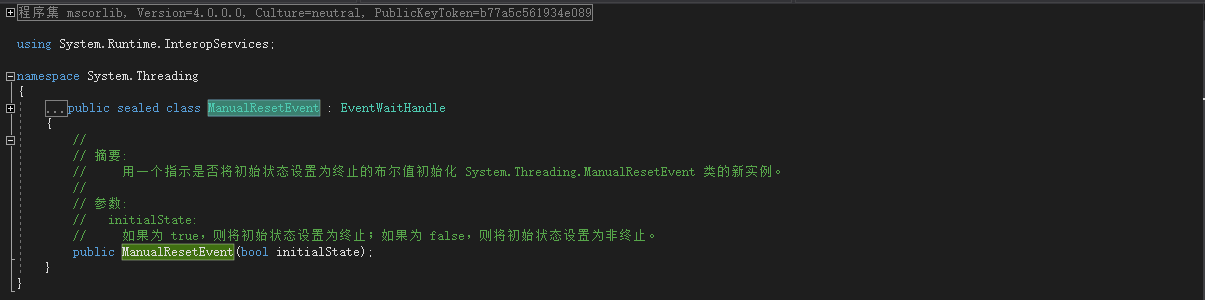
ManualResetEvent需要一个bool类型的参数来表示暂停和停止。上面的代码修改如下:
// 参数设置为false
ManualResetEvent manualResetEvent = new ManualResetEvent(false);
ThreadPool.QueueUserWorkItem(p =>
{
DoSomethingLong("启动多线程");
// 设置为true
manualResetEvent.Set();
});
//
manualResetEvent.WaitOne();
Console.WriteLine("等着QueueUserWorkItem完成后才执行");
结果:

ManualResetEvent类的参数值执行顺序如下:
(1)、false--WaitOne等待--Set--true--WaitOne直接过去
(2)、true--WaitOne直接过去--ReSet--false--WaitOne等待
注意:一般情况下,不要阻塞线程池中的线程,因为这样会导致一些无法预见的错误。来看下面的一个例子:
static void SetWait()
{
// 设置最大线程
ThreadPool.SetMaxThreads(, );
// 设置最小线程
ThreadPool.SetMinThreads(, );
ManualResetEvent manualResetEvent = new ManualResetEvent(false);
for (int i = ; i < ; i++)
{
int k = i;
ThreadPool.QueueUserWorkItem(p =>
{
Console.WriteLine(k);
if (k < )
{
manualResetEvent.WaitOne();
}
else
{
// 设为true
manualResetEvent.Set();
}
});
}
if (manualResetEvent.WaitOne())
{
Console.WriteLine("没有死锁、、、");
}
else
{
Console.WriteLine("发生死锁、、、");
}
}
启动20个线程,如果k小于18就阻塞当前的线程,结果:

从截图中看出,只执行了16个线程,后面的线程没有执行,这是为什么呢?因为我们在上面设置了线程池中最多可以有16个线程,当16个线程都阻塞的时候,会造成死锁,所以后面的线程不会再执行了。
三、线程重用
ThreadPool可以很好的实现线程的重用,这样就可以减少内存的消耗,看下面的代码:
/// <summary>
/// 测试ThreadPool线程重用
/// </summary>
static void ThreadPoolTest()
{
// 线程重用
ThreadPool.QueueUserWorkItem(t =>DoSomethingLong("ThreadPool"));
ThreadPool.QueueUserWorkItem(t =>DoSomethingLong("ThreadPool"));
ThreadPool.QueueUserWorkItem(t =>DoSomethingLong("ThreadPool"));
ThreadPool.QueueUserWorkItem(t =>DoSomethingLong("ThreadPool"));
ThreadPool.QueueUserWorkItem(t =>DoSomethingLong("ThreadPool"));
Thread.Sleep( * );
Console.WriteLine("前面的计算都完成了。。。。。。。。");
ThreadPool.QueueUserWorkItem(t =>DoSomethingLong("ThreadPool"));
ThreadPool.QueueUserWorkItem(t =>DoSomethingLong("ThreadPool"));
ThreadPool.QueueUserWorkItem(t =>DoSomethingLong("ThreadPool"));
ThreadPool.QueueUserWorkItem(t =>DoSomethingLong("ThreadPool"));
ThreadPool.QueueUserWorkItem(t =>DoSomethingLong("ThreadPool"));
}
然后在Main方法里面调用该方法,输出结果如下图所示:

我们在代码里面总共创建了10个线程,而结果里面只有4个线程ID,这就说明ThreadPool可以实现线程的重用。下面我们在看看Thread是否可以实现线程的重用,代码如下:
/// <summary>
/// 测试Thread线程重用
/// </summary>
static void ThreadTest()
{
for (int i = ; i < ; i++)
{
new Thread(() => DoSomethingLong("Threads")).Start();
}
Thread.Sleep( * );
Console.WriteLine("前面的计算都完成了。。。。。。。。");
for (int i = ; i < ; i++)
{
new Thread(() => DoSomethingLong("btnThreads")).Start();
}
}
然后在Main方法里面调用,输入结果如下图所示:

我们同样在代码里面创建了10个线程,结果输出了10个线程的ID,这就说明Thread不能实现线程的重用。同样也说明THread的效率没有ThreadPool高。
程序完整代码:
using System;
using System.Threading; namespace ThreadPoolDemo
{
class Program
{
static void Main(string[] args)
{
Console.WriteLine($"start ThreadId: {Thread.CurrentThread.ManagedThreadId.ToString("")}");
//// ThreadPoll启动多线程
//ThreadPool.QueueUserWorkItem(p => DoSomethingLong("启动多线程")); //// 获取最大线程
//ThreadPool.GetMaxThreads(out int workerThreads, out int completionPortThreads);
//Console.WriteLine($"GetMaxThreads workerThreads={workerThreads} completionPortThreads={completionPortThreads}"); //// 获取最小线程
//ThreadPool.GetMinThreads(out int minworkerThreads, out int mincompletionPortThreads);
//Console.WriteLine($"GetMinThreads workerThreads={minworkerThreads} completionPortThreads={mincompletionPortThreads}"); //// 设置线程池线程
//SetThreadPool();
//// 输出设置后的线程池线程个数
//Console.WriteLine("输出修改后的最多线程数和最少线程数");
//ThreadPool.GetMaxThreads(out int maxworkerThreads, out int maxcompletionPortThreads);
//Console.WriteLine($"GetMaxThreads workerThreads={maxworkerThreads} completionPortThreads={maxcompletionPortThreads}");
//ThreadPool.GetMinThreads(out int workerEditThreads, out int completionPortEditThreads);
//Console.WriteLine($"GetMinThreads workerThreads={workerEditThreads} completionPortThreads={completionPortEditThreads}");
//Console.WriteLine($"end ThreadId: {Thread.CurrentThread.ManagedThreadId.ToString("00")}"); //// 参数设置为false
//ManualResetEvent manualResetEvent = new ManualResetEvent(false);
//ThreadPool.QueueUserWorkItem(p =>
//{
// DoSomethingLong("启动多线程");
// // 设置为true
// manualResetEvent.Set();
//});
////
//manualResetEvent.WaitOne();
//Console.WriteLine("等着QueueUserWorkItem完成后才执行"); // SetWait(); // ThreadPool实现线程的重用
// ThreadPoolTest(); // Thread
ThreadTest();
Console.WriteLine($"end ThreadId: {Thread.CurrentThread.ManagedThreadId.ToString("")}");
Console.ReadKey();
} static void DoSomethingLong(string para)
{
Console.WriteLine($"{para} ThreadId: {Thread.CurrentThread.ManagedThreadId.ToString("")}");
} /// <summary>
/// 设置线程池线程个数
/// </summary>
static void SetThreadPool()
{ Console.WriteLine("************设置最多线程数和最少线程数****************");
// 设置最大线程
ThreadPool.SetMaxThreads(, );
// 设置最小线程
ThreadPool.SetMinThreads(, ); } static void SetWait()
{
// 设置最大线程
ThreadPool.SetMaxThreads(, );
// 设置最小线程
ThreadPool.SetMinThreads(, );
ManualResetEvent manualResetEvent = new ManualResetEvent(false);
for (int i = ; i < ; i++)
{
int k = i;
ThreadPool.QueueUserWorkItem(p =>
{
Console.WriteLine(k);
if (k < )
{
manualResetEvent.WaitOne();
}
else
{
// 设为true
manualResetEvent.Set();
}
});
}
if (manualResetEvent.WaitOne())
{
Console.WriteLine("没有死锁、、、");
}
else
{
Console.WriteLine("发生死锁、、、");
}
} /// <summary>
/// 测试ThreadPool线程重用
/// </summary>
static void ThreadPoolTest()
{
// 线程重用
ThreadPool.QueueUserWorkItem(t => DoSomethingLong("ThreadPool"));
ThreadPool.QueueUserWorkItem(t => DoSomethingLong("ThreadPool"));
ThreadPool.QueueUserWorkItem(t => DoSomethingLong("ThreadPool"));
ThreadPool.QueueUserWorkItem(t => DoSomethingLong("ThreadPool"));
ThreadPool.QueueUserWorkItem(t => DoSomethingLong("ThreadPool"));
Thread.Sleep( * );
Console.WriteLine("前面的计算都完成了。。。。。。。。");
ThreadPool.QueueUserWorkItem(t => DoSomethingLong("ThreadPool"));
ThreadPool.QueueUserWorkItem(t => DoSomethingLong("ThreadPool"));
ThreadPool.QueueUserWorkItem(t => DoSomethingLong("ThreadPool"));
ThreadPool.QueueUserWorkItem(t => DoSomethingLong("ThreadPool"));
ThreadPool.QueueUserWorkItem(t => DoSomethingLong("ThreadPool"));
} /// <summary>
/// 测试Thread线程重用
/// </summary>
static void ThreadTest()
{
for (int i = ; i < ; i++)
{
new Thread(() => DoSomethingLong("Threads")).Start();
}
Thread.Sleep( * );
Console.WriteLine("前面的计算都完成了。。。。。。。。");
for (int i = ; i < ; i++)
{
new Thread(() => DoSomethingLong("btnThreads")).Start();
}
}
}
}
多线程二:线程池(ThreadPool)的更多相关文章
- 多线程系列 线程池ThreadPool
上一篇文章我们总结了多线程最基础的知识点Thread,我们知道了如何开启一个新的异步线程去做一些事情.可是当我们要开启很多线程的时候,如果仍然使用Thread我们需要去管理每一个线程的启动,挂起和终止 ...
- (原创)JAVA多线程二线程池
一,线程池的介绍 线程池包括一下三种: 线程池名称 创建方法 特点 其他 固定大小线程池 ExecutorService threadpool = Executors.newFixedThreadPo ...
- 细说.NET中的多线程 (二 线程池)
上一章我们了解到,由于线程的创建,销毁都是需要耗费大量资源和时间的,开发者应该非常节约的使用线程资源.最好的办法是使用线程池,线程池能够避免当前进行中大量的线程导致操作系统不停的进行线程切换,当线程数 ...
- python中多进程multiprocessing、多线程threading、线程池threadpool
浅显点理解:进程就是一个程序,里面的线程就是用来干活的,,,进程大,线程小 一.多线程threading 简单的单线程和多线程运行:一个参数时,后面要加逗号 步骤:for循环,相当于多个线程——t=t ...
- C#多线程学习 之 线程池[ThreadPool](转)
在多线程的程序中,经常会出现两种情况: 一种情况: 应用程序中,线程把大部分的时间花费在等待状态,等待某个事件发生,然后才能给予响应 这一般使用ThreadPo ...
- C# -- 使用线程池 ThreadPool 执行多线程任务
C# -- 使用线程池 ThreadPool 执行多线程任务 1. 使用线程池 class Program { static void Main(string[] args) { WaitCallba ...
- 多线程Thread,线程池ThreadPool
首先我们先增加一个公用方法DoSomethingLong(string name),这个方法下面的举例中都有可能用到 #region Private Method /// <summary> ...
- 多线程系列(2)线程池ThreadPool
上一篇文章我们总结了多线程最基础的知识点Thread,我们知道了如何开启一个新的异步线程去做一些事情.可是当我们要开启很多线程的时候,如果仍然使用Thread我们需要去管理每一个线程的启动,挂起和终止 ...
- C#多线程学习 之 线程池[ThreadPool]
在多线程的程序中,经常会出现两种情况: 一种情况: 应用程序中,线程把大部分的时间花费在等待状态,等待某个事件发生,然后才能给予响应 这一般使用ThreadPo ...
- [转]C#多线程学习 之 线程池[ThreadPool]
在多线程的程序中,经常会出现两种情况: 一种情况: 应用程序中,线程把大部分的时间花费在等待状态,等待某个事件发生,然后才能给予响应 这一般使用ThreadPo ...
随机推荐
- 自动化无线网破解工具wifite2
自动化无线网破解工具wifite2 wifite是一款自动化wifi密码破解工具,特点是支持多个wep.wpa加密的wifi网络,不支持windows和osx. wifite的特点是可以同时攻击多个采 ...
- [LeetCode] Basic Calculator & Basic Calculator II
Basic Calculator Implement a basic calculator to evaluate a simple expression string. The expression ...
- 高精度运算库gmp
网址:www.gmplib.org 我下载的是 6.1.2版本:https://gmplib.org/download/gmp/gmp-6.1.2.tar.bz2 执行操作如下: 1. tar -jv ...
- javascrip json2
http://www.json.org/json-zh.html 下载: https://github.com/douglascrockford/JSON-js
- 【Unity】8.1 Unity内置的UI控件
分类:Unity.C#.VS2015 创建日期:2016-04-27 一.简介 Unity 5.x内置了-套完整的GUI系统,提供了从布局.控件到皮肤的-整套GUI解决方案,因此可直接利用它做出各种风 ...
- 【小白的CFD之旅】22 好网格与坏网格
网格疏密网格形状其他的一些问题小白的总结郑重申明 网格的作用如此重要,以至于小白纠结了很久.小白知道网格划分过程很大程度上受制于计算资源的限制,但小白还是不太明白,如果计算资源非常充足,不用顾忌资源限 ...
- python-zip方法
zip 返回一个将多个可迭代对象组合成一个元组序列的迭代器. 1. 循环多个list的数据: letters = ['a', 'b', 'c'] nums = [1, 2, 3] for lette ...
- MVC的项目部署成应用程序或虚拟目录路径的问题
1.js和css的引用出错 a.~/可以取得应用程序目录 b. ./定位到路径,./代表到本目录,../代表父级目录 2.打开页面view a. ./定位到路径 3.img src a. ./定位 ...
- 每日英语:Teens Are Still Developing Empathy Skills
The teen years are often fraught with door-slamming, eye-rolling and seeming insensitivity, even by ...
- python(47):range和xrange的区别和联系
range([start,] stop[, step]),根据start与stop指定的范围以及step设定的步长,生成一个序列. 比如: >>> range(5)[0, 1, 2, ...
