Url通配符映射
原文:http://www.cnblogs.com/liukemng/p/3726897.ht
1.URL路径映射
1.1.对一个action配置多个URL映射:
我们把上一篇中的HelloWorldController的index() action方法的@RequestMapping更改为@RequestMapping(value={"/index", "/hello"}, method = {RequestMethod.GET}),这表示对该action配置了/index和/hello两个映射。运行测试,如下:
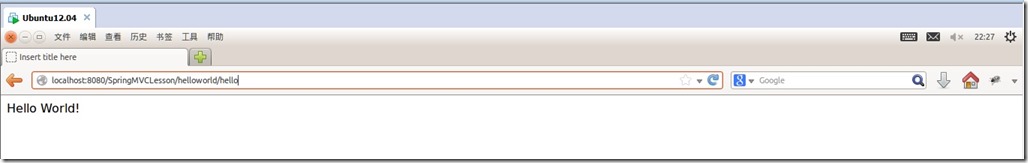
可以看到/helloworld/hello请求也成功匹配。
1.2.URL请求参数映射:
这在查询的时候经常用到,比如我们根据id或编号来获取某一条记录。
在HelloWorldController添加一个getDetail的action,代码如下:

@RequestMapping(value="/detail/{id}", method = {RequestMethod.GET})
public ModelAndView getDetail(@PathVariable(value="id") Integer id){
ModelAndView modelAndView = new ModelAndView();
modelAndView.addObject("id", id);
modelAndView.setViewName("detail");
return modelAndView;
}

其中value="/detail/{id}",中的{id}为占位符表示可以映射请求为/detail/xxxx 的URL如:/detail/123等。
方法的参数@PathVariable(value="id") Integer id 用于将URL中占位符所对应变量映射到参数id上,@PathVariable(value="id") 中value的值要和占位符/{id}大括号中的值一致。
在views中添加detail.jsp视图,用于将获取到的id值展示出来。视图内容如下:

<%@ page language="java" contentType="text/html; charset=UTF-8"
pageEncoding="UTF-8"%>
<!DOCTYPE html PUBLIC "-//W3C//DTD HTML 4.01 Transitional//EN" "http://www.w3.org/TR/html4/loose.dtd">
<html>
<head>
<meta http-equiv="Content-Type" content="text/html; charset=UTF-8">
<title>Insert title here</title>
</head>
<body>
${id}
</body>
</html>

运行测试,请求URL地址 http://localhost:8080/SpringMVCLesson/helloworld/detail/123 ,结果如下:
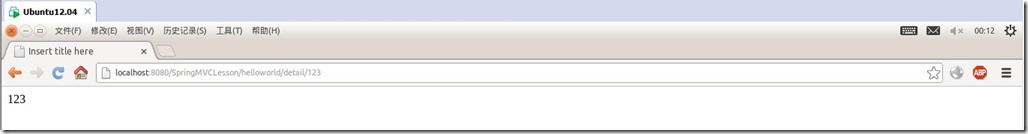
可以看到已经正确的显示了我们请求的id。
1.3.URL通配符映射:
我们还可以通过通配符对URL映射进行配置,通配符有“?”和“*”两个字符。其中“?”表示1个字符,“*”表示匹配多个字符,“**”表示匹配0个或多个路径。
例如:
“/helloworld/index?”可以匹配“/helloworld/indexA”、“/helloworld/indexB”,但不能匹配“/helloworld/index”也不能匹配“/helloworld/indexAA”;
“/helloworld/index*”可以匹配“/helloworld/index”、“/helloworld/indexA”、“/helloworld/indexAA”但不能匹配“/helloworld/index/A”;
“/helloworld/index/*”可以匹配“/helloworld/index/”、“/helloworld/index/A”、“/helloworld/index/AA”、“/helloworld/index/AB”但不能匹配 “/helloworld/index”、“/helloworld/index/A/B”;
“/helloworld/index/**”可以匹配“/helloworld/index/”下的多有子路径,比如:“/helloworld/index/A/B/C/D”;
如果现在有“/helloworld/index”和“/helloworld/*”,如果请求地址为“/helloworld/index”那么将如何匹配?Spring MVC会按照最长匹配优先原则(即和映射配置中哪个匹配的最多)来匹配,所以会匹配“/helloworld/index”,下面来做测试:
在HelloWorldController添加一个urlTest的action,内容如下:

@RequestMapping(value="/*", method = {RequestMethod.GET})
public ModelAndView urlTest(){
ModelAndView modelAndView = new ModelAndView();
modelAndView.setViewName("urltest");
return modelAndView;
}

在views文件夹中新加一个视图urltest.jsp,为了和index.jsp做区别urltest.jsp的内容如下:

<%@ page language="java" contentType="text/html; charset=UTF-8"
pageEncoding="UTF-8"%>
<!DOCTYPE html PUBLIC "-//W3C//DTD HTML 4.01 Transitional//EN" "http://www.w3.org/TR/html4/loose.dtd">
<html>
<head>
<meta http-equiv="Content-Type" content="text/html; charset=UTF-8">
<title>Insert title here</title>
</head>
<body>
urlTest!
</body>
</html>

请求http://localhost:8080/SpringMVCLesson/helloworld/index查看结果:
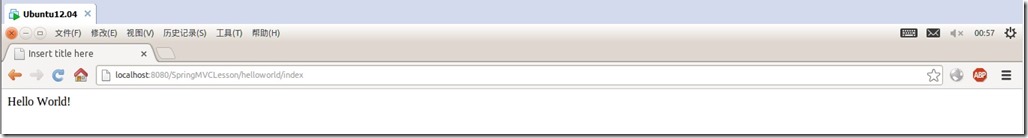
可以看出映射的是index对应的action。
请求http://localhost:8080/SpringMVCLesson/helloworld/AAA查看结果:
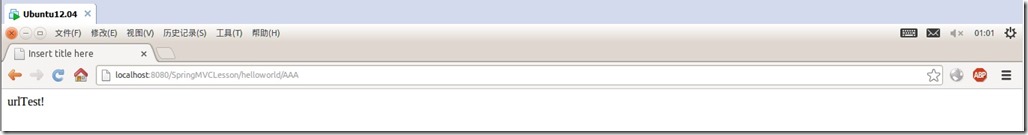
可以看出映射的是urlTest对应的action。
本人亲测代码:
@Controller
@RequestMapping("/helloworld")
public class HelloWorldContrloller {
//一个action匹配多个URL路径
@RequestMapping(value={"/index","/hello"},method=RequestMethod.GET)
public String hello(String username,Model model){
System.out.println("//////////"+username);
model.addAttribute("hello111", "Hello:"+username);//username匹配jsp页input文本框的name值
return "success";
}
//通配符
@RequestMapping(value="/detail/{id}",method=RequestMethod.GET)
public String getDetail(@PathVariable(value="id") Integer id,Model model){
model.addAttribute("id", id);
return "detail"; }
}
Url通配符映射的更多相关文章
- [原创]java WEB学习笔记58:Struts2学习之路---Result 详解 type属性,通配符映射
本博客的目的:①总结自己的学习过程,相当于学习笔记 ②将自己的经验分享给大家,相互学习,互相交流,不可商用 内容难免出现问题,欢迎指正,交流,探讨,可以留言,也可以通过以下方式联系. 本人互联网技术爱 ...
- struts2的动态方法调用(DMI)和通配符映射
动态方法调用 1.Struts2默认关闭DMI功能,需要使用需要手动打开,配置常量 struts.enable.DynamicMethodInvocation = true 2.使用“!”方法,即 ...
- Spring MVC - URL路径映射
1. 普通映射 A. @RequestMapping("/test1") B. @RequestMapping(value={"/test1", "/ ...
- struts2之通配符映射
系统有n多个请求时候,不可能以一个action对应一个映射.可以用通配符映射将成百上千请求简化成一个通用映射. 通配符映射规则:1.若找到多个匹配,没有通配符的将胜出. 2.若指定的动作不存在,str ...
- Struts(七):action配置文件之通配符映射
通配符映射:一个Web应用可能有成百上千个action声明,可以使用struts提供的通配符映射机制把多个彼此相似的映射关系简化为一个映射关系. 通配符映射规则: 若找到多个匹配,没有通配符的那个将胜 ...
- Struts2通配符映射
1.一个Web 应用可能有成百上千个 action 声明. 可以利用 struts 提供的通配符映射机制把多个彼此相似的映射关系简化为一个映射关系 2.通配符映射规则 –若找到多个匹配, 没有通配符的 ...
- Spring—请求映射之URL路径映射
Spring2.5引入注解式处理器支持,通过@Controller 和 @RequestMapping注解定义我们的处理器类.并且提供了一组强大的注解:需要通过处理器映射DefaultAnnotati ...
- Spring MVC简单URL处理程序映射
以下示例显示如何使用Spring Web MVC框架来实现一个简单URL处理程序映射. SimpleUrlHandlerMapping类分别显式地将URL映射到相应的控制器上. 所下所示配置 - &l ...
- 百度竞价推广URL通配符使用说明
{keywordid} 被替换为触发该创意的关键词ID(全局唯一ID,不是字面ID),当没有对应的keywordid时,替换为0. {creative} 被替换为所点击的创意ID(全局唯一ID). 2 ...
随机推荐
- R实现灰色预测
1.简介 预测就是借助于对过去的探讨去推测.了解未来.灰色预测通过原始数据的处理和灰色模型的建立,发现.掌握系统发展规律,对系统的未来状态做出科学的定量预测.对于一个具体的问题,究竟选择什么样的预测模 ...
- 玩转GIT
远程代码覆盖本地 解决方法: 1.如果还没有 commit 的话,可以用 git checkout . 这样将使所有代码还原到最后一次 commit 的状态 2.如果已经 commit 了,最简单的方 ...
- CSS的Hack技术
主要是用来解决兼容性的特殊方法: IE都能识别*;标准浏览器(如FF)不能识别*: IE6能识别*,但不能识别 !important, IE7能识别*,也能识别!important,还有# FF不能识 ...
- 【BZOJ】3427: Poi2013 Bytecomputer
题意: 给定一个长度为\(n\)的\(\{-1, 0, 1\}\)组成的序列,你可以进行\(x_i=x_i+x_{i-1}\)这样的操作,求最少操作次数使其变成不降序列.(\(n \le 100000 ...
- MATLAB基础知识之内存映射
如果我们的文件太大而不能一次性加载进内存,我们可以创建一个memmapfile对象,这样可以将原始数据当做数组一样来访问,并且同样的通过下标访问数据. 用MNIST数据()举个例子: [Xtrain, ...
- BZOJ3687 计算子集和的异或和
题不知道怎么不见了,bzoj上已经没了3687这题了 题意:给你一个n 然后输入n个数 求这n个数的所有子集的和的异或和 思路:用bitset记录某个数是否在子集和中出现,利用bitset对二进制位的 ...
- HDU5769 Substring(后缀数组)
链接:http://acm.hdu.edu.cn/showproblem.php?pid=5769 #include <iostream> #include <stdio.h> ...
- 客户端JavaScript-如何执行
客户端JavaScript程序有四部分:内联脚本.HTML事件处理程序.URL中的JavaScript.外联脚本:所有这些单独的代码共用同一个全局Window对象,它们可以看到相同的Document对 ...
- 玩转 H5 下拉上滑动效
按照上面的技术方案实施,具体过程为: 禁用页面顶部下拉事件 ------> 将页面的主体内容用一个DIV容器包含起来,同时复制需要放大处理的内容节点至主体内容之外 ------> 绑 ...
- windows下virtualbox安装Ubuntu虚拟机
安装Ubuntu的部分省略.下面是设置文件夹共享. 1. 安装virtualBox增强功能包 点击"设备"->"安装增强功能" 2. 在windows下建 ...
