vue初体验:实现一个增删查改成绩单
前端变化层出不穷,去年NG火一片,今年react,vue火一片,ng硬着头皮看了几套教程,总被其中的概念绕晕,react是faceback出品,正在不断学习中,同时抽时间了解了vue,查看了vue官方文挡,看完格外入眼,总觉得要拿来试一试手。
正好周未,做一个小成绩单玩玩,以前有用avalon也做过一个类似的:http://www.cnblogs.com/xwwin/p/5203334.html 从过程来看,二个框架都在避免开发者频繁操作dom,脱离dom苦海,安心处理数据业务逻辑,从二个示例来看,可以成倍的提高开发效率。
vue示例代码如下:
<!DOCTYPE html>
<html lang="en">
<head>
<meta charset="UTF-8">
<title>vue成绩单</title>
<style type="text/css">
*{
margin:0;
padding:0;
}
.report_card{
width:800px;
margin:0 auto;
font-size:12px;
}
.report_card table{
width:100%;
border-collapse: collapse;
text-align:center;
}
.report_card caption{
font-size:14px;
text-align:left;
line-height:30px;
font-weight:bold;
}
.report_card table th,.report_card table td{
border:1px solid #ccc;
}
.report_card table th{
height:36px;
background:#f8f8f8;
}
.report_card table td{
height:32px;
background:#f8f8f8;
}
.content{
width:100%;
height:32px;
line-height:32px;
position:relative;
}
.content input{
position:absolute;
top:0;
left:0;
width:100%;
color:#999;
padding-left:10px;
-webkit-box-sizing:border-box;
box-sizing:border-box;
height:30px;
border:1px solid blue;
-webkit-animation:borderAn 2s infinite;
animation:borderAn 2s infinite;
}
.studyForm select{
width:100px;
height:28px;
}
.searchInput{
width:200px;
height:28px;
}
.searchButton{
width:100px;
height:32px;
}
@-webkit-keyframes borderAn{
0%{
border-color:transparent;
}
100%{
border-color:blue;
}
}
@keyframes borderAn{
0%{
border-color:transparent;
}
100%{
border-color:blue;
}
}
.studyForm{
margin:10px 0;
}
.studyForm input{
width:120px;
height:30px; }
</style>
</head>
<body>
<div class="report_card" id="reportCard">
<table class="studyForm">
<caption>成绩录入/处理</caption>
<tbody>
<tr>
<td width="170">学号:<input type="text" v-model="addArr.stuId"></td>
<td width="170">姓名:<input type="text" v-model="addArr.name"></td>
<td width="170">语文:<input type="text" v-model="addArr.ywScores"></td>
<td width="170">数学:<input type="text" v-model="addArr.sxScores"></td>
<td colspan="2" width="120">
<a href="javascript:void(0);" v-on:click="submitStu">录入</a>
<a href="javascript:void(0);" v-on:click="resetStu">重置</a>
</td>
</tr>
<tr>
<td align="left">
搜索:<input v-model="searchTxt" type="text" class="searchInput">
</td>
<td>
排序字段:
<select v-model='sortKey'>
<option value="ywScores">语文</option>
<option value="sxScores">数学</option>
</select>
</td>
<td>
排序类型:
<select v-model="sortClass">
<option value="1">升序</option>
<option value="-1">降序</option>
</select>
</td>
<td colspan="3"></td>
</tr>
</tbody>
</table>
<table class="scoreList">
<caption>成绩列表</caption>
<thead>
<th width="170">学号</th>
<th width="170">姓名</th>
<th width="170">语文</th>
<th width="170">数学</th>
<th colspan="2" width="120">操作</th>
</thead>
<tbody>
<tr v-for="item in studyArr | filterBy searchTxt | orderBy sortKey sortClass">
<td><div class="content">{{item.stuId}}<input v-model="editArr.stuId" type="text" v-if="item.stuId==nowEditCol"></div></td>
<td><div class="content">{{item.name}}<input v-model="editArr.name" type="text" v-if="item.stuId==nowEditCol"></div></td>
<td><div class="content">{{item.ywScores}}<input v-model="editArr.ywScores" type="text" v-if="item.stuId==nowEditCol"></div></td>
<td><div class="content">{{item.sxScores}}<input v-model="editArr.sxScores" type="text" v-if="item.stuId==nowEditCol"></div></td>
<td>
<a href="javascript:void(0);" v-on:click="startEdit(item.stuId)" v-if="item.stuId!=nowEditCol">编辑</a>
<a href="javascript:void(0);" v-on:click="cancelEdit" v-if="item.stuId==nowEditCol">取消</a>
<a href="javascript:void(0);" v-on:click="sureEdit(item.stuId)" v-if="item.stuId==nowEditCol">确认</a>
</td>
<td><a href="javascript:void(0);" v-on:click="deleteStu(item.stuId)">删除</a></td>
</tr>
</tbody>
</table>
</div>
<script src="https://cdnjs.cloudflare.com/ajax/libs/vue/1.0.16/vue.js"></script> <script type="text/javascript">
var studyArrJson=[
{'stuId':'stu0001','name':'张三','ywScores':85,'sxScores':90},
{'stuId':'stu0002','name':'李四','ywScores':88,'sxScores':85},
{'stuId':'stu0003','name':'王五','ywScores':65,'sxScores':75},
{'stuId':'stu0004','name':'刘六','ywScores':58,'sxScores':96}
];
var reportCardVm=new Vue({
el:'#reportCard',
data:{
studyArr:studyArrJson,//成绩花名册
addArr:{'stuId':'','name':'','ywScores':'','sxScores':''},//新增的表单字段
nowEditCol:-1,//当前编辑的行
editStatus:false,//当前是否在编辑状态
searchTxt:'',//搜索字段
sortKey:'ywScores',//排序健
sortClass:'1',//升降排序1为升,-1为降
},
methods:{
//启动索引index数据编辑
startEdit:function(id){
this.nowEditCol=id;
},
//取消编辑状态
cancelEdit:function(){
this.nowEditCol=-1;
},
//启动索引index数据修改确认
sureEdit:function(id){
for(var i=0,len=this.studyArr.length;i<len;i++){
if(id === this.studyArr[i]['stuId'] ){
this.studyArr.splice(i,1,this.editArr);
break;
}
}
this.nowEditCol=-1;
},
//删除索引index数据
deleteStu:function(id){
for(var i=0,len=this.studyArr.length;i<len;i++){
if(id === this.studyArr[i]['stuId'] ){
this.studyArr.splice(i,1);
break;
}
}
},
//新增成绩
submitStu:function(){
var addArr={
'stuId':this.addArr.stuId,
'name':this.addArr.name,
'ywScores':this.addArr.ywScores,
'sxScores':this.addArr.sxScores
};
this.studyArr.push(addArr);
this.resetStu();
},
//复位新增表单
resetStu:function(){
this.addArr={
'stuId':'',
'name':'',
'ywScores':'',
'sxScores':''
}
}
},
computed:{
//存储当前编辑的对象
editArr:function(){
var editO={};
for(var i=0,len=this.studyArr.length;i<len;i++){
if(this.nowEditCol === this.studyArr[i]['stuId'] ){
editO= this.studyArr[i];
break;
}
}
return {
'stuId':editO.stuId,
'name':editO.name,
'ywScores':editO.ywScores,
'sxScores':editO.sxScores
}
}
}
})
</script>
</body>
</html>
在线测试地址:http://jsbin.com/webewizumi/1/edit?html,output
一个VUE对象就是一个view model,基本由下面几部分组成

其中data主动存放当前view的属性也就是在页面上能用来绑定的数据,methods主要用来存当前view model的方法,computed也是用来存当前view的属性的,只是它是计算属性,它的值可能由data里某一个值直接影响,相当于你修改了view里的data里的某一个值 ,它会自动跟着修改,就想当于ng里用$watch来实现的功能,当前vue也提示了$watch功能,但是用计算属性使用起来更快捷高效。
当前示例view model分析

这是当前的view model属性,如果数据要绑定到html上去,可响应的那都要在这一块初始定好,如果后续会用到的也要在初始的时候挂好位置,后期手动添加是不会起作用的,此项目各字段功能具体看文字注释。

这是此 view model的方法,可直接绑定到html上也可以内部以this.开头来调用,内部的this都是指向当前view model,可以调用当前view model上的所有属性跟方法,这里也是我们处理数据,书写业务逻辑的地方,此示例项目各方法功能具体看文字注释。

这里是计算属性,它的值由data下的nowEditCol来决定,相当于你写一个$watch方法在监听nowEditCol,但是此处vue内部帮你处理了,推荐在项目中使用。
当前项目使用view model方式,都是直接绑定在DOM元素上来做的,这也是热门的MVVM框架的模式.
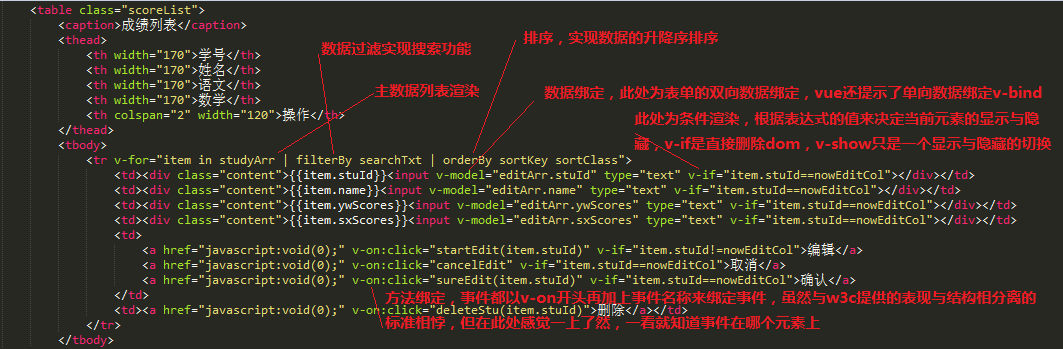
我一直都有在了解vue跟avalon ,ng,react这方面的东东,但是考虑到切入速度跟入手难受,我首先选择的是vue,avalon,但是又由于vue的兼容,如果要使用vue就得放弃
安卓4.2以下的版本的原生浏览器,于是就开始使用avalon,用avalon 做过一些H5项目,但是由于avalon只是一个司徒正美个人项目总觉得在一些稳定性和未来发展上感觉
很难说,在跑很多测试案例的时候也发现一些BUG,当然在我做的那些项目还没有掉进avalon的大坑,但是avalon的兼容是值得称赞的,司徒正美应该是花费了很大精力,
如果你做的项目要兼容到非标准的浏览就如IE6-7-8,又想体验MVVM框架开发的高效的时候,avalon是你的首选。在目前兼容环境越来越好的情况,后期如果再接到H5的项目,
我会选择用vue来做做项目。
更多vue的学习了解,请查阅官方文挡:http://cn.vuejs.org/guide/,这也是你入手vue最佳地方。
vue初体验:实现一个增删查改成绩单的更多相关文章
- ElementUI嵌套页面及关联增删查改实现
@ 目录 前言 一.ElementUI如何在原有页面添加另外一个页面并实现关联增删查改? 二.实现步骤 1.ElementUI代码 2.思路:很简单 1.1 首先通过el-row.el-col.el- ...
- 6.在MVC中使用泛型仓储模式和依赖注入实现增删查改
原文链接:http://www.c-sharpcorner.com/UploadFile/3d39b4/crud-operations-using-the-generic-repository-pat ...
- 3.EF 6.0 Code-First实现增删查改
原文链接:http://www.c-sharpcorner.com/UploadFile/3d39b4/crud-operations-using-entity-framework-5-0-code- ...
- 4.在MVC中使用仓储模式进行增删查改
原文链接:http://www.c-sharpcorner.com/UploadFile/3d39b4/crud-using-the-repository-pattern-in-mvc/ 系列目录: ...
- 5.在MVC中使用泛型仓储模式和工作单元来进行增删查改
原文链接:http://www.c-sharpcorner.com/UploadFile/3d39b4/crud-operations-using-the-generic-repository-pat ...
- 用javascript实现html元素的增删查改[xyytit]
<!DOCTYPE html PUBLIC "-//W3C//DTD XHTML 1.0 Transitional//EN" "http://www.w3.org/ ...
- hibernate基础增删查改简单实例
hibernate 基础理论知识网上很多,可以百度和google.这里不做多的介绍,以一个User表来开展例子 建一个web-project 我这里用了junit单元测试环境来进行增删查改的测试,别的 ...
- Entity FrameWork 增删查改的本质
之前的文章里面已经说了,EF的增删查改.那时候的修改,删除,只能是先查询出来要修改的数据,再修改,删除...现在来一个改进版的,增删查改. 1.Add static void Add() { //1. ...
- nodejs连接mysql并进行简单的增删查改
最近在入门nodejs,正好学习到了如何使用nodejs进行数据库的连接,觉得比较重要,便写一下随笔,简单地记录一下 使用在安装好node之后,我们可以使用npm命令,在项目的根目录,安装nodejs ...
随机推荐
- 关于libsvm工具箱在64位matlab下的安装说明
LIBSVM工具箱的安装 基本方法: 1.在网上下载LIBSVM工具箱. http://www.csie.ntu.edu.tw/~cjlin/libsvm/ 2.将LIBSVM工具箱所在目录添加到MA ...
- svn不能添加.a文件的解决方法
上次说用svn add命令添加.a文件,下面是另外的一种解决办法: 修改~/.subversion/config文件,增加一条 # global-ignores = *.o *.lo *.la *.a ...
- lib/sqlalchemy/cextension/processors.c:10:20: 致命错误: Python.h:没有那个文件或目录
本文地址:http://www.cnblogs.com/yhLinux/p/4063444.html $ sudo easy_install sqlalchemy [sudo] password fo ...
- 用CSS绘制箭头等三角形图案 [译]
最近重新设计了我的网站,准备添加tooltips提示信息效果.实现很容易,但我想要让提示功能具有三角形的指示图标.当我重新思考想要所设计的每个图标颜色都随心所欲的时候,采用图片那就是一场灾难.幸运的是 ...
- json排序 摘自百度
var sortBy = function (filed, rev, primer) { rev = (rev) ? -1 : 1; return function (a, b) { ...
- Sublime Text 3专题
MarkDown语法记笔记 1.下载&&安装 下载 常用插件安装 Submlit使用教程 [如何优雅地使用Sublime Text3] 2.Sublime Text 便捷技巧 [以PH ...
- /proc/sysrq-trigger该文件能做些什么事情-转载
/proc/sysrq-trigger该文件能做些什么事情呢? # 立即重新启动计算机 (Reboots the kernel without first unmounting file system ...
- [Laravel-Swagger]如何在 Laravel 项目中使用 Swagger
如何在 Laravel 项目中使用 Swagger http://swagger.io/getting-started/ 安装依赖 swagger-php composer require zirco ...
- Android网页中tel,sms,mailTo,Intent,Market协议用法总结
tel:协议---拨打电话 <a href="tel:">调出拨号界面</a> <a href="tel:10086">调 ...
- Quartz.net 定时调度时间配置格式说明与实例
格式: [秒] [分] [小时] [日] [月] [周] [年] 序号 说明 是否必填 允许填写的值 允许的通配符 1 秒 是 0-59 , - * / 2 分 是 0-59 , - * / 3 小时 ...
