java实现生成二维码
- package com.cn.test;
- import java.awt.Graphics2D;
- import java.awt.geom.AffineTransform;
- import java.awt.image.BufferedImage;
- import com.google.zxing.LuminanceSource;
- public class BufferedImageLuminanceSource extends LuminanceSource{
- private final BufferedImage image;
- private final int left;
- private final int top;
- public BufferedImageLuminanceSource(BufferedImage image) {
- this(image, 0, 0, image.getWidth(), image.getHeight());
- }
- public BufferedImageLuminanceSource(BufferedImage image, int left,
- int top, int width, int height) {
- super(width, height);
- int sourceWidth = image.getWidth();
- int sourceHeight = image.getHeight();
- if (left + width > sourceWidth || top + height > sourceHeight) {
- throw new IllegalArgumentException(
- "Crop rectangle does not fit within image data.");
- }
- for (int y = top; y < top + height; y++) {
- for (int x = left; x < left + width; x++) {
- if ((image.getRGB(x, y) & 0xFF000000) == 0) {
- image.setRGB(x, y, 0xFFFFFFFF); // = white
- }
- }
- }
- this.image = new BufferedImage(sourceWidth, sourceHeight,
- BufferedImage.TYPE_BYTE_GRAY);
- this.image.getGraphics().drawImage(image, 0, 0, null);
- this.left = left;
- this.top = top;
- }
- public byte[] getRow(int y, byte[] row) {
- if (y < 0 || y >= getHeight()) {
- throw new IllegalArgumentException(
- "Requested row is outside the image: " + y);
- }
- int width = getWidth();
- if (row == null || row.length < width) {
- row = new byte[width];
- }
- image.getRaster().getDataElements(left, top + y, width, 1, row);
- return row;
- }
- public byte[] getMatrix() {
- int width = getWidth();
- int height = getHeight();
- int area = width * height;
- byte[] matrix = new byte[area];
- image.getRaster().getDataElements(left, top, width, height, matrix);
- return matrix;
- }
- public boolean isCropSupported() {
- return true;
- }
- public LuminanceSource crop(int left, int top, int width, int height) {
- return new BufferedImageLuminanceSource(image, this.left + left,
- this.top + top, width, height);
- }
- public boolean isRotateSupported() {
- return true;
- }
- public LuminanceSource rotateCounterClockwise() {
- int sourceWidth = image.getWidth();
- int sourceHeight = image.getHeight();
- AffineTransform transform = new AffineTransform(0.0, -1.0, 1.0,
- 0.0, 0.0, sourceWidth);
- BufferedImage rotatedImage = new BufferedImage(sourceHeight,
- sourceWidth, BufferedImage.TYPE_BYTE_GRAY);
- Graphics2D g = rotatedImage.createGraphics();
- g.drawImage(image, transform, null);
- g.dispose();
- int width = getWidth();
- return new BufferedImageLuminanceSource(rotatedImage, top,
- sourceWidth - (left + width), getHeight(), width);
- }
- }
---------------------------------------------------------------------------------------
- package com.cn.test;
- import java.awt.BasicStroke;
- import java.awt.Graphics;
- import java.awt.Graphics2D;
- import java.awt.Image;
- import java.awt.Shape;
- import java.awt.geom.RoundRectangle2D;
- import java.awt.image.BufferedImage;
- import java.io.File;
- import java.io.OutputStream;
- import java.text.SimpleDateFormat;
- import java.util.Date;
- import java.util.Hashtable;
- import java.util.Random;
- import javax.imageio.ImageIO;
- import com.google.zxing.BarcodeFormat;
- import com.google.zxing.BinaryBitmap;
- import com.google.zxing.DecodeHintType;
- import com.google.zxing.EncodeHintType;
- import com.google.zxing.MultiFormatReader;
- import com.google.zxing.MultiFormatWriter;
- import com.google.zxing.Result;
- import com.google.zxing.common.BitMatrix;
- import com.google.zxing.common.HybridBinarizer;
- import com.google.zxing.qrcode.decoder.ErrorCorrectionLevel;
- public class QRCodeUtil {
- //二维码编码
- private static final String CHARSET = "utf-8";
- //二维码图片格式
- private static final String FORMAT_NAME = "JPG";
- // 二维码尺寸
- private static final int QRCODE_SIZE = 300;
- // LOGO宽度
- private static final int WIDTH = 60;
- // LOGO高度
- private static final int HEIGHT = 60;
- private static BufferedImage createImage(String content, String imgPath,
- boolean needCompress) throws Exception {
- // 生成二维矩阵,编码时指定大小,不要生成了图片以后再进行缩放,这样会模糊导致识别失败
- Hashtable hints = new Hashtable();
- //设置二维码容错率,从大到小依次H,Q,M,L,
- hints.put(EncodeHintType.ERROR_CORRECTION, ErrorCorrectionLevel.H);
- //设置编码类型
- hints.put(EncodeHintType.CHARACTER_SET, CHARSET);
- //设置二维码编辑宽度
- hints.put(EncodeHintType.MARGIN, 1);
- BitMatrix bitMatrix = new MultiFormatWriter().encode(content,
- BarcodeFormat.QR_CODE, QRCODE_SIZE, QRCODE_SIZE, hints);
- int width = bitMatrix.getWidth();
- int height = bitMatrix.getHeight();
- // 二维矩阵转为一维像素数组,也就是一直横着排了
- BufferedImage image = new BufferedImage(width, height,
- BufferedImage.TYPE_INT_RGB);
- for (int x = 0; x < width; x++) {
- for (int y = 0; y < height; y++) {
- image.setRGB(x, y, bitMatrix.get(x, y) ? 0xFF000000
- : 0xFFFFFFFF);
- }
- }
- if (imgPath == null || "".equals(imgPath)) {
- return image;
- }
- // 插入图片
- QRCodeUtil.insertImage(image, imgPath, needCompress);
- return image;
- }
- private static void insertImage(BufferedImage source, String imgPath,
- boolean needCompress) throws Exception {
- File file = new File(imgPath);
- if (!file.exists()) {
- System.err.println(""+imgPath+" 该文件不存在!");
- return;
- }
- Image src = ImageIO.read(new File(imgPath));
- int width = src.getWidth(null);
- int height = src.getHeight(null);
- if (needCompress) { // 压缩LOGO
- if (width > WIDTH) {
- width = WIDTH;
- }
- if (height > HEIGHT) {
- height = HEIGHT;
- }
- Image image = src.getScaledInstance(width, height,
- Image.SCALE_SMOOTH);
- BufferedImage tag = new BufferedImage(width, height,
- BufferedImage.TYPE_INT_RGB);
- Graphics g = tag.getGraphics();
- g.drawImage(image, 0, 0, null); // 绘制缩小后的图
- g.dispose();
- src = image;
- }
- // 插入LOGO
- Graphics2D graph = source.createGraphics();
- int x = (QRCODE_SIZE - width) / 2;
- int y = (QRCODE_SIZE - height) / 2;
- graph.drawImage(src, x, y, width, height, null);
- Shape shape = new RoundRectangle2D.Float(x, y, width, width, 6, 6);
- graph.setStroke(new BasicStroke(3f));
- graph.draw(shape);
- graph.dispose();
- }
- public static void encode(String content, String imgPath, String destPath,
- boolean needCompress) throws Exception {
- BufferedImage image = QRCodeUtil.createImage(content, imgPath,
- needCompress);
- mkdirs(destPath);
- // String file = new Random().nextInt(99999999)+".jpg";
- String file = new SimpleDateFormat("yyyy_MM_dd").format(new Date()).toString()+"_"+new Random().nextInt(99999999)+".jpg";
- ImageIO.write(image, FORMAT_NAME, new File(destPath+"/"+file));
- }
- public static void mkdirs(String destPath) {
- File file =new File(destPath);
- //当文件夹不存在时,mkdirs会自动创建多层目录,区别于mkdir.(mkdir如果父目录不存在则会抛出异常)
- if (!file.exists() && !file.isDirectory()) {
- file.mkdirs();
- }
- }
- //二维码带图片的logo
- public static void encode(String content, String imgPath, String destPath)
- throws Exception {
- QRCodeUtil.encode(content, imgPath, destPath, false);
- }
- //二维码不带图片的logo
- public static void encode(String content, String destPath,
- boolean needCompress) throws Exception {
- QRCodeUtil.encode(content, null, destPath, needCompress);
- }
- public static void encode(String content, String destPath) throws Exception {
- QRCodeUtil.encode(content, null, destPath, false);
- }
- public static void encode(String content, String imgPath,
- OutputStream output, boolean needCompress) throws Exception {
- BufferedImage image = QRCodeUtil.createImage(content, imgPath,
- needCompress);
- ImageIO.write(image, FORMAT_NAME, output);
- }
- public static void encode(String content, OutputStream output)
- throws Exception {
- QRCodeUtil.encode(content, null, output, false);
- }
- public static String decode(File file) throws Exception {
- BufferedImage image;
- image = ImageIO.read(file);
- if (image == null) {
- return null;
- }
- BufferedImageLuminanceSource source = new BufferedImageLuminanceSource(
- image);
- BinaryBitmap bitmap = new BinaryBitmap(new HybridBinarizer(source));
- Result result;
- Hashtable hints = new Hashtable();
- hints.put(DecodeHintType.CHARACTER_SET, CHARSET);
- result = new MultiFormatReader().decode(bitmap, hints);
- String resultStr = result.getText();
- return resultStr;
- }
- public static String decode(String path) throws Exception {
- return QRCodeUtil.decode(new File(path));
- }
- public static void main(String[] args) throws Exception {
- String text = "http://obctop.tcl.com.cn/topsale/m/examination/exam_secondary.jsp";
- // FileUpLoadUtil ful = new FileUpLoadUtil();
- // String targetDirectory="/var/www/topsale/topsale/train/cover/";
- //上传图片的路径
- // ful.beginUpload(targetDirectory);
- //创建二维码logo
- //QRCodeUtil.encode(text, "D:/AAAAA/AAAAA/Training---PH/July/Template-Training Summary-English June/幻灯片1.jpg", "D:/AAAAA/AAAAA/Training---PH/July/Template-Training Summary-English June", true);
- // QRCodeUtil.encode(text, "", "D:/AAAAA/AAAAA/Training---PH/July/Template-Training Summary-English June", true);
- QRCodeUtil.encode(text, "","D:/DW/cover", true);
- }
- }
需要用到的jar。包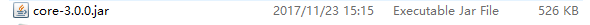
java实现生成二维码的更多相关文章
- 在java中生成二维码,并直接输出到jsp页面
在java中生成的二维码不存到磁盘里要直接输出到页面上,这就需要把生成的二维码直接以流的形式输出到页面上,我用的是myeclipse 和 tomcat 它的原理是:在加载页面时,根据img的src(c ...
- java springMVC生成二维码
Zxing是Google提供的工具,提供了二维码的生成与解析的方法,现在使用Java利用Zxing生成二维码 1),二维码的生成 将Zxing-core.jar 包加入到classpath下. 我的下 ...
- java zxing生成二维码
package zxing.test; import com.google.zxing.BarcodeFormat; import com.google.zxing.EncodeHintType; i ...
- java Springboot 生成 二维码 +logo
上码,如有问题或者优化,劳请广友下方留言 1.工具类 import com.google.zxing.BarcodeFormat; import com.google.zxing.EncodeHint ...
- Java——CaptchaUtil生成二维码乱码
前言 这个问题就是因为Linux上没有字体,你可以有两种方法,一个在生成的时候设置字体,一个就是安装字体. 默认的字体为Courier 乱码情况 步骤 安装字体工具 yum install -y fo ...
- Java zxing生成二维码所需的jar包
免费的,不需要积分. 共有2个jar包, 链接: https://pan.baidu.com/s/1QJcEkRQOp1NdrNAgGC6LvQ 密码: 4524
- java url生成二维码保存到本地
http://blog.sina.com.cn/s/blog_5a6efa330102v1lb.html http://blog.csdn.net/about58238/article/details ...
- 根据短链生成二维码并上传七牛云(Java)
通过短链生成二维码并上传七牛云(Java) 前言 网上这种帖子其实也是很多,大部分搜出来的是CSDN的,然后点进去一看都几乎一样:所以这次给个自己实践的例子记录. 这次也是通过搜索得到的一部分能实现这 ...
- java生成二维码(需导入第三方ZXing.jar包)
//这个类是用来解析,通过图片解析该图片的网页链接是什么 package util; import java.awt.Graphics2D;import java.awt.geom.AffineTra ...
随机推荐
- springboot(二 如何访问静态资源和使用模板引擎,以及 全局异常捕获)
在我们开发Web应用的时候,需要引用大量的js.css.图片等静态资源. 默认配置 Spring Boot默认提供静态资源目录位置需置于classpath下,目录名需符合如下规则: /static / ...
- Hive的UDF是什么?
首先我们学习hadoop的时候,为了让我们不太会java语言但是对SQL很熟悉的工程师能够操作基本的mapreduce计算过程,Hive被设计出来了.Hive就好比是hadoop在执行MR(mapre ...
- 一个源文件可以写出多个class吗?编译后,会不会生成多个class文件?
会.一个.java源文件里面可以有内部类.其他类(有且仅有一个类可以声明为public),所以编译后,可以有多个class文件.
- java.util.base64报错解决
java.util.Base64 这个类,它是在 JDK 1.8 的时候加入的,之前版本的标准库没有这个类. eclipse更换jdk1.8就可以了了.
- failed to launch: nice -n 0 /home/hadoop/spark-2.3.3-bin-hadoop2.7/bin/spark-class org.apache.spark.deploy.worker.Worker --webui-port 8081 spark://namenode1:7077
spark2.3.3安装完成之后启动报错: [hadoop@namenode1 sbin]$ ./start-all.shstarting org.apache.spark.deploy.master ...
- Abp IRepository 方法解释(1)
// // 摘要: // This interface is implemented by all repositories to ensure implementation of ...
- js对象-平铺与嵌套的互相转换
一个json对象,包含嵌套关系,传输过来的时候是平铺的,顺序打乱,用parentCode属性来关联,如下 { "1":{ "name": "中国&qu ...
- SCCM 2012 R2实战系列之一:SQL安装
大家好,从今天开始跟大家一起分享自己学习SCCM 2012 R2的一些心得和具体的部署配置,希望能帮到大家.由于SCCM部署的步骤比较复杂,内容也比较多,所以我把SCCM整个部署过程分为以下三个章节: ...
- java入门简介
1.java运行环境 下载的jdk中包含了java运行时的环境(JRE),JRE又包含了java虚拟机(JVM) 2.java运行过程 源文件(.java)由编译器编译为字节码(.class)文件,再 ...
- vs code编辑器使用教程指南
1.安装插件: 这里可以搜索到插件并安装. 2.修改快捷键或查找快捷键: 这里可以进行快捷键的查找和修改 3.进入引用文件: 点击f12,或者右击快捷键可以看到进入引用文件的快捷方法. 4.查看目录:
