吴裕雄 python 机器学习-KNN(2)
import matplotlib
import numpy as np
import matplotlib.pyplot as plt
from matplotlib.patches import Rectangle n = 1000 #number of points to create
xcord = np.zeros((n))
ycord = np.zeros((n))
markers =[]
colors =[]
fw = open('D:\\LearningResource\\machinelearninginaction\\Ch02\\EXTRAS\\testSet.txt','w') for i in range(n):
[r0,r1] = np.random.standard_normal(2)
myClass = np.random.uniform(0,1)
if (myClass <= 0.16):
fFlyer = np.random.uniform(22000, 60000)
tats = 3 + 1.6*r1
markers.append(20)
colors.append(2.1)
classLabel = 1 #'didntLike'
print(("%d, %f, class1") % (fFlyer, tats))
elif ((myClass > 0.16) and (myClass <= 0.33)):
fFlyer = 6000*r0 + 70000
tats = 10 + 3*r1 + 2*r0
markers.append(20)
colors.append(1.1)
classLabel = 1 #'didntLike'
print(("%d, %f, class1") % (fFlyer, tats))
elif ((myClass > 0.33) and (myClass <= 0.66)):
fFlyer = 5000*r0 + 10000
tats = 3 + 2.8*r1
markers.append(30)
colors.append(1.1)
classLabel = 2 #'smallDoses'
print(("%d, %f, class2") % (fFlyer, tats))
else:
fFlyer = 10000*r0 + 35000
tats = 10 + 2.0*r1
markers.append(50)
colors.append(0.1)
classLabel = 3 #'largeDoses'
print(("%d, %f, class3") % (fFlyer, tats))
if (tats < 0):
tats =0
if (fFlyer < 0):
fFlyer =0
xcord[i] = fFlyer
ycord[i]=tats
fw.write("%d\t%f\t%f\t%d\n" % (fFlyer, tats, np.random.uniform(0.0, 1.7), classLabel)) fw.close() fig = plt.figure()
ax = fig.add_subplot(111)
ax.scatter(xcord,ycord, c=colors, s=markers)
type1 = ax.scatter([-10], [-10], s=20, c='red')
type2 = ax.scatter([-10], [-15], s=30, c='green')
type3 = ax.scatter([-10], [-20], s=50, c='blue')
ax.legend([type1, type2, type3], ["Class 1", "Class 2", "Class 3"], loc=2)
ax.axis([-5000,100000,-2,25])
plt.xlabel('Frequent Flyier Miles Earned Per Year')
plt.ylabel('Percentage of Body Covered By Tatoos')
plt.show()

...................................................
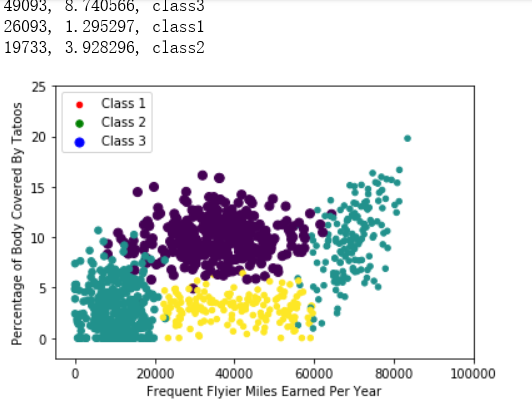
import numpy as np
import matplotlib
import matplotlib.pyplot as plt
from matplotlib.patches import Rectangle n = 1000 #number of points to create
xcord1 = []; ycord1 = []
xcord2 = []; ycord2 = []
xcord3 = []; ycord3 = []
markers =[]
colors =[]
fw = open('D:\\LearningResource\\machinelearninginaction\\Ch02\\EXTRAS\\testSet.txt','w') for i in range(n):
[r0,r1] = np.random.standard_normal(2)
myClass = np.random.uniform(0,1)
if (myClass <= 0.16):
fFlyer = np.random.uniform(22000, 60000)
tats = 3 + 1.6*r1
markers.append(20)
colors.append(2.1)
classLabel = 1 #'didntLike'
xcord1.append(fFlyer)
ycord1.append(tats)
elif ((myClass > 0.16) and (myClass <= 0.33)):
fFlyer = 6000*r0 + 70000
tats = 10 + 3*r1 + 2*r0
markers.append(20)
colors.append(1.1)
classLabel = 1 #'didntLike'
if (tats < 0):
tats =0
if (fFlyer < 0):
fFlyer =0
xcord1.append(fFlyer)
ycord1.append(tats)
elif ((myClass > 0.33) and (myClass <= 0.66)):
fFlyer = 5000*r0 + 10000
tats = 3 + 2.8*r1
markers.append(30)
colors.append(1.1)
classLabel = 2 #'smallDoses'
if (tats < 0):
tats =0
if (fFlyer < 0):
fFlyer =0
xcord2.append(fFlyer)
ycord2.append(tats)
else:
fFlyer = 10000*r0 + 35000
tats = 10 + 2.0*r1
markers.append(50)
colors.append(0.1)
classLabel = 3 #'largeDoses'
if (tats < 0): tats =0
if (fFlyer < 0): fFlyer =0
xcord3.append(fFlyer)
ycord3.append(tats)
fw.write("%d\t%f\t%f\t%d\n" % (fFlyer, tats, np.random.uniform(0.0, 1.7), classLabel)) fw.close()
fig = plt.figure()
ax = fig.add_subplot(111)
# ax.scatter(xcord,ycord, c=colors, s=markers)
type1 = ax.scatter(xcord1, ycord1, s=20, c='red')
type2 = ax.scatter(xcord2, ycord2, s=30, c='green')
type3 = ax.scatter(xcord3, ycord3, s=50, c='blue')
ax.legend([type1, type2, type3], ["Did Not Like", "Liked in Small Doses", "Liked in Large Doses"], loc=2)
ax.axis([-5000,100000,-2,25])
plt.xlabel('Frequent Flyier Miles Earned Per Year')
plt.ylabel('Percentage of Time Spent Playing Video Games')
plt.show()

import numpy as np
import matplotlib
import matplotlib.pyplot as plt def file2matrix(filename):
fr = open(filename)
returnMat = []
classLabelVector = [] #prepare labels return
for line in fr.readlines():
line = line.strip()
listFromLine = line.split('\t')
returnMat.append([float(listFromLine[0]),float(listFromLine[1]),float(listFromLine[2])])
classLabelVector.append(int(listFromLine[-1]))
return np.array(returnMat),np.array(classLabelVector) fig = plt.figure()
ax = fig.add_subplot(111)
datingDataMat,datingLabels = file2matrix('D:\\LearningResource\\machinelearninginaction\\Ch02\\datingTestSet2.txt')
#ax.scatter(datingDataMat[:,1], datingDataMat[:,2])
ax.scatter(datingDataMat[:,1], datingDataMat[:,2], 15.0*np.array(datingLabels), 15.0*np.array(datingLabels))
ax.axis([-2,25,-0.2,2.0])
plt.xlabel('Percentage of Time Spent Playing Video Games')
plt.ylabel('Liters of Ice Cream Consumed Per Week')
plt.show()

吴裕雄 python 机器学习-KNN(2)的更多相关文章
- 吴裕雄 python 机器学习——KNN回归KNeighborsRegressor模型
import numpy as np import matplotlib.pyplot as plt from sklearn import neighbors, datasets from skle ...
- 吴裕雄 python 机器学习——KNN分类KNeighborsClassifier模型
import numpy as np import matplotlib.pyplot as plt from sklearn import neighbors, datasets from skle ...
- 吴裕雄 python 机器学习-KNN算法(1)
import numpy as np import operator as op from os import listdir def classify0(inX, dataSet, labels, ...
- 吴裕雄 python 机器学习——半监督学习LabelSpreading模型
import numpy as np import matplotlib.pyplot as plt from sklearn import metrics from sklearn import d ...
- 吴裕雄 python 机器学习——半监督学习标准迭代式标记传播算法LabelPropagation模型
import numpy as np import matplotlib.pyplot as plt from sklearn import metrics from sklearn import d ...
- 吴裕雄 python 机器学习——分类决策树模型
import numpy as np import matplotlib.pyplot as plt from sklearn import datasets from sklearn.model_s ...
- 吴裕雄 python 机器学习——回归决策树模型
import numpy as np import matplotlib.pyplot as plt from sklearn import datasets from sklearn.model_s ...
- 吴裕雄 python 机器学习——线性判断分析LinearDiscriminantAnalysis
import numpy as np import matplotlib.pyplot as plt from matplotlib import cm from mpl_toolkits.mplot ...
- 吴裕雄 python 机器学习——逻辑回归
import numpy as np import matplotlib.pyplot as plt from matplotlib import cm from mpl_toolkits.mplot ...
随机推荐
- cobbler部署centos6与centos7系列
cobbler部署centos6与centos7系列 转载自:http://www.jianshu.com/p/a4bed77bf40d 版权声明:完全抄自 http://www.jianshu.co ...
- SQL获取连续数字中断数字
表A -- 创建结果表 create table #u(LostA int) declare @minA int,@maxA int set @minA=(select min(ID) from A) ...
- Centos下添加用户并赋权
创建新用户 创建一个用户名为:linuxidc [root@localhost ~]# adduser linuxidc 为这个用户初始化密码,linux会判断密码复杂度,不过可以强行忽略: [roo ...
- fabric-sdk-java在IDEA中的使用
尝试使用fabric-sdk-java来连接fabric区块链. fabric的安装可参考 http://www.cnblogs.com/maobuji/p/7204446.html 环境准备: JD ...
- <spark> ~/spark/conf/spark-default.conf 配置文件
因为看到我参考的Hadoop/spark集群搭建的文档中的都没有对 /spark-default.conf 的配置 合理地对 /spark-default.conf 进行配置,能够提高执行效率 -- ...
- SLD Related Gateway Serivces Unavaliable
SAP NW 7.4 default switched on the ACL (access control list) in gateway service, so only local acces ...
- 30.Scrapy 对接 Selenium
Scrapy 对接 Selenium(参考代码网址,https://github.com/Python3WebSpider/ScrapySeleniumTest) 此文就是参考书上的代码拿下来跑,作为 ...
- <转载> bat 脚本基本语法 http://blog.csdn.net/bluedusk/article/details/1500629
bat 脚本基本语法 2007-01-25 10:31 常用命令 echo.@.call.pause.rem(小技巧:用::代替rem)是批处理文件最常用的几个命令,我们就从他们开始学起. = ...
- 3. java.lang.UnsupportedClassVersionError: javax/annotation/ManagedBean : Unsupported major.minor version 51.0
问题描述:
- 登录之md5加密
语句: password = hex_md5(password); 引入js文件: md5.js: /* * A JavaScript implementation of the RSA Data S ...
