【转】Setting up SDL 2 on Code::Blocks 12.11
FROM: http://lazyfoo.net/tutorials/SDL/01_hello_SDL/windows/codeblocks/index.php
Setting up SDL 2 on Code::Blocks 12.11
Last Updated 9/17/13
1)First thing you need to do is download SDL headers, libary and binaries. You will find them on the SDL website, specifically on this page.
Since Code::Blocks comes with the MinGW compiler by default, odds are you'll want to download the MinGW development libraries.
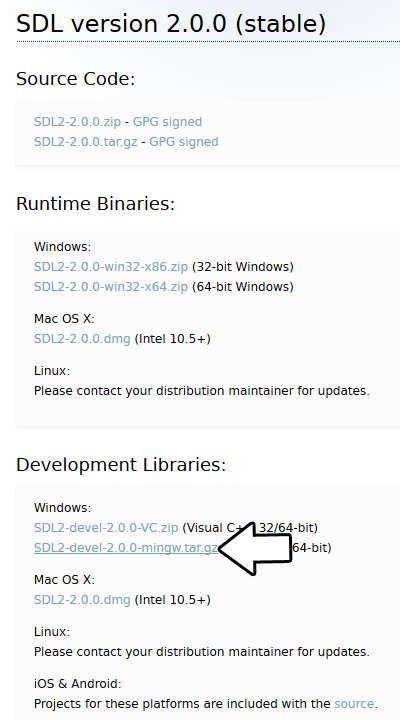
Open the gzip archive and there should be a tar archive. Open up the tar archive and the should be a folder called SDL2-2.something.something. In side of that folder there should be a bunch of folders and files, most importantly i686-w64-mingw32 which contains the 32bit library and x86_64-w64-mingw32 which contains the 64bit library.
This is important: most compilers still compile 32bit binaries by default to maximize compatibility. We will be using the 32bit binaries for this tutorial set. It doesn't matter if you have a 64bit operating system, since we are compiling 32bit binaries we will be using the 32bit library.
Inside of i686-w64-mingw32 are the include, lib, and bin folders which contain everything we need compile and run SDL applications. Copy the contents of i686-w64-mingw32 to any directory you want. I recommend putting it in a folder that you dedicate to holding all your development libraries for MinGW. For these tutorials I'm putting it in a directory I created C:\mingw_dev_lib
2)Start up Code::Blocks and create a new empty project.
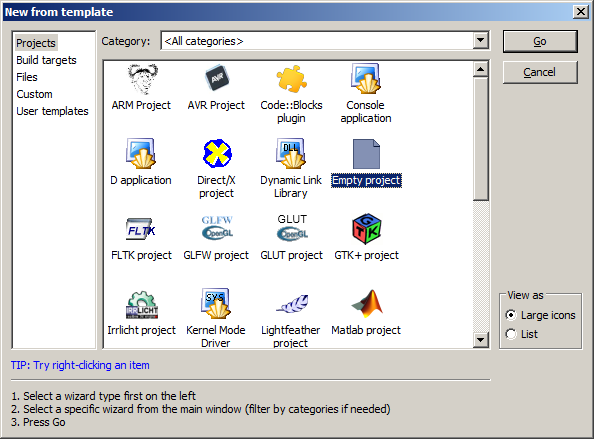
3)Go to project properties.
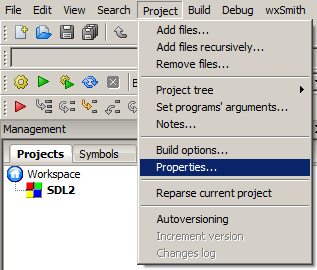
4)Now we have to tell Code::Blocks to search for header files in the library folder we just extracted. Go to build options.
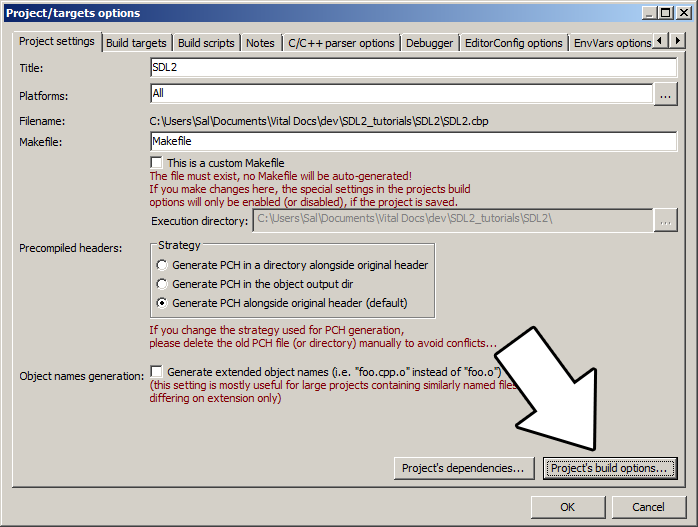
In the Search Directories, we need to add a new compiler directory. Click add, Select the SDL2 folder inside of the include directory from the folder we extracted. Say no when it asks you whether you want it to be a relative path. Now Code::Blocks knows where to find the SDL 2 header files.

If you get an error where the compiler says it can't find SDL.h, it means you messed up this step.
5)Next we are going to tell Code::Blocks to search for library files in the SDL folder we just extracted. All you have to is go to the linker tab and add the lib directory from the folder we extacted to the linker search directories.
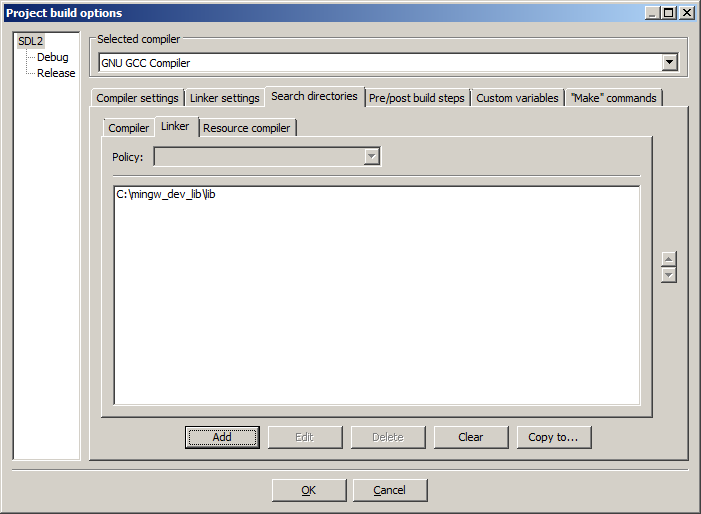
If you get an error where the linker complains it can't find -lSDL2 or -lSDL2main, it means you messed up this step.
6)In order to compile SDL 2 code, we have to tell the compiler to link against the libraries. Go under Linker Settings and paste
-lmingw32 -lSDL2main -lSDL2
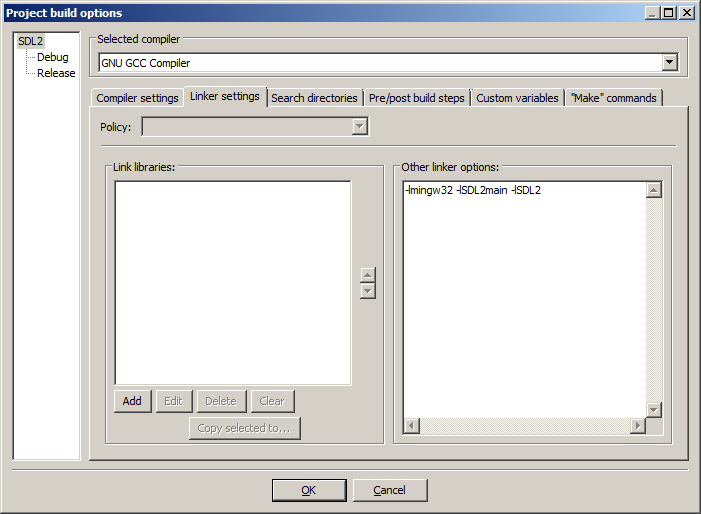
7)Go back to the project properites and under Build Targets select the build type.
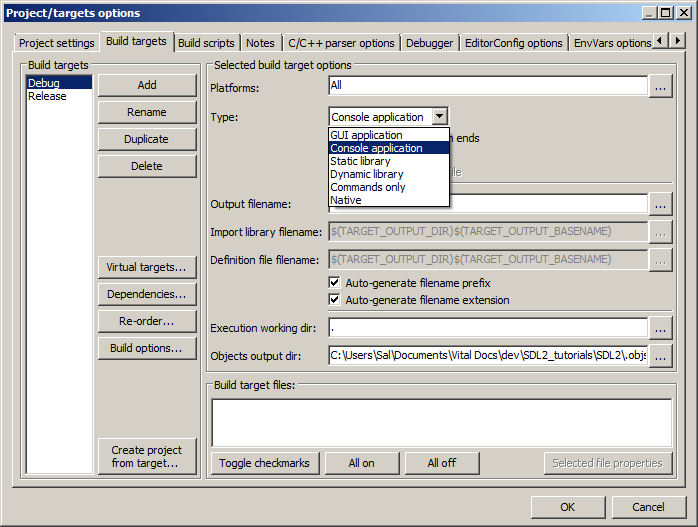
8)When our SDL 2 application runs, the operating system needs to be able to find the dll file.
Go find the SDL 2 folder you extracted and from the bin folder inside copy SDL2.dll and put it either where your executable will run, or inside of the system directory. C:\WINDOWS\SYSTEM32 is the 32bit windows system directory and C:\Windows\SysWOW64 is the 64bit system directory of 32bit applications. For these tutorials, I'm assuming we're making 32bit applications. If you get an error when you run the program where it complains that it can't find SDL2.dll, it means you messed up this step.
9)Now go download the source for lesson 01. Add the source files inside to your project.
Now build. If there are any errors, make sure you didn't skip a step.
Now that you have SDL 2 compiling, it time to go onto part 2 of the tutorial.
【转】Setting up SDL 2 on Code::Blocks 12.11的更多相关文章
- 【转】Setting up SDL Extension Libraries on Code::Blocks 12.11
FROM: http://lazyfoo.net/tutorials/SDL/06_extension_libraries_and_loading_other_image_formats/window ...
- Code::Blocks
Code::Blocks 是一个开放源码的全功能的跨平台C/C++集成开发环境. Code::Blocks是开放源码软件.Code::Blocks由纯粹的C++语言开发完成,它使用了著名的图形界面库w ...
- 【转】Setting up SDL Extension Libraries on Windows
FROM: http://lazyfoo.net/tutorials/SDL/06_extension_libraries_and_loading_other_image_formats/window ...
- 【转】Setting up SDL on Windows
FROM: http://lazyfoo.net/tutorials/SDL/01_hello_SDL/windows/index.php Setting up SDL on Windows Last ...
- 【转】Setting up SDL 2 on MinGW
FROM: http://lazyfoo.net/tutorials/SDL/01_hello_SDL/windows/mingw/index.php Setting up SDL 2 on MinG ...
- Code::Blocks配置GTK+2和GTK+3
Code::Blocks配置GTK+2和GTK+3 作者 He YiJun – storysnail<at>gmail.com 团队 ls 版权 转载请保留本声明! 本文档包含的原创代码根 ...
- 【转】Setting up SDL 2 on Visual Studio 2010 Ultimate
from: Lazy Foo'Productions - Setting up SDL 2 on Visual Studio 2010 Ultimate 1)First thing you need ...
- code::Blocks生成的dll 在 java jni 调用遇到的问题
Test.java__________________________________ public class Test{ public static native void p(); pub ...
- 编译Code::Blocks源码 with MinGW on Win
Build Code::Blocks源码 ---By 狂徒归来 CodeBlocks是一款非常优秀的IDE !可惜的是没有64位的版本,而且本来是轻量级别的IDE就应该够轻,能够像记事本工具一样,迅速 ...
随机推荐
- Java Comparable 和 Comparator 接口详解
本文基于 JDK8 分析 Comparable Comparable 接口位于 java.lang 包下,Comparable 接口下有一个 compareTo 方法,称为自然比较方法.一个类只要实现 ...
- 程序员的开源月刊:HelloGitHub(第 54 期)
兴趣是最好的老师,HelloGitHub 就是帮你找到兴趣! 简介 分享 GitHub 上有趣.入门级的开源项目. 这是一个面向编程新手.热爱编程.对开源社区感兴趣 人群的月刊,月刊的内容包括:各种编 ...
- linux_命令格式和命令提示符
# linux 中一切皆文件 命令格式: 命令 [功能选项] [文件路径] cmd [options] [path] # 多个功能选项,要放在一起,如 rsync -avz /backup backu ...
- GAN在seq2seq中的应用 Application to Sequence Generation
Improving Supervised Seq-to-seq Model 有监督的 seq2seq ,比如机器翻译.聊天机器人.语音辨识之类的 . 而 generator 其实就是典型的 seq2s ...
- 023 01 Android 零基础入门 01 Java基础语法 03 Java运算符 03 算术运算符之——自增自减运算符
023 01 Android 零基础入门 01 Java基础语法 03 Java运算符 03 算术运算符之--自增自减运算符 本文知识点:Java算术运算符中的自增自减运算符 自增自减运算符 之前我们 ...
- Python实现的数据结构与算法之队列详解
本文实例讲述了Python实现的数据结构与算法之队列.分享给大家供大家参考.具体分析如下: 一.概述 队列(Queue)是一种先进先出(FIFO)的线性数据结构,插入操作在队尾(rear)进行,删除操 ...
- __declspec(dllexport)和__declspec(dllimport) (——declspec方法创建dll的方法已验证ok)
转载:https://www.cnblogs.com/chengbing2011/p/4084125.html __declspec(dllimport)和__declspec(dllexport)经 ...
- servercat IOS Linux监控 SSH客户端
servercat IOS Linux监控 SSH客户端 iOS 平台上新出的一个挺有趣的服务器监控 + SSH 客户端. 监控服务器状态,内存.CPU.网络 还能对Docker容器进行监控 价格:¥ ...
- redis 开启AOF
找到redis 安装目录 例如 cd /usr/local/redis 打开 redis.conf 修改以下参数: # vi /usr/local/redis/etc/redis.conf appe ...
- vscode 插件保存记录
