使用ui-route实现多层嵌套路由
一、预期实现效果:
https://liyuan-meng.github.io/uiRouter-app/index.html
(项目地址:https://github.com/liyuan-meng/uiRouter-app)
二、分析题目要求,给出依赖关系,构建项目
1. service:
(1)根据条件查询people数据checkPeople.service,不给出条件则查询所有。
(2)得到路由信息getStateParams.service。
2. components:
(1)hello模块:点击button按钮更改内容。
(2)peolpleList模块:显示people列表,点击people显示people详情。依赖于checkPeople.service模块。
(3)peopleDetail模块:显示people详情,依赖于checkPeople.service模块和getStateParams.service模块。
3. 构建项目:
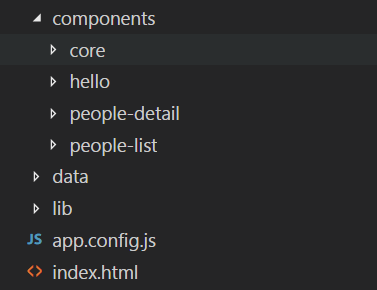
如图所示:component目录用来保存所有服务模块和业务模块,lib目录保存外部引用(我是用的是angular.js1.5.8和ui-route0.2.18),app.config.js文件用来配置路由,index.html则作为入口文件。
三、实现这个例子
1. 首页index.html
<!DOCTYPE html>
<html lang="en">
<head>
<meta charset="UTF-8">
<title>Title</title>
<script src="./lib/angular.js"></script>
<script src="./lib/angular-ui-route.js"></script>
<script src="./app.config.js"></script>
<script src="./components/core/people/checkPeople.service.js"></script>
<script src="./components/core/people/getStateParams.service.js"></script>
<script src="./components/hello/hello.component.js"></script>
<script src="./components/people-list/people-list.component.js"></script>
<script src="./components/people-detail/people-detail.component.js"></script>
</head>
<body ng-app="helloSolarSystem">
<div>
<a ui-sref="helloState">Hello</a>
<a ui-sref="aboutState">About</a>
<a ui-sref="peopleState">People</a>
</div> <ui-view></ui-view> </body>
</html>
(1)导入lib中的文件以及所有用到的service和component服务的文件。
(2)ng-app="helloSolarSystem"指明了从helloSolarSystem模块开始解析。
(3)定义视图<ui-view></ui-view>
2. 配置路由app.config.js
'use strict';
angular.module("helloSolarSystem", ['peopleList', 'peopleDetail', 'hello','ui.router']).
config(['$stateProvider', function ($stateProvider) {
$stateProvider.state('helloState', {
url: '/helloState',
template:'<hello></hello>'
}).state('aboutState', {
url: '/about',
template: '<h4>Its the UI-Router Hello Solar System app!</h4>'
}).state('peopleState', {
url: '/peopleList',
template:'<people-list></people-list>'
}).state('peopleState.details', {
url:'/detail/:id',
template: '<people-detail></people-detail>'
})
}
]);
(1)模块名字:helloSolarSystem;
(2)注入'peopleList', 'peopleDetail', 'hello','ui.router'模块。
(3)配置stateProvider服务的视图控制,例如第一个名为helloState的视图控制器:当ui-sref == "helloState"的时候,路由更新为url的值#/helloState,并且<ui-view></ui-view>中显示的内容为<hello></hello>组件解析出的内容。
(4)嵌套路由的实现:名为peopleState的视图控制器是父路由。名为peopleState.details的视图控制器是子路由。这是一种相对路由方式,父路由将匹配.../index.html#/peopleState/,子路由将匹配.../index.html#/peopleState/detail/x(x是/detail/:id中的id的值)。如果改成绝对路由的形式,只需要写成url:'^/detail/:id',这时子路由将匹配.../index.html#/detail/x(x是/detail/:id中的id的值)。
4. 实现checkPeople.service(根据条件查找people)
checkPeople.sercice.js
'use strict'; //根据条件(参数)查找信息。
angular.module('people.checkPeople', ['ui.router']).
factory('CheckPeople', ['$http', function ($http) {
return {
getData: getData
};
function getData(filed) {
var people;
var promise = $http({
method: 'GET',
url: './data/people.json'
}).then(function (response) {
if (filed) {
people = response.data.filter(function (value) {
if (Number(value.id) === Number(filed)) {
return value;
}
})
} else {
people = response.data;
}
return people;
});
return promise;
}
}]);
(1)在getData这个函数中,我们想要返回一个保存people信息的数组,但是由于使用$http().then()服务的时候,这是一个异步请求,我们并不知道请求什么时候结束,所以世界返回people数组是有问题的。我们注意到,$http().then()是一个Promise对象,所以我们可以想到直接将这个对象返回,这样在就可以使用"函数的结果.then(function(data))"来得到异步请求拿来的数据data。
3. 实现getStateParams.service(获取路由信息)
getStatePatams.service.js
"use strict";
angular.module("getStateParams", ['ui.router']).
factory("GetStateParams", ["$location", function ($location) {
return {
getParams: getParams
};
function getParams() {
var partUrlArr = $location.url().split("/");
return partUrlArr[partUrlArr.length-1];
}
}]);
(1)这里的getParams函数返回的是路由信息的最后一个数据,也就是people的id,这个service有些特殊,不够通用,可能还需要优化一下会更加合理。不过并不影响我们的需求。
4. 实现hello模块
hello.template.html
<div>
<div ng-hide="hideFirstContent">hello solar sytem!</div>
<div ng-hide="!hideFirstContent">whats up solar sytem!</div>
<button ng-click="ctlButton()">click</button>
</div>
hello.component.js
'use strict';
angular.module("hello", [])
.component('hello', {
templateUrl: './components/hello/hello.template.html',
controller: ["$scope",
function HelloController($scope) {
$scope.hideFirstContent = false;
$scope.ctlButton = function () {
this.hideFirstContent = !this.hideFirstContent;
};
}
]
});
5. 实现peolpeList模块:
peopleList.template.html
<div>
<ul>
<a ng-repeat="item in people" ui-sref="peopleState.details({id:item.id})">
<li>{{item.name}}</li>
</a>
</ul>
<ui-view></ui-view>
</div>
(1)这里的<ui-view></ui-view>用来显示peopleList的子组件pepleDetail
peopleList.component.js
'use strict';
angular.module("peopleList", ['people.checkPeople'])
.component('peopleList', {
templateUrl: './components/people-list/people-list.template.html',
controller: ['CheckPeople','$scope',
function PeopleListController(CheckPeople, $scope) {
$scope.people = [];
CheckPeople.getData().then(function(data){
$scope.people = data;
});
}
]
});
6. 实现peopleDetail模块
peopleDetail.template.html
<ul ng-repeat="item in peopleDetails track by $index">
<li>名字: {{item.name}}</li>
<li>介绍: {{item.intro}}</li>
</ul>
peopleDetail.component.js
'use strict';
angular.module("peopleDetail", ['people.checkPeople', 'getStateParams'])
.component('peopleDetail', {
templateUrl: './components/people-detail/people-detail.template.html',
controller: ['CheckPeople', 'GetStateParams', '$scope',
function peopleDetailController(CheckPeople, GetStateParams, $scope) {
$scope.peopleDetails = [];
CheckPeople.getData(GetStateParams.getParams()).then(function(data){
$scope.peopleDetails = data;
});
}
]
});
7.源码:
https://github.com/liyuan-meng/uiRouter-app
使用ui-route实现多层嵌套路由的更多相关文章
- angularjs ui-view多视口多层嵌套路由配置
最近研究了一下ui-view多层嵌套,整理了一下 1.最简单的ui-view用法 html部分: <ul class="nav navbar-nav"> <li ...
- angular路由——ui.route
angular路由 使用案例 <!DOCTYPE html> <html lang="en"> <head> <meta charset= ...
- react-router 嵌套路由 内层route找不到
今天在做嵌套路由的时候,没有报错,但是页面显示为空,搜索了一下资料,有两个原因: 1.exact精确匹配 <Route component={xxx} path="/" /& ...
- AngularJS 的嵌套路由 UI-Router
AngularJS 的嵌套路由 UI-Router 本篇文章翻译自:https://scotch.io/tutorials/angular-routing-using-ui-router 演示网站请查 ...
- AngularJS ui-router (嵌套路由)
http://www.oschina.net/translate/angularjs-ui-router-nested-routes AngularJS ui-router (嵌套路由) 英文原文:A ...
- Angularjs中的嵌套路由ui-router
先看看ng-router和ui-router的区别 (1)ng-route的局限性:一个页面无法嵌套多个视图,也就是说一个页面只能有包含一个页面一个控制器的切换. (2)ui-route的改进:在具 ...
- vue嵌套路由总结
嵌套路由就是在一个被路由过来的页面下可以继续使用路由,嵌套也就是路由中的路由的意思. 比如在vue中,我们如果不使用嵌套路由,那么只有一个<router-view>,但是如果使用,那么在一 ...
- VUE router-view 页面布局 (嵌套路由+命名视图)
嵌套路由 实际生活中的应用界面,通常由多层嵌套的组件组合而成.同样地,URL 中各段动态路径也按某种结构对应嵌套的各层组件,例如: /user/foo/profile /user/foo/posts ...
- vue路由-动态路由和嵌套路由
一.动态路由 我们经常需要把某种模式匹配到的所有路由,全都映射到同个组件.例如,我们有一个 User 组件,对于所有 ID 各不相同的用户,都要使用这个组件来渲染.那么,我们可以在 vue-route ...
随机推荐
- html Embed用法 页面播放视频
一句话概括所有问题.查资料说在页面播放视频都是一些插件 刚发现一个Html自带的标签 很吊的样子 <div > <embed src="${compla ...
- PHP curl_setopt函数用法介绍
[导读] curl_setopt函数是php中一个重要的函数,它可以模仿用户的一些行为,如模仿用户登录,注册等等一些用户可操作的行为哦.bool curl_setopt (int ch, string ...
- 使用django UWSGI 出现 Bad Request (400)
使用 Nginx + Django+UWSGI 部署机器时,一直出现 Debugging Apache/Django/WSGI Bad Bad Request (400) 错误 最后发现问题是 Dja ...
- react.js - 基于create-react-app的打包后文件根路径修改
用create-react-app脚手架搭建的react项目 使用 npm run build 之后生成的打包文件只能在根目录访问 这样放在服务器目录就访问不到了 报错为: 手动更改index.htm ...
- Java IO(3)非阻塞式输入输出(NIO)
在上篇<Java IO(2)阻塞式输入输出(BIO)>的末尾谈到了什么是阻塞式输入输出,通过Socket编程对其有了大致了解.现在再重新回顾梳理一下,对于只有一个“客户端”和一个“服务器端 ...
- iOS开发-自己定义后台显示图片(iOS7-Background Fetch的应用)
之前在用电池医生的时候, 发现它有这样一个功能:当应用进入后台的时候, 会显示另外一张图片覆盖App Switcher显示的界面. 效果例如以下: 变成----> 而这种一个功能, 对于保护用户 ...
- 10_Eclipse中演示Git冲突的解决
1 在user1中的readme.txt文件里先改动,而且commitand push 选中user1,右击team->Commit-à watermark/2/text/aHR0cDov ...
- java使用线程请求訪问每次间隔10分钟连续5次,之后停止请求
java使用线程请求訪问每次间隔10分钟连续5次,收到对应的时候停止请求 package com.qlwb.business.util; /** * * * @类编号: * @类名称:RequestT ...
- JavaScript获取浏览器版本等信息
** 不同浏览器版本可能存在差异,使用时请测试自己的环境 ** 测试时各个浏览器版本 IE: 11.953.14393.0 Edge: Microsoft Edge 38.14393.0.0;Micr ...
- 【转载】Android Studio 导入External Libraries
转载: 世军 Android Studio 导入External Libraries http://www.cnblogs.com/shijunzhang/p/5625432.html 导入本地Li ...
