Bootstrap基础学习(一)—表格与按钮
一、Bootstrap 概述
Bootstrap 是由 Twitter 公司(全球最大的微博)的两名技术工程师研发的一个基于HTML、CSS、JavaScript 的开源框架。该框架代码简洁、视觉优美,可用于快速、简单地构建基于 PC 及移动端设备的 Web 页面需求。
2010 年 6 月,Twitter 内部的工程师为了解决前端开发任务中的协作统一问题。经历各种方案后,Bootstrap 最终被确定下来,并于 2011 年 8 月发布。经过很长时间的迭代升级,由最初的 CSS 驱动项目发展成为内置很多 JavaScript 插件和图标的多功能 Web 前端的开源框架。
Bootstrap 最为重要的部分就是它的响应式布局,通过这种布局可以兼容 PC 端、PAD以及手机移动端的页面访问。
二、Bootstrap 特点
Bootstrap 非常流行,得益于它非常实用的功能和特点。主要核心功能特点如下:
(1)跨设备、跨浏览器
可以兼容所有现代浏览器,包括比较诟病的 IE7、8。
(2)响应式布局
不但可以支持 PC 端的各种分辨率的显示,还支持移动端 PAD、手机等屏幕的响应式切换显示。
(3)提供的全面的组件
Bootstrap 提供了实用性很强的组件,包括:导航、标签、工具条、按钮等一系列组件,方便开发者调用。
(4)内置 jQuery 插件
Bootstrap 提供了很多实用性的 jquery 插件,这些插件方便开发者实现 Web 中各种
常规特效。
(5)支持 HTML5、CSS3
HTML5 语义化标签和 CSS3 属性,都得到很好的支持。
(6)支持 LESS 动态样式
LESS 使用变量、嵌套、操作混合编码,编写更快、更灵活的 CSS。它和 Bootstrap 能
很好的配合开发。
三、排版样式
Bootstrap 提供了一些常规设计好的页面排版的样式供开发者使用。
1.页面主体
Bootstrap 将全局 font-size 设置为14px,line-height 行高设置为 1.428(即20px),<p>段落元素被设置等于 1/2 行高(即 10px),颜色被设置为#333。
- <p>Bootstrap测试1</p>
- <p>Bootstrap测试2</p>
- <p>Bootstrap测试3</p>
- <p>Bootstrap测试4</p>
效果:

2.标题
我们从firebug查看元素了解到,Bootstrap 分别对h1 ~ h6进行了CSS样式的重构,在 h1 ~ h6 元素之间,还可以嵌入一个 small元素作为副标题。
- <h1>Bootstrap <small>h1样式 </small></h1>
- <h2>Bootstrap <small>h2样式 </small></h2>
- <h3>Bootstrap <small>h3样式 </small></h3>
- <h4>Bootstrap <small>h4样式 </small></h4>
- <h5>Bootstrap <small>h5样式 </small></h5>
- <h6>Bootstrap <small>h6样式 </small></h6>
效果:

3.对齐
设置文本对齐。
- <!-- 居左 -->
- <p class="text-left">Bootstrap 框架</p>
- <!-- 居中 -->
- <p class="text-center">Bootstrap 框架</p>
- <!-- 居右 -->
- <p class="text-right">Bootstrap 框架</p>
效果:
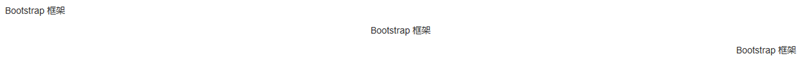
4.引用文本
- <blockquote>
- Bootstrap,来自 Twitter,是目前最受欢迎的前端框架。Bootstrap 是基于 HTML、CSS、JAVASCRIPT 的,它简洁灵活,使得 Web 开发更加快捷。
- 本教程将向您讲解 Bootstrap 框架的基础,通过学习这些内容,您将可以轻松地创建 Web 项目。教程被分为 Bootstrap 基本结构、Bootstrap CSS、 Bootstrap 布局组件
- 和 Bootstrap 插件几个部分。每个部分都包含了与该主题相关的简单有用的实例。
- </blockquote>
效果:
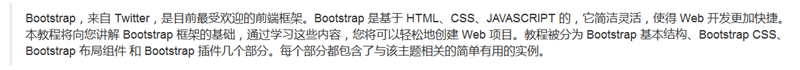
5.列表排版
- <ul class="list-inline">
- <li>Spring</li>
- <li>Struts2</li>
- <li>SpringMVC</li>
- <li>Mybatis</li>
- <li>Hibernate</li>
- </ul>
效果:
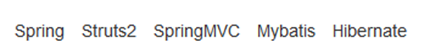
四、表格
1.基本格式
- <!-- 1.基本格式 -->
- <table class="table">
- <thread>
- <tr>
- <th>编号</th>
- <th>姓名</th>
- <th>性别</th>
- <th>年龄</th>
- </tr>
- </thread>
- <tbody>
- <tr>
- <td>1</td>
- <td>AAA</td>
- <td>男</td>
- <td>22</td>
- </tr>
- <tr>
- <td>2</td>
- <td>BBB</td>
- <td>女</td>
- <td>20</td>
- </tr>
- </tbody>
- </table>
效果:
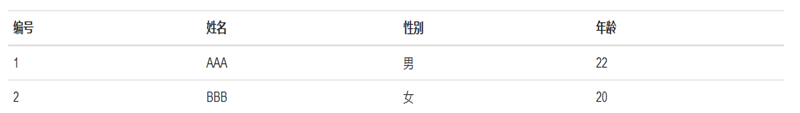
2.条纹状表格
让<tbody>里的行产生一行隔一行加单色背景效果。
- <!-- 2.条纹状表格 -->
- <table class="table table-striped">
- <thread>
- <tr>
- <th>编号</th>
- <th>姓名</th>
- <th>性别</th>
- <th>年龄</th>
- </tr>
- </thread>
- <tbody>
- <tr>
- <td>1</td>
- <td>AAA</td>
- <td>男</td>
- <td>22</td>
- </tr>
- <tr>
- <td>2</td>
- <td>BBB</td>
- <td>女</td>
- <td>20</td>
- </tr>
- <tr>
- <td>3</td>
- <td>CCC</td>
- <td>女</td>
- <td>21</td>
- </tr>
- <tr>
- <td>4</td>
- <td>DDD</td>
- <td>女</td>
- <td>23</td>
- </tr>
- </tbody>
- </table>
效果:
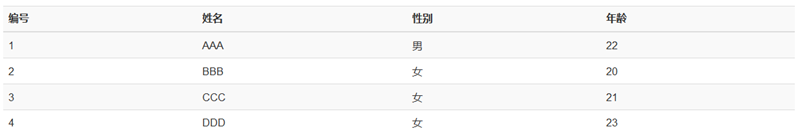
3.带边框表格
- <!-- 3.带边框的表格 -->
- <table class="table table-bordered">
- <thread>
- <tr>
- <th>编号</th>
- <th>姓名</th>
- <th>性别</th>
- <th>年龄</th>
- </tr>
- </thread>
- <tbody>
- <tr>
- <td>1</td>
- <td>AAA</td>
- <td>男</td>
- <td>22</td>
- </tr>
- <tr>
- <td>2</td>
- <td>BBB</td>
- <td>女</td>
- <td>20</td>
- </tr>
- </tbody>
- </table>
效果:
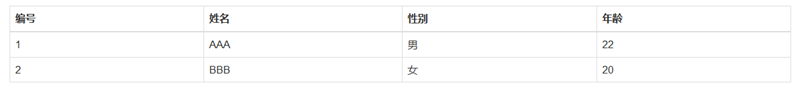
4.悬停鼠标
让<tbody>下的表格悬停鼠标实现背景效果。
- <!-- 4.悬停鼠标 -->
- <table class="table table-hover">
- <thread>
- <tr>
- <th>编号</th>
- <th>姓名</th>
- <th>性别</th>
- <th>年龄</th>
- </tr>
- </thread>
- <tbody>
- <tr>
- <td>1</td>
- <td>AAA</td>
- <td>男</td>
- <td>22</td>
- </tr>
- <tr>
- <td>2</td>
- <td>BBB</td>
- <td>女</td>
- <td>20</td>
- </tr>
- </tbody>
- </table>
效果:
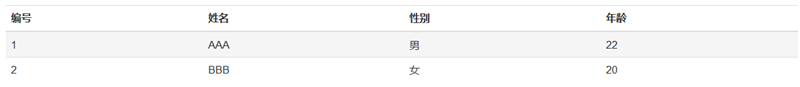
5.状态类
可以单独设置每一行的背景样式。有active、success、info、warning、danger。
- <!-- 5.状态类 -->
- <table class="table table-hover">
- <thread>
- <tr>
- <th>编号</th>
- <th>姓名</th>
- <th>性别</th>
- <th>年龄</th>
- </tr>
- </thread>
- <tbody>
- <tr class="success">
- <td>1</td>
- <td>AAA</td>
- <td>男</td>
- <td>22</td>
- </tr>
- <tr class="active">
- <td>2</td>
- <td>BBB</td>
- <td>女</td>
- <td>20</td>
- </tr>
- <tr class="info">
- <td>3</td>
- <td>CCC</td>
- <td>女</td>
- <td>21</td>
- </tr>
- <tr class="warning">
- <td>4</td>
- <td>DDD</td>
- <td>女</td>
- <td>23</td>
- </tr>
- <tr class="danger">
- <td>5</td>
- <td>EEE</td>
- <td>女</td>
- <td>18</td>
- </tr>
- </tbody>
- </table>
效果:

五、按钮
1.样式
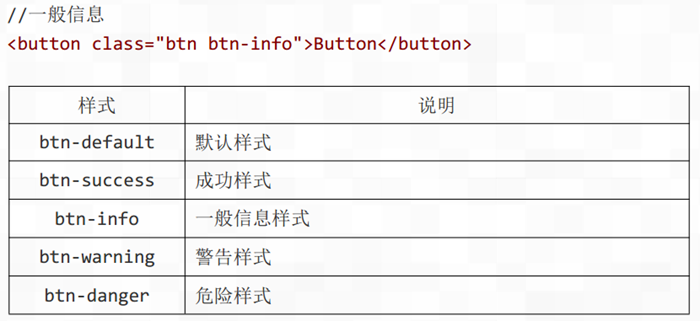
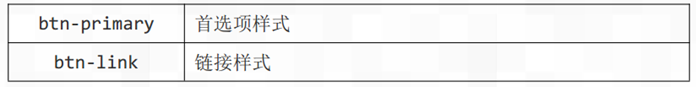
- <!-- 样式 -->
- <button class="btn btn-default">默认样式</button> <br><br>
- <button class="btn btn-success">成功样式</button> <br><br>
- <button class="btn btn-info">信息样式</button> <br><br>
- <button class="btn btn-warning">警告样式</button> <br><br>
- <button class="btn btn-danger">危险样式</button>
效果:
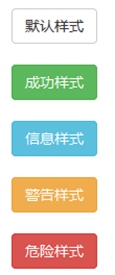
2.尺寸大小
- <!-- 尺寸大小 -->
- <button class="btn btn-info">Button</button>
- <button class="btn btn-info btn-lg">Button</button>
- <button class="btn btn-info btn-sm">Button</button>
- <button class="btn btn-info btn-xs">Button</button>
效果:

3.激活与禁用状态
- <!-- 激活状态与禁用状态 -->
- <button class="btn btn-info active">Button</button>
- <button class="btn btn-info active diabled">Button</button>
效果:

Bootstrap基础学习(一)—表格与按钮的更多相关文章
- bootstrap基础学习【菜单、按钮、导航】(四)
<!DOCTYPE html> <html> <head> <meta charset="UTF-8"> <title> ...
- bootstrap基础学习【表单含按钮】(二)
<!DOCTYPE html> <html> <head> <meta charset="UTF-8"> <title> ...
- bootstrap基础学习【导航条、分页导航】(五)
<!DOCTYPE html> <html> <head> <meta charset="UTF-8"> <title> ...
- bootstrap基础学习【排版】(一)
<!DOCTYPE html> <html> <head> <meta charset="utf-8" /> <title&g ...
- Bootstrap基础学习 ---- 系列文章
[Bootstrap基础学习]05 Bootstrap学习总结 [Bootstrap基础学习]04 Bootstrap的HTML和CSS编码规范 [Bootstrap基础学习]03 Bootstrap ...
- bootstrap基础学习【网格系统】(三)
<!DOCTYPE html> <html> <head> <meta charset="UTF-8"> <title> ...
- bootstrap基础学习小记(二)排版、列表、代码风格、表格
排版——标题.副标题.段落(正文文本).强调内容.粗体.斜体.强调相关的类.文本对齐 <!DOCTYPE HTML> <html> <head> <meta ...
- 【Bootstrap基础学习】00 序
其实这样的东西很多了,但是我就是要写. 我写这种鬼东西只是为了监督自己,如果能顺便帮一下别人就更好了. 这个系列的基础学习,不会去看实体书,主要是去看网上的资料和官网. Bootstrap就是对jQu ...
- bootstrap基础学习五篇
bootstrap表格 Bootstrap 提供了一个清晰的创建表格的布局.下表列出了 Bootstrap 支持的一些表格元素: 标签 描述 <table> 为表格添加基础样式. < ...
随机推荐
- VS2012 百度云下载 开发工具
百度云下载地址:链接: http://pan.baidu.com/s/1qWDIDPi密码: 5nr0 ASP.NET MVC4.0+ WebAPI+EasyUI+KnockOutJS快速开发框架 通 ...
- 每天一个linux命令(27)--tar命令
通过SSH访问服务器,难免会要用到压缩,解压缩,打包,解包等,这时候 tar 命令就是必不可少的一个功能强大的工具.Linux 中最流行的 tar 是麻雀虽小,五脏俱全. tar 命令可以为Linux ...
- HTML文档及标签介绍
HTML标签 HTML 标记标签通常被称为 HTML 标签 (HTML tag). HTML标签是由尖括号包含的关键词,比如<html> HTML标签通常是成对出现的,比如<body ...
- How to build mscorlib.dll with visual studio
Recently, Microsoft Corportation has released a new look for .NET Reference Source. And you may find ...
- Single Number leetcode
Given an array of integers, every element appears twice except for one. Find that single one. Note:Y ...
- wemall app商城源码android开发MD5加密工具类
wemall-mobile是基于WeMall的android app商城,只需要在原商城目录下上传接口文件即可完成服务端的配置,客户端可定制修改.本文分享android开发MD5加密工具类主要代码,供 ...
- MyBastis初次环境配置讲解
MyBatis 本是apache的一个开源项目iBatis, 2010年这个项目由apache software foundation 迁移到了google code,并且改名为MyBatis .20 ...
- jquery知识点复习
一. 基本概念 jQuery简介 jQuery是一个基于javascript的框架.它提供了丰富的选择器和大量的函数,可以方便的实现网页中各种动态的效果.迄今为止,已经有大量的jquery插件和基于j ...
- 476. Number Complement
题目 Given a positive integer, output its complement number. The complement strategy is to flip the bi ...
- [lua] 你所不知道的lua nil值在可变参数函数中怎么处理!
在lua中, 问题1:如果你在可变参数...中传入若干个参数,其中有的参数要带nil,这时怎么解决呢?(比如local function _test(...) end _test(1, nil, ...
