【ASP.NET Core分布式项目实战】(一)IdentityServer4登录中心、oauth密码模式identity server4实现
本博客根据http://video.jessetalk.cn/my/course/5视频整理
资料
OAuth2 流程:http://www.ruanyifeng.com/blog/2014/05/oauth_2_0.html
博客园晓晨的关于identityServer4的中文文档地址: http://www.cnblogs.com/stulzq/p/8119928.html
Docker中文文档 https://yeasy.gitbooks.io/docker_practice/content/
OAuth2.0概念
OAuth2.0(Open Authorization)是一个开放授权协议;第三方应用不需要接触到用户的账户信息(如用户名密码),通过用户的授权访问用户资源
OAuth的步骤一般如下:
1、客户端要求用户给予授权
2、用户同意给予授权
3、根据上一步获得的授权,向认证服务器请求令牌(token)
4、认证服务器对授权进行认证,确认无误后发放令牌
5、客户端使用令牌向资源服务器请求资源
6、资源服务器使用令牌向认证服务器确认令牌的正确性,确认无误后提供资源
该协议的参与者至少包含:
RO (resource owner): 资源所有者:用户。
RS (resource server): 资源服务器:数据中心;它存储资源,并处理对资源的访问请求。如:API资源,相册服务器、博客服务器。
AS (authorization server): 授权服务器
Client: 第三方应用
四种模式:
1、授权码模式(authorization code)
2、简化模式(implicit)
3、密码模式(resource owner password credentials)
4、客户端模式(client credentials)
接下来我们使用客户端模式来实现一个IdentityServer4授权
客户端模式(Client Credentials Grant)
客户端模式(ClientCredentials):经常运用于服务器对服务器中间通讯使用;步骤如下:
1、客户端直接用自身的信息向授权服务器请求token:
HTTP请求:
granttype:授权类型
scope:授权范围
POST /token HTTP/1.1
Host: server.example.com
Authorization: Basic czZCaGRSa3F0MzpnWDFmQmF0M2JW
Content-Type: application/x-www-form-urlencoded grant_type=client_credentials&scope=api001
2、授权服务器验证信息后返回token
HTTP/1.1 OK
Content-Type: application/json;charset=UTF-
Cache-Control: no-store
Pragma: no-cache {
"access_token":"2YotnFZFEjr1zCsicMWpAA",
"token_type":"example",
"expires_in":,
"example_parameter":"example_value"
}
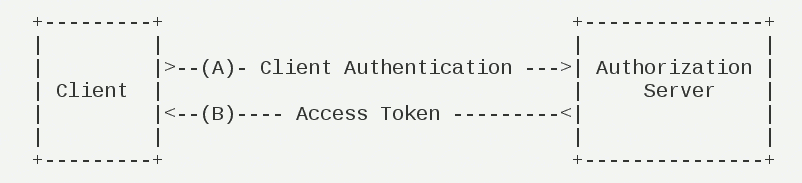
下面通过一个快速示例理解;快速示例将通过服务器与服务器直接通过api访问数据;
授权服务端
步骤:
添加Nuget包:IdentityServer4 添加Startup配置 添加Config.cs配置类 更改identity server4配置 添加客户端配置
第一步:添加Nuget包:IdentityServer4
首先,新建一个webapi项目 IdentityServerCenter
dotnet new webapi --name IdentityServerCenter
我们可以在vscode中使用ctrl+P键来打开命令面板。然后输入nuget按回车,输入identityserver4后按回车来选择版本进行安装
【注意:重新打开文件夹项目后才能在类中引用IdentityServer4有提示】
第二步:添加Startup配置
引用命名空间:
using IdentityServer4;
添加IdentityServer依赖注入
services.AddIdentityServer()
.AddDeveloperSigningCredential();//添加开发人员签名凭据
app.UseIdentityServer();//使用IdentityServer
我们可以在Program.cs将当前api的地址设置成http://localhost:5000

第三步:添加Config.cs配置类
我们接下来添加一个Config.cs类,这个类是用来初始化IdentityServer的
using System.Collections;
using System.Collections.Generic;
using IdentityServer4;
using IdentityServer4.Models; namespace IdentityServerCenter
{
public class Config
{
//所有可以访问的Resource
public static IEnumerable<ApiResource> GetResources()
{
return new List<ApiResource>
{
new ApiResource("api","My Api")
};
} //客户端
public static IEnumerable<Client> GetClients()
{
return new List<Client>
{
new Client()
{
ClientId="client",
AllowedGrantTypes= GrantTypes.ClientCredentials,//模式:最简单的模式
ClientSecrets={//私钥
new Secret("secret".Sha256())
},
AllowedScopes={//可以访问的Resource
"api"
}
}
};
} }
}
第四步:更改identity server4配置
services.AddIdentityServer()
.AddDeveloperSigningCredential()//添加开发人员签名凭据
.AddInMemoryApiResources(Config.GetResources());//添加内存apiresource
第五步:添加客户端配置
services.AddIdentityServer()
.AddDeveloperSigningCredential()//添加开发人员签名凭据
.AddInMemoryApiResources(Config.GetResources())//添加内存apiresource
.AddInMemoryClients(Config.GetClients());//添加内存client
这是后我们执行dotnet run通过http://localhost:5000/.well-known/openid-configuration访问 ;可以看到是一个restful的api;
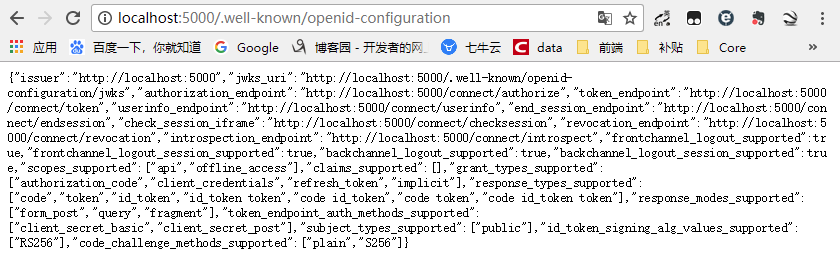
客户端集成IdentityServer
新建一个新的webapi,命名为ClientCredentialApi
dotnet new webapi --name ClientCredentialApi
给控制器添加引用Microsoft.AspNetCore.Authorization并添加 [Authorize] 标签
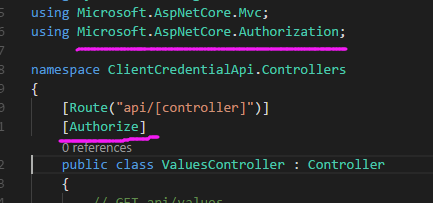
添加中间件IdentityServer4.AccessTokenValidation 包引用

配置api的地址 http://localhost:5001

添加授权DI注入
services.AddAuthentication("Bearer")//添加授权模式
.AddIdentityServerAuthentication(Options=>{
Options.Authority="http://localhost:5000";//授权服务器地址
Options.RequireHttpsMetadata=false;//是否是https
Options.ApiName="api";
});
app.UseAuthentication();//使用授权中间件
这时候执行 dotnet run进行访问http://localhost:5001/api/values
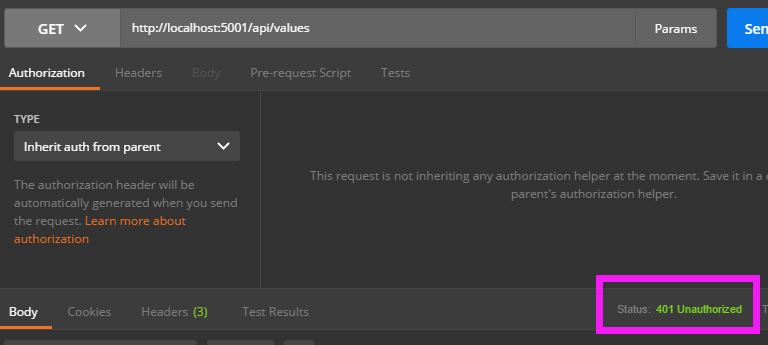
这时候我们运行之前的IdentityServerCenter通过http://localhost:5000/.well-known/openid-configuration访问 ,来拿到获取token的地址 http://localhost:5000/connect/token
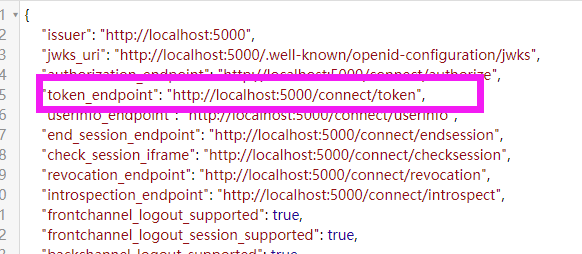
我们接下来使用postman来获取一下token,请求参数
client_id、client_secret、grant_type
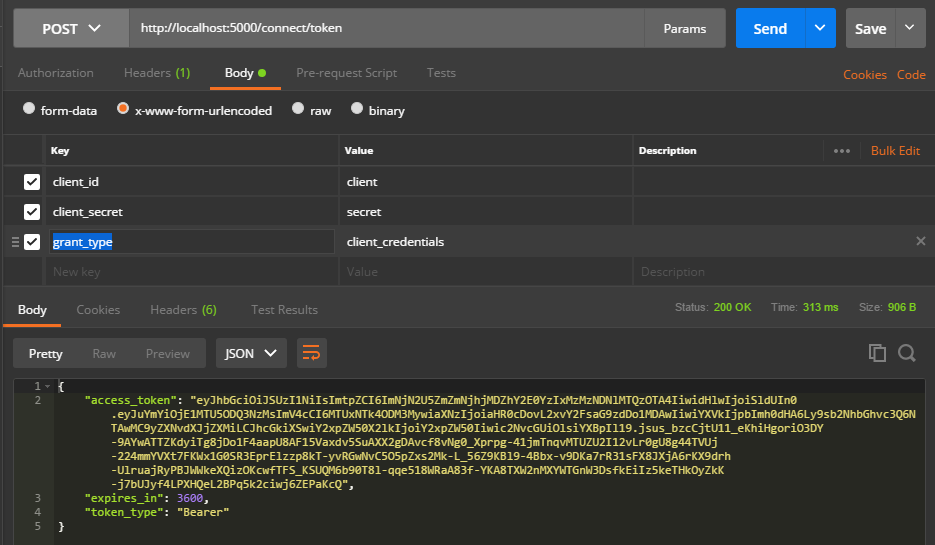
这样我们拿到token后,再去访问ClientCredentialApi(成功)
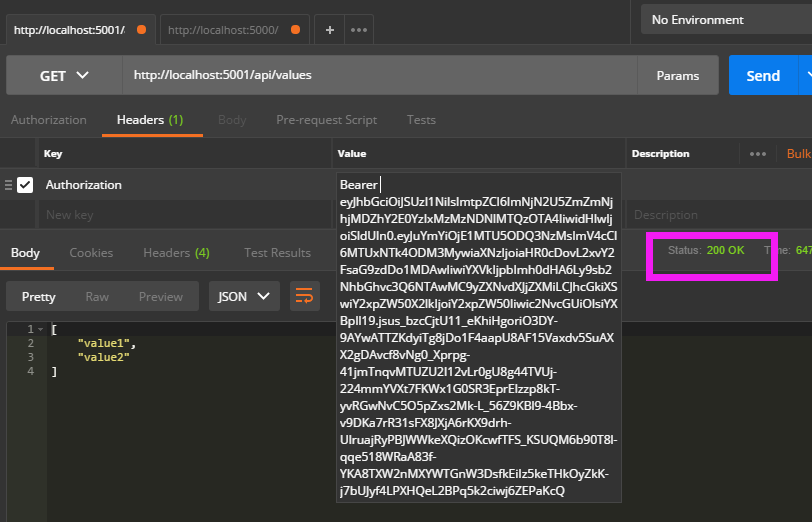
控制台获取token
新建一个控制台ThirdPartyDemo
dotnet new console --name ThirdPartyDemo
添加添加nuget引用包 IdentityModel
using System;
using System.Net.Http;
using IdentityModel.Client; namespace ThirdPartyDemo
{
class Program
{
static void Main(string[] args)
{
var dico = DiscoveryClient.GetAsync("http://localhost:5000").Result; //token
var tokenClient = new TokenClient(dico.TokenEndpoint, "client", "secret");
var tokenResponse = tokenClient.RequestClientCredentialsAsync("api").Result;
if (tokenResponse.IsError)
{
Console.WriteLine(tokenResponse.Error);
return; } Console.WriteLine(tokenResponse.Json);
Console.WriteLine("\n\n"); var httpClient = new HttpClient();
httpClient.SetBearerToken(tokenResponse.AccessToken); var response = httpClient.GetAsync("http://localhost:5001/api/values").Result;
if (!response.IsSuccessStatusCode)
{
Console.WriteLine(response.Content.ReadAsStringAsync().Result);
} Console.ReadLine();
}
}
}
DiscoveryClient类:IdentityModel提供给我们通过基础地址(如:http://localhost:5000)就可以访问令牌服务端;当然可以根据上面的restful api里面的url自行构建;上面就是通过基础地址,获取一个TokenClient;(对应restful的url:token_endpoint "http://localhost:5000/connect/token")
RequestClientCredentialsAsync方法:请求令牌;
获取令牌后,就可以通过构建http请求访问API接口;这里使用HttpClient构建请求,获取内容;
运行效果:

oauth密码模式identity server4实现
1、Config.cs添加用户的配置
2、添加client的配置
3、修改Startup.cs
Config.cs添加用户的配置
添加测试用户,并给其用户名密码(其他Claim);TestUser是IdentityServer给我们的测试抽象用户类;实际可自行定义
TestUser类型表示一个测试用户及其身份信息。让我们向配置类(如果你有严格按照顺序进行演练,那么配置类应该在 QuickstartIdentityServer 项目的 Config.cs 文件中)中添加以下代码以创建一对用户:
首先添加以下语句 到Config.cs文件中:
//测试用户
public static List<TestUser> GetTestUsers()
{
return new List<TestUser>{
new TestUser{
SubjectId="",
Username="wyt",
Password=""
}
};
}
添加client的配置
添加一个客户端
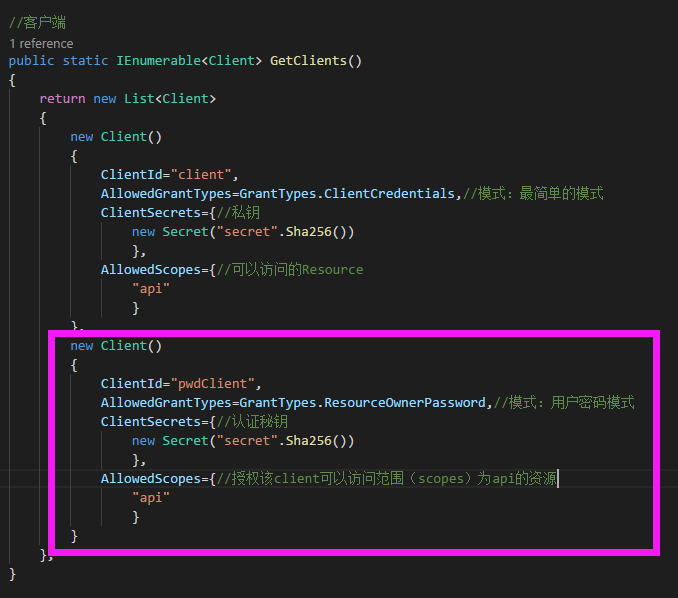
修改Startup.cs
这里AddTestUser会给授权服务端增加各类支持用户(RO)的密码支持

我们接下来使用postman来获取一下账号密码模式token,请求参数【注意:这里必须要使用x-www-form-urlencoded的请求方式,否则无法获取token】
client_id、client_secret、grant_type、username、password
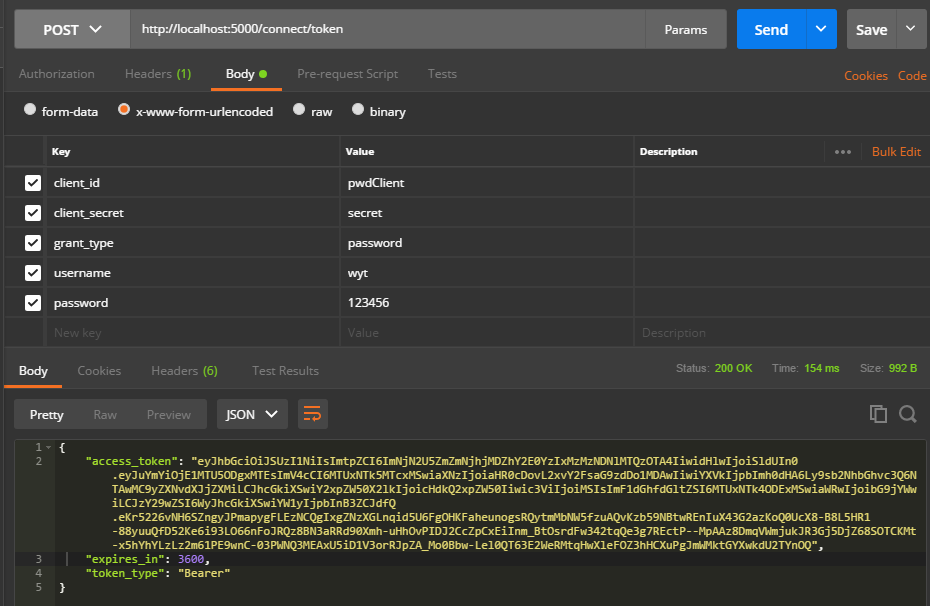
完成~~~
控制台请求获取token
新建一个控制台PwdClient
dotnet new console --name PwdClient
添加添加nuget引用包 IdentityModel
using System;
using System.Net.Http;
using IdentityModel.Client; namespace PwdClient
{
class Program
{
static void Main(string[] args)
{
var dico = DiscoveryClient.GetAsync("http://localhost:5000").Result; //token
var tokenClient = new TokenClient(dico.TokenEndpoint, "pwdClient", "secret");
var tokenResponse = tokenClient.RequestResourceOwnerPasswordAsync("wyt","").Result;
if (tokenResponse.IsError)
{
Console.WriteLine(tokenResponse.Error);
return; } Console.WriteLine(tokenResponse.Json);
Console.WriteLine("\n\n"); var httpClient = new HttpClient();
httpClient.SetBearerToken(tokenResponse.AccessToken); var response = httpClient.GetAsync("http://localhost:5001/api/values").Result;
if (!response.IsSuccessStatusCode)
{
Console.WriteLine(response.Content.ReadAsStringAsync().Result);
} Console.ReadLine();
}
}
}
运行效果:
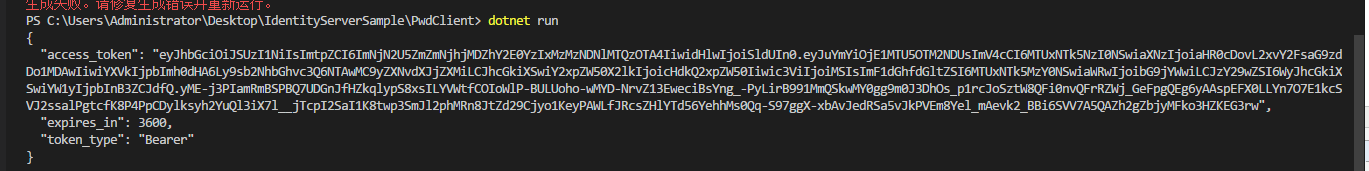
如果信任的第三方,不想加入密码,可以在授权服务的Config.cs中Client添加设置RequireClientSecret=false即可

【ASP.NET Core分布式项目实战】(一)IdentityServer4登录中心、oauth密码模式identity server4实现的更多相关文章
- ASP.NET Core分布式项目实战
ASP.NET Core开发者成长路线图 asp.net core 官方文档 https://docs.microsoft.com/zh-cn/aspnet/core/getting-started/ ...
- 【笔记目录2】ASP.NET Core分布式项目实战
当前标签: ASP.NET Core分布式项目实战 共2页: 上一页 1 2 11.ClientCredential模式总结 GASA 2019-03-11 12:59 阅读:26 评论:0 10. ...
- 【笔记目录1】ASP.NET Core分布式项目实战
当前标签: ASP.NET Core分布式项目实战 共2页: 1 2 下一页 35.Docker安装Mysql挂载Host Volume GASA 2019-06-20 22:02 阅读:51 评论 ...
- ASP.NET Core分布式项目-2.oauth密码模式identity server4实现
源码下载 这里根据<ASP.NET Core分布式项目-1.IdentityServer4登录中心>的代码来继续更新oauth密码模式,这里的密码模式比上次的客户端模式更安全 在WebAp ...
- 【ASP.NET Core分布式项目实战】(三)整理IdentityServer4 MVC授权、Consent功能实现
本博客根据http://video.jessetalk.cn/my/course/5视频整理(内容可能会有部分,推荐看源视频学习) 前言 由于之前的博客都是基于其他的博客进行开发,现在重新整理一下方便 ...
- ASP.NET Core分布式项目实战-目录
前言 今年是2018年,发现已经有4年没有写博客了,在这4年的时光里,接触了很多的.NET技术,自己的技术也得到很大的进步.在这段时光里面很感谢张队长以及其他开发者一直对.NET Core开源社区做出 ...
- 【ASP.NET Core分布式项目实战】(二)oauth2 + oidc 实现 server部分
本博客根据http://video.jessetalk.cn/my/course/5视频整理(内容可能会有部分,推荐看源视频学习) 资料 我们基于之前的MvcCookieAuthSample来做开发 ...
- 【ASP.NET Core分布式项目实战】(五)Docker制作dotnet core控制台程序镜像
Docker制作dotnet core控制台程序镜像 基于dotnet SDK 新建控制台程序 mkdir /home/console cd /home/console dotnet new cons ...
- 【ASP.NET Core分布式项目实战】(六)Gitlab安装
Gitlab GitLab是由GitLabInc.开发,使用MIT许可证的基于网络的Git仓库管理工具,且具有wiki和issue跟踪功能.使用Git作为代码管理工具,并在此基础上搭建起来的web服务 ...
随机推荐
- [UI列表]LoopScrollRect无限滑动不卡顿
应用场景 对于背包界面,排行榜列表,聊天消息,等有大量的UI列表的界面,常规做法是为每一条数据生成一个格子,在数据量越大的情况下,会生成越来越多的Gameobject,引起卡顿. 这篇文章讲述的就是解 ...
- 获取本地ip
public void GetLocalIP(string username) { List<string> strIPs = new List<string>(); Netw ...
- 判断json数据是否包含key
1.("key" in jsonObj) 如果有返回true 没有返回false 2.jsonObj.hasOwnProperty("key") 如果有返回tr ...
- ABP前端使用阿里云angular2 UI框架NG-ZORRO分享
一.前言 前段时间写博客分享和介绍了阿里云的UI框架NG-ZORRO(博客请查看:http://www.cnblogs.com/donaldtdz/p/7892960.html),结合近段时间对.Ne ...
- sed 命令替换字符串
sed -i 's/13/15/g' `grep 13 -rl 目录` -i 表示替换 -r 表示搜索子目录 -l 显示替换名
- Nginx 错误处理方法: bind() to 0.0.0.0:80 failed
Nginx 错误处理方法: bind() to 0.0.0.0:80 failed 今天启动window上的nginx总是报错 错误信息是bind() to 0.0.0.0:80 failed (10 ...
- Achartengine.jar绘制动态图形一 --饼图
PS:我们在做安卓程序的时候,免不了会做一些图形,自己可以选择自定义view ,就是用Canvas画,也可以用写好的jar包,就是achartengine.jar,使用jar包的好处就快速绘制图形,不 ...
- pstree 命令详解
作用: 以命令树状图的方式展现进程之间的派生关系, 显示效果比较直观. 选项: -a 显示每个程序的完整指令, 包含路径, 参数或者是常驻服务的标志 -c 不使用精简标示法 -h 列出树状图,特别标明 ...
- Oracle12c_安装1——准备工作
1.建议用户和组 su root #切换到root groupadd oinstall #创建用户组oinstall groupadd dba #创建用户组dba useradd -g oinstal ...
- [编织消息框架][JAVA核心技术]动态代理应用7-IRpcSend实现
根据设计生成两个接口,IRpcSend send方法返回数据要求包装成QResult对象 public interface IRpcSend { public <T> QResult< ...
