iOS 折线图实现
图表绘制的过程实际上是坐标位置的计算过程,至于画线只要有了position,通过CAShapeLayer+BezierPath很快就可以画出来,这里提供一个绘制折线的demo,贵在思路,有需要的可以参考
demo下载地址:https://github.com/qqcc1388/TYLineViewDemo
话不多说,效果图和代码
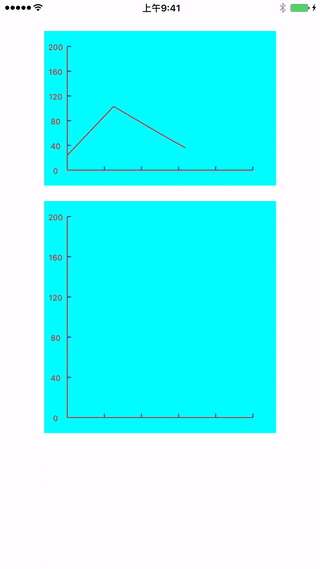
//单根折线实现
#import <UIKit/UIKit.h>@interface TYLineView : UIView@property (nonatomic,strong) NSArray *datas;@property (nonatomic,strong) UIColor *lineColor;/**是否显示灰色背景*/@property (nonatomic,assign) BOOL isShowBack;@end#import "TYLineView.h"#define kMarginX 30#define kMarginY 20@interface TYLineView ()@property (nonatomic,strong)CAShapeLayer *shapeLayer;//划线layer@property (nonatomic,strong) CAShapeLayer *backLayer; //背景@property (nonatomic,assign)CGFloat maxYvalue; //最大y值@property (nonatomic,assign) NSInteger xAxisCount; //x轴点数@property (nonatomic,assign) NSInteger yAxisCount; //y轴点数@end@implementation TYLineView-(instancetype)initWithFrame:(CGRect)frame{if (self = [super initWithFrame:frame]) {[self initialize];}return self;}-(instancetype)initWithCoder:(NSCoder *)aDecoder{if (self = [super initWithCoder:aDecoder]) {[self initialize];}return self;}-(void)initialize{//闭合背景_backLayer = [[CAShapeLayer alloc] init];_backLayer.fillColor = [UIColor grayColor].CGColor;_backLayer.frame = self.bounds;[self.layer addSublayer:_backLayer];//主线段_shapeLayer = [[CAShapeLayer alloc] init];_shapeLayer.lineWidth = 1;_shapeLayer.lineCap = @"round";_shapeLayer.lineJoin = @"round";_shapeLayer.strokeColor = [UIColor redColor].CGColor;_shapeLayer.fillColor = [UIColor clearColor].CGColor;_shapeLayer.frame = self.bounds;[self.layer addSublayer:_shapeLayer];//初始化self.isShowBack = NO;self.yAxisCount = 5;self.backgroundColor = [UIColor cyanColor];}-(void)setDatas:(NSArray *)datas{//保存数据_datas = datas;//设置最大值self.maxYvalue = 200;//设置xAxisCountself.xAxisCount = datas.count;[self setNeedsDisplay];//划线[self drawLine];}-(void)drawLine{CGFloat totalHeight = CGRectGetHeight(self.frame) - kMarginY*2;// CGFloat maxY = self.maxYvalue;CGFloat totoalWidth = CGRectGetWidth(self.frame) - kMarginX*2;//x轴每一段的宽度CGFloat perX = totoalWidth/(self.xAxisCount-1)*1.0;CGFloat yper = totalHeight/self.maxYvalue; //y轴一个单位的高度//主线段曲线UIBezierPath *bezierPath = [UIBezierPath bezierPath];//背景曲线UIBezierPath *backPath = [UIBezierPath bezierPath];//原点CGPoint startPoint = CGPointMake(kMarginX,totalHeight + kMarginY);[backPath moveToPoint:startPoint];for (int i = 0; i < _datas.count; i++) {NSInteger valueY = [_datas[i] integerValue];CGFloat x = kMarginX + perX*i;CGFloat y = (totalHeight + kMarginY) - yper*valueY;CGPoint point = CGPointMake(x,y);if (i == 0) {[bezierPath moveToPoint:point];}else{[bezierPath addLineToPoint:point];}[backPath addLineToPoint:point];}//终点CGPoint endPoint = CGPointMake(kMarginX + perX*(self.datas.count-1), totalHeight + kMarginY);[backPath addLineToPoint:endPoint];//开始动画CABasicAnimation *animation = [CABasicAnimation animationWithKeyPath:@"strokeEnd"];animation.duration = 2.0f;animation.removedOnCompletion = NO;animation.fillMode = kCAFillModeForwards;animation.fromValue = @(0);animation.toValue =@(1);self.shapeLayer.path = bezierPath.CGPath;[self.shapeLayer addAnimation:animation forKey:@"strokeEnd"];self.backLayer.path = backPath.CGPath;}-(void)drawRect:(CGRect)rect{[super drawRect:rect];UIBezierPath *path = [UIBezierPath bezierPath];[path setLineWidth:1.0f];[[UIColor redColor] set];CGFloat totalWidth = self.bounds.size.width;CGFloat totalHeight = self.bounds.size.height;//画坐标系//------> y轴[path moveToPoint:CGPointMake(kMarginX,kMarginY)];[path addLineToPoint:CGPointMake(kMarginX, totalHeight - kMarginY)];//------> x轴[path addLineToPoint:CGPointMake(totalWidth - kMarginX, totalHeight - kMarginY)];[path stroke];//线段 - y轴CGFloat perHeight = ((totalHeight - kMarginY*2)/(self.yAxisCount));for (int i = 0; i < self.yAxisCount; i++) {CGFloat y = perHeight*i + kMarginY;UIBezierPath *path = [UIBezierPath bezierPath];[path setLineWidth:1.0f];[[UIColor blueColor] set];[path moveToPoint:CGPointMake(kMarginX, y)];[path addLineToPoint:CGPointMake(kMarginX+ 5, y)];[path stroke];}//线段 - x轴CGFloat perWidth = (totalWidth - kMarginX*2)/(self.xAxisCount*1.0);for (int i = 0; i < self.xAxisCount; i++) {CGFloat x = perWidth*(i+1);CGFloat y = totalHeight - kMarginY;UIBezierPath *path = [UIBezierPath bezierPath];[path setLineWidth:1.0f];[[UIColor blueColor] set];[path moveToPoint:CGPointMake(x+kMarginX, y)];[path addLineToPoint:CGPointMake(x+kMarginX, y-5)];[path stroke];}//画y轴文字NSMutableArray *yArr = [NSMutableArray array];for (int i = 0; i < self.yAxisCount; i++) {[yArr addObject:[NSString stringWithFormat:@"%.f",self.maxYvalue - self.maxYvalue/self.yAxisCount *i]];}[yArr addObject:@"0"];for (int i = 0; i < yArr.count ; i++) {NSString *title = yArr[i];CGFloat y = ((totalHeight - kMarginY*2)/(self.yAxisCount))*i + kMarginY;NSMutableParagraphStyle *style = [[NSMutableParagraphStyle alloc] init];[style setAlignment:NSTextAlignmentCenter];[title drawInRect:CGRectMake(0,y-5, kMarginX, 20) withAttributes:@{NSForegroundColorAttributeName:[UIColor redColor],NSFontAttributeName:[UIFont systemFontOfSize:10],NSParagraphStyleAttributeName:style}];}}#pragma mark setter getter-(void)setLineColor:(UIColor *)lineColor{_lineColor = lineColor;self.shapeLayer.strokeColor = lineColor.CGColor;}-(void)setIsShowBack:(BOOL)isShowBack{_isShowBack = isShowBack;self.backLayer.hidden = !isShowBack;}
多根线一起
#import <UIKit/UIKit.h>@interface TYMultiLineView : UIView-(void)addLineWithDatas:(NSArray *)datas lineColor:(UIColor *)color animated:(BOOL)animated;@end#import "TYMultiLineView.h"#define kMarginX 30#define kMarginY 20@interface TYMultiLineView ()@property (nonatomic,assign)CGFloat maxYvalue; //最大y值@property (nonatomic,assign) NSInteger xAxisCount; //x轴点数@property (nonatomic,assign) NSInteger yAxisCount; //y轴点数@end@implementation TYMultiLineView-(instancetype)initWithFrame:(CGRect)frame{if (self = [super initWithFrame:frame]) {[self initialize];}return self;}-(instancetype)initWithCoder:(NSCoder *)aDecoder{if (self = [super initWithCoder:aDecoder]) {[self initialize];}return self;}-(void)initialize{self.backgroundColor = [UIColor cyanColor];self.maxYvalue = 200;self.yAxisCount = 5;self.xAxisCount = 5;[self setNeedsDisplay];}-(void)addLineWithDatas:(NSArray *)datas lineColor:(UIColor *)color animated:(BOOL)animated{//设置最大值self.maxYvalue = 200;//设置xAxisCountself.xAxisCount = datas.count;CAShapeLayer* lineLayer = [[CAShapeLayer alloc] init];lineLayer.lineWidth = 1;lineLayer.lineCap = @"round";lineLayer.lineJoin = @"round";lineLayer.strokeColor = color.CGColor;lineLayer.fillColor = [UIColor clearColor].CGColor;lineLayer.frame = self.bounds;[self.layer addSublayer:lineLayer];UIBezierPath *path = [self prepareBezierPathDatas:datas];lineLayer.path = path.CGPath;if(animated){CABasicAnimation *animation = [CABasicAnimation animationWithKeyPath:@"strokeEnd"];animation.duration = 2.0f;animation.removedOnCompletion = NO;animation.fillMode = kCAFillModeForwards;animation.fromValue = @(0);animation.toValue =@(1);[lineLayer addAnimation:animation forKey:@"strokeEnd"];}}-(UIBezierPath *)prepareBezierPathDatas:(NSArray *)datas{CGFloat totalHeight = CGRectGetHeight(self.frame) - kMarginY*2;// CGFloat maxY = self.maxYvalue;CGFloat totoalWidth = CGRectGetWidth(self.frame) - kMarginX*2;//x轴每一段的宽度CGFloat perX = totoalWidth/(self.xAxisCount-1)*1.0;CGFloat yper = totalHeight/self.maxYvalue; //y轴一个单位的高度//主线段曲线UIBezierPath *bezierPath = [UIBezierPath bezierPath];for (int i = 0; i < datas.count; i++) {NSInteger valueY = [datas[i] integerValue];CGFloat x = kMarginX + perX*i;CGFloat y = (totalHeight + kMarginY) - yper*valueY;CGPoint point = CGPointMake(x,y);if (i == 0) {[bezierPath moveToPoint:point];}else{[bezierPath addLineToPoint:point];}}return bezierPath;}-(void)drawRect:(CGRect)rect{[super drawRect:rect];UIBezierPath *path = [UIBezierPath bezierPath];[path setLineWidth:1.0f];[[UIColor redColor] set];CGFloat totalWidth = self.bounds.size.width;CGFloat totalHeight = self.bounds.size.height;//画坐标系//------> y轴[path moveToPoint:CGPointMake(kMarginX,kMarginY)];[path addLineToPoint:CGPointMake(kMarginX, totalHeight - kMarginY)];//------> x轴[path addLineToPoint:CGPointMake(totalWidth - kMarginX, totalHeight - kMarginY)];[path stroke];//线段 - y轴CGFloat perHeight = ((totalHeight - kMarginY*2)/(self.yAxisCount));for (int i = 0; i < self.yAxisCount; i++) {CGFloat y = perHeight*i + kMarginY;UIBezierPath *path = [UIBezierPath bezierPath];[path setLineWidth:1.0f];[[UIColor blueColor] set];[path moveToPoint:CGPointMake(kMarginX, y)];[path addLineToPoint:CGPointMake(kMarginX+ 5, y)];[path stroke];}//线段 - x轴CGFloat perWidth = (totalWidth - kMarginX*2)/(self.xAxisCount*1.0);for (int i = 0; i < self.xAxisCount; i++) {CGFloat x = perWidth*(i+1);CGFloat y = totalHeight - kMarginY;UIBezierPath *path = [UIBezierPath bezierPath];[path setLineWidth:1.0f];[[UIColor blueColor] set];[path moveToPoint:CGPointMake(x+kMarginX, y)];[path addLineToPoint:CGPointMake(x+kMarginX, y-5)];[path stroke];}//画y轴文字NSMutableArray *yArr = [NSMutableArray array];for (int i = 0; i < self.yAxisCount; i++) {[yArr addObject:[NSString stringWithFormat:@"%.f",self.maxYvalue - self.maxYvalue/self.yAxisCount *i]];}[yArr addObject:@"0"];for (int i = 0; i < yArr.count ; i++) {NSString *title = yArr[i];CGFloat y = ((totalHeight - kMarginY*2)/(self.yAxisCount))*i + kMarginY;NSMutableParagraphStyle *style = [[NSMutableParagraphStyle alloc] init];[style setAlignment:NSTextAlignmentCenter];[title drawInRect:CGRectMake(0,y-5, kMarginX, 20) withAttributes:@{NSForegroundColorAttributeName:[UIColor redColor],NSFontAttributeName:[UIFont systemFontOfSize:10],NSParagraphStyleAttributeName:style}];}}
使用方法
lineView:[self.lineView setDatas:[self prepareDatas]];multiLineView:[self.multiLineView addLineWithDatas:[self prepareDatas] lineColor:[UIColor colorWithRed:arc4random_uniform(256)/255.0 green:arc4random_uniform(256)/255.0 blue:arc4random_uniform(256)/255.0 alpha:1] animated:YES];-(NSArray *)prepareDatas{NSMutableArray *datas = [NSMutableArray array];for (int i = 0; i < 5; i++) {[datas addObject:@(arc4random_uniform(201)).stringValue];}return datas;}
关于动画画线方法:给shapelayer添加strokeEnd动画
CABasicAnimation *animation = [CABasicAnimation animationWithKeyPath:@"strokeEnd"];animation.duration = 2.0f;animation.removedOnCompletion = NO;animation.fillMode = kCAFillModeForwards;animation.fromValue = @(0);animation.toValue =@(1);[lineLayer addAnimation:animation forKey:@"strokeEnd"];
demo中还有很多地方需要完善,这里仅仅是抛砖引玉提供一种实现的方案,细节的处理和其他的特殊需求请参考demo,自己进行拓展
iOS 折线图实现的更多相关文章
- iOS 折线图、柱状图的简单实现
首先我得感谢某位博主,非常抱歉,因为之前直接下载博主提供这篇文章的demo,然后去研究了,没记住博主的名字.再次非常感谢. 而这个dome我又修改了一些,完善了一些不美观的bug,当然还有,后面会陆续 ...
- IOS折线图二
上周把项目的折线图给做了下,今天想着把它完善完善,自己设置了不同的数据源来测试,哈哈,还真遇到问题了, 就是给图表设置折点数为0时,视图显示的还是原来的,由于数据为空,应该将其设置为空,所以想着怎么把 ...
- IOS折线图
做项目要统计商品的销售情况,美工那边给了效果图,自己就按照效果图自定义了一个ScrollView.整体效果不错,在做的过程中遇到的问题也记录一下. 现在这个还有许多优化的地方: 1.一个表中只能画一个 ...
- iOS绘制坐标图,折线图-Swift
坐标图,经常会在各种各样的App中使用,最常用的一种坐标图就是折线图,根据给定的点绘制出对应的坐标图是最基本的需求.由于本人的项目需要使用折线图,第一反应就是搜索已经存在的解决方案,因为这种需求应该很 ...
- iOS 动画绘制线条颜色渐变的折线图
效果图 .................... 概述 现状 折线图的应用比较广泛,为了增强用户体验,很多应用中都嵌入了折线图.折线图可以更加直观的表示数据的变化.网络上有很多绘制折线图的demo,有 ...
- IOS绘制渐变背景色折线图的一种尝试
1.绘制折线图 上次在群里看到一个折线图划的很漂亮,自己想实现一个这样的 ,但是一直没什么头绪,不知道怎么做,就开始在网上查找划线,绘 制渐变色这一块的内容,用最笨的方式,自己尝试的写了一些,也没 有 ...
- UUChart的使用--iOS绘制折线图
UUChart是一个用于绘制图表的第三方,尤其适合去绘制折线图. 二.下载地址: https://github.com/ZhipingYang/UUChartView 三.使用 第一步.首先我们将下载 ...
- IOS使用Core-Plot画折线图
关于Core-Plot的配置.大家能够參考我的上一篇博客:http://1.wildcat.sinaapp.com/?p=99 版权全部.转载请注明原文转自:http://blog.csdn.net/ ...
- iOS:使用贝塞尔曲线绘制图表(折线图、柱状图、饼状图)
1.介绍: UIBezierPath :画贝塞尔曲线的path类 UIBezierPath定义 : 贝赛尔曲线的每一个顶点都有两个控制点,用于控制在该顶点两侧的曲线的弧度. 曲线的定义有四个点:起始点 ...
随机推荐
- Kafka 源代码分析之LogSegment
这里分析kafka LogSegment源代码 通过一步步分析LogManager,Log源代码之后就会发现,最终的log操作都在LogSegment上实现.LogSegment负责分片的读写恢复刷新 ...
- java怎么处理json数据
json = new JSONObject(data); int which = json.optInt("which", -1); String label = json.opt ...
- Mathematica学习笔记1
非常喜欢Mathematica的"自动草稿纸"的理念,Magic Paper, 唔哈~ Mathematica的矩阵操作和Matlab的风格十分不同. [ ] 是一个Part运算符 ...
- python自动化运维学习第一天--day1
学习python自动化运维第一天自己总结的作业 所使用到知识:json模块,用于数据转化sys.exit 用于中断循环退出程序字符串格式化.format字典.文件打开读写with open(file, ...
- Python查看MQ队列深度
分享一段代码,很简单但是也很实用. #!/usr/bin/python #-*- coding:gb18030 -*- ''' Usage: mq.py [Qmgr] *get the queues' ...
- xtrabackup备份mysql数据库的使用方法
xtrabackup是由percona提供的mysql备份工具,它是一款物理备份工具,通过连接数据库把数据库的数据备份出来.对于innodb存储引擎其支持全量备份和增量备份.对于myisam存储引擎只 ...
- JavaScript创建对象的方法
显示在浏览器中的控制台中. <script type="text/javascript"> //这个工厂方法返回一个新的"范围对象" functio ...
- hdu_1907:John(Nim变形)
题目链接 仍是取石子,不过取到最后一个的败 参考链接:http://www.voidcn.com/blog/liwen_7/article/p-3341825.html 简单一句话就是T2 S0必败 ...
- Python基础之字符编码
前言 字符编码非常容易出问题,我们要牢记几句话: 1.用什么编码保存的,就要用什么编码打开 2.程序的执行,是先将文件读入内存中 3.unicode是父编码,只能encode解码成其他编码格式 utf ...
- POJ 2566 尺取法(进阶题)
Bound Found Time Limit: 5000MS Memory Limit: 65536K Total Submissions: 4297 Accepted: 1351 Spe ...
