UWP 应用程序内购
今天来说一下应用程序内购的问题,这里面有坑,给自己做个笔记,也给需要的人提个醒。
我目前的需要是可以允许用户捐赠赞助App的形式内购,最终效果如下
只讲上面的列表部分,下面的就是图片布局啥的,没意思了

应用程序内购,在商店后台叫做“加载项”,你需要按照流程一步一步创建新的加载项即可。。。产品类型我选择的是耐用性(Durable),你也可以选择其他,具体看官方解释

创建好之后,需要提交应用商店审核。

注意!!!坑爹的地方来了
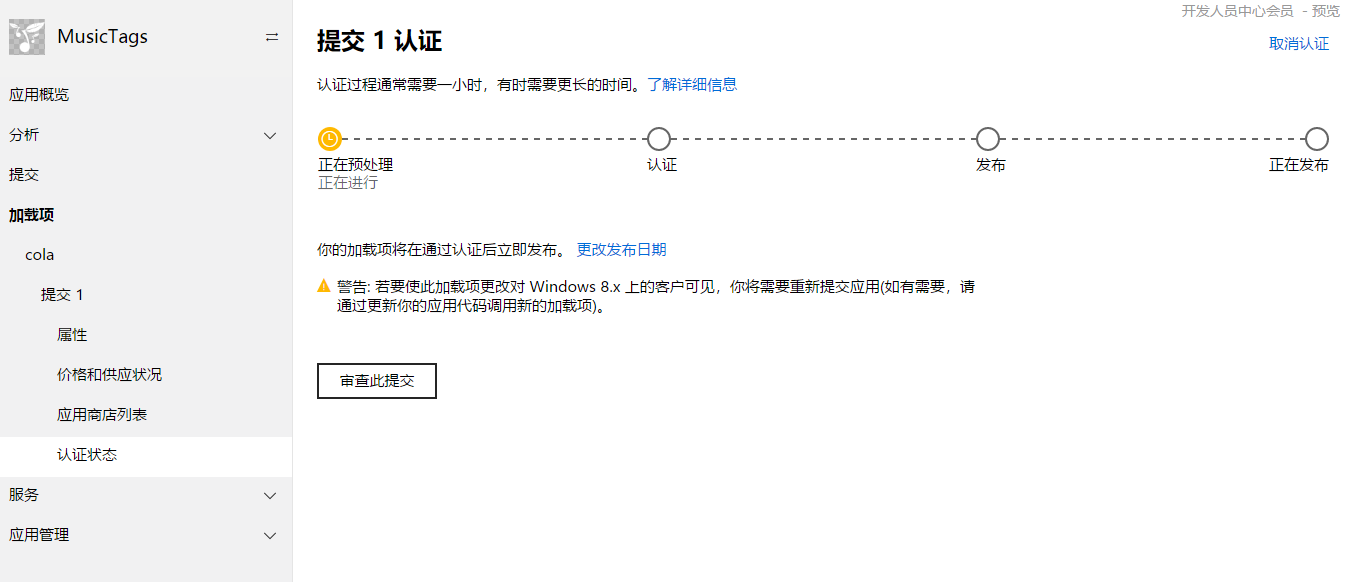
这面即使商店认证通过,你的App也获取不到你创建的加载项!!!【没错,微软经常把你们当爹的,坑的就是你们】
解决办法:
App不是也有一个提交么,要提交一次App更新,并且认证通过,这样才能算是真正的审核通过!!!
=========================华丽丽的分割线=========================
下面开始撸xaml代码了
<ListView Grid.Row="" x:Name="listProducts" IsItemClickEnabled="True" SelectionMode="Single" ItemClick="listProducts_ItemClick">
<ListView.ItemContainerStyle>
<Style TargetType="ListViewItem">
<Setter Property="HorizontalContentAlignment" Value="Stretch"></Setter>
</Style>
</ListView.ItemContainerStyle>
<ListView.ItemTemplate>
<DataTemplate>
<Grid BorderBrush="White" BorderThickness="0,0,0,0">
<Grid.ColumnDefinitions>
<ColumnDefinition Width=""/>
<ColumnDefinition Width="4*"/>
</Grid.ColumnDefinitions>
<Image Stretch="UniformToFill" Source="{Binding ProductImage}"/>
<Grid Grid.Column="">
<Grid.RowDefinitions>
<RowDefinition Height="2*"/>
<RowDefinition Height="8*"/>
</Grid.RowDefinitions>
<Grid>
<Grid.ColumnDefinitions>
<ColumnDefinition Width="*"/>
<ColumnDefinition Width="*"/>
</Grid.ColumnDefinitions>
<TextBlock Text="{Binding Title}" VerticalAlignment="Center"/>
<TextBlock Grid.Column="" FontWeight="Bold" Foreground="Green" Text="{Binding Price}" HorizontalAlignment="Right" VerticalAlignment="Center"/>
</Grid>
<TextBlock Grid.Row="" TextWrapping="WrapWholeWords" Text="{Binding Description}" VerticalAlignment="Center"/>
</Grid>
</Grid>
</DataTemplate>
</ListView.ItemTemplate>
</ListView>
用这个列表来装新建的加载项
然后在用户点击“赞助”按钮的时候相应一个事件,来向应用商店发送请求,下载你的加载项内容。
StoreContext context = null;
public async Task GetAddOnInfo()
{
if (context == null)
{
context = StoreContext.GetDefault();
// If your app is a desktop app that uses the Desktop Bridge, you
// may need additional code to configure the StoreContext object.
// For more info, see https://aka.ms/storecontext-for-desktop.
} // Specify the kinds of add-ons to retrieve.
string[] productKinds = { "Durable" };
List<String> filterList = new List<string>(productKinds); StoreProductQueryResult queryResult = await context.GetAssociatedStoreProductsAsync(productKinds); if (queryResult.ExtendedError != null)
{
// The user may be offline or there might be some other server failure.
return;
} //后面有代码接着
}
蓝后定义一个Product类
public class Product
{
public string StoreId { get; set; } public string Title { get; set; } public string Description { get; set; } public string Price { get; set; } public string ProductImage { get; set; } }
接上面的代码,根据返回的结果,循环添加在列表的 ItemsSource即可。
foreach (KeyValuePair<string, StoreProduct> item in queryResult.Products)
{
// Access the Store product info for the add-on.
StoreProduct product = item.Value; // Use members of the product object to access listing info for the add-on...
Product pd = new Product()
{
StoreId = product.StoreId,
Title = product.Title,
Price = product.Price.FormattedPrice,
Description = product.Description,
ProductImage = product.Images[].Uri.OriginalString
}; lProducts.Add(pd);
} listProducts.ItemsSource = lProducts;
这样也就完成了加载项的列表显示。

=========================华丽丽的分割线=========================
但是你光显示也不行啊,我要点击,内购哇!!!
所以接着撸代码
private async void listProducts_ItemClick(object sender, ItemClickEventArgs e)
{
StoreContext context = StoreContext.GetDefault();
var product = e.ClickedItem as Product;
var result = await context.RequestPurchaseAsync(product.StoreId);
if (result.Status == StorePurchaseStatus.Succeeded)
{
// 成功购买
textPurchaseResult.Text = "Thank you.";
}
else if (result.Status == StorePurchaseStatus.AlreadyPurchased)
{
// 已经购买过了
textPurchaseResult.Text = "You have already purchased.";
}
else if (result.Status == StorePurchaseStatus.NotPurchased)
{
// 用户没购买,即用户中途取消了操作
textPurchaseResult.Text = "You have canceled the purchase.";
}
else if (result.Status == StorePurchaseStatus.ServerError || result.Status == StorePurchaseStatus.NetworkError)
{
// 发生错误
textPurchaseResult.Text = "Sorry, something went wrong with the microsoft server or something else.";
}
}
OK!!!碎觉!!!
UWP 应用程序内购的更多相关文章
- [Swift通天遁地]四、网络和线程-(15)程序内购功能
★★★★★★★★★★★★★★★★★★★★★★★★★★★★★★★★★★★★★★★★➤微信公众号:山青咏芝(shanqingyongzhi)➤博客园地址:山青咏芝(https://www.cnblogs. ...
- IAP 程序内购
最近用到IAP内置购买,阅读官方文档,在网上找了些资料,在这里作下整理,以便日后查找和修改,主要流程方向确定,文档和相关转载内容截图不一一指出,google一堆. 1.查找官方文档,两张目录截图,对主 ...
- UWP: 体验应用内购新接口——StoreContext类
Windows 1607 版本(内部版本 14393)之后,微软在 SDK 添加了一些与应用商店相关的新接口,像应用试用与购买.应用内购等.这些接口相对于原来的接口要方便很多.就拿应用内购来说,以前的 ...
- AppStore ipa (苹果内购)笔记
内购示意图 准备条件 苹果的开发者证书,已经为应用启用App内购,并在Xcode更新配置文件 itunes store设置 itunes中创建App及其它设置 参考:iOS应用程序内购/内付费(一) ...
- iOS开发系列--通讯录、蓝牙、内购、GameCenter、iCloud、Passbook系统服务开发汇总
--系统应用与系统服务 iOS开发过程中有时候难免会使用iOS内置的一些应用软件和服务,例如QQ通讯录.微信电话本会使用iOS的通讯录,一些第三方软件会在应用内发送短信等.今天将和大家一起学习如何使用 ...
- iOS--通讯录、蓝牙、内购、GameCenter、iCloud、Passbook等系统服务开发汇总
iOS开发过程中有时候难免会使用iOS内置的一些应用软件和服务,例如QQ通讯录.微信电话本会使用iOS的通讯录,一些第三方软件会在应用内发送短信等.今天将和大家一起学习如何使用系统应用.使用系统服务: ...
- 瘟疫公司中国版(Android)手动破解内购
前言 洒家近日下载了个瘟疫公司中国版(安卓版)(com.easymobi.plagueinc.mi ,版本 1.1.2(5)(.mi 小米版)),发现游戏需要内购而且价格不菲. 需求 root权限 文 ...
- [IPA]IOS In App Purchase(内购)验证
参考我之前的笔记 苹果内购笔记,在客户端向苹果购买成功之后,我们需要进行二次验证. 二次验证 IOS在沙箱环境下购买成功之后,向苹果进行二次验证,确认用户是否购买成功. 当应用向Apple服务器请求购 ...
- ios内购
1.添加框架,storeKit.framework 需要真机调试 /* 内购五步: 1.请求可销售商品的列表 2.展示课销售的商品 3.点击购买 4.开具小票 5.创建交易对象并添加到交易队列 6.创 ...
随机推荐
- Java常用API
常用Java API 一. java.io.BufferedReader类(用于从文件中读入一段字符:所属套件:java.io) 1. 构造函数BufferedReader(java.io.FileR ...
- POJ3468(线段树 区间修改 lazy-tag)
我的线段树真的没救了......还是多练几道吧....... You have N integers, A1, A2, ... , AN. You need to deal with two kind ...
- Count the Colors
Count the Colors Time Limit:2000MS Memory Limit:65536KB 64bit IO Format:%lld & %llu Subm ...
- 默认权限umask、文件系统权限、特殊权限
第1章 权限相关错误 1.1 普通用户 ls /root/ /root 属于root 普通用户没有任何权限,所以无法查看 [oldboy@znix ~]$ ls /root/ ls: cannot ...
- 逆向课程第二讲,寻找main入口点
逆向课程第二讲,寻找main入口点 一丶识别各个程序的入口点 入门知识,识别各个应用程序的入口点 (举例识别VC 编译器生成,以及VS编译生成的Debug版本以及Release版本) 1.识别VC6. ...
- PHP小技巧
1.js获取服务器年月日 var date= '<?php echo date("Y-m-d",time())?>';//获取服务器年月
- 使用python3的typing模块提高代码健壮性
前言:很多人在写完代码一段时间后回过头看代码,很可能忘记了自己写的函数需要传什么参数,返回什么类型的结果,就不得不去阅读代码的具体内容,降低了阅读的速度,加上Python本身就是一门弱类型的语言,这种 ...
- SVN服务迁移备份操作步骤
SVN服务备份操作步骤 1.准备源服务器和目标服务器 源服务器:192.168.1.250 目标服务器:192.168.1.251 root/rootroot 2.对目标服务器(251)装SVN服务器 ...
- 30.Linux-RTC驱动分析及使用
linux中的rtc驱动位于drivers/rtc下,里面包含了许多开发平台的RTC驱动,我们这里是以S3C24xx为主,所以它的RTC驱动为rtc-s3c.c 1.进入./drivers/rtc/r ...
- C#中抽象类和接口的区别3
一.普通类和抽象类之间的异同 1.都可以被继承 2.抽象类不能被实例化,只是用来继承的.普通类可以实例化 3.抽象方法只有含方法声明而没有方法体且必须包含在抽象类里面 4.子类继承抽象类必须实现抽象类 ...
