使用 VS2017 和 js 进行桌面程序开发 - electron 之 Hello Word
现在基于 js 和 web浏览器核心构建的 C/S 程序越来越多,比如微信桌面版(基于 duilib 和 cef)、VS CODE(基于electron)等,出于了解的目的,最近学习了 electron。electron具体是什么,可以做什么,这里不做过多的介绍,网上很多相关的介绍,这里主要介绍在VS2017下怎么进行 electron 应用程序的开发。
一、环境搭建
- 安装 node.js 及 npm。
- 安装 vs2017 ,必须安装 node.js web开发包。
二、创建空白 Node.js 控制台应用程序项目

创建好的项目结构入下:
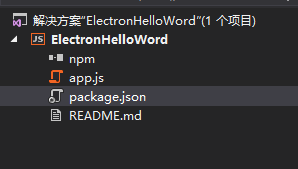
三、编写 electron Hello Word
参照 https://github.com/electron/electron/blob/master/docs/tutorial/quick-start.md:
1、打开 package.json 加入:
"dependencies": {
"electron": "^1.6.6"
}
最后内容如下:
{
"name": "electron-hello-word",
"version": "0.0.0",
"description": "ElectronHelloWord",
"main": "app.js",
"author": {
"name": "Starts_2000"
},
"dependencies": {
"electron": "^1.6.6"
}
}
2、打开 app.js,输入以下内容:
'use strict';
const { app, BrowserWindow } = require('electron')
const path = require('path')
const url = require('url')
// Keep a global reference of the window object, if you don't, the window will
// be closed automatically when the JavaScript object is garbage collected.
let win
function createWindow() {
// Create the browser window.
win = new BrowserWindow({ width: 800, height: 600 })
// and load the index.html of the app.
win.loadURL(url.format({
pathname: path.join(__dirname, 'index.html'),
protocol: 'file:',
slashes: true
}))
// Open the DevTools.
win.webContents.openDevTools()
// Emitted when the window is closed.
win.on('closed', () => {
// Dereference the window object, usually you would store windows
// in an array if your app supports multi windows, this is the time
// when you should delete the corresponding element.
win = null
})
}
// This method will be called when Electron has finished
// initialization and is ready to create browser windows.
// Some APIs can only be used after this event occurs.
app.on('ready', createWindow)
// Quit when all windows are closed.
app.on('window-all-closed', () => {
// On macOS it is common for applications and their menu bar
// to stay active until the user quits explicitly with Cmd + Q
if (process.platform !== 'darwin') {
app.quit()
}
})
app.on('activate', () => {
// On macOS it's common to re-create a window in the app when the
// dock icon is clicked and there are no other windows open.
if (win === null) {
createWindow()
}
})
// In this file you can include the rest of your app's specific main process
// code. You can also put them in separate files and require them here.
3、新建 index.html 文件
<!DOCTYPE html>
<html>
<head>
<meta charset="UTF-8">
<title>Hello World!</title>
</head>
<body>
<h1>Hello World!</h1>
We are using node
<script>document.write(process.versions.node)</script>,
Chrome
<script>document.write(process.versions.chrome)</script>,
and Electron
<script>document.write(process.versions.electron)</script>.
</body>
</html>
四、设置和运行
1、NPM 安装 electron 包
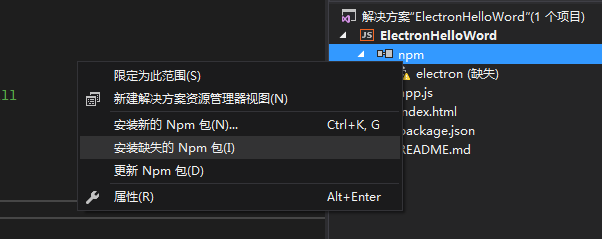
安装成功后可看到,点击解决方案上方的显示所有文件,可以看到
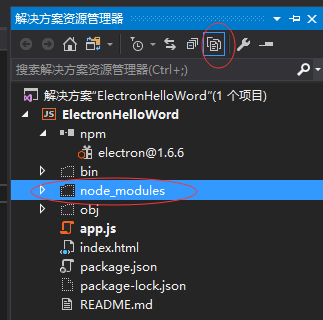
2、设置项目 Node.exe路径为:
.\node_modules\electron\dist\electron.exe
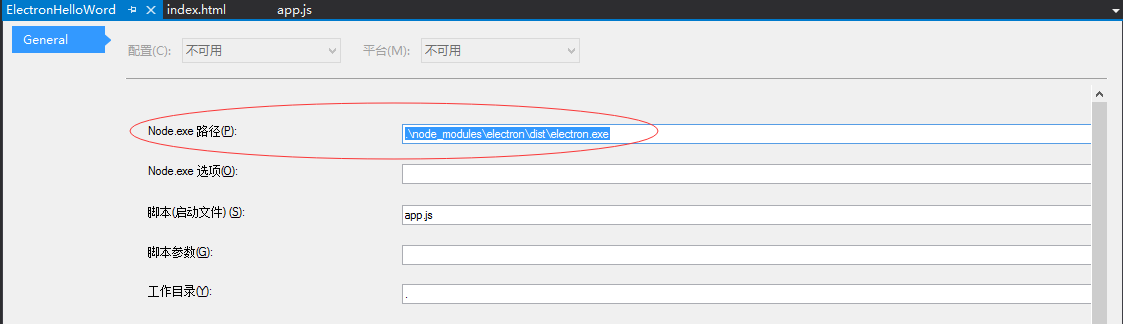
运行解决方案,就可以看到electron 的 Hello Word示例了:
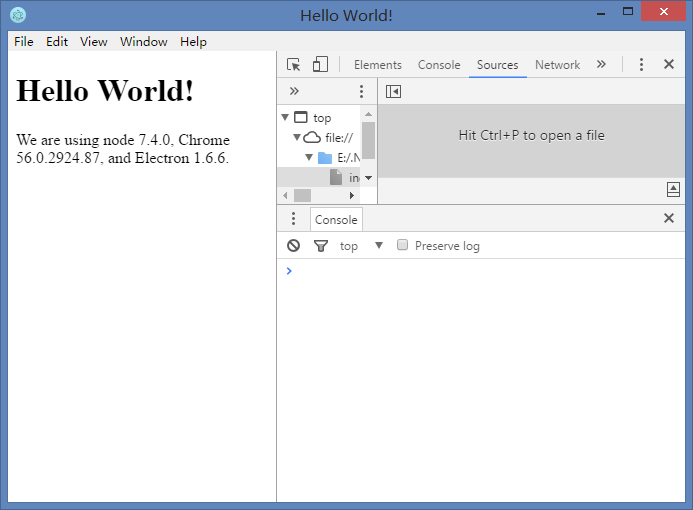
使用 VS2017 和 js 进行桌面程序开发 - electron 之 Hello Word的更多相关文章
- 用python进行桌面程序开发
Python是一种面向对象.直译式计算机程序设计语言,也是一种功能强大而完善的通用型语言,已经具有十多年的发展历史,成熟且稳定.这种语言具有非常简捷而清晰的语法特点,适合完成各种高层任务,几乎可以在所 ...
- Node.js 命令行程序开发资料
Node.js 命令行程序开发教程http://www.ruanyifeng.com/blog/2015/05/command-line-with-node.html用Node.js创建命令行工具ht ...
- 用node-webkit(NW.js)创建桌面程序
以往写windows桌面程序需要用MFC.C#之类的技术,那么如果你只会web开发技术呢?或者说你有一个网站,但是你想把你的网站打包成一个桌面应用程序,该如何做呢? 答案就是用node-webkit这 ...
- [Flutter] Windows桌面程序开发
在今年5月的谷歌I/O 2019大会时, 谷歌就宣布了flutter已经支持全平台开发, 包括 android, ios, mac, linux, windows, web 等 . Flutter桌面 ...
- Python3的桌面程序开发利器:Eric6的环境搭建、使用
本文旨在通过一个简单的demo,介绍基于Python3.PyQT5的环境下开发桌面应用程序的一种方案,当然开发Python的桌面应用程序不止是PyQT 这一种方案,还可以使用Python自带的Tkin ...
- 如何选择合适的Linux系统进行桌面程序开发?
32 or 64 ? 众所周知,64位的Windows系统可以近乎完美地运行32位的应用程序,微软出于商业考虑做了这样一个兼容层.而Linux系统则划分的很清楚,默认情况下64位的Linux系统无法运 ...
- Node.js 命令行程序开发教程
nodejs开发命令行程序非常方便,具体操作方式查看下面几篇文章 http://www.ruanyifeng.com/blog/2015/05/command-line-with-node.html ...
- Node.js 命令行程序开发教程 ---------http://www.ruanyifeng.com/blog/2015/05/command-line-with-node.html
五.yargs 模块 shelljs 只解决了如何调用 shell 命令,而 yargs 模块能够解决如何处理命令行参数.它也需要安装. $ npm install --save yargs yarg ...
- 关于JS及应用程序开发的一些体会
代码通常从 一,生命周期 二,业务流程 这几方面来看. JS Client可以和Server端分离. JS端的生命周期. Server端就是 JS能处理的只是HTTP协议.
随机推荐
- OAuth 2.0 / RCF6749 协议解读
OAuth是第三方应用授权的开放标准,目前版本是2.0版,以下将要介绍的内容和概念主要来源于该版本.恐篇幅太长,OAuth 的诞生背景就不在这里赘述了,可参考 RFC 6749 . 四种角色定义: R ...
- Webpack新手入门教程(学习笔记)
p.p1 { margin: 0.0px 0.0px 0.0px 0.0px; text-align: center; font: 30.0px Helvetica; color: #000000 } ...
- 【FPGA】高斯白噪声的Verilog实现
本文章主要讨论高斯白噪声的FPGA实现.简单的方法可以采用在Matlab中产生服从一定均值和方差的I.Q两路噪声信号.然后将两组数据存在FPGA中进行回放,以此来产生高斯白噪声.这种方法优点是产生方法 ...
- Android计时器实现
Wyy.java package com.test; import android.app.Activity;import android.app.Service;import android.os. ...
- shiro开发,shiro的环境配置(基于spring+springMVC+redis)
特别感谢lhacker分享的文章,对我帮助很大 http://www.aiuxian.com/article/p-1913280.html 基本的知识就不在这里讲了,在实战中体会shiro的整体设计理 ...
- JavaScript中对事件简单的理解(1)
事件(event) 1.什么是JavaScript事件? 事件是文档或浏览器中发生的特定交互瞬间. 2.事件流 事件流描述的是从页面中接受事件的顺序,包含IE提出的事件冒泡流与Netscape提出的事 ...
- HTML/XML/XPATH基础
Html超文本标记语言 网页上单击右键→查看源文件/查看源代码 Html基本结构 <html> 为文档根元素,所有元素都在内部进行 <head> ...
- String 类问题发现与解决
1.在代码中出现:String t = null; t.length(); 执行后:控制台报:java.lang.NullPointerException 原因:Java中,null是一个关键字,用来 ...
- Vulkan Tutorial 18 重构交换链
操作系统:Windows8.1 显卡:Nivida GTX965M 开发工具:Visual Studio 2017 Introduction 现在我们已经成功的在屏幕上绘制出三角形,但是在某些情况下, ...
- linux 下用renameTo方法修改java web项目中文件夹名称问题
经测试,在Linux环境中安装tomcat,然后启动其中的项目,在项目中使用java.io.File.renameTo(File dest)方法可行. 之前在本地运行代码可以修改,然后传到Linux服 ...
