Openshift初步学习问题集
1.设置资源限额
详细参考
https://docs.openshift.com/enterprise/3.2/admin_guide/quota.html#sample-resource-quota-definitions
先切换成system
ricdeMacBook-Pro:minishift ericnie$ oc login -u system:admin
Logged into "https://192.168.99.100:8443" as "system:admin" using existing credentials.
添加一个compute-resource.yaml
ericdeMacBook-Pro:minishift ericnie$ cat compute-resource.yaml
apiVersion: v1
kind: ResourceQuota
metadata:
name: compute-resources
spec:
hard:
pods: ""
requests.cpu: ""
requests.memory: 1Gi
limits.cpu: ""
limits.memory: 2Gi
针对nodejs-examples项目建立资源限额
ericdeMacBook-Pro:minishift ericnie$ oc create -f compute-resource.yaml -n nodejs-examples
resourcequota "compute-resources" created
在界面中查看

2.oc和kubectl的区别
可以参考文档
https://docs.openshift.com/container-platform/3.10/cli_reference/differences_oc_kubectl.html
详细的增强包括
Full support for OpenShift resources
Resources such as DeploymentConfigs, BuildConfigs, Routes, ImageStreams, and ImageStreamTags are specific to OpenShift distributions, and not available in standard Kubernetes. Authentication
The oc binary offers a built-in login command which allows authentication. See developer authentication and configuring authentication for more information. Additional commands
For example, the additional command new-app makes it easier to get new applications started using existing source code or pre-built images.
3.Openshift和kubernetes的概念区别
摘了一张图,黄色的是openshift组件,紫色的是Kubernetes的组件。
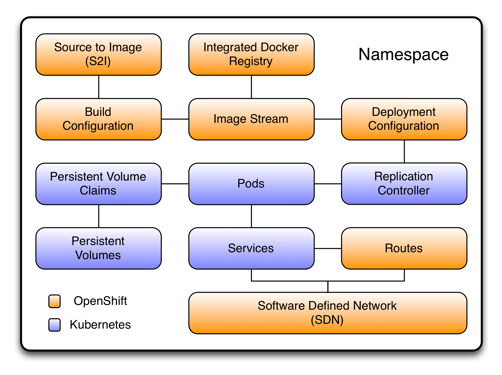
首先的区别在于Route和Router的概念,openshift暴露内部服务是通过Route的模式,也是通过一个域名,外部的调用可以通过域名来访问到服务,在Openshift中,Router是通过HAProxy容器实现,提供反向代理的功能。和Kubernetes的概念映射的如下
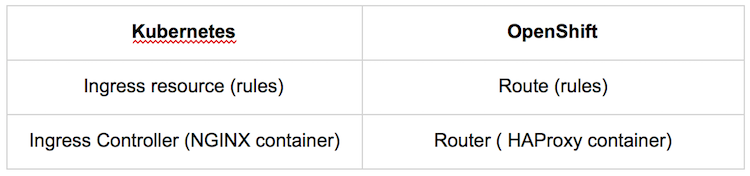
第二个主要的概念是Project

在kubernetes里面,namspaces是没有权限控制的,任何集群里的节点都可以看到不同的命名空间以及内部的资源,project是封装了namespace的概念,同时加入了权限控制,通过用户,组,认证和授权模块可以控制不同的项目之间的允许的访问。
4.Openshift启动参数
启动openshift start时,可以指定--public-master,如果没有指定,则采用openshift-web-console命名空间的webconsole-config的configmap中的masterPublicURL
ericdeMacBook-Pro:templates ericnie$ oc get configmap --all-namespaces
NAMESPACE NAME DATA AGE
kube-system extension-apiserver-authentication 5d
kube-system kube-controller-manager 5d
kube-system kube-scheduler 5d
kube-system openshift-master-controllers 5d
openshift-core-operators openshift-web-console-operator-config 5d
openshift-core-operators openshift-web-console-operator-lock 5d
openshift-web-console webconsole-config 5d
ericdeMacBook-Pro:templates ericnie$ oc get configmap webconsole-config -n openshift-web-console -o yaml
apiVersion: v1
data:
webconsole-config.yaml: |
{"kind":"WebConsoleConfiguration","apiVersion":"webconsole.config.openshift.io/v1","servingInfo":{"bindAddress":"0.0.0.0:8443","bindNetwork":"tcp4","certFile":"/var/serving-cert/tls.crt","keyFile":"/var/serving-cert/tls.key","clientCA":"","namedCertificates":null,"maxRequestsInFlight":,"requestTimeoutSeconds":},"clusterInfo":{"consolePublicURL":"https://192.168.99.100:8443/console/","masterPublicURL":"https://192.168.99.100:8443","loggingPublicURL":"","metricsPublicURL":"","logoutPublicURL":""},"features":{"inactivityTimeoutMinutes":,"clusterResourceOverridesEnabled":false},"extensions":{"scriptURLs":[],"stylesheetURLs":[],"properties":null}}
kind: ConfigMap
metadata:
creationTimestamp: --17T23::09Z
name: webconsole-config
namespace: openshift-web-console
resourceVersion: ""
selfLink: /api/v1/namespaces/openshift-web-console/configmaps/webconsole-config
uid: 50a5db2f-bad2-11e8-b431-0800276bcf3b
5.推送镜像到minishift/CDK Registry
设置环境变量链接到CDK的Docker Daemon
eval $(minishift docker-env)
login到镜像仓库
ericdeMacBook-Pro:template ericnie$ docker login -u `whoami` --password `oc whoami -t` 172.30.1.1:
WARNING! Using --password via the CLI is insecure. Use --password-stdin.
Login Succeeded
运行构建
ricdeMacBook-Pro:nginx ericnie$ docker build -t 172.30.1.1:/s2i-tomcat/nginx:1.14 .
Sending build context to Docker daemon .34kB
Step / : FROM docker.io/nginx:1.14
Trying to pull repository docker.io/library/nginx ...
sha256:2fa968a4b4013c2521115f6dde277958cf03229b95f13a0c8df831d3eca1aa61: Pulling from docker.io/library/nginx
802b00ed6f79: Pull complete
ed418bf9bf60: Pull complete
94fedb7de3b4: Pull complete
Digest: sha256:2fa968a4b4013c2521115f6dde277958cf03229b95f13a0c8df831d3eca1aa61
Status: Downloaded newer image for docker.io/nginx:1.14
---> 86898218889a
Step / : LABEL io.openshift.expose-services "8080:http"
---> Running in 73734282ca2a
---> eec013f84ad9
Removing intermediate container 73734282ca2a
Step / : COPY ./default.conf /etc/nginx/conf.d/default.conf
---> 4551d15551a0
Removing intermediate container 38608031666f
Step / : RUN chmod -R /var/log/nginx /var/cache/nginx /var/run && chgrp -R /etc/nginx && chmod -R g=u /etc/nginx
---> Running in 4116c4e42749 ---> 33c661ad8f2c
Removing intermediate container 4116c4e42749
Step / : EXPOSE
---> Running in e53201093cc2
---> a755a18084c7
Removing intermediate container e53201093cc2
Successfully built a755a18084c7
因为只是形成在本地所以需要push到镜像仓库
ericdeMacBook-Pro:nginx ericnie$ docker push 172.30.1.1:/s2i-tomcat/nginx:1.14
The push refers to a repository [172.30.1.1:/s2i-tomcat/nginx]
c80e750e02fe: Pushed
efab8e612298: Pushed
935e451e5168: Pushed
4be6f9c212cc: Pushed
8b15606a9e3e: Pushed
1.14: digest: sha256:b6609de5c201305fd6b1061f8165bf6b9ff981714423ace6799217c11643f01b size:
列出镜像
ericdeMacBook-Pro:nginx ericnie$ oc get is -n s2i-tomcat
NAME DOCKER REPO TAGS UPDATED
myapp 172.30.1.1:/s2i-tomcat/myapp latest
nginx 172.30.1.1:/s2i-tomcat/nginx 1.14 minutes ago
s2itomcat 172.30.1.1:/s2i-tomcat/s2itomcat latest hours ago
6.minishift 启动报错
minishift启动如果报错,信息为
-- Registering machine using subscription-manager
Registration in progress .......................................................... FAIL [4m16.1s]
Error to register VM: ssh command error:
command : sudo -E subscription-manager register --auto-attach --username eric.nie@.com --password ********
err : exit status
output : Registering to: subscription.rhsm.redhat.com:/subscription
The system has been registered with ID: 0db491ae-a8fd-4e7d-b4c7-e97653f9a5db
The registered system name is: minishift
System certificates corrupted. Please reregister.
解决方法,启动加入参数
minishift start --vm-driver=virtualbox --memory= --skip-registration
7.mac上minishift或CDK无法上网情况
CDK启动报错,虚拟机无法访问外网,折腾两晚 :(
-- Checking if external host is reachable from the Minishift VM ...
Pinging 8.8.8.8 ... fail
先检查terminal自己是否能够上网
nc -w -z www.baidu.com
nc -w -z 8.8.8.8
再检查dns设置/etc/reslov.conf,结果发现reslov.conf已经修改成路由器的ip了。
在mac界面中手工把设置成外部dns
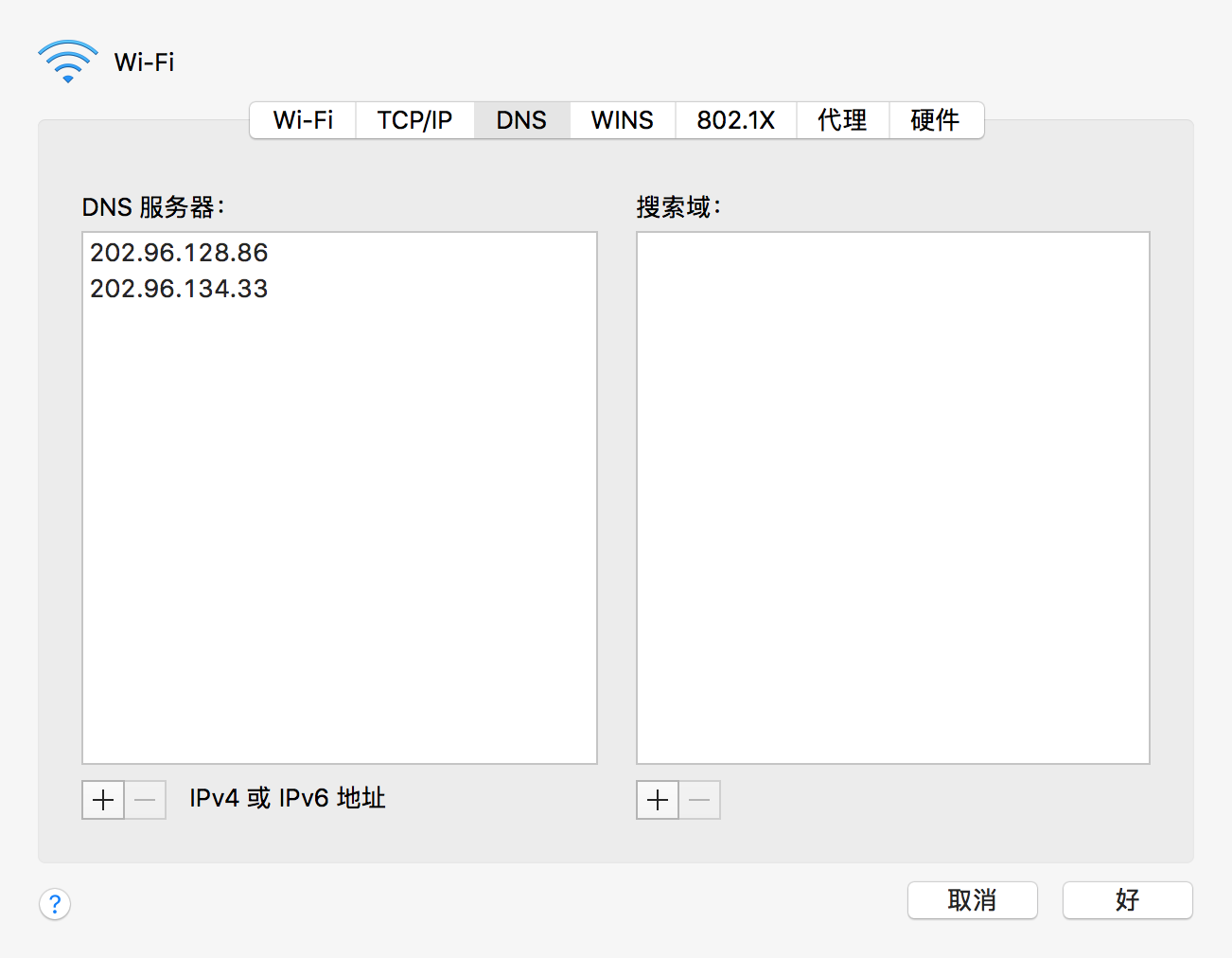
再次启动
minishift start --vm-driver virtualbox --skip-registration
8.minishift启动指定ip问题
多次构建中可能minishift启动得到不同的ip,这会导致启动认证失败,错误如下:
- Starting OpenShift container ...
Starting OpenShift using container 'origin'
Waiting for API server to start listening
FAIL
Error: cannot access master readiness URL https://192.168.99.100:8443/healthz/ready
Details:
Last lines of "origin" container log:
I1011 ::05.043763 cache.go:] Waiting for caches to sync for APIServiceRegistrationController controller
I1011 ::05.084713 logs.go:] http: TLS handshake error from 192.168.99.100:: EOF
I1011 ::05.088441 logs.go:] http: TLS handshake error from 192.168.99.100:: EOF
I1011 ::05.095914 logs.go:] http: TLS handshake error from 192.168.99.100:: EOF
I1011 ::05.099899 logs.go:] http: TLS handshake error from 192.168.99.100:: EOF
I1011 ::05.103700 logs.go:] http: TLS handshake error from 192.168.99.100:: EOF
I1011 ::05.103750 autoregister_controller.go:] Starting autoregister controller
I1011 ::05.103759 cache.go:] Waiting for caches to sync for autoregister controller
I1011 ::05.103791 customresource_discovery_controller.go:] Starting DiscoveryController
I1011 ::05.103814 naming_controller.go:] Starting NamingConditionController Caused By:
Error: Get https://192.168.99.100:8443/healthz/ready: x509: certificate is valid for 10.0.2.15, 127.0.0.1, 172.17.0.1, 172.30.0.1, 192.168.99.104, not 192.168.99.100
第一次成功启动是获取的192.168.99.104,而第二次启动系统自动获取了192.168.99.100的地址,导致环境变量minishift_kubeconfig中配置的地址和证书错误,通过下面命令把主机地址重新设置104.
minishift start --vm-driver virtualbox --public-hostname=192.168.99.104 --routing-suffix 192.168.99.104.nip.io
9.添加用户
在master节点上运行
htpasswd /etc/origin/master/htpasswd ericnie
然后就可以登录和建立项目了.
Openshift初步学习问题集的更多相关文章
- Git的初步学习
前言 感谢! 承蒙关照~ Git的初步学习 为什么要用Git和Github呢?它们的出现是为了用于提交项目和存储项目的,是一种很方便的项目管理软件和网址地址. 接下来看看,一家公司的基本流程图: 集中 ...
- json2.js的初步学习与了解
json2.js的初步学习与了解,想要学习json的朋友可以参考下. json2.js的初步学习与了解 1.)该js的下载地址是:http://www.json.org/json2.js 2.)在页面 ...
- 老周的ABP框架系列教程 -》 一、框架理论初步学习
老周的ABP框架系列教程 -- 一.框架理论初步学习 1. ABP框架的来源与作用简介 1.1 简介 1.1.1 ABP框架全称为"ASP.NET Boilerplate ...
- 初步学习nodejs,业余用node写个一个自动创建目录和文件的小脚本,希望对需要的人有所帮助
初步学习nodejs,业余用node写个一个自动创建目录和文件的小脚本,希望对需要的人有所帮助,如果有bug或者更好的优化方案,也请批评与指正,谢谢,代码如下: var fs = require('f ...
- EF Codefirst 初步学习(二)—— 程序管理命令 更新数据库
前提:搭建成功codefirst相关代码,参见EF Codefirst 初步学习(一)--设置codefirst开发模式 具体需要注意点如下: 1.确保实体类库程序生成成功 2.确保实体表类库不缺少 ...
- 初步学习python
自计算机诞生以来,也伴随着计算机语言的诞生,现在,全世界的编程语言有600多种,但流行的编程语言也就20多种. Java和C一直占据着前两名.但是近年来伴随着人工智能的发展,Python发展迅猛,以其 ...
- 语法分析器初步学习——LISP语法分析
语法分析器初步学习——LISP语法分析 本文参考自vczh的<如何手写语法分析器>. LISP的表达式是按照前缀的形式写的,比如(1+2)*(3+4)在LISP中会写成(*(+ 1 2)( ...
- 状态保持以及AJAX的初步学习
嘿嘿,今天学习的有点迷茫哦,主要学习把验证码使用在登录页面时间的一些逻辑,学习这个时间并没有那么的迷惑哦,可是自己写程序时间倒是有点反应迟钝,不过还好总是在最后搞清楚啦,另外就是一步一步的学习是接近项 ...
- LinQ的初步学习与总结
嘿嘿,说起来ORM和LinQ,就感觉离我好遥远的,在学校是没有学习的,所以总感觉学习了LinQ就是大神,现在嘛,终于也体会一点,感觉LinQ只是初步学习,没有太难,当然以后使用在项目中就没有这样的简单 ...
随机推荐
- 多路复用I/O模型poll() 模型 代码实现
多路复用I/O模型poll() 模型 代码实现 poll()机制和select()机制是相似的,都是对多个描述符进行轮询的方式. 不同的是poll()没有描述符数目的限制. 是通过struct pol ...
- 无锁的对象引用:AtomicReference
http://www.dewen.net.cn/q/9588 首先volatile是java中关键字用于修饰变量,AtomicReference是并发包java.util.concurrent.ato ...
- hdu 2818(并查集,带权更新)
Building Block Time Limit: 2000/1000 MS (Java/Others) Memory Limit: 32768/32768 K (Java/Others)To ...
- SnagIt截图后无法在编辑器打开,不显示截图内容的解决办法(转)
方法1: 用SnagIt截图后,弹出的编辑器里不显示刚才截图的内容,解决办法如下: 完全退出Snagit和编辑器,删除以下文件夹: Win7用户 C:\Users\Administrator\AppD ...
- vue中回到顶部
1. 回到顶部,使用 scrollIntoView 方法: Element.scrollIntoView方法滚动当前元素,进入浏览器的可见区域 该方法可以接受一个布尔值作为参数.如果为true,表示元 ...
- Luogu P3178 树上操作(树链剖分+线段树)
题意 见原题 题解 重链剖分模板题 #include <cstdio> #include <algorithm> using std::swap; typedef long l ...
- 【BZOJ 1697】1697: [Usaco2007 Feb]Cow Sorting牛排序
1697: [Usaco2007 Feb]Cow Sorting牛排序 Description 农夫JOHN准备把他的 N(1 <= N <= 10,000)头牛排队以便于行动.因为脾气大 ...
- Hive 空指针(NPE)异常
空指针NullPointerException 1 Hive之前的一些BUG [HIVE-9430] - NullPointerException on ALTER TABLE ADD PARTITI ...
- SD 一轮集训 day4 圣城鼠
非常强的构造题. 很显然的是我们要构造一个类似菊花图的东西,因为这样的话两点之间路径的点数会非常少,很容易满足第二个条件. 但是因为直接菊花图的话会不满足第一个条件,,,所以我们可以构造一个类菊花图. ...
- BZOJ 1150 [CTSC2007]数据备份Backup(贪心+优先队列)
[题目链接] http://www.lydsy.com/JudgeOnline/problem.php?id=1150 [题目大意] 给出n个数,请你挑出k对(每个数不可重复选取),使得他们差的绝对值 ...
