【swaggerui】swaggerui在asp.net web api core 中的应用
Swaggerui 可以为我们的webapi提供美观的在线文档,如下图:
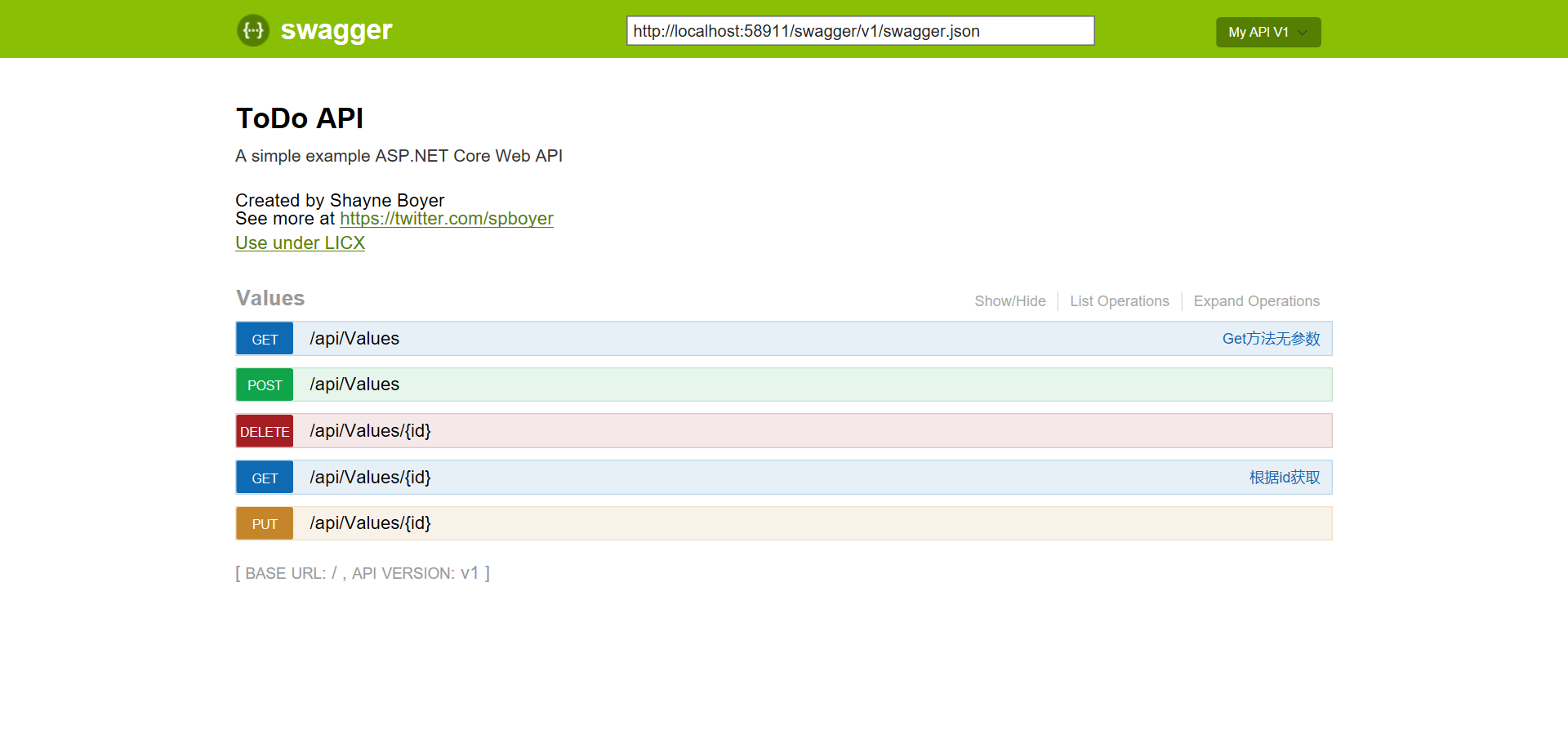
实现步骤:
- NuGet Packages Install-Package Swashbuckle.AspNetCore
- 在startup文件中配置swagger
// Register the Swagger generator, defining one or more Swagger documents
services.AddSwaggerGen(c =>
{
c.SwaggerDoc("v1", new Info
{
Version = "v1",
Title = "ToDo API",
Description = "A simple example ASP.NET Core Web API",
TermsOfService = "None",
Contact = new Contact { Name = "Shayne Boyer", Email = "", Url = "https://twitter.com/spboyer" },
License = new License { Name = "Use under LICX", Url = "https://example.com/license" }
}); //Set the comments path for the swagger json and ui.
var basePath = PlatformServices.Default.Application.ApplicationBasePath;
var xmlPath = Path.Combine(basePath, "MyWebApiCore.xml");
c.IncludeXmlComments(xmlPath);
});
} // This method gets called by the runtime. Use this method to configure the HTTP request pipeline.
public void Configure(IApplicationBuilder app, IHostingEnvironment env, ILoggerFactory loggerFactory)
{
loggerFactory.AddConsole(Configuration.GetSection("Logging"));
loggerFactory.AddDebug(); app.UseMvc();
app.UseSwagger();
app.UseSwaggerUI(c =>
{
c.SwaggerEndpoint("/swagger/v1/swagger.json", "My API V1");
});
}
- XML Comments,点击项目属性=》生成=》XML文档文件打勾,然后在你的action上添加注释

/// <summary>
/// Get方法无参数
/// </summary>
/// <returns>string[]数组</returns>
[HttpGet]
public IEnumerable<string> Get()
{
return new string[] { "value1", "value2" };
}/// <summary>
/// 根据id获取
/// </summary>
/// <param name="id"></param>
/// <returns></returns>
/// <remarks>
/// Note that the id is an integer.
/// </remarks>
[HttpGet("{id}")]
public string Get(int id)
{
return "value";
} - 运行项目,输入文档地址http://localhost:58911/swagger/

你可以选择方法进行在线测试
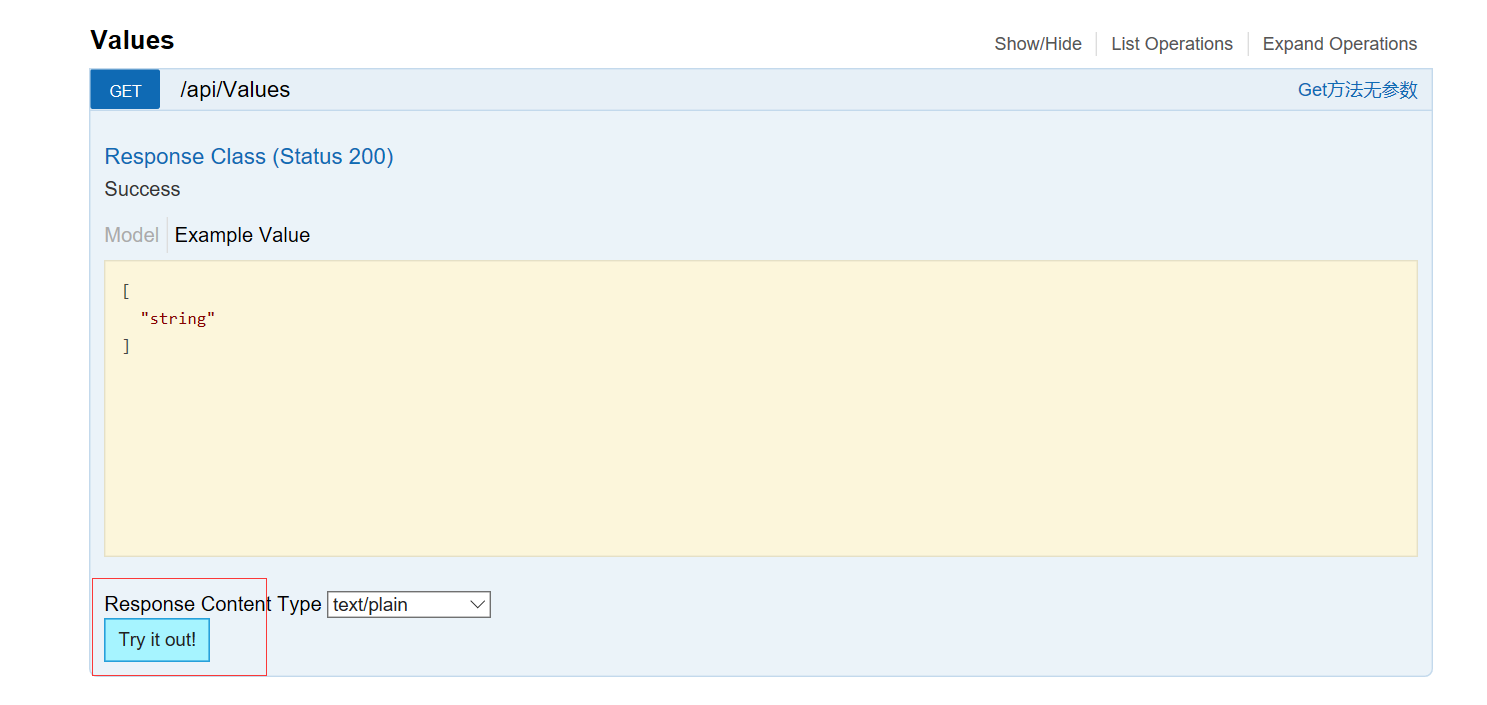
【swaggerui】swaggerui在asp.net web api core 中的应用的更多相关文章
- swaggerui在asp.net web api core 中的应用
Swaggerui 可以为我们的webapi提供美观的在线文档,如下图: 实现步骤: NuGet Packages Install-Package Swashbuckle.AspNetCore 在s ...
- ASP.NET Web API 2 中的属性路由使用(转载)
转载地址:ASP.NET Web API 2 中的属性路由使用
- 在ASP.NET Web API项目中使用Hangfire实现后台任务处理
当前项目中有这样一个需求:由前端用户的一个操作,需要触发到不同设备的消息推送.由于推送这个具体功能,我们采用了第三方的服务.而这个服务调用有时候可能会有延时,为此,我们希望将消息推送与用户前端操作实现 ...
- 在ASP.NET Web API 2中使用Owin基于Token令牌的身份验证
基于令牌的身份验证 基于令牌的身份验证主要区别于以前常用的常用的基于cookie的身份验证,基于cookie的身份验证在B/S架构中使用比较多,但是在Web Api中因其特殊性,基于cookie的身份 ...
- ASP.NET Web API 2 中的特性路由
ASP.NET MVC 5.1 开始已经支持基于特性的路由(http://attributerouting.net),ASP.NET WEB API 2 同时也支持了这一特性. 启用特性路 由只需要在 ...
- ASP.NET Web API 2中的错误处理
前几天在webapi项目中遇到一个问题:Controller构造函数中抛出异常时全局过滤器捕获不到,于是网搜一把写下这篇博客作为总结. HttpResponseException 通常在WebAPI的 ...
- [翻译]ASP.NET Web API 2 中的全局错误处理
目录 已存在的选项 解决方案预览 设计原则 什么时候去用 方案详情 示例 附录: 基类详情 原文链接 Global Error Handling in ASP.NET Web API 2 由于翻译水平 ...
- 在ASP.NET Web API 2中使用Owin OAuth 刷新令牌(示例代码)
在上篇文章介绍了Web Api中使用令牌进行授权的后端实现方法,基于WebApi2和OWIN OAuth实现了获取access token,使用token访问需授权的资源信息.本文将介绍在Web Ap ...
- ASP.NET Web API 2中的属性路由(Attribute Routing)
如何启用属性路由并描述属性路由的各种选项? Why Attribute Routing? Web API的第一个版本使用基于约定的路由.在这种类型的路由中,您可以定义一个或多个路由模板,这些模板基本上 ...
随机推荐
- 北京Uber优步司机奖励政策(3月21日)
滴快车单单2.5倍,注册地址:http://www.udache.com/ 如何注册Uber司机(全国版最新最详细注册流程)/月入2万/不用抢单:http://www.cnblogs.com/mfry ...
- 北京Uber优步司机奖励政策(1月15日)
滴快车单单2.5倍,注册地址:http://www.udache.com/ 如何注册Uber司机(全国版最新最详细注册流程)/月入2万/不用抢单:http://www.cnblogs.com/mfry ...
- 成都Uber优步司机奖励政策(3月30日)
滴快车单单2.5倍,注册地址:http://www.udache.com/ 如何注册Uber司机(全国版最新最详细注册流程)/月入2万/不用抢单:http://www.cnblogs.com/mfry ...
- C++中std::fill/std::fill_n的使用
There is a critical difference between std::fill and memset that is very important to understand. st ...
- Java: 数组、列表和集合的互相转换
1. Array 转 List String[] city = {"Nanjing","Shanghai","Beijing"}; List ...
- 使用Python访问HDFS
最近接触到大数据,对于Skpark和Hadoop的料及都停留在第一次听到这个名词时去搜一把看看大概介绍免得跟不上时代的层次. 在实际读了点别人的代码,又自己写了一些之后,虽然谈不上理解加深,至少对于大 ...
- 利用爬虫、SMTP和树莓派3B发送邮件&续集&(爬取墨迹天气预报信息)
-----------------------------------------------学无止境----------------------------------------------- 前 ...
- 157. Unique Characters 【LintCode by java】
Description Implement an algorithm to determine if a string has all unique characters. Example Given ...
- JS验证验证服务器控件
JS验证验证服务器控件 <script language="javascript" type="text/javascript"> /******* ...
- 算法模板の数学&数论
1.求逆元 int inv(int a) { ) ; return (MOD - MOD / a) * inv(MOD % a); } 2.线性筛法 bool isPrime[MAXN]; int l ...
