【Python项目】使用Face++的人脸识别detect API进行本地图片情绪识别并存入excel
准备工作
首先,需要在Face++的主页注册一个账号,在控制台去获取API Key和API Secret。
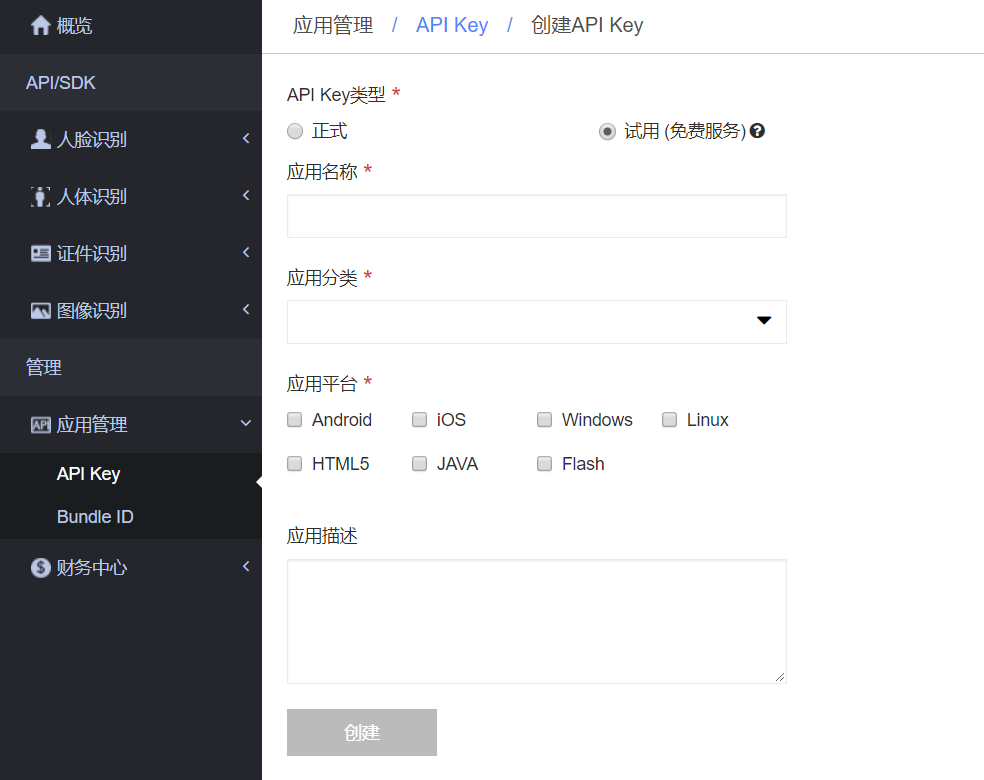
然后在本地文件夹准备好要进行情绪识别的图片/相片。
代码
介绍下所使用的第三方库
——urllib2是使用各种协议完成打开url的一个库
——time是对时间进行处理的一个库,以下代码中其实就使用了sleep()和localtime()两个函数,sleep()是用来让程序暂停几秒的,localtime()是格式化时间戳为本地的时间
——xlwt是对excel进行写入操作的一个库
——os是操作系统的相关功能的一个库,例如用来处理文件和目录之类的
——json (Emmmmmm……我也不知道该怎么解释这个)
——PIL是Python图像处理库
# -*- coding: utf-8 -*-
# version:python2.7.13
# author:Ivy Wong
# 导入相关模块
import urllib2
import time, xlwt, os,json
from PIL import Image
# 使用face++的api识别情绪
def useapi(img):
http_url = 'https://api-cn.faceplusplus.com/facepp/v3/detect'
boundary = '----------%s' % hex(int(time.time() * 1000))
data = []
data.append('--%s' % boundary)
data.append('Content-Disposition: form-data; name="%s"\r\n' % 'api_key')
data.append(key)
data.append('--%s' % boundary)
data.append('Content-Disposition: form-data; name="%s"\r\n' % 'api_secret')
data.append(secret)
data.append('--%s' % boundary)
fr = open(img, 'rb')
data.append('Content-Disposition: form-data; name="%s"; filename=" "' % 'image_file')
data.append('Content-Type: %s\r\n' % 'application/octet-stream')
data.append(fr.read())
fr.close()
data.append(')
data.append('--%s' % boundary)
data.append('Content-Disposition: form-data; name="%s"\r\n' % 'return_attributes')
data.append("gender,age,emotion,ethnicity")# 这里可以还可以返回其他参数,具体可以参看face++的api文档
data.append('--%s--\r\n' % boundary)
http_body = '\r\n'.join(data)
# build http request
req = urllib2.Request(http_url)
# header
req.add_header('Content-Type', 'multipart/form-data; boundary=%s' % boundary)
req.add_data(http_body)
try:
resp = urllib2.urlopen(req,timeout=5)
qrcont = json.load(resp)
except urllib2.HTTPError as e:
print e.read()
return qrcont
# 将json字典写入excel
# 变量用来循环时控制写入单元格,感觉这种方式有点傻,但暂时想不到优化方法
def writeexcel(img, worksheet, row, files_name):
parsed = useapi(img)
if not parsed['faces']:
print 'This picture do not have any face'
else:
if len(parsed['faces'])<=5: # 由于免费API限制,只能返回5张人脸信息
for list_item in parsed['faces']:
# 写入文件名
filename, extension = os.path.splitext(files_name)
worksheet.write(row, 0, filename)
# 写入时间戳
daystamp, timestamp, hourstamp = gettimestamp(img)
worksheet.write(row, 1, label=daystamp)
worksheet.write(row, 2, label=timestamp)
worksheet.write(row, 3, hourstamp)
# 写入api返回的数据
emotion = []
for key1, value1 in list_item.items():
if key1 == 'attributes':
for key2, value2 in value1.items():
if key2 == 'age':
worksheet.write(row, 5, value2['value'])
elif key2 == 'emotion':
for key3, value3 in value2.items():
if key3 == 'sadness':
worksheet.write(row, 8, value3)
emotion.append(value3)
elif key3 == 'neutral':
worksheet.write(row, 9, value3)
emotion.append(value3)
elif key3 == 'disgust':
worksheet.write(row, 10, value3)
emotion.append(value3)
elif key3 == 'anger':
worksheet.write(row, 11, value3)
emotion.append(value3)
elif key3 == 'surprise':
worksheet.write(row, 12, value3)
emotion.append(value3)
elif key3 == 'fear':
worksheet.write(row, 13, value3)
emotion.append(value3)
else:
worksheet.write(row, 14, value3)
emotion.append(value3)
elif key2 == 'gender':
worksheet.write(row, 6, value2['value'])
elif key2 == 'ethnicity':
worksheet.write(row, 7, value2['value'])
else:
pass
elif key1 == 'face_token':
worksheet.write(row, 4, value1)
else:
pass
worksheet.write(row, 15, emotion.index(max(emotion)))
# 写入概率最大的情绪,0-neutral,1-sadness,2-disgust,3-anger,4-surprise,5-fear,6-happiness
row += 1
else:
for list_item in parsed['faces'][0:5]:
# 写入文件名
filename, extension = os.path.splitext(files_name)
worksheet.write(row, 0, filename)
# 写入时间戳
daystamp, timestamp, hourstamp = gettimestamp(img)
worksheet.write(row, 1, label=daystamp)
worksheet.write(row, 2, label=timestamp)
worksheet.write(row, 3, hourstamp)
# 写入api返回的数据
emotion = []
for key1, value1 in list_item.items():
if key1 == 'attributes':
for key2, value2 in value1.items():
if key2 == 'age':
worksheet.write(row, 5, value2['value'])
elif key2 == 'emotion':
for key3, value3 in value2.items():
if key3 == 'sadness':
worksheet.write(row, 8, value3)
emotion.append(value3)
'
elif key3 == 'neutral':
worksheet.write(row, 9, value3)
emotion.append(value3)
'
elif key3 == 'disgust':
worksheet.write(row, 10, value3)
emotion.append(value3)
'
elif key3 == 'anger':
worksheet.write(row, 11, value3)
emotion.append(value3)
'
elif key3 == 'surprise':
worksheet.write(row, 12, value3)
emotion.append(value3)
'
elif key3 == 'fear':
worksheet.write(row, 13, value3)
emotion.append(value3)
'
else:
worksheet.write(row, 14, value3)
emotion.append(value3)
'
elif key2 == 'gender':
worksheet.write(row, 6, value2['value'])
elif key2 == 'ethnicity':
worksheet.write(row, 7, value2['value'])
else:
pass
elif key1 == 'face_token':
worksheet.write(row, 4, value1)
else:
pass
worksheet.write(row, 15, emotion.index(max(emotion)))
# 写入概率最大的情绪,0-neutral,1-sadness,2-disgust,3-anger,4-surprise,5-fear,6-happiness
row += 1
print 'Success! The pic ' + str(files_name) + ' was detected!'
return row, worksheet
# 获取图片大小
def imagesize(img):
Img = Image.open(img)
w, h = Img.size
return w,h
# 获取时间戳
def gettimestamp(path):
statinfo = os.stat(path)
timeinfo = time.localtime(statinfo.st_ctime)
daystamp = str(timeinfo.tm_year) + '-' + str(timeinfo.tm_mon) + '-' + str(timeinfo.tm_mday)
timestamp = str(timeinfo.tm_hour) + ':' + str(timeinfo.tm_min) + ':' + str(timeinfo.tm_sec)
hourstamp = timeinfo.tm_hour + timeinfo.tm_min / 60.0 + timeinfo.tm_sec / 3600.0
return daystamp, timestamp, hourstamp
key = "your_key"
secret = "your_secret"
path = r"图片文件夹路径"
# 注意:由于我是对同一文件夹下的多个文件夹中的图片进行识别,所以这个path是图片所在文件夹的上一级文件夹。文件夹名尽量使用英文与数字,不然可能因为编码问题报错
# 创建excel
workbook = xlwt.Workbook(encoding='utf-8')
for root, dirs, files in os.walk(path, topdown=False):
for folder in dirs:
print 'Let us start dealing with folder ' + folder
# 创建一个新的sheet
worksheet = workbook.add_sheet(folder)
# 设置表头
title = ['PhotoID', 'daystamp', 'timestamp', 'hourstamp','faceID', 'age', 'gender', 'ethnicity', 'sadness',
'neutral','disgust', 'anger', 'surprise', 'fear', 'happiness', 'emotion']
for col in range(len(title)):
worksheet.write(0, col, title[col])
# 遍历每个folder里的图片
row = 1
for root2, dirs2, files2 in os.walk(path + '\\' + folder):
for files_name in files2:
img = path + '\\' + folder + '\\' + files_name
try:
print 'Now, the program is going to deal with ' + folder + ' pic' + str(files_name)
w,h=imagesize(img)
if w<48 or h<48 or w>4096 or h>4096:#API对图片大小的限制
print 'invalid image size'
else:
row, worksheet = writeexcel(img, worksheet, row, files_name)
except:
print '超过了并发数!等一下!'
time.sleep(3)
print 'The program is going to work'
print 'Now, the program is going to deal with ' + folder + ' pic' + str(files_name)
row, worksheet = writeexcel(img, worksheet, row, files_name)
workbook.save('detactface_facepp_flickr.xls')
print 'The current folder is done.'
# 保存文件
workbook.save('detectface.xls')
print 'All done!'
成果
最后生成的excel大概是这个样子。
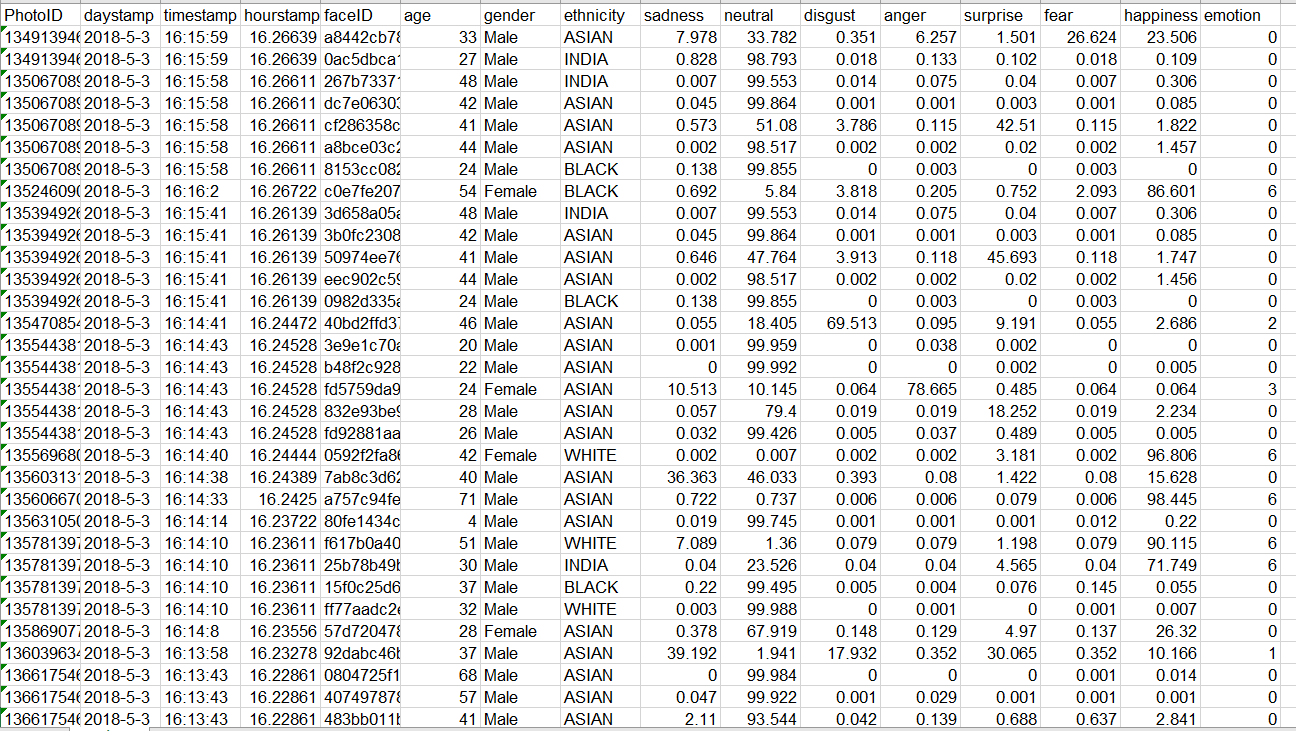
其中emotion就是概率最大的情绪,0-neutral,1-sadness,2-disgust,3-anger,4-surprise,5-fear,6-happiness。
探讨
在我自己运行过程中发现了一个问题,由于使用的是免费API,有并发限制,多次超过并发数,urlopen就会返回403。于是try失败,运行except,return时无定义的qrcont而报错。
try:
resp = urllib2.urlopen(req,timeout=5)
qrcont = json.load(resp)
except urllib2.HTTPError as e:
print e.read()
return qrcont
这就非常尴尬了,所以目前基本上都是大晚上在用这个代码跑……不知看到的各位有何高见?
【Python项目】使用Face++的人脸识别detect API进行本地图片情绪识别并存入excel的更多相关文章
- Tesseract-OCR-v5.0中文识别,训练自定义字库,提高图片的识别效果
1,下载安装Tesseract-OCR 安装,链接地址https://digi.bib.uni-mannheim.de/tesseract/ 2,安装成功 tesseract -v 注意:安装后, ...
- pytesseract在识别只有一个数字的图片时识别不出来
大家好,近期在做自动化测试时,遇到了一个问题需要通过识别图片来实现,遂用到了pytesseract模块和tesseract-ocr这个工具.在使用过程中发现,识别带有数字的图片时,如果这个图片上仅有一 ...
- 第二十三节:scrapy爬虫识别验证码(二)图片验证码识别
图片验证码基本上是有数字和字母或者数字或者字母组成的字符串,然后通过一些干扰线的绘制而形成图片验证码. 例如:知网的注册就有图片验证码 首先我们需要获取验证码图片,通过开发者工具我们可以得到验证码ur ...
- vue-cli3项目中全局引入less sass文件 以及使用本地图片在不同地方规则
第一种直接在main.js中引入,需要声明loader demo: import '!style-loader!css-loader!less-loader!./assets/css/common.l ...
- C#使用OneNote的图片文字识别功能(OCR)
http://www.cnblogs.com/Charltsing/p/OneNoteOCR.html 有需要技术咨询的,联系QQ564955427 前段时间有人问我能不能通过OneNote扫描图片, ...
- 基于Python的face_recognition库实现人脸识别
一.face_recognition库简介 face_recognition是Python的一个开源人脸识别库,支持Python 3.3+和Python 2.7.引用官网介绍: Recognize a ...
- 人脸搜索项目开源了:人脸识别(M:N)-Java版
一.人脸检测相关概念 人脸检测(Face Detection)是检测出图像中人脸所在位置的一项技术,是人脸智能分析应用的核心组成部分,也是最基础的部分.人脸检测方法现在多种多样,常用的技术或工具大 ...
- 转:基于开源项目OpenCV的人脸识别Demo版整理(不仅可以识别人脸,还可以识别眼睛鼻子嘴等)【模式识别中的翘楚】
文章来自于:http://blog.renren.com/share/246648717/8171467499 基于开源项目OpenCV的人脸识别Demo版整理(不仅可以识别人脸,还可以识别眼睛鼻子嘴 ...
- python中使用Opencv进行人脸识别
上一节讲到人脸检测,现在讲一下人脸识别.具体是通过程序采集图像并进行训练,并且基于这些训练的图像对人脸进行动态识别. 人脸识别前所需要的人脸库可以通过两种方式获得:1.自己从视频获取图像 2.从人 ...
随机推荐
- c++读取文件夹及子文件夹数据
这里有两种情况:读取文件夹下所有嵌套的子文件夹里的所有文件 和 读取文件夹下的指定子文件夹(或所有子文件夹里指定的文件名) <ps,里面和file文件有关的结构体类型和方法在 <io.h ...
- 虚拟机如何设置U盘启动项
开始配置虚拟机时选"自定义"不要选"典型",在“SCSI设配器”选LSI logic ,(不是默认的那个):然后其他正常默认创建,虚拟机建好后,再添加U盘为虚拟 ...
- 923c C. Perfect Security
Trie树. 要求字典序最小,所以由前到后贪心的选择.建一个trie树维护b数列. #include<cstdio> #include<algorithm> #include& ...
- 以安装PyTorch为例说明Anaconda在Windows/Linux上的使用
在Windows10上配置完MXNet 1.3.0后,再配置PyTorch 1.0时,发现两者需要依赖的NumPy版本不一致,之前是通过pip安装NumPy,根据pip的版本不同,会安装不同版本的Nu ...
- BZOJ1059:[ZJOI2007]矩阵游戏——题解
http://www.lydsy.com/JudgeOnline/problem.php?id=1059 https://www.luogu.org/problemnew/show/P1129 小Q是 ...
- OS开发中的事件处理(二)-事件传递,响应者链条
事件处理的事件传递 简介: 发生触摸事件后,系统会将该事件加入到一个由UIApplication管理的事件 队列中,UIApplication会从事件队列中取出最前面的事件,并将事件分发下去以便处理, ...
- Blender绘制大脑表层,并高亮染色
首先, 有必要熟悉一下Blender的一些快捷键.(实在不想吐槽Blender反人类的交互操作了) 按鼠标右键是选择某个物体.(是右键,而不是左键!) 按A键,取消选中或者选中全部物体. 按H键,隐藏 ...
- syslog大小限制
位置 /etc/logrotate.d/rsyslog 相关配置信息察看man logrotate size k/M/G /var/log/syslog { rotate daily missingo ...
- bzoj 2434 [Noi2011]阿狸的打字机 AC自动机
[Noi2011]阿狸的打字机 Time Limit: 10 Sec Memory Limit: 256 MBSubmit: 4001 Solved: 2198[Submit][Status][D ...
- 000 Python常识与快捷键(未完)
1.Python控制台IDLE的快捷键 Alt + N :返回开始输入的第一条语句 Alt + P :返回刚刚输入的上一条语句 Tab:制表符,用于缩进或补全内容,是Python语法格式的灵魂,作用涵 ...
