Android ArrayAdpater 填充集合
在这里我们新创建一个任务来演示

然后再布局文件中定义一个ListView 来当作显示数据的容器,布局文件代码如下:
<LinearLayout xmlns:android="http://schemas.android.com/apk/res/android"
android:layout_width="fill_parent"
android:layout_height="fill_parent"
android:orientation="vertical" > <ListView
android:id="@+id/listShow"
android:layout_width="match_parent"
android:layout_height="wrap_content" >
</ListView> </LinearLayout>
我们先来看一个简单的演示:
先贴出运行时的效果图

主Activity中的代码如下,在这里我们可以看到我们使用了系统的预留布局
android.R.layout.simple_expandable_list_item_1
private ListView ls;
@Override
protected void onCreate(Bundle savedInstanceState) {
super.onCreate(savedInstanceState);
setContentView(R.layout.activity_main);
ls= (ListView)findViewById(R.id.listShow);
ls.setAdapter(new ArrayAdapter<String>(this, android.R.layout.simple_expandable_list_item_1,getArray()){
});
}
private ArrayList<String> getArray()
{
ArrayList<String> s=new ArrayList<String>();
for(int i=0;i<;i++)
{
s.add(String.valueOf(i));
} return s;
}
可是这样显示往往不能满足我们的需求,我们需要自定义的布局
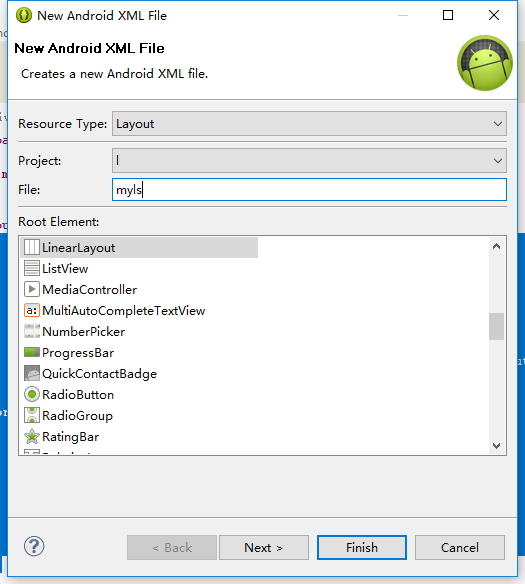
<?xml version="1.0" encoding="utf-8"?>
<LinearLayout xmlns:android="http://schemas.android.com/apk/res/android"
android:layout_width="match_parent"
android:layout_height="match_parent"
android:orientation="vertical" > <TextView
android:id="@+id/tv_show"
android:layout_width="wrap_content"
android:layout_height="wrap_content"
android:text="TextView" /> <Button
android:id="@+id/btn_show"
android:layout_width="wrap_content"
android:layout_height="wrap_content"
android:text="Button" /> </LinearLayout>
那我们需要使用自己的布局文件,那么我们肯定是要自己写Adapter的啦,那么问题来了,怎么写?
private class MyAdapter extends ArrayAdapter<String>
{ public MyAdapter(ArrayList<String> ay) {
super(MainActivity.this, 0,ay);
}
@Override
public View getView(int position, View convertView, ViewGroup parent) {
if(convertView==null)
{
convertView=getLayoutInflater().inflate(R.layout.myls,null);
}
String s=getItem(position);
TextView tx=(TextView)convertView.findViewById(R.id.tv_show);
tx.setText(s);
return convertView;
}
}
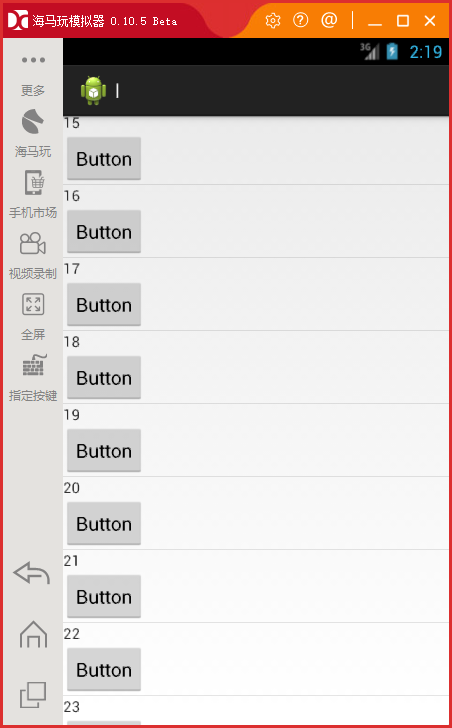
当然我们也可以使用BaseAdapter 来实现
Android ArrayAdpater 填充集合的更多相关文章
- Android面试题集合
https://www.jianshu.com/p/718aa3c1a70b https://www.jianshu.com/p/2dd855aa1938 https://www.jianshu.co ...
- Android视图动画集合AndoridViewAnimations
Android视图动画集合AndoridViewAnimations Android视图动画是针对视图对象的动画效果,包括对象平移.旋转.缩放和渐变四种类型.通过组合这四种类型,可以创建出无数种动画效 ...
- fir.im Weekly - 1000 个 Android 开源项目集合
冬天到了,适宜囤点代码暖暖身.本期 fir.im Weekly 收集了最近一些不错的 GitHub 源码.开发工具和技术实践教程类文章分享给大家. codeKK - 集合近 1000 Android ...
- Android开发贴士集合
Activity.startActivities()——对于从app流的中部启动会非常好. TextUtils.isEmpty()——一个普遍适用的简单工具类. Html.fromHtml()——格式 ...
- android自动填充短信验证码
自动拦截短信实际上就是在系统注册一个BroadcastReceiver,然后通过设置拦截短信的: filter.addAction("android.provider.Telephony.S ...
- Android数据填充器LayoutInflater
LayoutInflater类在应用程序中比较实用,可以叫布局填充器,也可以成为打气筒,意思就是将布局文件填充到自己想要的位置,LayoutInflater是用来找res/layout/下的xml布局 ...
- Android布局属性集合
<!-- android:id —— 为控件指定相应的ID android:text —— 指定控件当中显示的文字,需要注意的是,这里尽量使用strings.xml文件当中的字符串 andro ...
- Android 开发问题集合
1.屏幕横.竖切换 修改“AndroidManifest.xml”的android:screenOrientation 一般需要:landscape.portrait 2.修改应用名字 修改“Andr ...
- Android常用代码集合
这篇文章主要记录一些常用的一些代码段,方便以后查阅,不断更新中. 1:调用浏览器,载入某网址 1 2 3 Uri uri = Uri.parse("http://www.android-st ...
随机推荐
- String类的split方法以及StringTokenizer
split方法可以根据指定的表达式regex将一个字符串分割成一个子字符串数组. 它的参数有两种形式,也即:split(String regex)和split(String regex, int li ...
- 对CURL的一些研究
http://www.kuqin.com/article/23candcplusplus/586014.html 前两天看到有人求客户端socket 发HTTP包的代码,受flw版主启发找了一些per ...
- Spring mvc 学习笔记
记录下学习spring-mvc的技术要点,项目结构路径如下: 1. 首先要在web.xml中添加Servlet和filter的配置: <!-- 转码,防止乱码--> <filter& ...
- 徐汉彬:Web系统大规模并发——电商秒杀与抢购
[导读]徐汉彬曾在阿里巴巴和腾讯从事4年多的技术研发工作,负责过日请求量过亿的Web系统升级与重构,目前在小满科技创业,从事SaaS服务技术建设. 电商的秒杀和抢购,对我们来说,都不是一个陌生的东西. ...
- LINUX中的虚拟文件系统结构
我的博客:www.while0.com 以下以2.6.32版本的内核源码为例: 虚拟文件系统与具体文件系统之间是几组操作函数的对应,包括file_operations,dentry_operation ...
- Linq中的常用方法
System.Linq System.Linq.Enumerable 类 Range Repeat Reverse Select Where Sum Zip Aggregate Count Firs ...
- CodeForces 450
A - Jzzhu and Children Time Limit:1000MS Memory Limit:262144KB 64bit IO Format:%I64d & % ...
- apache开源项目--CouchDB
Apache CouchDB 是一个面向文档的数据库管理系统.它提供以 JSON 作为数据格式的 REST 接口来对其进行操作,并可以通过视图来操纵文档的组织和呈现. CouchDB 是 Apache ...
- 【转】MFC中用CFile读取和写入文件2
原文网址:http://blog.sina.com.cn/s/blog_623a7fa40100hh1u.html CFile提供了一些常用的操作函数,如表1-2所示. 表1-2 CFile操作函数 ...
- Android开发视频学习(2)
S02E05_Android当中的线程 Worker Thread不允许操作UI,只能在Main Thread操作UI S02E06_Handler(一) Handler,Looper,Message ...
