微服务架构 - 网关 Spring Cloud Gateway

Spring Cloud Gateway 工作原理
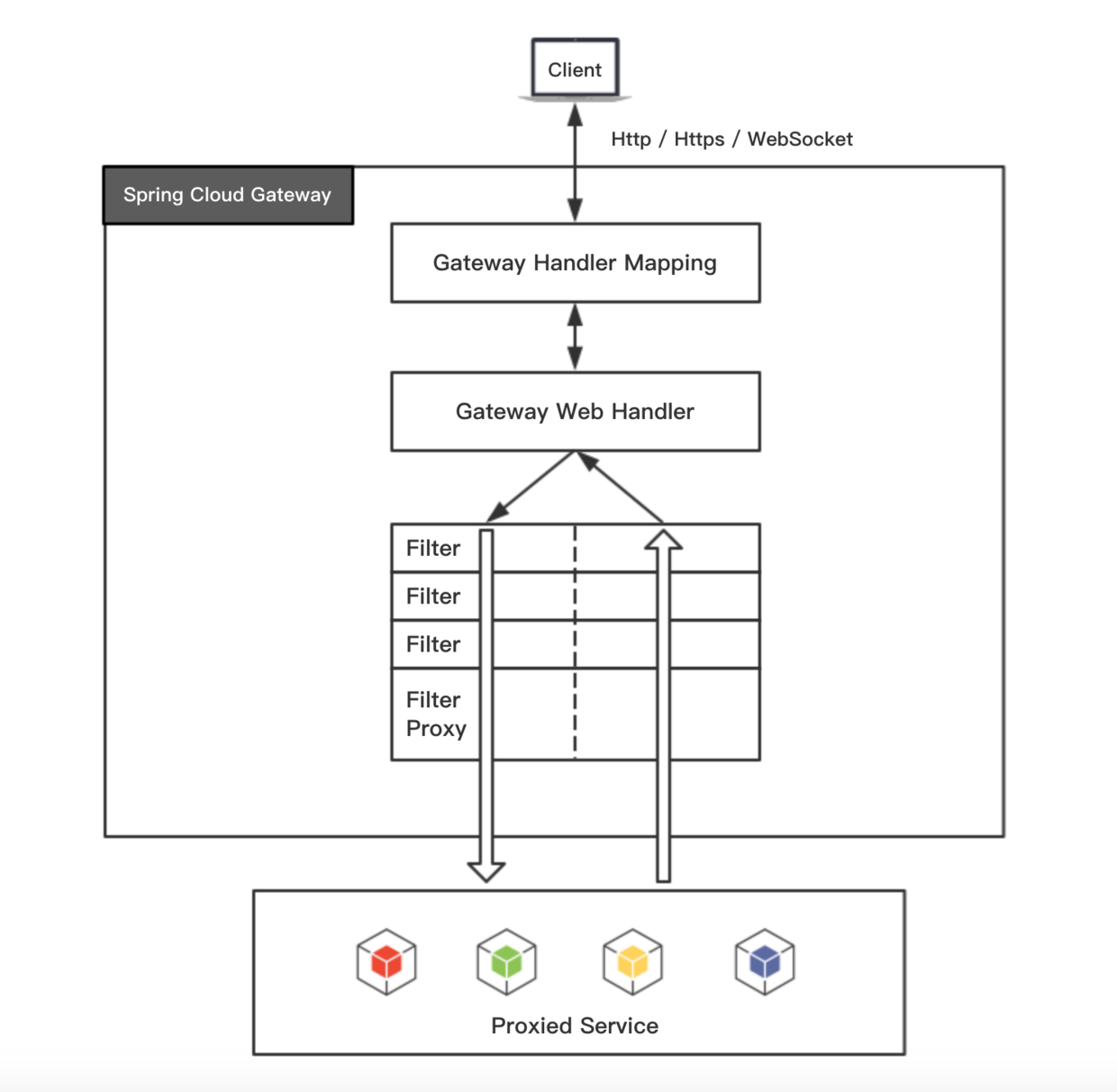
客户端向 Spring Cloud Gateway 发出请求,如果请求与网关程序定义的路由匹配,则将其发送到网关 Web 处理程序,此处理程序运行特定的请求过滤器链。
过滤器之间用虚线分开的原因是过滤器可能会在发送代理请求之前或之后执行逻辑。所有 "pre" 过滤器逻辑先执行,然后执行代理请求,代理请求完成后,执行 "post" 过滤器逻辑。
如何启动 Spring Cloud Gateway
1、新建 Maven 工程,添加相关依赖 pom.xml
<?xml version="1.0" encoding="UTF-8"?>
<project xmlns="http://maven.apache.org/POM/4.0.0" xmlns:xsi="http://www.w3.org/2001/XMLSchema-instance"
xsi:schemaLocation="http://maven.apache.org/POM/4.0.0 http://maven.apache.org/xsd/maven-4.0.0.xsd">
<modelVersion>4.0.0</modelVersion>
<groupId>com.anoyi</groupId>
<artifactId>core-gateway</artifactId>
<version>0.0.1-SNAPSHOT</version>
<name>core-gateway</name>
<description>gateway for miroservice</description>
<properties>
<project.build.sourceEncoding>UTF-8</project.build.sourceEncoding>
<project.reporting.outputEncoding>UTF-8</project.reporting.outputEncoding>
<java.version>1.8</java.version>
</properties>
<dependencyManagement>
<dependencies>
<dependency>
<groupId>org.springframework.cloud</groupId>
<artifactId>spring-cloud-gateway</artifactId>
<version>2.0.0.RELEASE</version>
<type>pom</type>
<scope>import</scope>
</dependency>
</dependencies>
</dependencyManagement>
<dependencies>
<dependency>
<groupId>org.springframework.cloud</groupId>
<artifactId>spring-cloud-starter-gateway</artifactId>
</dependency>
</dependencies>
<build>
<plugins>
<plugin>
<groupId>org.springframework.boot</groupId>
<artifactId>spring-boot-maven-plugin</artifactId>
</plugin>
</plugins>
</build>
</project>2、添加启动类 Application.java
import org.springframework.boot.SpringApplication;
import org.springframework.boot.autoconfigure.SpringBootApplication;
import org.springframework.context.annotation.Configuration;
@Configuration
@SpringBootApplication
public class Application {
public static void main(String[] args) {
SpringApplication.run(Application.class, args);
}
}3、启动 Application(和 Spring Boot 项目一样)
访问 http://localhost:8080/ 报错 404,同时日志输出:
2018-06-27 09:18:48.981 WARN 44156 --- [ctor-http-nio-2] .a.w.r.e.DefaultErrorWebExceptionHandler :
Failed to handle request [GET http://localhost:8080/]: Response status 404配置服务的路由:配置文件方式
假设本地启动了另外两个 Spring Boot 服务,分别是 服务A( http://localhost:8081 )、服务B( http://localhost:8082 ),下面通过 Spring Cloud Gateway 来路由到这两个服务。
1、在 resources 路径下添加配置文件 application.yml
spring:
cloud:
gateway:
routes:
- id: host_route
uri: http://localhost:8081
predicates:
- Path=/a/**
filters:
- StripPrefix=1
- id: host_route
uri: http://localhost:8082
predicates:
- Path=/b/**
filters:
- StripPrefix=1- id:固定,不同 id 对应不同的功能,可参考 官方文档
- uri:目标服务地址
- predicates:路由条件
- filters:过滤规则
2、重启 Gateway 服务
3、测试
访问 http://localhost:8080/a/ 路由到 服务A http://localhost:8081/
访问 http://localhost:8080/b/ 路由到 服务B http://localhost:8082/
其他地址,例如 http://localhost:8080/a/user/all 路由到 服务A http://localhost:8081/user/all
配置服务的路由:编码方式
实现如上服务路由,还可以通过编码的方式实现。
1、删除配置文件 application.yml
2、修改 Application.java, 添加自定义路由配置
import org.springframework.boot.SpringApplication;
import org.springframework.boot.autoconfigure.SpringBootApplication;
import org.springframework.cloud.gateway.filter.factory.StripPrefixGatewayFilterFactory;
import org.springframework.cloud.gateway.route.RouteLocator;
import org.springframework.cloud.gateway.route.builder.RouteLocatorBuilder;
import org.springframework.context.annotation.Bean;
@SpringBootApplication
public class Application {
@Bean
public RouteLocator customRouteLocator(RouteLocatorBuilder builder) {
StripPrefixGatewayFilterFactory.Config config = new StripPrefixGatewayFilterFactory.Config();
config.setParts(1);
return builder.routes()
.route("host_route", r -> r.path("/a/**").filters(f -> f.stripPrefix(1)).uri("http://localhost:8081"))
.route("host_route", r -> r.path("/b/**").filters(f -> f.stripPrefix(1)).uri("http://localhost:8082"))
.build();
}
public static void main(String[] args) {
SpringApplication.run(Application.class, args);
}
}其他功能
http://cloud.spring.io/spring-cloud-gateway/single/spring-cloud-gateway.html
官方提供了大量的路由规则,比如Time、Host、Header 等等,同时也提供了大量的过滤器,比如AddRequestHeader、AddRequestParameter、AddResponseHeader 等等。仅通过简单的配置即可实现功能强大的网关服务。
微服务架构 - 网关 Spring Cloud Gateway的更多相关文章
- 微服务架构之spring cloud gateway
Spring Cloud Gateway是spring cloud中起着非常重要的作用,是终端调用服务的入口,同时也是项目中每个服务对外暴露的统一口径,我们可以在网关中实现路径映射.权限验证.负载均衡 ...
- Spring Cloud 微服务五:Spring cloud gateway限流
前言:在互联网应用中,特别是电商,高并发的场景非常多,比如:秒杀.抢购.双11等,在开始时间点会使流量爆发式地涌入,如果对网络流量不加控制很有可能造成后台实例资源耗尽.限流是指通过指定的策略削减流量, ...
- 微服务架构集大成者—Spring Cloud (转载)
软件是有生命的,你做出来的架构决定了这个软件它这一生是坎坷还是幸福. 本文不是讲解如何使用Spring Cloud的教程,而是探讨Spring Cloud是什么,以及它诞生的背景和意义. 1 背景 2 ...
- 微服务架构之spring cloud 介绍
在当前的软件开发行业中,尤其是互联网,微服务是非常炽热的一个词语,市面上已经有一些成型的微服务框架来帮助开发者简化开发工作量,但spring cloud 绝对占有一席之地,不管你是否为java开发,大 ...
- 微服务架构-选择Spring Cloud,放弃Dubbo
Spring Cloud 在国内中小型公司能用起来吗?从 2016 年初一直到现在,我们在这条路上已经走了一年多. 在使用 Spring Cloud 之前,我们对微服务实践是没有太多的体会和经验的.从 ...
- 微服务架构之spring cloud eureka
Spring Cloud Eureka是spring cloud的核心组件,负责服务治理功能,起到中心枢纽作用,其它组件都依赖eureka来获取服务,然后再根据项目需求实现自己的业务,eureka在整 ...
- 微服务架构之spring cloud zipkin
Spring Cloud Zipkin是微服务的链路跟踪组件,帮助详细了解一次request&response的总计时,及每个微服务的消耗时间.微服务名称.异常信息等等过程信息. (一) 版本 ...
- 微服务架构之spring cloud turbine
在前面介绍了spring cloud hystrix及其hystrix dashboard,但都是对单个项目的监控,对于一个为项目而言,必定有很多微服务,一个一个去看非常的不方便,如果有一个能集中熔断 ...
- 微服务架构之spring cloud hystrix&hystrix dashboard
在前面介绍spring cloud feign中我们已经使用过hystrix,只是没有介绍,spring cloud hystrix在spring cloud中起到保护微服务的作用,不会让发生的异常无 ...
随机推荐
- micropython TPYBoard v201 简易的web服务器的实现过程
转载请注明文章来源,更多教程可自助参考docs.tpyboard.com,QQ技术交流群:157816561,公众号:MicroPython玩家汇 前言 TPYBoard v201开发板上搭载了以太网 ...
- 求1到n的质数个数和O(n)
也许更好的阅读体验 \(\mathcal{AIM}\) 我们知道: 对于一个合数\(x\) 有\(x=p^{a_1}_1*p^{a_2}_2*...*p^{a_n}_n\) 现在给出一个\(n\) 求 ...
- Netty编码流程及WriteAndFlush()的实现
编码器的执行时机 首先, 我们想通过服务端,往客户端发送数据, 通常我们会调用ctx.writeAndFlush(数据)的方式, 入参位置的数据可能是基本数据类型,也可能对象 其次,编码器同样属于ha ...
- [剑指offer] 23. 二叉搜索树的后序遍历序列
题目描述 输入一个整数数组,判断该数组是不是某二叉搜索树的后序遍历的结果.如果是则输出Yes,否则输出No.假设输入的数组的任意两个数字都互不相同. 思路: 解法一:递归 二叉搜索树,后序遍历的数组中 ...
- Sublime Text 格式化代码
1.添加快捷键 其实在sublime中已经自建了格式化按钮: Edit -> Line -> Reindent 只是sublime并没有给他赋予快捷键,所以只需加上快捷键即可 Prefer ...
- Java程序员注意——审查Java代码的六种常见错误
代码审查是消灭Bug最重要的方法之一,这些审查在大多数时候都特别奏效.由于代码审查本身所针对的对象,就是俯瞰整个代码在测试过程中的问题和Bug.并且,代码审查对消除一些特别细节的错误大有裨益,尤其是那 ...
- 爬虫之解析库pyquery
初始化 安装: pip install pyquery 字符串的形式初始化 html = """ <html lang="en"> < ...
- 有不少朋友问我Halcon和Opencv的区别?
Halcon:机器视觉行业里知名的商业视觉库,非开源的,在国内市场份额处于第一,其提供了1500个多个API算子供开发人员使用,有些编程基础的都可以轻松的入门,其调试也是很方便的,断点单步运行,图像变 ...
- UML同一建模语言
结构型图:描述系统静态结构,显示系统类之间的静态关系. 行为型图:描述系统的动态属性,显示系统元素如何协作产生满足要求的系统行为. 类图分类名,属性清单,方法清单,性质清单几层 类之间的关系:1 一般 ...
- Spark Streaming自定义Receiver
一 背景 Spark社区为Spark Streaming提供了很多数据源接口,但是有些比较偏的数据源没有覆盖,由于公司技术栈选择,用了阿里云的MQ服务ONS,要做实时需求,要自己编写Receiver ...
