c#进程间通信(Inter-Process Communication)
原文:c#进程间通信(Inter-Process Communication)
c#进程间通信(IPC, Inter-Process Communication)
接收端:
using System;
using System.Collections.Generic;
using System.ComponentModel;
using System.Data;
using System.Drawing;
using System.Linq;
using System.Text;
using System.Windows.Forms;
using System.Runtime.InteropServices; //for MarshalAs namespace receive
{
public partial class Receive : Form
{
public Receive()
{
InitializeComponent();
}
protected override void DefWndProc(ref System.Windows.Forms.Message m) //重构此函数接收数据
{
switch (m.Msg)
{
case Message.WM_TEST: //确定类型后,处理数据
string message = string.Format("收到消息!参数为:{0},{1},{2}", m.Msg, m.WParam, m.LParam);
label1.Text = message;
break;
default:
base.DefWndProc(ref m);
break;
}
}
}
class Message
{
public const int USER = 0X0400;
public const int WM_TEST = USER + ;
public const int WM_MSG = USER + ;
} }
发送端:
using System;
using System.Collections.Generic;
using System.ComponentModel;
using System.Data;
using System.Drawing;
using System.Linq;
using System.Text;
using System.Windows.Forms;
using System.Runtime.InteropServices; //for DllImport namespace send
{
public partial class Form1 : Form
{
[DllImport("User32.dll", EntryPoint = "SendMessage")]
private static extern int SendMessage(int hWnd, int msg, int wParam, int lParam); //发送消息
[DllImport("User32.dll", EntryPoint = "FindWindow")]
private static extern int FindWindow(string lpClassName, string lpWindowName); //获取另一个进程的窗口句柄 public Form1()
{
InitializeComponent();
} private void button1_Click(object sender, EventArgs e)
{
int hWnd = FindWindow(null, @"Receive");
SendMessage(hWnd, Message.WM_TEST, , );//参数1、窗口句柄。2 、消息类型。 3、数据1。 4、数据2
}
}
class Message
{
public const int USER = 0X0400;
public const int WM_TEST = USER + ; //简单的数据传输类型,传两个整数。
public const int WM_MSG = USER + ;
}
}


比较复杂的字符串传输:
发送端:
using System;
using System.Collections.Generic;
using System.ComponentModel;
using System.Data;
using System.Drawing;
using System.Linq;
using System.Text;
using System.Windows.Forms;
using System.Runtime.InteropServices; //for DllImport namespace send
{
public partial class Form1 : Form
{
[DllImport("User32.dll", EntryPoint = "SendMessage")]
// private static extern int SendMessage(int hWnd, int msg, int wParam, int lParam); //发送消息
private static extern int SendMessage(int hWnd, int msg, int wParam, ref COPYDATASTRUCT lParam);
[DllImport("User32.dll", EntryPoint = "FindWindow")]
private static extern int FindWindow(string lpClassName, string lpWindowName); //获取另一个进程的窗口句柄 const int WM_COPYDATA = 0x004A; public Form1()
{
InitializeComponent();
} private void button1_Click(object sender, EventArgs e)
{
int hWnd = FindWindow(null, @"Receive");
string message = "你好消息成功发送!";
int i = message.Length;
byte[] sarr = System.Text.Encoding.Default.GetBytes(message);
COPYDATASTRUCT cds;
cds.dwData = (IntPtr);
cds.lpData = message;
cds.cbData = sarr.Length+; //此值错误会引发接收端崩溃
SendMessage(hWnd, WM_COPYDATA, , ref cds);
}
}
public struct COPYDATASTRUCT
{
public IntPtr dwData;
public int cbData;
[MarshalAs(UnmanagedType.LPStr)]
public string lpData;
}
}
接收端:
using System;
using System.Collections.Generic;
using System.ComponentModel;
using System.Data;
using System.Drawing;
using System.Linq;
using System.Text;
using System.Windows.Forms;
using System.Runtime.InteropServices; //for MarshalAs namespace receive
{
public partial class Receive : Form
{
const int WM_COPYDATA = 0x004A;
const int WM_MYSYMPLE = 0x005A; public Receive()
{
InitializeComponent();
}
protected override void DefWndProc(ref System.Windows.Forms.Message m)
{
switch (m.Msg)
{
case WM_COPYDATA:
COPYDATASTRUCT myStr = new COPYDATASTRUCT();
Type myType = myStr.GetType();
myStr = (COPYDATASTRUCT)m.GetLParam(myType); //m中获取LParam参数以myType类型的方式,让后转换问结构体。
label1.Text = myStr.lpData;
break;
default:
base.DefWndProc(ref m);
break;
}
} }
public struct COPYDATASTRUCT
{
public IntPtr dwData;
public int cbData;
[MarshalAs(UnmanagedType.LPStr)]
public string lpData;
}
}
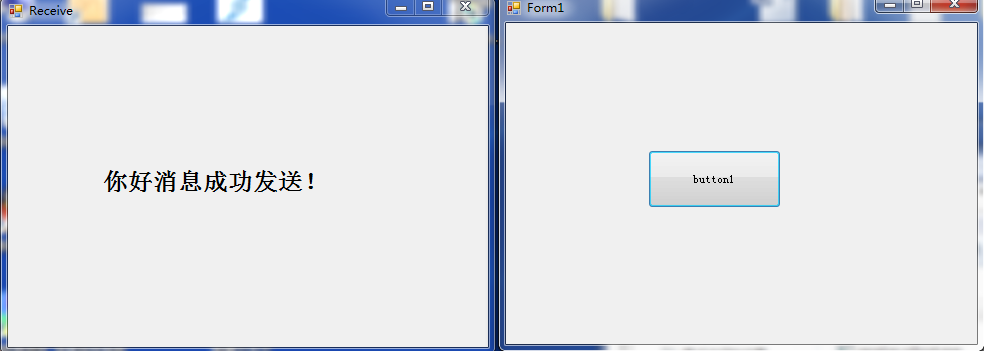
下载:链接:http://pan.baidu.com/s/1c0lWpt2 密码:yvzz
其他方法参考:
http://blog.csdn.net/feiren127/article/details/5459827
附:在程序中使用代码启动程序
using System.Diagnostics; // for ProcessStartInfo ProcessStartInfo startInfo = new ProcessStartInfo();
startInfo.FileName = @"C:\Users\dell\Documents\Visual Studio 2010\Projects\receive\receive\bin\Debug\receive.exe";
Process pro = new Process();
pro.StartInfo = startInfo;
pro.Start(); //开启
IntPtr hWnd = pro.MainWindowHandle; //进程的句柄
pro.Kill(); //关闭
参考: http://blog.csdn.net/u011000290/article/details/48108557
c#进程间通信(Inter-Process Communication)的更多相关文章
- 〖Linux〗Linux高级编程 - 进程间通信(Interprocess Communication)
[转自: http://blog.csdn.net/Paradise_for_why/article/details/5550619] 这一章就是著名的IPC,这个东西实际的作用和它的名字一样普及.例 ...
- 进程间通信IPC (InterProcess Communication)
一.进程间通信的概念 每个进程各自有不同的用户地址空间,任何一个进程的全局变量在另一个进程中都看不到,所以进程之间要交换数据必须通过内核,在内核中开辟一块缓冲区,进程1把数据从用户空间拷到内核缓冲区, ...
- The Signals Of Process Communication
在之前大概的概述了进程之间的通信,下面笔者具体述说一下进程通信中最古老的一种通信方式之一---信号(Signals ),信号是用户进程之间通信和同步的一种原始机制,操作系统通过信号来通知进程系统中发生 ...
- Java 编程要点之并发(Concurrency)详解
计算机用户想当然地认为他们的系统在一个时间可以做多件事.他们认为,他们可以工作在一个字处理器,而其他应用程序在下载文件,管理打印队列和音频流.即使是单一的应用程序通常也是被期望在一个时间来做多件事.例 ...
- linux kernel menuconfig【转载】
原文网址:http://www.cnblogs.com/kulin/archive/2013/01/04/linux-core.html Linux内核裁减 (1)安装新内核: i)将新内核copy到 ...
- Python第十三章-网络编程
网络编程 一.网络编程基础 python 的网络编程模块主要支持两种Internet协议: TCP 和 UDP. 1.1通信协议 通信协议也叫网络传输协议或简称为传送协议(Communications ...
- Unix/Linux进程间通信(一):概述
序 Linux下的进程通信手段基本上是从Unix平台上的进程通信手段继承而来的.而对Unix发展做出重大贡献的两大主力AT&T的贝尔实验室及BSD(加州大学伯克利分校的伯克利软件发布中心)在进 ...
- c# 进程间通信 IPC
最近在调试一个算法,想通过改变算法的参数看看结果有什么变化. 碰到一个麻烦的事情是,从磁盘加载.构建数据需要15分钟.这就比较讨厌了,也就是说我每次调一个参数前都要等15分钟启动时间? 于是我就想,能 ...
- linux 进程间通信机制(IPC机制)一总览
1.作用:进程间通信机制(Inter Process Communication,IPC),这些IPC机制的存在使UNIX在进程通信领域手段相当丰富,也使得程序员在开发一个由多个进程协作的任务组成的系 ...
随机推荐
- 【转】JAVA 读写二进制文件
原文网址:http://shiminghua234.blog.163.com/blog/static/263912422011619102350866 import java.io.*; /** * ...
- 【转】Android菜单详解——理解android中的Menu--不错
原文网址:http://www.cnblogs.com/qingblog/archive/2012/06/08/2541709.html 前言 今天看了pro android 3中menu这一章,对A ...
- LINQ 内链接 左链接 右链接
原文地址:http://blog.sina.com.cn/s/blog_46e9573c01014fx2.html 1.左连接: var LeftJoin = from emp in ListOfEm ...
- Java向上转型注意事项
继承.接口:Java子类中如果含有父类中不包含的变量与方法,子类对象向上转型时就是丢失这些变量和方法. interface SuperClass{ int i = 2; void f() ; } cl ...
- hdu 4585 Shaolin(STL map)
Problem Description Shaolin temple is very famous for its Kongfu monks.A lot of young men go to Shao ...
- IOS 判断设备屏幕尺寸、分辨率
根据屏幕尺寸和分辨率,ios现在数起来有6个版本. iOS 设备现有的分辨率如下: iPhone/iPod Touch 普通屏 320像素 x 480像素 iPhone .3G.3GS,iPod To ...
- OC基础:block.字面量
block 块语法,能够用block去保存一段代码,或者封装一段代码. block 实际是由c语言实现的,运行效率非常高. block 实际借鉴了函数指针的语法. block (^)(參数类型1 參数 ...
- [Cocos2d-x v3.x]序列帧动画
简单介绍 Cocos2d-x中.动画的详细内容是依靠精灵显示出来的,为了显示动态图片,我们须要不停切换精灵显示的内容.通过把静态的精灵变为动画播放器从而实现动画效果. 动画由帧组成,每一帧都是一个 ...
- 命令行修改linux系统IP
修改配置文件/etc/sysconfig/network-scrips/ifcfg-eth0.因为机子启动的时候加载的就是这个文件的配置参数.对这个文件进行修改: [root@localhost ...
- win32线程池代码(WinApi/C++)
win32线程池代码(WinApi/C++) 健壮, 高效,易用,易于扩, 可用于任何C++编译器 //说明, 这段代码我用了很久, 我删除了自动调整规模的代码(因为他还不成熟)/********** ...
