Django summernote 富文本
Summernote is a simple WYSIWYG editor.
GITHUB:https://github.com/summernote/django-summernote
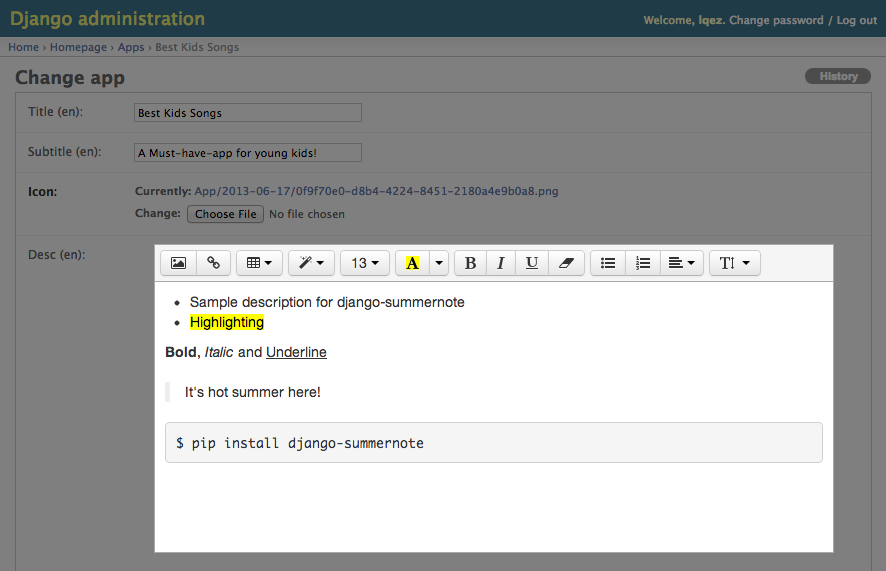
SETUP
Install
django-summernoteto your python environment.pip install django-summernote
Add
django_summernotetoINSTALLED_APPinsettings.py.INSTALLED_APPS += ('django_summernote', )Add
django_summernote.urlstourls.py.urlpatterns = [
...
url(r'^summernote/', include('django_summernote.urls')),
...
]Be sure to set proper
MEDIA_URLfor attachments.The following is an example test code:
MEDIA_URL = '/media/'
MEDIA_ROOT = os.path.join(BASE_DIR, 'media/')When debug option is enabled(
DEBUG=True), DO NOT forget to add urlpatterns as shown below:from django.conf import settings
from django.conf.urls.static import static if settings.DEBUG:
urlpatterns += static(settings.MEDIA_URL, document_root=settings.MEDIA_ROOT)Please, read the official document more in detail: https://docs.djangoproject.com/en/1.11/topics/files/
Run database migration for preparing attachment model.
python manage.py migrate
USAGE
Django admin site
Apply summernote to all TextField in model
In admin.py,
from django_summernote.admin import SummernoteModelAdmin
from .models import SomeModel # Apply summernote to all TextField in model.
class SomeModelAdmin(SummernoteModelAdmin): # instead of ModelAdmin
summernote_fields = '__all__' admin.site.register(SomeModel, SomeModelAdmin)
Apply summernote to not all TextField in model
Although Post model has several TextField, only content field will have SummernoteWidget.
In admin.py,
from django_summernote.admin import SummernoteModelAdmin
from .models import Post class PostAdmin(SummernoteModelAdmin):
summernote_fields = ('content',) admin.site.register(Post, PostAdmin)
Form
In forms,
from django_summernote.widgets import SummernoteWidget, SummernoteInplaceWidget
# Apply summernote to specific fields.
class SomeForm(forms.Form):
foo = forms.CharField(widget=SummernoteWidget()) # instead of forms.Textarea
# If you don't like <iframe>, then use inplace widget
# Or if you're using django-crispy-forms, please use this.
class AnotherForm(forms.Form):
bar = forms.CharField(widget=SummernoteInplaceWidget())
And for ModelForm,
class FormFromSomeModel(forms.ModelForm):
class Meta:
model = SomeModel
widgets = {
'foo': SummernoteWidget(),
'bar': SummernoteInplaceWidget(),
}
Last, please don't forget to use safe templatetag while displaying in templates.
{{ foobar|safe }}
OPTIONS
Support customization via settings. Put SUMMERNOTE_CONFIG into your settings file.
In settings.py,
SUMMERNOTE_CONFIG = {
# Using SummernoteWidget - iframe mode
'iframe': True, # or set False to use SummernoteInplaceWidget - no iframe mode
# Using Summernote Air-mode
'airMode': False,
# Use native HTML tags (`<b>`, `<i>`, ...) instead of style attributes
'styleWithSpan': False,
# Set text direction : 'left to right' is default.
'direction': 'ltr',
# Change editor size
'width': '100%',
'height': '',
# Use proper language setting automatically (default)
'lang': None,
# Or, set editor language/locale forcely
'lang': 'ko-KR',
# Customize toolbar buttons
'toolbar': [
['style', ['style']],
['style', ['bold', 'italic', 'underline', 'clear']],
['para', ['ul', 'ol', 'height']],
['insert', ['link']],
],
# Need authentication while uploading attachments.
'attachment_require_authentication': True,
# Set `upload_to` function for attachments.
'attachment_upload_to': my_custom_upload_to_func(),
# Set custom storage class for attachments.
'attachment_storage_class': 'my.custom.storage.class.name',
# Set custom model for attachments (default: 'django_summernote.Attachment')
'attachment_model': 'my.custom.attachment.model', # must inherit 'django_summernote.AbstractAttachment'
# Set common css/js media files
'base_css': (
'//netdna.bootstrapcdn.com/bootstrap/3.1.1/css/bootstrap.min.css',
),
'base_js': (
'//code.jquery.com/jquery-1.9.1.min.js',
'//netdna.bootstrapcdn.com/bootstrap/3.1.1/js/bootstrap.min.js',
),
'default_css': (
os.path.join(STATIC_URL, 'django_summernote/summernote.css'),
os.path.join(STATIC_URL, 'django_summernote/django_summernote.css'),
),
'default_js': (
os.path.join(STATIC_URL, 'django_summernote/jquery.ui.widget.js'),
os.path.join(STATIC_URL, 'django_summernote/jquery.iframe-transport.js'),
os.path.join(STATIC_URL, 'django_summernote/jquery.fileupload.js'),
os.path.join(STATIC_URL, 'django_summernote/summernote.min.js'),
),
# You can add custom css/js for SummernoteWidget.
'css': (
),
'js': (
),
# You can also add custom css/js for SummernoteInplaceWidget.
# !!! Be sure to put {{ form.media }} in template before initiate summernote.
'css_for_inplace': (
),
'js_for_inplace': (
),
# You can disable file upload feature.
'disable_upload': False,
# Codemirror as codeview
# If any codemirror settings are defined, it will include codemirror files automatically.
'css': {
'//cdnjs.cloudflare.com/ajax/libs/codemirror/5.29.0/theme/monokai.min.css',
},
'codemirror': {
'mode': 'htmlmixed',
'lineNumbers': 'true',
# You have to include theme file in 'css' or 'css_for_inplace' before using it.
'theme': 'monokai',
},
# Lazy initialize
# If you want to initialize summernote at the bottom of page, set this as True
# and call `initSummernote()` on your page.
'lazy': True,
# To use external plugins,
# Include them within `css` and `js`.
'js': {
'/some_static_folder/summernote-ext-print.js',
'//somewhere_in_internet/summernote-plugin-name.js',
},
# You can also add custom settings in `summernote` section.
'summernote': {
'print': {
'stylesheetUrl': '/some_static_folder/printable.css',
},
}
}
Django summernote 富文本的更多相关文章
- summernote富文本编辑器
下载summernote官方demo,解压,把文件夹中的summernote.js,summernote.css和font整个文件夹都放到服务器对应的项目目录里 引入summernote 所需要的bo ...
- summernote富文本编辑器的使用
最近在开发一个微信公众号的后台,微信公众号编辑的文章一直没有得到很好地适应,大多数人也是在其他的编辑软件中编辑好之后直接去复制到微信公众平台中,考虑到复制后会排版出现问题,所以给大家推荐一款很不错的W ...
- summernote富文本编辑器配合validate表单验证无法进行表单提交的问题
1.使用summernote富文本编辑器提交图片到服务器 在使用bootstrap中,我们用到了summernote富文本编辑器,使用summernote将图片上传到服务器中,参考我的上篇文章http ...
- SummerNote 富文本编辑器 - Rails 集成
使用官方提供的CDN服务 将下面一段加入layout文件中 <link href="http://netdna.bootstrapcdn.com/bootstrap/3.3.5/css ...
- Django配置富文本编辑器kindeditor
一.简介 django是一个容易快速上手的web框架,用它来创建内容驱动型的网站(比如独立博客)十分方便.遗憾的是,django并没有提供官方的富文本编辑器,而后者恰好是内容型网站后台管理中不可或缺的 ...
- Django 之 富文本编辑器-tinymce
这里的富文本编辑器以 tinymce 为例. 环境:ubuntu 16.04 + django 1.10 + python 2.7 ubuntu安装tinymce: python 2.7 $ sudo ...
- 给Django后台富文本编辑器添加上传文件的功能
使用富文本编辑器上传的文件是要放到服务器上的,所以这是一个request.既然是一个request,就需要urls.py进行转发请求views.py进行处理.views.py处理完了返回一个文件所在的 ...
- Django之富文本编辑器kindeditor 及上传
1.什么是富文本编辑器 百度百科(https://baike.baidu.com/item/%E5%AF%8C%E6%96%87%E6%9C%AC%E7%BC%96%E8%BE%91%E5%99%A8 ...
- summernote 富文本编辑器限制输入字符长度
项目中需要一个比较简单的富文本编辑器,于是选中了summernote .虽然比较轻量,但是在开发中也遇到了几个问题,在此记录一下. 1:样式和bootstrap冲突,初始化之后显示为: .note-e ...
随机推荐
- 如何使用Win+R快捷键打开自定义程序
鉴于大家对于提高效率这块有争议,更改了下标题. 大家平时一定都使用过Win+R运行快捷键, 在运行里可以快捷的打开一些系统软件,比如说输入mstsc是打开远程连接,输入explorer是打开文件管理器 ...
- Hyperledger Fabric CouchDB as the State Database——使用CouchDB
使用CouchDB作为状态数据库 状态数据库选项 状态数据库包括LevelDB和CouchDB.LevelDB是嵌入在peer进程中的默认键/值状态数据库,CouchDB是一个可选的外部状态数据库.与 ...
- leetcode个人题解——#36 valid Sudoku
思路题目里已经给出来了,判断是否是一个有效数独,只需满足以下三个条件: 1.同行元素不重复且1-9都有: 2.同列元素不重复且1-9都有: 3.每个粗线分隔的3*3的小九宫格元素不重复且1-9都有. ...
- Centos7 Ntp 时间服务器
Centos7 Ntp 时间服务器 安装环境 [root@m02 ~]# cat /etc/redhat-release CentOS Linux release 7.4.1708 (Core) 安装 ...
- 无法设置主体sa的凭据
设置允许SQL Server身份登录 1.先用Window方式登陆进去,选择数据库实例,右键选择属性——安全性:把服务器身份验证选项从“Window身份验证模式”改为“SQLServer和Window ...
- 关于css文字的扩展
1.不换行: .title{ white-space:nowrap; text-overflow:ellipsis; } 2.超出变三点 .title{ white-space:nowrap; tex ...
- “Hello World!”团队召开的第六次会议
团队“Hello World!”团队召开的第六次会议. 博客内容: 一.会议时间 二.会议地点 三.会议成员 四.会议内容 五.Todo List 六.会议照片 七.燃尽图 一.会议时间 2017年1 ...
- struts2--上传总结(限制大小和类型 非法上传的跳转)
网上有很多版本,鉴于实践出真知的态度 我自己探索了一番 struts版本:2.3.16 限制大小: struts2默认是2M 所以如果要扩大大小限制,应该先配一个全局struts2最大上限 <c ...
- hdu 5524
由于是完全二叉树,所以我们可以预先知道整棵树的形状,因此可以判断根节点的两个子节点哪个是满二叉树,哪个不是满二叉树(必然是一边满,一边不满),对于满的子节点,我们可以直接求出它的不同子树的个数,也就是 ...
- 跨域写cookie
假设a站想往b站写cookie,那么目前有两种方案,参考如下: 第一种(使用jsonp): a站js代码如下: $.ajax({ url: 'http://www.b.com/jsonp.jsp?do ...
