[04] Bean的实例化和多个配置文件
1、实例化方式
1.1 构造器方式
public class Coder {
private String name;
private int age;
public Coder() {
System.out.println("This is the constructor with none-parameter");
}
public void print(){
System.out.println("Hello World");
}
public String getName() {
return name;
}
public void setName(String name) {
this.name = name;
}
public int getAge() {
return age;
}
public void setAge(int age) {
this.age = age;
}
}public class Coder {
private String name;
private int age;
public Coder() {
System.out.println("This is the constructor with none-parameter");
}
public void print(){
System.out.println("Hello World");
}
public String getName() {
return name;
}
public void setName(String name) {
this.name = name;
}
public int getAge() {
return age;
}
public void setAge(int age) {
this.age = age;
}
}
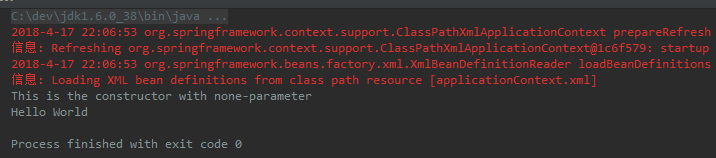
- 增加构造函数
- 增加xml中对应bean标签中的<constructor-arg>
public Coder(String name, int age) {
this.name = name;
this.age = age;
}public Coder(String name, int age) {
this.name = name;
this.age = age;
}
<bean id="coder" class="dulk.learn.spring.Coder">
<constructor-arg index="0" value="Dulk"></constructor-arg>
<constructor-arg index="1" value="27"></constructor-arg>
</bean><bean id="coder" class="dulk.learn.spring.Coder">
<constructor-arg index="0" value="Dulk"></constructor-arg>
<constructor-arg index="1" value="27"></constructor-arg>
</bean>
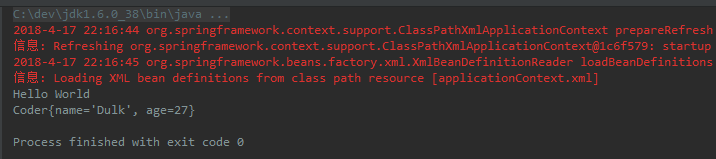
1.2 静态工厂方式
public class StaticFactory {
public static Coder produceCoder() {
System.out.println("invoke the produceCode() of StaticFactory");
return new Coder();
}
}public class StaticFactory {
public static Coder produceCoder() {
System.out.println("invoke the produceCode() of StaticFactory");
return new Coder();
}
}
<bean id="coder" class="dulk.learn.spring.StaticFactory" factory-method="produceCoder"></bean><bean id="coder" class="dulk.learn.spring.StaticFactory" factory-method="produceCoder"></bean>

1.3 普通工厂方式
public class CustomFactory {
public Coder produceCoder() {
System.out.println("invoke the produceCode() of CustomFactory");
return new Coder();
}
}public class CustomFactory {
public Coder produceCoder() {
System.out.println("invoke the produceCode() of CustomFactory");
return new Coder();
}
}
<bean id="customFactory" class="dulk.learn.spring.CustomFactory"></bean>
<bean id="coder" factory-bean="customFactory" factory-method="produceCoder"></bean><bean id="customFactory" class="dulk.learn.spring.CustomFactory"></bean>
<bean id="coder" factory-bean="customFactory" factory-method="produceCoder"></bean>
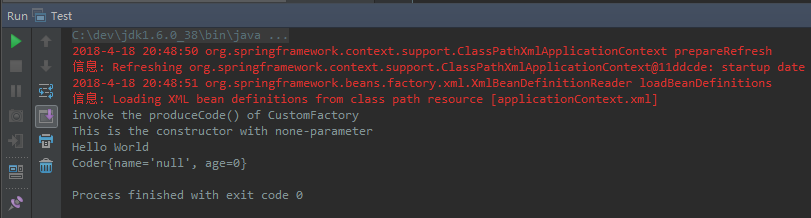
2、配置文件
<import resource="{path}" /><import resource="{path}" />

[04] Bean的实例化和多个配置文件的更多相关文章
- Spring中Bean的实例化
Spring中Bean的实例化 在介绍Bean的三种实例化的方式之前,我们首先需要介绍一下什么是Bean,以及Bean的配置方式. 如果 ...
- 【Spring】Spring bean的实例化
Spring实现HelloWord 前提: 1.已经在工程中定义了Spring配置文件beans.xml 2.写好了一个测试类HelloWorld,里面有方法getMessage()用于输出" ...
- 【spring源码】bean的实例化(转载)
首先来看一段代码,看过上一节的朋友肯定对这段代码并不陌生.这一段代码诠释了Spring加载bean的完整过程,包括读取配置文件,扫描包,加载类,实例化bean,注入bean属性依赖. 上一节介绍了Sp ...
- 【初识Spring】对象(Bean)实例化及属性注入(xml方式)
title: [初识Spring]对象(Bean)实例化及属性注入(xml方式) date: 2018-08-29 17:35:15 tags: [Java,Web,Spring] --- #初识S ...
- Spring中Bean的实例化与DI的过程
引言 前文我们介绍了关于如何学习Spring的源码以及解析了spring中加载配置文件注册Beandefinition的过程.今天我们继续学习DI的过程. 创建实例和DI过程 IOC和DI都是对spr ...
- 【spring源码系列】之【Bean的实例化】
人生需要探索的热情.坚持的勇气以及热爱生活热爱自己的力量. 1. Bean的实例化 上一篇讲述了bean的生命周期,其中第一步就涉及到了bean的实例化,本文重点分析bean实例化,先进入源码中的Ab ...
- Spring学习笔记之Bean的实例化
一.bean的实例化方法有3种, 1.构造器实例化 2.静态工厂方法实例化 3.实例工厂方法实例化 二.用构造器来实例化 <bean id="ShunDao" class=& ...
- Spring Ioc介绍和Bean的实例化
一.IoC:Inverse of Control 控制反转 // 依赖注入 Dependency Injection 控制:某一接口具体实现类的选择权 反转:从调用者中移除控制权,转交第三方 ...
- bean的实例化方式
spring中bean的实例化方式有三种,1.构造器实例化,2.实例工厂实例化,3.静态工厂实例化 1.构造器实例化方式 public class bean1 { public bean1() { } ...
随机推荐
- CSS字体超出两行省略
text-overflow: -o-ellipsis-lastline;overflow: hidden;text-overflow: ellipsis;display: -webkit-box;-w ...
- ionic 一些常见问题和命令
最近项目需要用到ionic就马上去撸,但是做下来发现官方文档的native插件,按照文档来做也遇到很多坑或者暂时想不出办法实现的. ionic这种属于跨平台的开发,是适用于比较常见通用的平台,安卓机, ...
- Windows下 webpack4.0 的安装
这里我们通过npm来进行安装 1. 安装 webpack // 全局安装webpack npm install webpack -g 2. 通过 webpack -v 命令查看当前安装的版本 此时如果 ...
- ps -ef|grep ?解释
上述内容为: 命令拆解: ps:将某个进程显示出来-A 显示所有程序. -e 此参数的效果和指定"A"参数相同.-f 显示UID,PPIP,C与STIME栏位. grep命令是查找 ...
- MVC与单元测试实践之健身网站(八)-统计分析
统计分析模块与之前的内容相对独立,用于记录并跟踪各部位围度的变化.还需提供对所作计划的分析,辅助使计划更合理. 一 围度记录 这儿可以记录各项身体围度指标,现在包括体重在内身体上上下下基本全部提供了 ...
- java设计模式学习
每次面试都需要看设计模式,每次都很好的理解了,但是实际开发中没有应用总是忘记.现在把它汇总一下. 二十三种设计模式 总体来说设计模式分为三大类: 创建型模式,共五种:工厂方法模式.抽象工厂模式.单例模 ...
- maven(一):是否有必要使用maven
以下是普通项目和maven项目 分别引入spring core模块的区别 1,假设我们有十个项目,都需要引入spring core模块,那么需要十份重复的Spring core.jar和commons ...
- [20171205]uniq命令的输入输出.txt
[20171205]uniq命令的输入输出.txt --//前几天遇到XXD与通配符问题,链接http://blog.itpub.net/267265/viewspace-2147702/--//今天 ...
- 【HANA系列】SAP HANA XS使用服务器JavaScript Libraries详解
公众号:SAP Technical 本文作者:matinal 原文出处:http://www.cnblogs.com/SAPmatinal/ 原文链接:[HANA系列]SAP HANA XS使用服务器 ...
- Ubuntu关闭(重启)网络服务命令
Ubuntu关闭网络服务命令: service network-manager stop 重启网络服务命令: service network-manager restart
