使有prometheus监控redis,mongodb,nginx,mysql,jmx
以下操作在CENTOS7环境。
使用prometheus做监控,使用grafana做dashboard的界面展示:
因prometheus自带的监控web界面图形化展示方面比较弱,推荐使用grafana集成prometheus展示;
一、软件安装
1)granafa的安装:
官方安装指南:https://grafana.com/grafana/download?platform=linux
wget https://s3-us-west-2.amazonaws.com/grafana-releases/release/grafana-5.2.2-1.x86_64.rpm
sudo yum localinstall grafana-5.2.2-1.x86_64.rpm
service grafana-server start
2)prometheus的安装:
官方下载地址:https://prometheus.io/download/
安装prometheus主程序
wget https://github.com/prometheus/prometheus/releases/download/v2.3.2/prometheus-2.3.2.linux-amd64.tar.gz
tar -zxvf prometheus-2.3.2.linux-amd64.tar.gz -C /usr/local/prometheus
cd /usr/local/prometheus
nohup ./prometheus >/dev/null &
安装 prometheus的告警程序
wget https://github.com/prometheus/alertmanager/releases/download/v0.15.2/alertmanager-0.15.2.linux-amd64.tar.gz
tar -zxvf alertmanager-0.15.2.linux-amd64.tar.gz -C /usr/local/prometheus
cd /usr/local/prometheus
nohup ./alertmanager >/dev/null &
3)需在各监控节点安装prometheus的node程序;
wget https://github.com/prometheus/node_exporter/releases/download/v0.16.0/node_exporter-0.16.0.linux-amd64.tar.gz
tar -zxvf node_exporter-0.16.0.linux-amd64.tar.gz -C /usr/local/prometheus
cd /usr/local/prometheus
nohup ./node_exporter >/dev/null &
二、安装exporter
prometheus可以理解为一个数据库+数据抓取工具,工具从各处抓来统一的数据,放入prometheus这一个时间序列数据库中。那如何保证各处的数据格式是统一的呢?就是通过这个exporter。exporter也是用GO写的程序,它开放一个http接口,对外提供格式化的数据。所以在不同的环境下,需要编写不同的exporter。好在已经有很多写好的exporter,我们可以直接使用,(本句是一句废话为了更好的排版显示)(https://github.com/prometheus这里可以找到很多exporter)我们这里直接使用mysqld_exporter(prometheus.io/download/#mysqld_exporter)。当然也要下载对应系统的版本。
2.1、mysql
解压后的内容如下:
wget https://github.com/prometheus/mysqld_exporter/releases/download/v0.11.0/mysqld_exporter-0.11.0.linux-amd64.tar.gz
tar -zxvf mysqld_exporter-0.11.0.linux-amd64.tar.gz -C /usr/local/prometheus
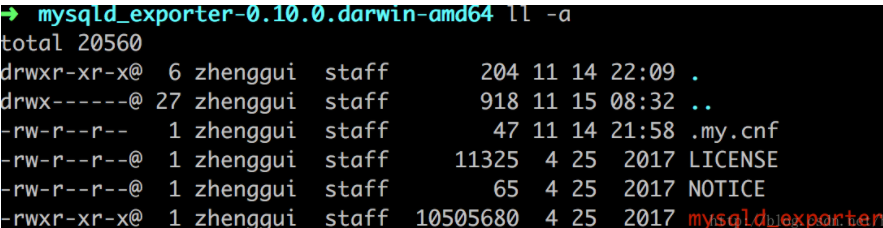
这里的mysqld_exporter是启动文件,.my.cnf是配置文件。想要正确的导出mysql的状态数据,必须在配置文件中正确的配置mysql的连接信息。我的配置如下:
配置.my.cnf文件
[client]
host = 127.0.0.1
user = REPL
password = Pbu4@123
socket = /mysqldata/data/mysqld.sock
[mysqladmin]
host = 127.0.0.1
user = zabbix
password = Zabbix@123
socket = /mysqldata/data/mysqld.sock
nohup ./mysqld_exporter --config.my-cnf=/etc/zabbix/.my.cnf --collect.binlog_size --collect.info_schema.processlist --collect.info_schema.innodb_metrics --collect.engine_innodb_status --collect.perf_schema.file_events --collect.perf_schema.eventswaits --collect.perf_schema.indexiowaits --collect.perf_schema.tableiowaits --collect.info_schema.tables --collect.info_schema.tablestats --collect.auto_increment.columns --collect.info_schema.userstats --collect.info_schema.innodb_cmp --collect.info_schema.innodb_cmpmem --collect.perf_schema.replication_group_member_stats >/dev/null &
可到grafana下载percona APP dashboard.
配置好了,就可以启动了。成功如下所示:
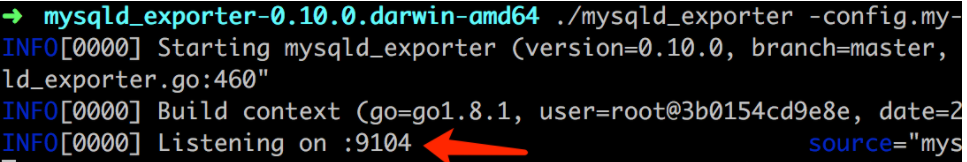
通过localhost:9104,就可以看到exporter导出的数据了:
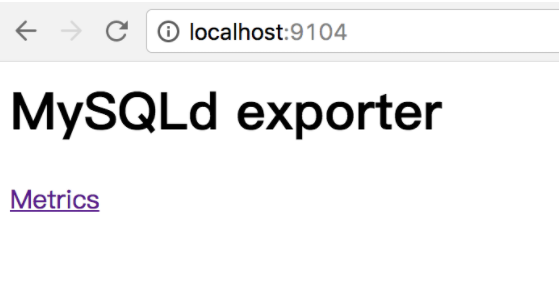
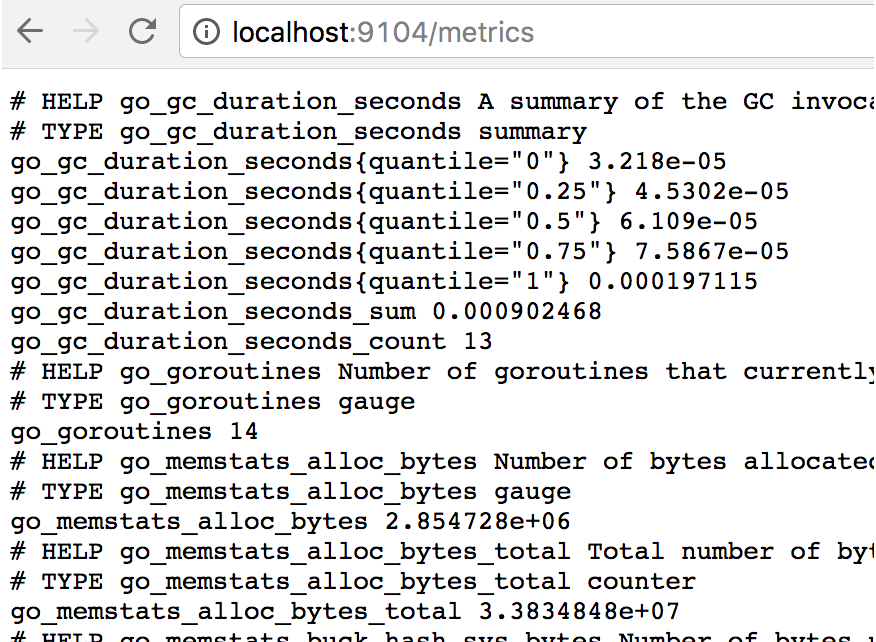
在Prometheus中配置mysqld_exporter
exporter启动了,需要在Prometheus中正确的配置。修改prometheus目录中的prometheus.yml,增加配置如下:
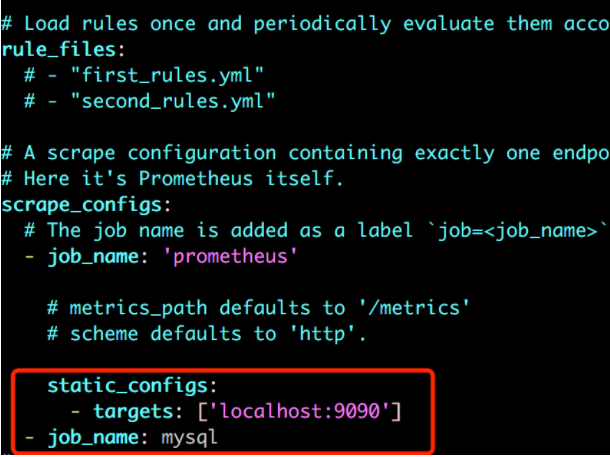
重启prometheus,点击导航栏中的status->targets可以看到,mysql的exporter已经集成进来了。 如下图:
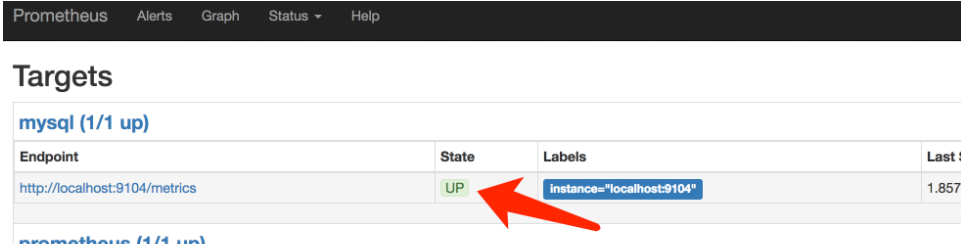
至此,prometheus这边监控mysql的环境搭建基本完成了。
2.2、mongodb的插件安装:
wget https://github.com/dcu/mongodb_exporter/releases/download/v1.0.0/mongodb_exporter-linux-amd64
tar -zxvf mongodb_exporter-linux-amd64 -C /usr/local/prometheus
cd /usr/local/prometheus
mongod配置副本集启动
./mongodb_exporter -mongodb.uri mongodb://192.168.152.128:27017,192.168.152.128:27018,192.168.152.128:27019
mongodb配置单机启动
/mongodb_exporter -mongodb.uri mongodb://192.168.152.128:27017
2.3、redis的插件安装:
redis 在redis服务器安装node_exporter和redis_exporter。
wget https://github.com/oliver006/redis_exporter/releases/download/v0.10.8/redis_exporter-v0.10.8.linux-amd64.tar.gz wget https://github.com/prometheus/node_exporter/releases/download/0.13.0/node_exporter-0.13.0.linux-amd64.tar.gz tar -zxvf node_exporter-0.13.0.linux-amd64.tar.gz -C /opt/prometheus_exporters --strip-components=1
tar -zxvf redis_exporter-v0.10.8.linux-amd64.tar.gz -C /opt/prometheus_exporters --strip-components=1
启动
nohup /opt/prometheus_exporters/node_exporter &
nohup /opt/prometheus_exporters/redis_exporter redis//192.168.0.17:6379 & 配置prometheus.yml 加入
- job_name: redis_exporter
static_configs:
- targets: ['192.168.0.17:9121']
下载grafana的redis的prometheus-redis_rev1.json模板
wget https://grafana.com/api/dashboards/763/revisions/1/download
在grafana中导入json模板
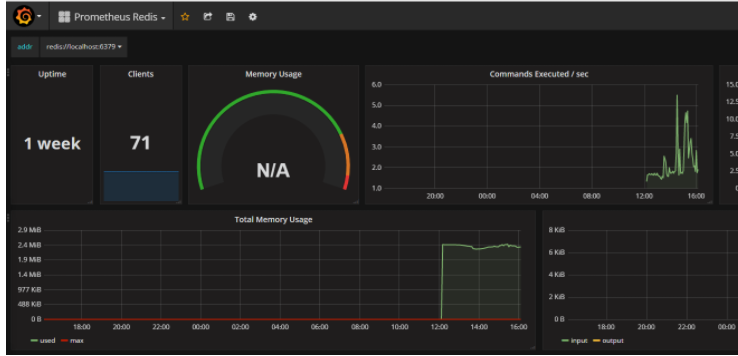
2.4、nginx的插件安装:
下载源码nginx,再下载nginx-module-vts moudle进行编译安装。
git clone git://github.com/vozlt/nginx-module-vts.git
./configure --user=www --group=www --prefix=/usr/local/nginx --with-http_sysguard_module --with-stream --add-module=nginx-module-vts
make &&make install
更改Nginx Conf的配置,添加监控接口/status/:
http {
vhost_traffic_status_zone;
vhost_traffic_status_filter_by_host on;
...
server {
...
location /status {
vhost_traffic_status_display;
vhost_traffic_status_display_format html;
}
}
}
2.5、jmx的插件安装:
注意只对Oracle原生的jdk的相关指标可监控,openjdk的只能监控部分指标。
wget https://repo1.maven.org/maven2/io/prometheus/jmx/jmx_prometheus_javaagent/0.3.1/jmx_prometheus_javaagent-0.3.1.jar
tar -zxvf jmx_prometheus_javaagent-0.3.1.jar
配置config.yml文件
---
startDelaySeconds: 0
hostPort: localhost:58888 #master为本机IP(一般可设置为localhost);1234为想设置的jmx端口(可设置为未被占用的端口)
ssl: false
lowercaseOutputName: false
lowercaseOutputLabelNames: false
启动jar
java -Djava.security.egd=file:/dev/./urandom -javaagent:/var/lib/prometheus/jmx_prometheus_javaagent-0.3.1.jar=9157:/etc/prometheus/config.yml -Dcom.sun.management.jmxremote.ssl=false -Dcom.sun.management.jmxremote.authenticate=false -Dcom.sun.management.jmxremote.port=58888 -Djava.rmi.server.hostname=localhost -jar /app.jar
三、最后在安装后的granfa里,配置prometheus 源,再到granfa里下载相关的dashboard进行配置。
使有prometheus监控redis,mongodb,nginx,mysql,jmx的更多相关文章
- Prometheus监控 Redis & Redis Cluster 说明
说明 在前面的Prometheus + Grafana 部署说明之「安装」文章里,大致介绍说明了Prometheus和Grafana的一些安装使用,现在开始如何始部署Prometheus+Grafan ...
- 二 prometheus 监控 Redis
Prometheus 监控Redis需要用到redis_exporter客户端, Prometheus -> redis_exporter这个模式, 类似监控Mysql 一个思路. 1 ) 设置 ...
- prometheus监控redis,redis-cluster
Prometheus监控redis使用的是redis_exporter, 作者GitHub: https://github.com/oliver006/redis_exporter 需要说明的是: r ...
- Prometheus 监控 Redis 集群的正确姿势
Prometheus 监控Redis的正确姿势(redis集群) Prometheus 监控 Redis cluster,其实套路都是一样的,使用 exporter. exporter 负责采集指标, ...
- linux+node.js+redis+mongodb+nginx环境的搭建
1.推荐购买阿里云服务器,使用Centos7.0的服务器版本,在创建完全系统并进入之后,第一步是更新服务器的相关组件 yum -y install gcc gcc-c++ openssl-dev ...
- supervisor 监控redis & mongodb
安装 安装python brew install python 安装pipwget https://bootstrap.pypa.io/get-pip.pysudo python get-pip.py ...
- prometheus监控redis
下载redis_exporter插件 代理插件不一定非要安装在redis端 wget https://github.com/oliver006/redis_exporter/releases/down ...
- prometheus 监控 redis + rabbitmq
1.安装部署 1.1 wget https://github.com/oliver006/redis_exporter/releases/download/v0.15.0/redis_exporter ...
- prometheus 监控的目标 - nginx - apache
1.jvm类型 8563的grafanadashboard: gc时间,使用的现场,加载的类数 2.apache , nginx 用户连接状态,waiting数量 (使用nginx_status) c ...
随机推荐
- 【Git】【1】简单介绍
前言: Git:资源管理,版本控制:其实我之前用的是SVN,据说是不好管理分支,不过我做的项目参与人数不多,所以SVN其实是够用的 Git客户端:安转后,可以直接在文件夹进行管理,不需要用命令行形式管 ...
- 洛谷P3225 HNOI2012 矿场搭建
题目描述 煤矿工地可以看成是由隧道连接挖煤点组成的无向图.为安全起见,希望在工地发生事故时所有挖煤点的工人都能有一条出路逃到救援出口处.于是矿主决定在某些挖煤点设立救援出口,使得无论哪一个挖煤点坍塌之 ...
- easyui 如何为标签动态追加属性实现渲染效果
简述一下在项目遇到的问题,这边有一个需求,选择不同类型,加载不同的div标签(其中属性是否必填是区分类型的关键) html界面是这样的 <div class="grid_1 lbl&q ...
- input输入框只能输入正整数
<input type="text" value="1" onkeyup="if(this.value.length==1){this.valu ...
- NODE_ENV=production关于不同系统的写法
通过NODE_ENV可以来设置环境变量(默认值为development).一般我们通过检查这个值来分别对开发环境和生产环境下做不同的处理.可以在命令行中通过下面的方式设置这个值: linux & ...
- 关于规范NOIP试题管理办法的通知
由CCF主办的NOIP赛事举行在即,保密起见,现将有关规定发给各省赛区组织单位. 1.NOI各省组织单位负责试题保密工作. 2.NOIP初赛试卷为纸质版,复赛试卷为电子版. 3.在初赛进行中,如有选手 ...
- 2.5 定义FTP工具的各种方法
用class定义ftp工具的各种方法 import os,sys from ftplib import FTP from mimetypes import guess_type,add_type fr ...
- 前端修炼の道 | <div> 标签简介
<div> 标签是最基本的,同时也是最常用的标签. 该标签是一个双标签,出现在主体区域中,主要作为一个容器标签来使用,在 <div> 标签中可以包含除 <body> ...
- open live writer安装教程和账号配置
第一步:Open Live Writer软件下载.官方地址:http://openlivewriter.org/ 第二步:双击安装文件(OpenLiveWriterSetup.exe),然后点击下一步 ...
- Python基础03_pycharm
pycharm的安装还是很简单的,一路next. 看起来Jet Brains 家的产品长相都差不多啊. 主要是create new project时,路径和解释器的选择,我电脑上有2.7和3.6 所以 ...
