jquery简易tab切换
切换tab
使用eq()函数
eq() 方法将匹配元素集缩减值指定 index 上的一个。
//为项目 3 设置红色背景
<ul>
<li>list item 1</li>
<li>list item 2</li>
<li>list item 3</li>
<li>list item 4</li>
<li>list item 5</li>
</ul>
$('li').eq(2).css('background-color', 'red');
eq(index)中index可为正数,负数(倒序),超过已有length(不显示)
eg
<style>
.container{
width: 400px;
margin: 40px auto
}
.title{
width: 100%;
border:1px solid black;
}
span{
width: 49%;
text-align: center;
display: inline-block;
cursor: pointer;
}
.current{
color:red
}
.content{
height: 200px;
background-color: aliceblue;
}
.content>div:nth-child(2){
display: none;
}
</style>
<body>
<div class="container">
<div class="title">
<span class="current">tab1</span>
<span>tab2</span>
</div>
<div class="content">
<div>tab1内容</div>
<div>tab2内容</div>
<div>
</div>
</body>
<script src="http://code.jquery.com/jquery-latest.js"></script>
<script>
//点击切换登录方式
$('.title').on('click','span',function () {
$(this).addClass('current');
$(this).siblings().removeClass('current');
var i =$(this).index();
$('.content>div').eq(i).show().siblings().hide();
})
</script>
效果如下
tab1
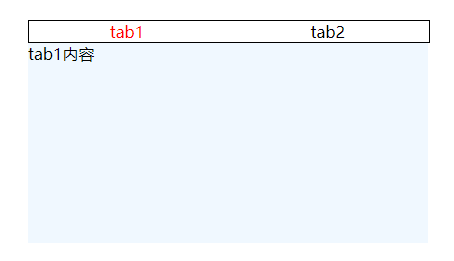
tab2
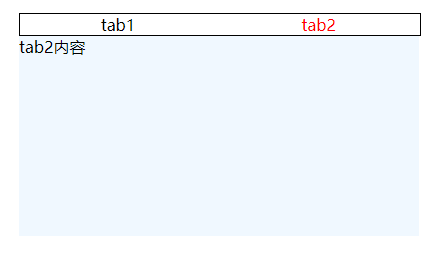
jquery简易tab切换的更多相关文章
- jquery实现tab切换完整代码
代码如下,保存到html文件打开: <!DOCTYPE html PUBLIC "-//W3C//DTD XHTML 1.0 Transitional//EN" " ...
- JQuery实现tab切换
JQuery实现tab切换: (jquery需要自己添加) <!DOCTYPE html> <html lang="en"> <head> &l ...
- jquery中简易tab切换
<!doctype html> <html> <head> <title>test</title> <meta content=&qu ...
- jquery 实现tab切换
大家都知道 使用QQ的时候需要输入账号和密码 这个时候一个TAB键盘就可以实现切换到下一个输入框里 具体是怎么实现的呢 请看代码 <!DOCTYPE html> <html lang ...
- jQuery带tab切换搜索框样式代码
效果体验:http://hovertree.com/texiao/jquery/23/ 代码如下,保存到HTML文件也可以查看效果: <!DOCTYPE html> <html la ...
- 简单的jquery实现tab切换
$(document).ready(function(){ $(".nav-menu-ctn").find("a").click(function(){ $(t ...
- jquery版tab切换效果
<!DOCTYPE html> <html> <head lang="en"> <meta charset="UTF-8&quo ...
- 通过jquery实现tab切换
//css代码 *{ margin: 0; padding: 0; } #box{ margin: 0 auto; width: 800px; border: 5px solid #000000; o ...
- jquery写tab切换,三行代码搞定
<script type="text/javascript"> $("button").on("click",function( ...
随机推荐
- 【多媒体封装格式详解】--- AAC ADTS格式分析
ADTS全称是(Audio Data Transport Stream),是AAC的一种十分常见的传输格式. 记得第一次做demux的时候,把AAC音频的ES流从FLV封装格式中抽出来送给硬件解码器时 ...
- Oracle 11gR2(11.2.0.4)安装包(7个)作用说明
在之前使用Oracle10G的时候,官网下载的数据库安装包只有两个文件,解压合并后为完整的安装包. 后来因为检查出多个Oracle漏洞,需要现场Oracle数据库版本需要升级到11.2.0.4,下载的 ...
- Qt编写自定义控件9-导航按钮控件
前言 导航按钮控件,主要用于各种漂亮精美的导航条,我们经常在web中看到导航条都非常精美,都是html+css+js实现的,还自带动画过度效果,Qt提供的qss其实也是无敌的,支持基本上所有的CSS2 ...
- 解决JS(Vue)input[type='file'] change事件无法上传相同文件的问题
Html <input id="file" type="file" accept=".map" onchange="uplo ...
- 把项目挂载到composer上
1.打开composer的安装包列表网站,点击submit 2.把刚才初始化了composer的项目push到github上(至于怎么push,最简单就是用git了) 3.然后把github的网址复制 ...
- SetWindowPos 和Z序
参考文档:http://www.cnblogs.com/findumars/p/3948315.html SetWindowPos(hWnd: HWND; {窗口句柄}hWndInsertAfter: ...
- route 配置默认网关
影响Linux系统网络中网关配置信息的3种方式 1.生效文件cat /etc/sysconfig/network-scripts/ifcfg-eth0 GATEWAY=10.0.0.254 <- ...
- Kafka的安装是否成功的简单测试命令
首先了解一下kafka的基本概念 .1. BrokerKafka集群包含一个或多个服务器,这种服务器被称为broker2. Topic每条发布到Kafka集群的消息都有一个类别,这个类别被称为Topi ...
- PHP(表单元素)
表单: 1.收集用户的输入,发送到后台 <form action="后台地址" method="提交方式" enctype="multipart ...
- python学习之旅(二)
Python基础知识(1) 一.变量 变量名可以由字母.数字.下划线任意组合而成. 注意:1.变量名不能以数字开头: 2.变量名不能为关键字: 3.变量名尽量起有意义的,能够通过变量名知道代表的是什么 ...
